Tech specs
| Key Features | |
| What's new |
|
| Availability | Surface Go 3 |
| Released | 2021 |
| Release Info |
|
| Pricing |
|
Microsoft Surface Go 3 - 10.5” Price | ||
|---|---|---|
 |
Microsoft Surface Go 3 - 10.5" Touchscreen - Intel® Core™ i3 - 8GB Memory - 128GB SSD - Device Only - Platinum (Latest Model) By Microsoft $554.98 $629.99 12% OFF | |
 |
Microsoft Surface Go 3 - 10.5" Touchscreen - Intel® Pentium® Gold - 4GB Memory - 64GB eMMC - Device Only - Platinum (Latest Model) By Microsoft $376.98 $399.99 6% OFF | |
 |
Microsoft Surface Go 3 - 10.5" Touchscreen - Intel® Pentium® Gold - 8GB Memory - 128GB SSD - Device Only - Platinum (Latest Model) By Microsoft $509.98 $549.99 7% OFF | |
 |
Microsoft Surface Go 3 - 10.5" Touchscreen - Intel® Core™ i3 - 8GB Memory - 128GB SSD - Device Only - Black (Latest Model) By Microsoft $564.03 $629.99 10% OFF | |
 |
Microsoft Surface Go 3 - 10.5" Touchscreen - Intel® Pentium® Gold - 8GB Memory - 128GB SSD - Device Only - Black (Latest Model) By Microsoft $522.98 $549.99 5% OFF | |
 |
Microsoft Surface Go 3 - 10.5" Touchscreen - Intel® Core™ i3 - 8GB Memory - 128GB SSD - LTE - Device Only - Black (Latest Model) By Microsoft $729.99 | |
| Display | Surface Go 3 |
| Size | 10.5 Inches |
| Info |
|
| Exterior | Surface Go 3 |
| Dimensions | 9.65” x 6.9” x 0.33” (245 mm x 175 mm x 8.3 mm) Width: 9.65” (245 mm) Height: 6.9” (175 mm) Thickness: 0.33” (8.3 mm) |
| Weight |
|
| Colors | Platinum Matte Black |
| Keyboard and Trackpad |
|
| Ports |
|
| Internal Specs | Surface Go 3 |
| Processor |
|
| Integrated Graphics |
|
| Memory | 4GB 8GB 1866 MHz LPDDR3 RAM |
| Storage |
|
| Connectivity | Surface Go 3 |
| Wi-Fi | Wi-Fi 6: IEEE 802.11 a/b/g/n/ac/ax compatible. |
| Bluetooth | Bluetooth Wireless 5.0 technology |
| LTE version coming soon. |
| Battery | Surface Go 3 |
| Size |
|
| Battery Life | Up to 11 hours of typical device usage |
| Power Supply | 24W proprietary Surface Connect power supply |
| Software | Surface Go 3 |
| OS | Windows 11 Home in S-mode |
| Built-in Apps |
|
| Camera & Audio | Surface Go 3 |
| Camera |
|
| Audio |
|
| Misc | Surface Go 3 |
| Inking | Supports Microsoft Pen Protocol (MPP) 4096 levels of pressure Tilt sensing Best in class latency Paper feel magnetic storage |
| Sensors |
|
| Security |
|
| In the box |
|
| Warranty |
|
| More |
|
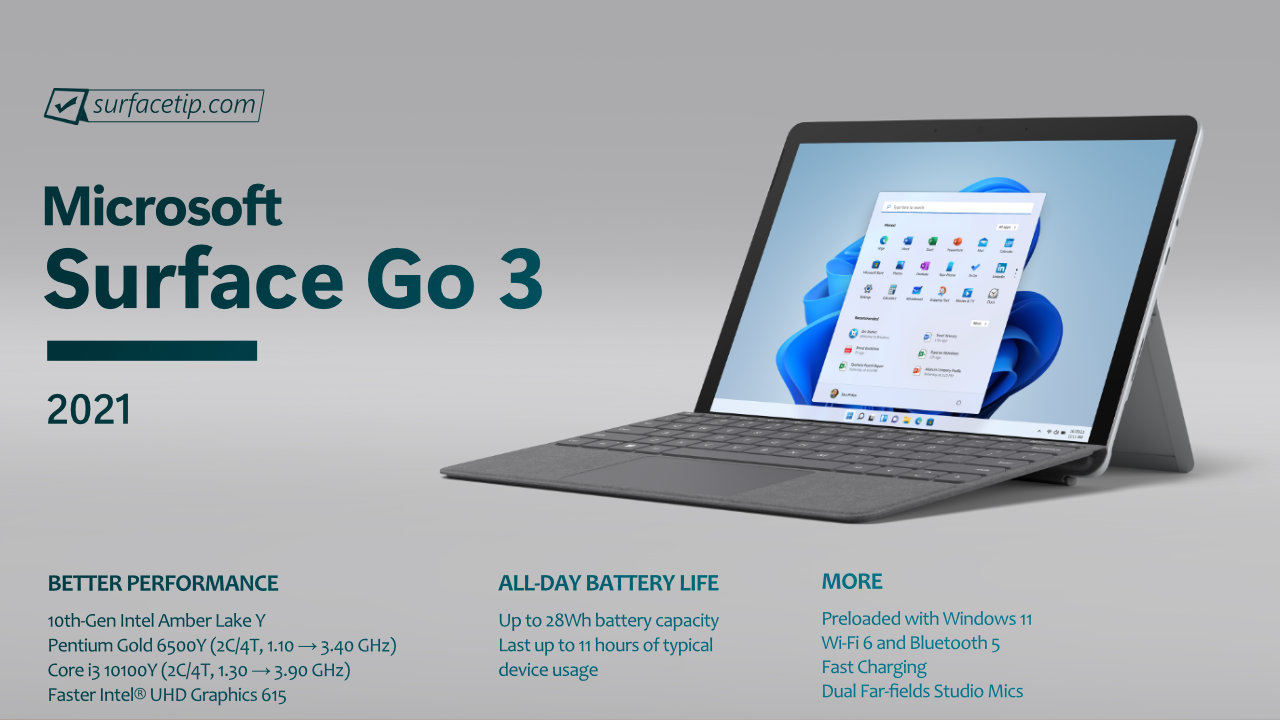
Tips and Tricks
Discover how to get the most out of your Surface Go 3 with our carefully curated list of tips and tricks. Our ultimate guide will show you how to optimize battery life, improve performance, increase productivity, and troubleshoot like a pro.
- Surface Go UEFI/BIOS: manage boot orders, devices, security, and more
- How to reset a Surface with a USB recovery drive
- How to boot a Surface Go 3 from a USB drive
- How to turn off the secure boot on a Surface Go 3
- How to fix a Surface Go 3 that won’t turn on
- How to set or clear an asset tag on Surface Go 3
FAQs
Before making a purchase decision, it’s essential to have a good understanding of the device you’re interested in. That’s why we’ve compiled a comprehensive Microsoft Surface Go 3 FAQ to answer all your questions. The following FAQ covers all aspects of the new Surface Go 3, including its display, battery life, performance, software, and design.
- Can you replace SSD on Surface Go 3?
- Can you upgrade RAM on Surface Go 3?
- Does Surface Go have a headphone jack?
- Does Surface Go have a Thunderbolt port?
- Does Surface Go have a USB-A port?
- Does Surface Go have an SD Card Slot?
- Does Surface Go have Ethernet port?
- How to properly shut down a Surface Go?
- Is the Surface Go keyboard backlit?
- Surface Go Facial Authentication
- Surface Go USB-C: Everything you need to know
- What’s ports on Microsoft Surface Go 3?
- Which Surface Go Model Do I Have?
Microsoft Surface Go 3 has two CPU configurations available:
- Amber Lake Intel® Pentium® Gold 6500Y 2 cores, four threads, 5W TDP, 4MB SmartCache, 1.10 → 3.40 GHz Intel® UHD Graphics 615, 23 EUs, 300 → 900 MHz.
- Amber Lake Y Intel® Core™ i3-10100Y 2 cores, four threads, 5W TDP, 4MB SmartCache, 1.30 → 3.90 GHz Intel® UHD Graphics 615, 24 EUs, 300 → 1000 MHz.

According to Surface lifecycle documentation, Microsoft Surface Go 3 will reach the end of its driver and firmware updates on October 5, 2025. The company promises to support all Surface devices for at least four years starting from its release date.
| Device | Release Date | End of Servicing Date |
|---|---|---|
| Surface Go 3 | October 5, 2021 | October 5, 2025 |
After the end of servicing date, Surface Go 3 devices will continue to receive Windows OS features and security updates as long as it meets minimum hardware requirements for any future Windows OS.
In some conditions, Microsoft will consider releasing additional updates if there are critical security issues for Surface Go 3 devices that can only be fixed through patching the firmware. For instance, the Surface Pro 5 came out in 2017 but remains supported until 2024.
Here is the weight of Surface Go 3 with and without a Surface Go Type Cover or a keyboard:
Surface Go 3 without a keyboard
- Wi-Fi models: 1.199 lbs (544 g)
- LTE models: 1.219 lbs. (553 g)
Surface Go 3 with a keyboard or Surface Go Signature Type Cover + 0.54 lbs (343 g)
- Wi-Fi models: 1.955 lbs (887 g)
- LTE models: 1.975 lbs. (896 g)
Videos
Surface Hardware
Here are the most frequently requested comparisons for Surface Go 3:





















































COMMENTS
Let us know what you think!
We appreciate hearing your thoughts, questions, and ideas about “ Surface Go 3 specs, features, and tips”.
I have a Surface Go 3 i3-10100Y 8 GB 128 GB version purchased in the UK. Is the micro SD/SDXC slot a UHS 1 or UHS 2 device? I currently have a UHS 1 Micro SDXC card in the slot, but if the slot is a UHS 2 device then I will get a UHS 2 card to take advantage of the higher data transfer speed.
Hi Ian,
According to the Microsoft support document, all Surface devices with a MicroSDXC card slot, including Surface Go, only support UHS-I cards.
For reference, see https://support.microsoft.com/en-us/surface/what-sd-cards-are-compatible-with-my-surface-1a97ff67-6d5c-89bf-3819-a60d80d7c9b2.