Tech specs
| Key Features | |
| What's new |
|
| Availability | Surface Pro 1 |
| Released | 2012 |
| Release Info |
|
| Pricing |
|
| Display | Surface Pro 1 |
| Size | 10.6 Inches |
| Info |
|
| Exterior | Surface Pro 1 |
| Dimensions | 10.81” x 6.81” x 0.53” (275 mm x 173 mm x 13.46 mm) Width: 10.81” (275 mm) Height: 6.81” (173 mm) Thickness: 0.53” (13.46 mm) |
| Weight |
|
| Colors | Dark Titanium |
| Keyboard and Trackpad |
|
| Ports |
|
| Internal Specs | Surface Pro 1 |
| Processor |
|
| Integrated Graphics |
|
| Memory | 4GB Dual Channel Memory |
| Storage | 64 GB 128 GB SSD |
| Connectivity | Surface Pro 1 |
| Wi-Fi |
|
| Bluetooth |
|
| Battery | Surface Pro 1 |
| Size | 42 Wh |
| Battery Life | 7-15 days of idle life |
| Power Supply |
|
| Software | Surface Pro 1 |
| OS |
|
| Built-in Apps | Microsoft Office 30-days trial |
| Camera & Audio | Surface Pro 1 |
| Camera |
|
| Audio |
|
| Misc | Surface Pro 1 |
| Inking | Supports Surface Pen 1,024 levels of pressure Wacom Active Pen technology Can be attached to charging port Included with purchase |
| Sensors |
|
| In the box |
|
| Warranty |
|
| More |
|
Availability
The original Surface Pro came out on June 18th, 2012, at the Microsoft Surface event, with a starting price of $899 for the model with Intel Core i5-3317U, 4GB of 1600MHz LPDDR3 RAM, and 64GB of SSD. It has a 10.6-inch full-HD display with touch and pen input enabled. Unlike the Surface RT, the Pro model has Windows 8 Pro that supports all Windows software and games.
At the event, alongside the Surface RT, Microsoft also introduced the Surface Pro, Surface Touch Cover, Surface Type Cover, and more.
Features
Pro-grade performance
The Surface with Windows 8 Pro features a powerful 64-bit x86 processor, courtesy of Intel. The third-generation Intel Core i5-3317U has two cores and four threads, enabled with hyper-threading technology, making it perfect for multitasking. It can support up to three displays, making it an ideal choice for maximum productivity.
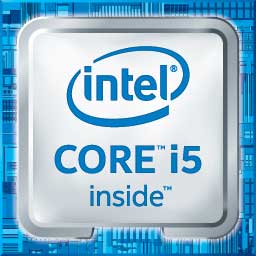 | |
|---|---|
| Processor | Intel Core i5-3317U |
| Base Frequency | 1.7 GHz |
| Max Turbo Frequency | 2.6 GHz |
| TDP | 17 watt |
| Level 1 Cache | 128 KB |
| Level 2 Cache | 512 KB |
| Level 3 Cache | 3 MB |
| Max Memory Size | 32 GB |
| Graphics | Intel HD Graphic 4000 |
| Graphics Frequency | 350 MHz – 1050 MHz |
| Graphics DirectX | 11.1 |
| Graphics OpenGL | 4.0 |
| # Display Supported | 3 |
Tips and tricks
Discover how to get the most out of your Surface Pro 2 with our tips and tricks. Our comprehensive guide will help you optimize battery life, enhance performance, boost productivity, and troubleshoot effectively.
- How to fix Surface Pro phantom/ghost touch
- How to download and install the latest Surface drivers and firmware
- How to download the recovery image
- How to reset a Surface with a USB recovery drive
- How to boot a Surface Pro from a USB drive
- How to disable secure boot on a Surface Pro
- How to remove the red bar from the Surface Pro boot screen
- How to fix a Surface Pro that won’t turn on
- Best accessories for Surface Pro
- Best bags for Surface Pro
- Best chargers for Surface Pro
- Best USB hubs for Surface Pro
- Best portable external power packs for Surface Pro
- Best wireless mice for Surface Pro
- Best gaming controllers for Surface Pro
- Active Mini DisplayPort to HDMI adapter
- Active Mini DisplayPort to DVI adapter
- Active Mini DisplayPort to DisplayPort cable
Update History
Catch up on the latest information about the original Surface Pro features and fixes introduced via driver and firmware updates from Microsoft. Here are the last five releases:
 Eliminate instances where the device wakes randomly and improve system stability when detaching the cover.View
Eliminate instances where the device wakes randomly and improve system stability when detaching the cover.View
 Improve graphics performance and stability on Windows 10 and resolve issues where the Surface Pro would wake from sleep by itselfView
Improve graphics performance and stability on Windows 10 and resolve issues where the Surface Pro would wake from sleep by itselfView
 Improve network connection stability and enable functionality on Wi-Fi networks using a hidden SSID.View
Improve network connection stability and enable functionality on Wi-Fi networks using a hidden SSID.View
 Improve battery life, and experience when using the Surface Power Cover and accessories, and the Miracast wireless display.View
Improve battery life, and experience when using the Surface Power Cover and accessories, and the Miracast wireless display.View
Please visit our Surface Pro update tracker page for a complete driver and firmware update release timeline.
FAQs
A thorough understanding of the device you intend to buy is crucial before purchasing. To help you with this, we have prepared an all-inclusive list of frequently asked questions that will answer all your queries.
The FAQ covers all aspects of the original Surface Pro, including display, battery life, performance, software, and design, ensuring you have all the information you need to make an informed decision.
The original Surface Pro came out on June 18th, 2012, at the Microsoft Surface event, with a starting price of $899 for the model with Intel Core i5-3317U, 4GB of 1600MHz LPDDR3 RAM, and 64GB of SSD. It has a 10.6-inch full-HD display with touch and pen input enabled. Unlike the Surface RT, the Pro model has Windows 8 Pro that supports all Windows software and games.
Microsoft introduced the Surface RT, Surface Pro, Touch Cover, Type Cover, and more at the event. You can watch the Microsoft Surface event in the following video.
According to Surface lifecycle documentation, Microsoft Surface Pro 1 reached the end of its driver and firmware updates on April 11, 2017. The company promises to support all Surface devices for at least four years starting from its release date. In this case, the original Surface Pro has already reached four years of driver and firmware updates from Microsoft.
| Device | Release Date | End of Servicing Date |
|---|---|---|
| Surface Pro 1 | February 9, 2013 | April 11, 2017 |
After the end of servicing date, Surface Pro 1 devices will continue to receive Windows OS features and security updates as long as it meets minimum hardware requirements for any future Windows OS. Currently, Windows 10 is the latest supported operating system for the Surface Pro.
There are two configurations of Surface Pro 1:
- Intel Core i5$899 - 64GB $999 - 128GB
Here are all the available ports on the Surface Pro 1:
- 1 x Full-size USB 3.0
- 1 x 3.5mm headphone jack
- 1 x Surface Charging Port
- 1 x MicroSDXC card reader (up to 64GB)
- 1 x Surface Pro Type Cover port.
- 720p HD LifeCams rear-facing camera.
- 720p HD LifeCams front-facing camera.
Microsoft Surface Pro 1 has only one processor configuration:
- 3rd Gen Intel® Core™ i5-3317U
- Graphics: Intel® HD Graphics 4000.
- Base Frequency: 1.70 GHz
- Max Turbo Frequency: 2.60 GHz
- Cache: 3 MB
- 2 cores, 4 threads
Microsoft Surface Pro 1 was:
- Announced on June 18, 2012.
- Not available for pre-order.
- Available on February 9, 2013.
For more information, check:
You can charge your Surface Pro 1 by using the OEM charger that comes with your Surface Pro 1 – Plug the charger to the power source and plug the Surface charging connector into the charging port on the right side of Surface Pro 1. It’s a magnet and reversible connector and it’s an official and recommended charging method by Microsoft.
Yes, it does. Surface Pro 1 shipped with a full version of Windows 8 Pro and can be upgraded to Windows 10 Pro for free.
To reset your Surface Pro 1 on Windows 10, plug in your Surface Pro 1 so you don’t run out of power during the refresh.
- Open Settings > Update & Security.
- Select Recovery.
- Under “Reset this PC“, select Get started.
- Choose either Keep my files or Remove everything.
- If you choose to Remove everything, you can choose to clean only the drive where Windows is installed and all drives.
- Next, you will have the option to just remove my files and remove files and clean the drive. The option to clean the drive is more secure but takes much longer. For example, if you are recycling your Surface, you should clean the drive. If you are keeping your Surface, you just need to remove your files.
- Select Reset.
Surface Pro 1 will restart and the Surface logo will appear during the reset process (this can take several minutes).
Here are the most frequently requested comparisons for Surface Pro 1:









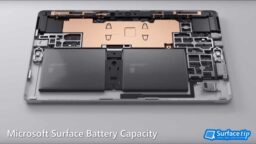
















COMMENTS
Let us know what you think!
We appreciate hearing your thoughts, questions, and ideas about “ Surface Pro 1 specs, features, and tips”.
Where can I find a new keyboard for my Surface_PRO_1 ? Every where I look – the responses are for Surface PRO 3 and above ??
Hi Eddie, Surface Pro 1 compatible with following type covers: Surface Pro 1 Type Cover, Surface Touch Cover, Surface Pro 2 Type Cover, and Surface 2 Touch Cover. However, I recommend the Surface Pro 2 Type Cover as it has slimmer design and backlit key. Here what I found:
https://www.amazon.com/Microsoft-Surface-Type-Cover-Purple/dp/B00FG7MSAC/
https://www.ebay.com/itm/Microsoft-Surface-Type-Cover-2-1561-For-RT-RT-2-Pro-1-Pro-2-Keyboard-N7W-SR/192756528925
Hey Evan,
Any idea where I can get a folio type case for my Surface Pro 1?
Can the USB port on a surface pro 1 be used to connect to a tv?
You can get a mini display port to HDMI adapter
How can I upgrade from windows 8.1 to windows 10 when every time I try and download the tool it pops up saying that it has to be from the Microsoft store to download anything