Tech specs
| Key Features | |
| What's new |
|
| What's missing |
|
| Availability | Surface Pro 7 |
| Released | 2019 |
| Release Info |
|
| Pricing | Starting at 749$ |
Surface Pro 7 Price | ||
|---|---|---|
 |
Microsoft Surface Pro 7 12.3in Intel Core i5 10th Gen 8GB RAM 128GB SSD Platinum (Renewed) By Microsoft $359.99 $399.99 10% OFF | |
 |
Microsoft Surface Pro 7 256GB i7 16GB RAM Windows 10 Pro (Wi-Fi, 1.3GHz Quad-Core i7 up to 3.9GHz, 12.3 Inch Touchscreen) Matte Black PVT-00015 (Renewed) By Microsoft $593.95 | |
 |
Microsoft Surface Pro 7 – 12.3" Touch-Screen - 10th Gen Intel Core i7 - 16GB Memory - 256GB SSD (Latest Model) – Platinum (Renewed) By Microsoft $549.99 | |
 |
Microsoft Surface Pro 7 12.3in Touchscreen Intel i5-1035G4 8GB RAM 256GB SSD (Renewed) By Microsoft $399.97 | |
 |
Microsoft Surface Pro 7 – 12.3" Touch-Screen - 10th Gen Intel Core i7 - 16GB Memory - 256GB SSD – Platinum By Microsoft $552.85 $1,499.00 63% OFF | |
 |
Microsoft Surface Pro 7 12.3in Touchscreen i7-1065G7 16GB RAM 256GB SSD (Renewed) By Microsoft $499.99 $549.99 9% OFF | |
| Display | Surface Pro 7 |
| Size | 12.3 Inches |
| Info |
|
| Exterior | Surface Pro 7 |
| Dimensions | 11.50” x 7.9” x 0.33” (292 mm x 201 mm x 8.5 mm) Width: 11.50” (292 mm) Height: 7.9” (201 mm) Thickness: 0.33” (8.5 mm) |
| Weight |
|
| Colors | Matte Black Platinum |
| Keyboard and Trackpad |
|
| Ports |
|
| Internal Specs | Surface Pro 7 |
| Processor |
|
| Integrated Graphics |
|
| Memory | 4GB 8GB 16GB 3733 MHz LPDDR4X RAM |
| Storage | 128 GB 256 GB 512 GB 1 TB BGA PCIe SSD |
| Connectivity | Surface Pro 7 |
| Wi-Fi |
|
| Bluetooth |
|
| Battery | Surface Pro 7 |
| Size | 43.2 Wh |
| Battery Life | Up to 10.5 hours of typical device usage |
| Power Supply |
|
| Software | Surface Pro 7 |
| OS |
|
| Built-in Apps | Microsoft Office 365 30-days trial |
| Camera & Audio | Surface Pro 7 |
| Camera |
|
| Audio |
|
| Misc | Surface Pro 7 |
| Inking | Supports Surface Pen 4096 levels of pressure Tilt sensing Best in class latency Paper feel 0.1mm precision magnetic storage |
| Sensors |
|
| Security |
|
| In the box |
|
| Warranty |
|
Table of Contents
What’s new

Tips and tricks
Discover how to get the most out of your Surface Pro 7 with our tips and tricks. Our comprehensive guide will help you optimize battery life, enhance performance, boost productivity, and troubleshoot effectively.
- How to configure Surface Pro UEFI/BIOS
- How to download and install the latest Surface Pro 7 drivers and firmware
- How to download the recovery image for Surface Pro 7
- How to reset a Surface with a USB recovery drive
- How to boot a Surface Pro 7 from a USB drive
- How to disable secure boot on a Surface Pro 7
- How to remove the red bar from the Surface Pro 7 boot screen
- How to fix a Surface Pro 7 that won’t turn on
- How to set or clear an asset tag on Surface Pro 7
Update History
Catch up on the latest information about the new Surface Pro 7 features and fixes introduced via driver and firmware updates from Microsoft. Here are the last five releases:
 Addresses a potential security vulnerability related to Intel® Security Advisories INTEL-SA-00999, INTEL-SA- 01083 & INTEL-SA- 01071, addresses the issue affecting the camera's performance caused by insufficient memory or storage capacity, solves the issue that was leading to flickering or flashing screen when the device is connected to Surface Dock 2, and resolves the issue that was preventing the Battery Limit setting to function as expected.View
Addresses a potential security vulnerability related to Intel® Security Advisories INTEL-SA-00999, INTEL-SA- 01083 & INTEL-SA- 01071, addresses the issue affecting the camera's performance caused by insufficient memory or storage capacity, solves the issue that was leading to flickering or flashing screen when the device is connected to Surface Dock 2, and resolves the issue that was preventing the Battery Limit setting to function as expected.View
 Addresses data collection regulatory requirements and updates the consent experience for data transmission.View
Addresses data collection regulatory requirements and updates the consent experience for data transmission.View
 Addresses a potential security vulnerability related to Intel® Security Advisories INTEL-SA-00923, INTEL-SA-00929 & INTEL-SA-00950.View
Addresses a potential security vulnerability related to Intel® Security Advisories INTEL-SA-00923, INTEL-SA-00929 & INTEL-SA-00950.View
 Addresses a potential security vulnerability related to Intel® Security Advisories INTEL-SA-00923, INTEL-SA-00929 & INTEL-SA-00950 and prevents overheating and maintains energy efficiency of the device.View
Addresses a potential security vulnerability related to Intel® Security Advisories INTEL-SA-00923, INTEL-SA-00929 & INTEL-SA-00950 and prevents overheating and maintains energy efficiency of the device.View
 Enables auto-pairing of Surface Slim Pen 2 with the device and improves auto binding to provide a seamless workflow.View
Enables auto-pairing of Surface Slim Pen 2 with the device and improves auto binding to provide a seamless workflow.View
For a complete driver and firmware update release timeline, please visit our Surface Pro 7 update tracker page.
FAQs
Before making a purchase decision, it’s essential to have a good understanding of the device you’re interested in. That’s why we’ve compiled a comprehensive Microsoft Surface Pro 7 FAQ to answer all your questions. The following FAQ covers all aspects of the new Surface Pro 7, including its display, battery life, performance, software, and design.
- Can you upgrade RAM on Surface Pro 7?
- Can you upgrade Surface Pro 7 SSD?
- Does Surface Pro 7 have HDMI port?
- Does Surface Pro 7 have SD Card Slot?
- Does Surface Pro 7 have Thunderbolt 3 port?
- Does Surface Pro 7 have USB-C port?
- How to charge Surface Pro 7 via USB-C?
- How to charge Surface Pro 7+ via USB-C?
- How to properly shut down a Surface Pro 7?
- Is Surface Pro 7 fanless?
- What is the weight of Surface Pro 7 with and without keyboard?
- What’s ports on Microsoft Surface Pro 7?
Surface Pro 7 came out on October 2nd, 2019, at the Microsoft 10.02 event, with a starting price of just $749 for the model with Intel Core i3-1005G1, 4GB of LPDDR4x RAM, and 128GB of SSD. It is the first Surface Pro device that has a USB Type-C port. On top of that, it is also the first to support WiFi 6, Bluetooth 5.0, dual far-field mics, and Fast Charging technology.
At the event, Panos Panay and his colleagues introduced five Surface devices, including Surface Laptop 3, Surface Pro 7, Surface Pro X, Surface Duo, and Surface Neo.
Yes, it is! Microsoft continues to keep its Surface Type Cover connection interface and design the same across its Surface Pro generations since Surface Pro 3. All original Microsoft Surface Pro Type Covers are backlit.

Yes, it does! All Surface Pro 7 models support Windows Hello Face Authentication (also known as Face ID), which allows you to sign in to your account faster, easier, and more secure with your face. It also has an improved Windows Hello Infrared (IR) camera that can recognize and log you in significantly faster than previous generations.
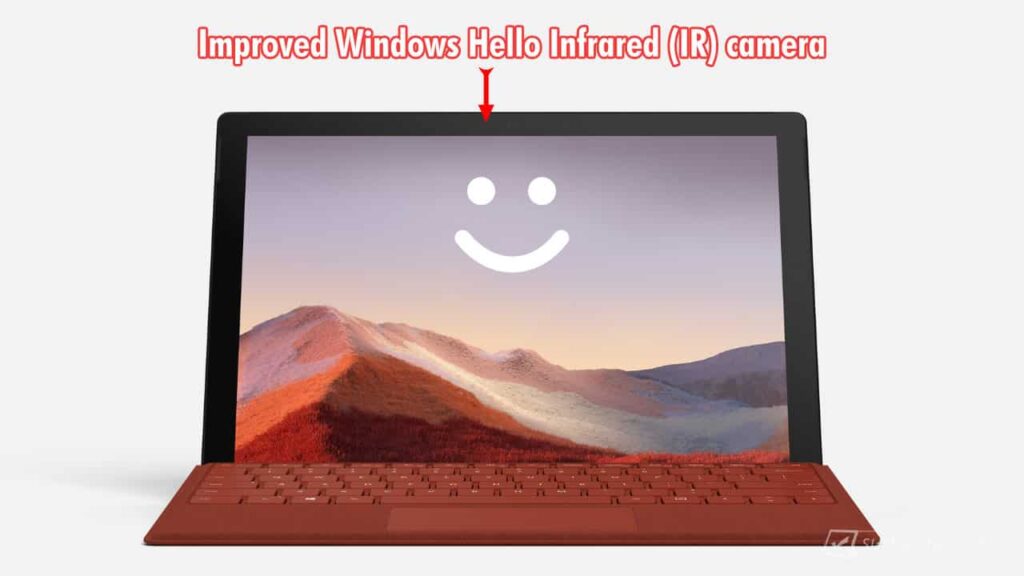
Yes, it does! all Surface Pro 7 models have an Intel Wi-Fi 6 AX201 adapter as standard. The adapter supports the latest Wi-Fi 6 technology, offering better transfer speed (up to 9.6Gbps), battery life, and security. It also supports all previous Wi-Fi standards as well. Here are the complete supported Wi-Fi standards that Surface Pro 7 supports:
- Wi-Fi 1: IEEE 802.11b, released in 1999.
- Wi-Fi 2: IEEE 802.11a, released in 1999.
- Wi-Fi 3: IEEE 802.11g, released in 2003.
- Wi-Fi 4: IEEE 802.11n, released in 2009.
- Wi-Fi 5: IEEE 802.11ac, released in 2014.
- Wi-Fi 6: IEEE 802.11ax, released in 2019.
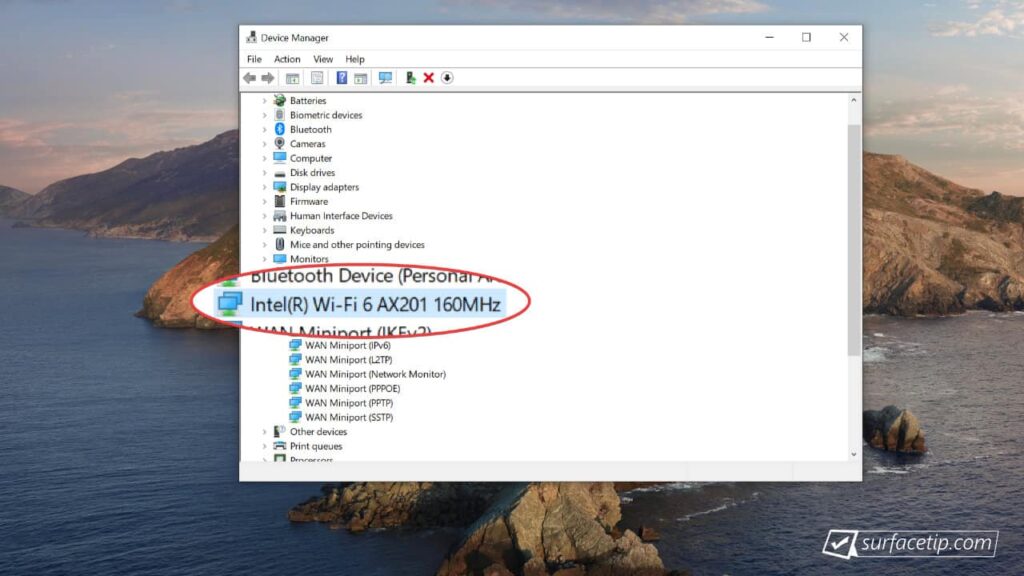
No, it doesn’t! Surface Pro Type Cover or Surface keyboard isn’t included in the box when you purchase Surface Pro 7 unless you purchase a bundle with a keyboard included. However, Surface Pro 7 supports all Surface Pro Type Covers that shipped with Surface Pro 3 or later, including the latest Surface Pro Type Cover that all the features:
- Weight and Dimensions
- Weight: 0.68 lb (310 g)
- Dimension: 11.61 x 8.54 x 0.19 inches (295 mm x 216 mm x 5mm)
- Keyboard:
- Activation: Moving (mechanical) keys
- Layout: QWERTY, entire row of function keys (F1-F12)
- 4 directional keys: Windows, Brightness, and Media Controls Keys;
- LED backlighting
- Trackpad:
- Precision glass trackpad.
- Trackpad size: 4 x 2 inches (101.6 mm x 50.8 mm)
- Supports a five-finger multitouch gesture.

No, it doesn’t! Surface Pen or stylus isn’t included in the box when you purchase Surface Pro 7. However, Surface Pro 7 supports all Surface Pens that shipped with Surface Pro 3 or later, including the latest Surface Pen with all the features:
- 4096 levels of pressure
- Tilt sensing
- Best-in-class latency
- Paper feel
- 0.1mm precision
- Magnetic storage
On top of that, it also supports all third-party styluses that use N-trig active pen technology.
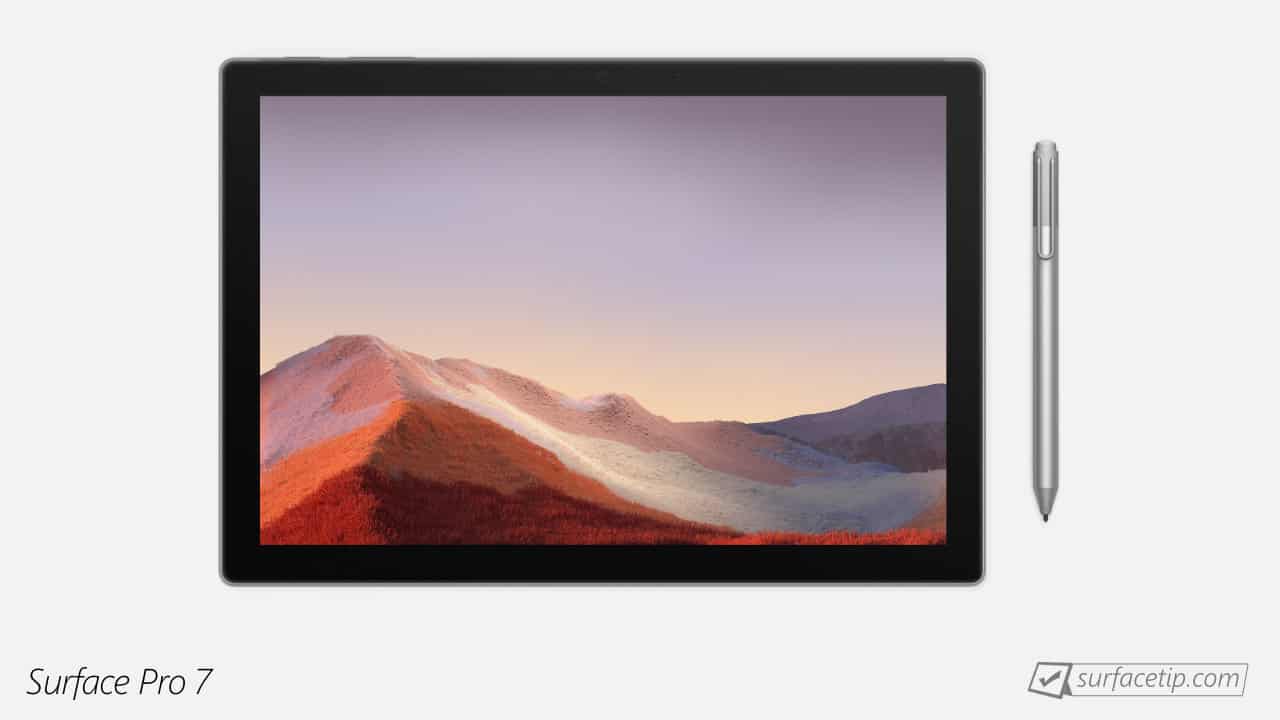
No, it doesn’t! None of the Surface Pro 7 SKUs have cellular networking (4G LTE or 5G). The latest Surface Pro with 4G LTE is the Surface Pro (5th Gen) and the new Surface Pro X.

Yes, it does! Surface Pro 7 supports the latest Bluetooth technology version 5.0. Here are the new features in Bluetooth 5.0:
- Faster transfer speed: 2Mbps
- Longer range: up to 200m outdoor or 40m indoor
- Better power efficiency
- Bigger message capacity (255 bytes)

No, it doesn’t! There is no Ethernet (RJ-45) port available on Surface Pro 7. However, you can use a USB-C adapter, hub, or dock with an Ethernet port to connect to the Surface Pro 7 USB-C port, so you can plug in the cable to connect to your local network.
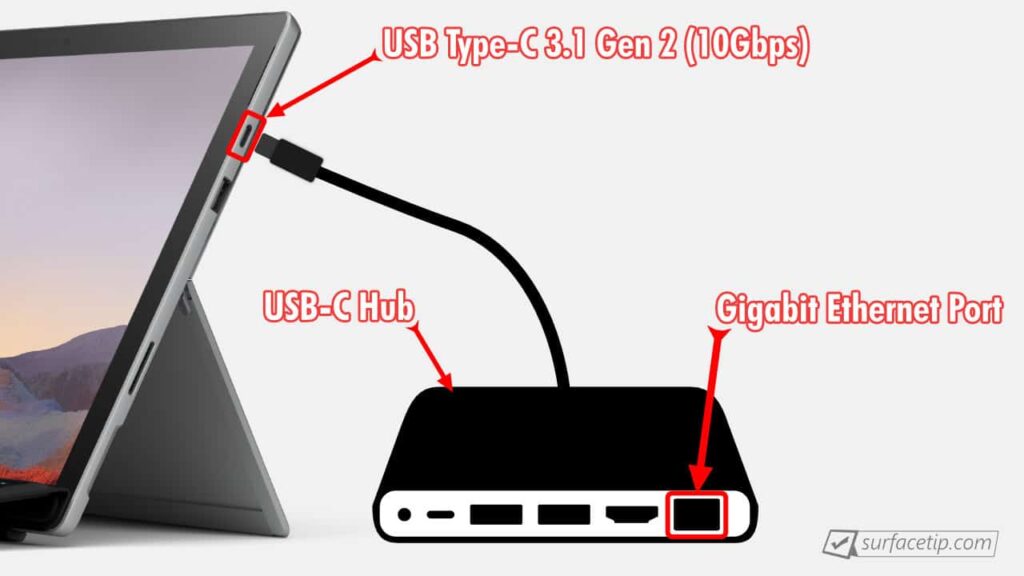
As the USB-C 3.1 Gen 2 port has high bandwidth (up to 10 Gbps), you can opt for a Gigabit Ethernet adapter for higher bandwidth without any issue.
Microsoft Surface Pro 7 comes with a Microsoft Office 365 30-day trial preinstalled. You need to purchase Microsoft 365 personal or family to continue using the software on your Surface.

Standard external graphics processing units require Thunderbolt 3 technology to transfer graphics data between a laptop and an external GPU. This is because Thunderbolt 3 technology provides enough bandwidth, up to 40Gbps, for efficient transfer.
Unfortunately, Microsoft Surface Pro 7 has only USB-C 3.1 Gen 2, which provides a maximum bandwidth of 10Gbps. Therefore, Microsoft Surface Pro 7 cannot support standard external graphics processing units.

According to Surface lifecycle documentation, Microsoft Surface Pro 7 will reach the end of its driver and firmware updates on February 28th, 2024. The company promises to support all Surface devices for at least four years starting from its release date.
| Device | Release Date | End of Servicing Date |
|---|---|---|
| Surface Pro 7 | October 22, 2019 | February 28, 2024 |
After the end of servicing date, Surface Pro 7 devices will continue to receive Windows OS features and security updates as long as it meets minimum hardware requirements for any future Windows OS.
In some conditions, Microsoft will consider releasing additional updates if there are critical security issues for Surface Pro 7 devices that can only be fixed through patching the firmware. For instance, the Surface Pro 5 came out in 2017 but remains supported until 2024.
Yes, it does! All Surface Pro 7 models have a standard 3.5mm headphone jack on the device’s left side.
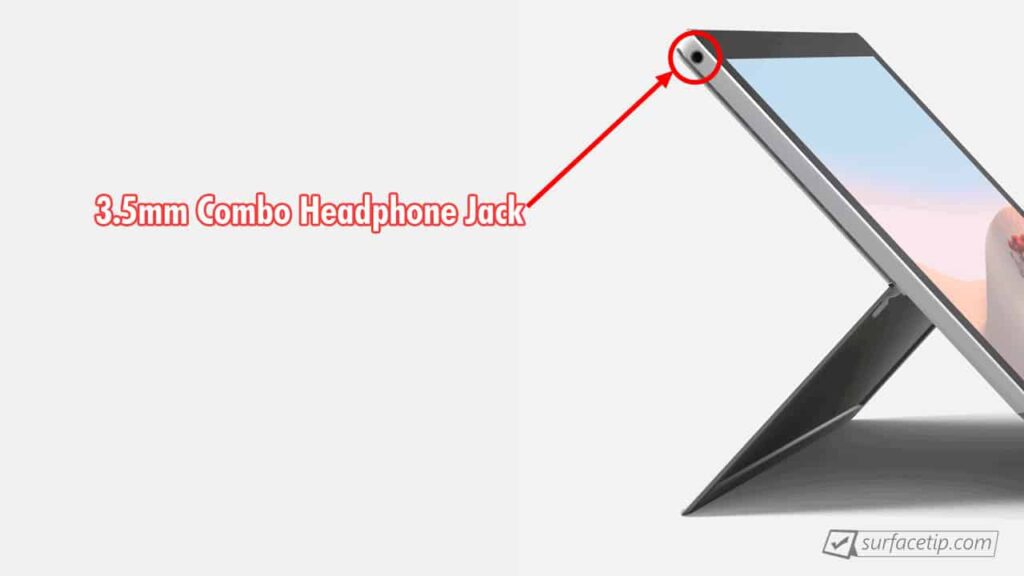
Yes, it does! All Surface Pro 7 models have a single full-size USB-A 3.1 Gen 1 (formerly USB 3.0) port as a standard. The port supports super-speed data transfers up to 5Gbps or 625MB/s. It is on the tablet’s right side next to the USB-C port and Surface Connect+ port. Here are the complete specs of the USB port:
- A full-size USB port.
- USB 3.1 Gen 1 standard.
- Transfers up to 5Gbps or 625MB/s.
- Power output up to 5v/900mA.

Videos
Surface Family
Here are the most frequently requested comparisons for Surface Pro 7:
























































COMMENTS
Let us know what you think!
We appreciate hearing your thoughts, questions, and ideas about “ Surface Pro 7 specs, features, and tips”.
Surface Pro 7 does not have a sim card slot. How can I use a cellular service.
i5 – goes with iris plus card. Misstake in description.
Thanks! I’ve fixed it.
What does the Surface Pro 7+ use for cooling?