Tech specs
| Availability | ||
| Released | 2020 | |
| Release Info |
| |
| Pricing | For Consumer
| For Consumer
|
| Display | Surface Book 3 13.5” | Surface Book 3 15” |
| Size | 13.5 Inches | 15 Inches |
| Info |
|
|
| Exterior | Surface Book 3 13.5” | Surface Book 3 15” |
| Size Comparison | ||
| Dimensions |
| 13.5” x 9.87” x 0.568-0.90” (343 mm x 251 mm x 15 mm-23 mm) |
| Weight |
|
|
| Colors | Platinum | |
| Keyboard and Trackpad |
| |
| Ports |
| |
| Internal Specs | Surface Book 3 13.5” | Surface Book 3 15” |
| Processor |
|
|
| Integrated Graphics |
|
|
| Discrete Graphics |
|
|
| Memory | 8GB 16GB 32GB 3733 MHz LPDDR4x | 16GB 32GB 3733 MHz LPDDR4x |
| Storage | 256 GB 512 GB 1 TB PCIe SSD | 256 GB 512 GB 1 TB 2TB PCIe SSD |
| Connectivity | Surface Book 3 13.5” | Surface Book 3 15” |
| Wi-Fi |
| |
| Bluetooth |
| |
| ||
| Battery | Surface Book 3 13.5” | Surface Book 3 15” |
| Size |
|
|
| Battery Life |
| Up to 17.5 hours of typical device usage |
| Power Supply |
| 127W Surface Power Supply with USB-A (7W) charging port. |
| Software | Surface Book 3 13.5” | Surface Book 3 15” |
| OS |
| |
| Built-in Apps | Microsoft Office 365 30-days trial | |
| Camera & Audio | Surface Book 3 13.5” | Surface Book 3 15” |
| Camera |
| |
| Audio |
| |
| Misc | Surface Book 3 13.5” | Surface Book 3 15” |
| Inking | Supports Surface Pen 4096 levels of pressure Tilt sensing Best in class latency Paper feel 0.1mm precision | |
| Sensors |
| |
| Security |
| |
| In the box |
|
|
| Warranty | One-year limited hardware warranty | |
| More | Supports Surface Dial Supports both on-screen and off-screen interaction. | |
Table of Contents

Tips and tricks
Discover how to make the most of your Surface Book 3 with our carefully curated collection of tips and tricks. Our comprehensive guide will help you extend battery life, increase performance, improve productivity, and troubleshoot any possible problems.
- How to configure Surface Book UEFI/BIOS
- How to reset a Surface with a USB recovery drive
- How to boot a Surface Book 3 from a USB drive
- How to turn off secure boot on a Surface Book
- How to remove the red bar from the Surface Book boot screen
- How to fix a Surface Book that won’t turn on
- How to set or clear an asset tag on Surface Book
Update History
Catch up on the latest information about the new Surface Book 3 features and fixes introduced via driver and firmware updates from Microsoft. Here are the last five releases:
 Addresses data collection regulatory requirements and updates the consent experience for data transmission.View
Addresses data collection regulatory requirements and updates the consent experience for data transmission.View
 Mitigates a potential security vulnerability that might otherwise grant unauthorized access to manufacturing mode, averting the possibility of substantial harm.View
Mitigates a potential security vulnerability that might otherwise grant unauthorized access to manufacturing mode, averting the possibility of substantial harm.View
For a complete driver and firmware update release timeline, please visit our Surface Book 3 update tracker page.
Videos
FAQs
Before making a purchase decision, it’s essential to have a thorough understanding of the device you’re interested in. With that in mind, we’ve written a list of FAQs that cover all aspects of the new Surface Book 3, including its display, battery life, performance, software, and design.
According to Surface lifecycle documentation, Microsoft Surface Book 3 will reach the end of its driver and firmware updates on April 1, 2025. The company promises to support all Surface devices for at least four years starting from its release date for Surface devices released before January 1, 2021.
| Device | Release Date | End of Servicing Date |
|---|---|---|
| Surface Book 3 | May 26, 2020 | April 1, 2025 |
After the end of the servicing date, Surface Book 3 devices will continue to receive Windows OS features and security updates as long as they meet minimum hardware requirements for any future Windows OS.
In some conditions, Microsoft will consider releasing additional updates if there are critical security issues for Surface Book 3 devices that can only be fixed through patching the firmware.
Microsoft Surface Book 3 has the following CPU configurations available:
Surface Book 3 13.5-inch
- 10th Gen Intel® Core™ i5-1035G7Ice Lake, 4 cores, 8 threads, 3MB SmartCache, 1.20 → 3.70 GHz
Intel® Iris® Plus Graphics, 64 Execution Units, 300 → 1050 MHz - 10th Gen Intel® Core™ i7-1065G7Ice Lake, 4 cores, 8 threads, 8MB SmartCache, 1.30 → 3.90 GHz
Intel® Iris® Plus Graphics, 64 Execution Units, 300 → 1100 MHz
Surface Book 3 15-inch
- 10th Gen Intel® Core™ i7-1065G7Ice Lake, 4 cores, 8 threads, 8MB SmartCache, 1.30 → 3.90 GHz
Intel® Iris® Plus Graphics, 64 Execution Units, 300 → 1100 MHz
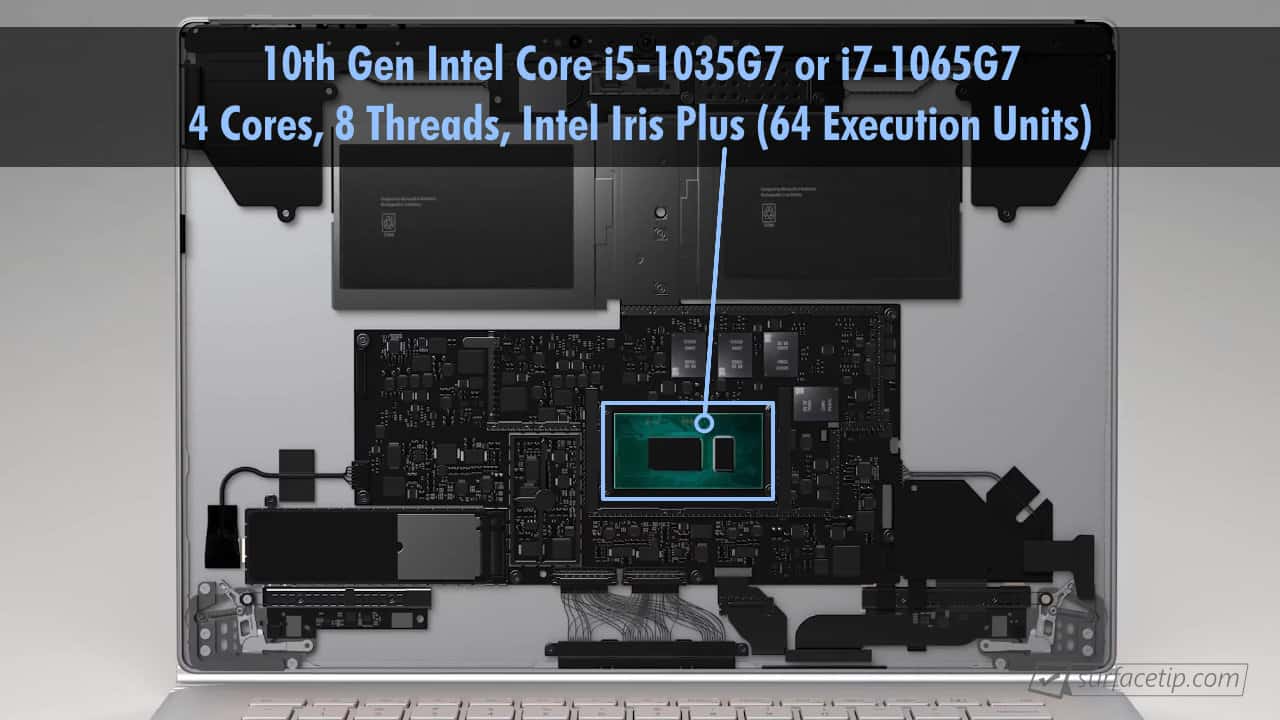
There are seven ports available on Microsoft Surface Book 3:
- 2 x Full-size USB 3.1 Gen 2
- 1 x USB Type-C 3.1 Gen 2 (Supports Power Delivery and DisplayPort)
- 2 x Surface Connect™ (1 in tablet, 1 in keyboard base, both supports charging and docking)
- 1 x Headset jack
- 1 x Full-size SDXC card reader (UHS-II Performance)

Yes, it does! All Surface Book 3 models come with a single USB Type-C 3.1 Gen 2 port as a standard. The port supports data transfers (up to 10Gbps or 1.25GB/s), display out, and charging. It is located on the laptop’s left side next to the Surface Connect port. Here are the complete specs of the USB-C port.
- USB Type-C port.
- USB 3.1 Gen 2 standard.
- Transfers up to 10Gbps or 1.25GB/s.
- Supports DisplayPort 1.4 Alt Mode and Digital Audio.
- Supports up to two 4K UHD (3840×2160@60Hz).
- Supports Power Delivery revision 3.0 with power rules of 5v, 9v, 15v, and 20v supports chargers rated at 45W or bigger. It is also backward compatible with PD 2.0.
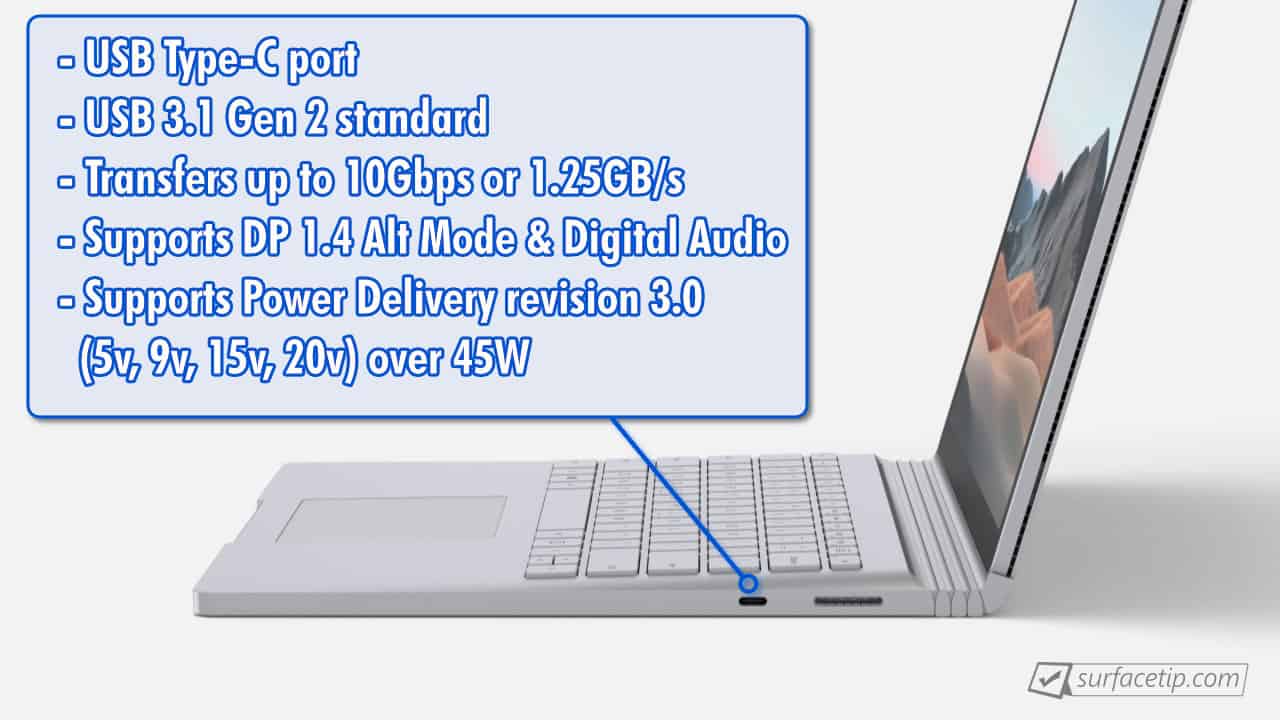
Yes, you can. The USB-C 3.1 Gen 2 port on Microsoft Surface Book 3 supports smart charging, data transfer, and video out capability. It supports USB Power Delivery revision 3.0, which supports four different power rules (5v, 9v, 15v, and 20v) with the ability to supply power up to over 45W.
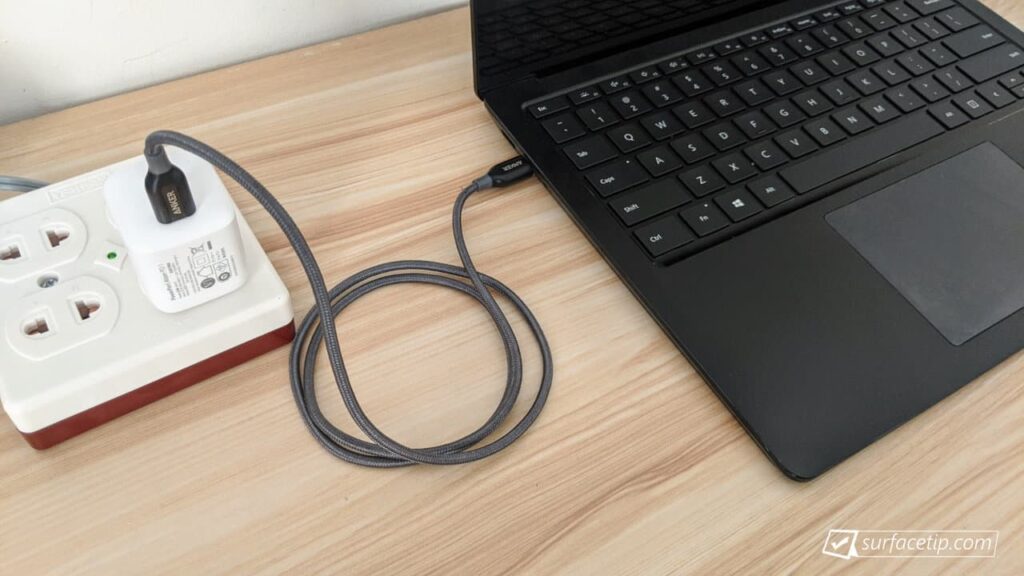
For more information, check out our Surface Laptop 3 USB-C charging testing, which has the exact charging mechanism as Surface Book 3 here.
How to charge via USB-C?
It’s straightforward to charge your Surface Book 3 via USB-C. Like the Surface Connect connector, the USB-C connector is reversible, so you don’t have to worry about the wrong side plug-in. For Surface Book 3, which requires Power Delivery technology for charging over USB-C, you will only need a USB-C PD charger and a USB-C to USB-C cable.
In this example, we have an Anker PowerPort Speed PD 3.0 charger that has a single 30W USB-C PD output port connected and charges the device over a USB-C to USB-C cable:

No, it doesn’t! Both 13-inch and 15-inch models of Surface Book 3 don’t have HDMI ports. However, you can use a USB-C adapter, hub, or dock with an HDMI port to connect to the laptop’s USB-C port.
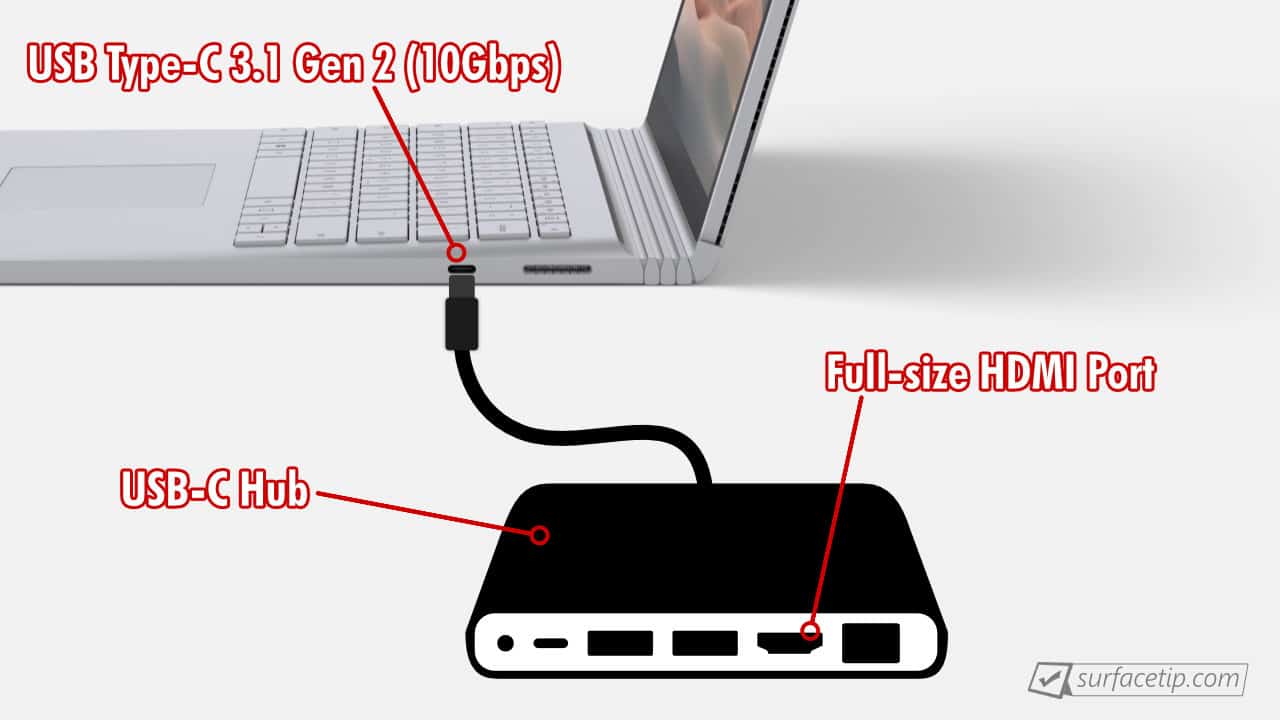
Yes, it does. The SD card slot on Surface Book 3 is on the base section’s left side and next to the two full-size USB ports. It’s a Full-size SDXC card slot that supports high-performance SD cards with UHS-II speed.
Our recommended MicroSD cards:
Yes, it does! All Surface Book 3 models have two high-speed full-size USB-A 3.1 Gen 2 ports as a standard. The port supports super-speed data transfers up to 10Gbps or 1.25GB/s. It is on the laptop’s left side next to the full-size SDXC card reader. Here are the complete specs of the USB port:
- 2 x Full-Size USB ports
- USB 3.1 Gen 2 standard
- Transfers up to 10Gbps or 1.25GB/s
- Power output up to 5v/900mA
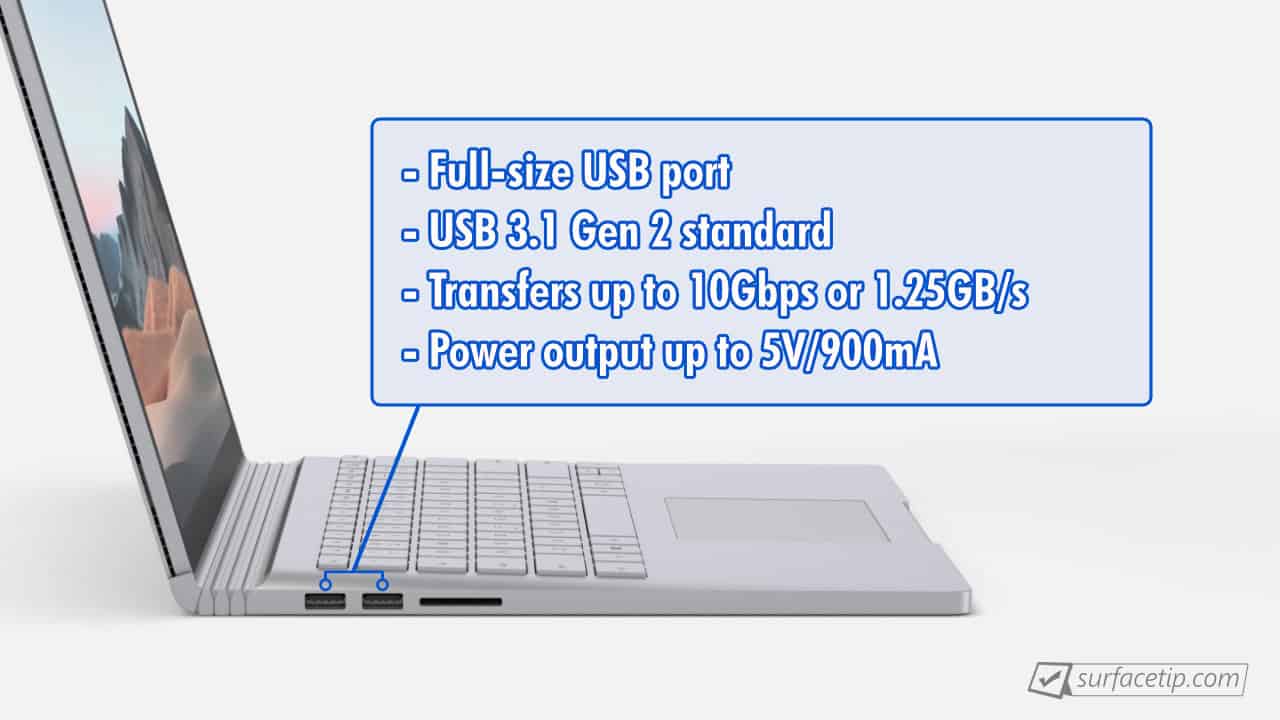
No, it doesn’t! Currently, all standard external graphics processing units use Thunderbolt 3 technology, which has a bandwidth of 40Gbps to utilize the performance of graphics cards. Unfortunately, Microsoft Surface Book 3 has only a USB-C 3.1 Gen 2 with a maximum bandwidth of 10Gbps.
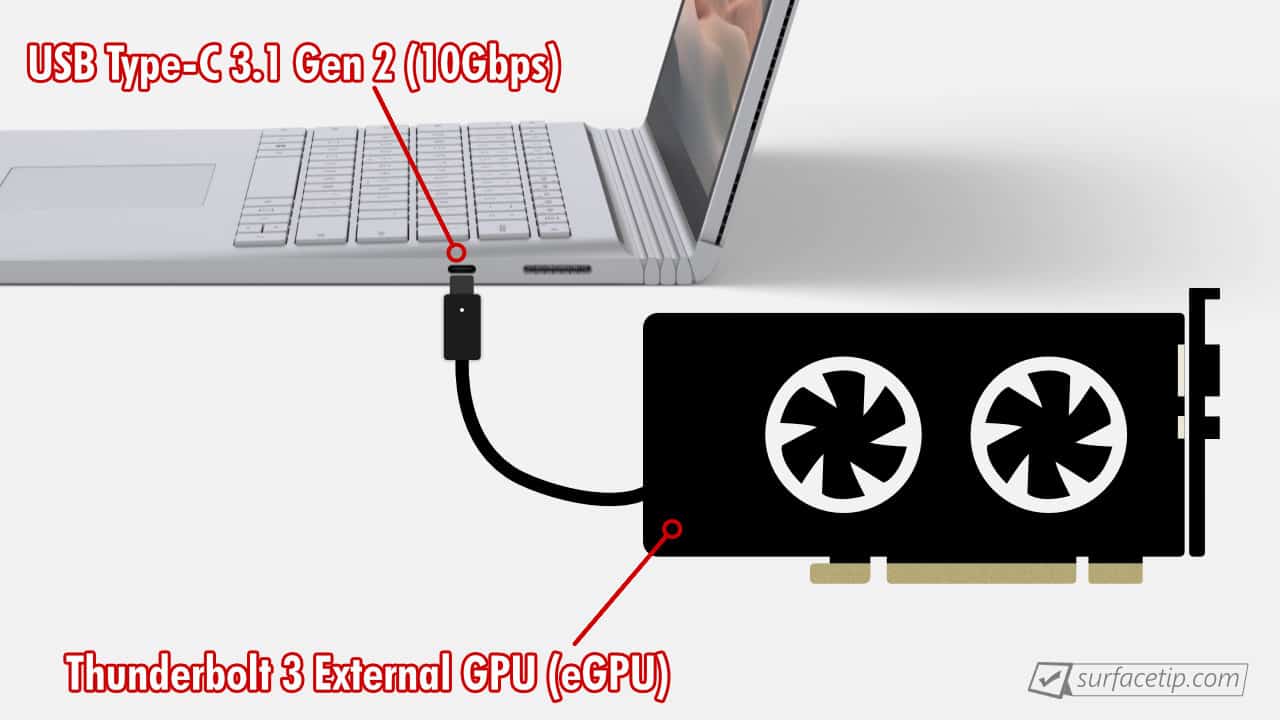
Yes, it does! All Surface Book 3 models come with an Intel 802.11AX Wi-Fi 6 adapter that supports all current wireless standards, including:
- Wi-Fi 1 (WiFi 802.11a) was released in 1999.
- Wi-Fi 2 (WiFi 802.11b) was released in 1999.
- Wi-Fi 3(WiFi 802.11g) was released in 2003.
- Wi-Fi 4 (WiFi 802.11n) was released in 2009.
- Wi-Fi 5 (WiFi 802.11ac) was released in 2014.
- Wi-Fi 6 (WiFi 802.11ax) was released in 2019.
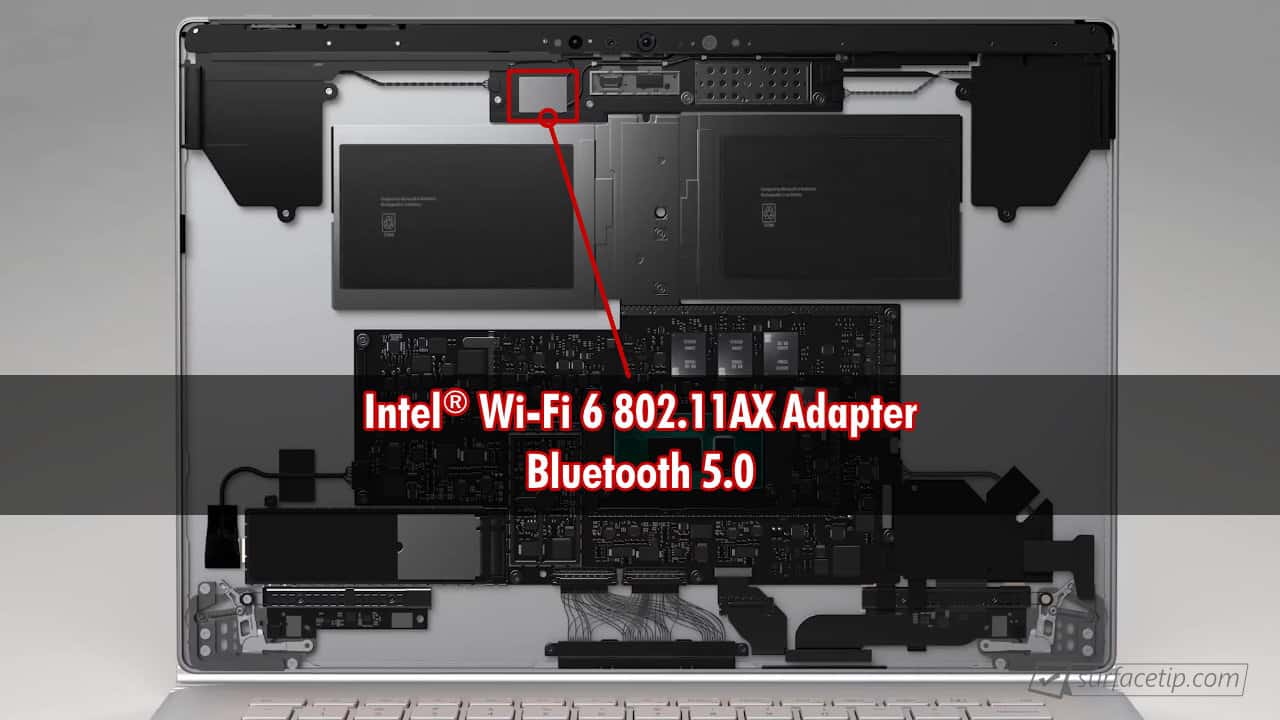
Surface Family
Here are the most frequently requested comparisons for Surface Book 3 13.5”:
Here are the most frequently requested comparisons for Surface Book 3 15”:






































































COMMENTS
Let us know what you think!
We appreciate hearing your thoughts, questions, and ideas about “ Surface Book 3 specs, features, and tips”.