Full specs
| Key Features | |
| What's new |
|
| What's missing | Here are some noticeable downsides of Surface Laptop Go:
|
| Availability | Surface Laptop Go |
| Released | 2020 |
| Release Info |
|
| Pricing |
|
| Display | Surface Laptop Go |
| Size | 12.45 Inches |
| Info |
|
| Exterior | Surface Laptop Go |
| Dimensions | 10.95” x 8.1” x 0.62” (278.18mm x 205.67 mm x 15.69 mm) |
| Weight |
|
| Colors | Ice Blue Sandstone Platium |
| Keyboard and Trackpad |
|
| Ports |
|
| Internal Specs | Surface Laptop Go |
| Processor |
|
| Integrated Graphics |
|
| Memory | 4GB 8GB 16GB 3733 MHz LPDDR4X RAM |
| Storage |
|
| Connectivity | Surface Laptop Go |
| Wi-Fi |
|
| Bluetooth |
|
| Battery | Surface Laptop Go |
| Size | 39.7 Wh |
| Battery Life | Up to 13 hours of typical device usage |
| Power Supply |
|
| Software | Surface Laptop Go |
| OS |
|
| Built-in Apps | Microsoft 365 Family 30-day trial |
| Camera & Audio | Surface Laptop Go |
| Camera |
|
| Audio |
|
| Misc | Surface Laptop Go |
| Inking | Not Support |
| Sensors |
|
| Security |
Note Surface Laptop Go i5/4GB/64GB does not include Fingerprint Power Button. |
| In the box |
|
| Warranty |
|
| More | Best-in-class support from Microsoft StoreMicrosoft Store Promise for Surface:
|
Tips and tricks
Learn how to fully utilize your Surface Laptop Go (1st gen) with our tips and tricks. Our comprehensive guide will assist you in maximizing battery life, enhancing performance, boosting productivity, and efficiently solving any issues that may arise.
- How to configure Surface Laptop UEFI/BIOS
- How to reset a Surface with a USB recovery drive
- How to boot a Surface Laptop from a USB drive
- How to turn off the secure boot on a Surface
- How to remove the red bar from the Surface boot screen
- How to fix a Surface Laptop that won’t turn on
- How to set or clear an asset tag on a Surface
Update History
Catch up on the latest information about the original Surface Laptop Go features and fixes introduced via driver and firmware updates from Microsoft. Here are the last five releases:
 Addresses data collection regulatory requirements and updates the consent experience for data transmission.View
Addresses data collection regulatory requirements and updates the consent experience for data transmission.View
 This update addresses a potential security vulnerability related to Intel® Security Advisories INTEL-SA-00923, INTEL-SA-00929 & INTEL-SA-00950.View
This update addresses a potential security vulnerability related to Intel® Security Advisories INTEL-SA-00923, INTEL-SA-00929 & INTEL-SA-00950.View
 Improves Graphics stability, improves Wi-Fi performance and stability, improves Surface Dock 3 stability and performance. , and more.View
Improves Graphics stability, improves Wi-Fi performance and stability, improves Surface Dock 3 stability and performance. , and more.View
To view the complete driver and firmware update release timeline, please visit our Surface Laptop Go update tracker page.
FAQs
To help you understand more about the original Surface Laptop Go, we have created a comprehensive list of FAQs that covers all aspects of the laptop, including its display, battery life, performance, software, and design.
It depends on the model of your Surface Laptop Go. The fingerprint reader is only available on all models except for the entry-level configuration. It is integrated into the power button and provides enterprise-grade security. With this feature, you can sign in to Windows Hello with a single touch.

It’s worth noting that none of the models of the Surface Laptop Go come equipped with a Windows Hello Infrared (IR) camera. This camera is essential for Windows Hello Face Authentication (Face Unlock), which allows you to sign in to your account using your face as an authentication method. Therefore, if you want to use the Face Unlock feature, you may need to consider other Surface devices.
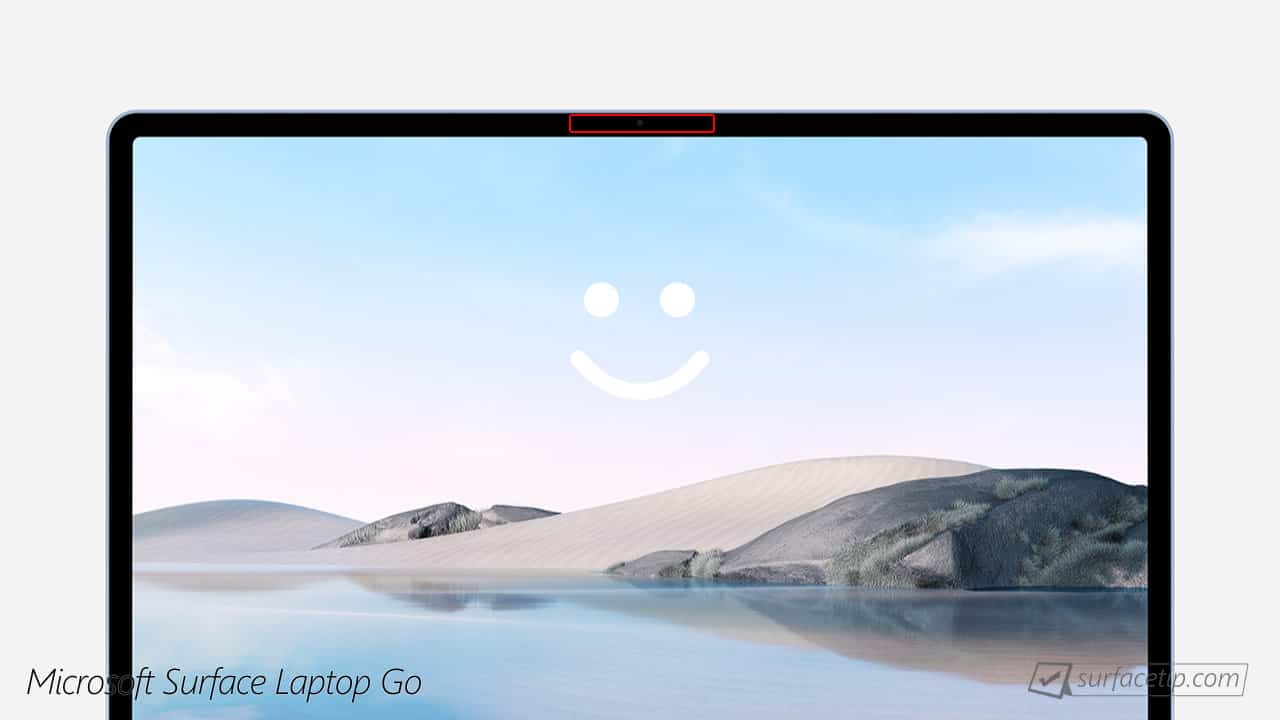
The Surface Laptop Go models have an optional Fingerprint reader, a great feature during the pandemic. However, this feature is unavailable on the entry-level configuration with Intel Core i5, 4GB memory, and 128GB SSD.
Microsoft Surface Laptop Go has the exact ports as its bigger brother, the ordinary Surface Laptop:
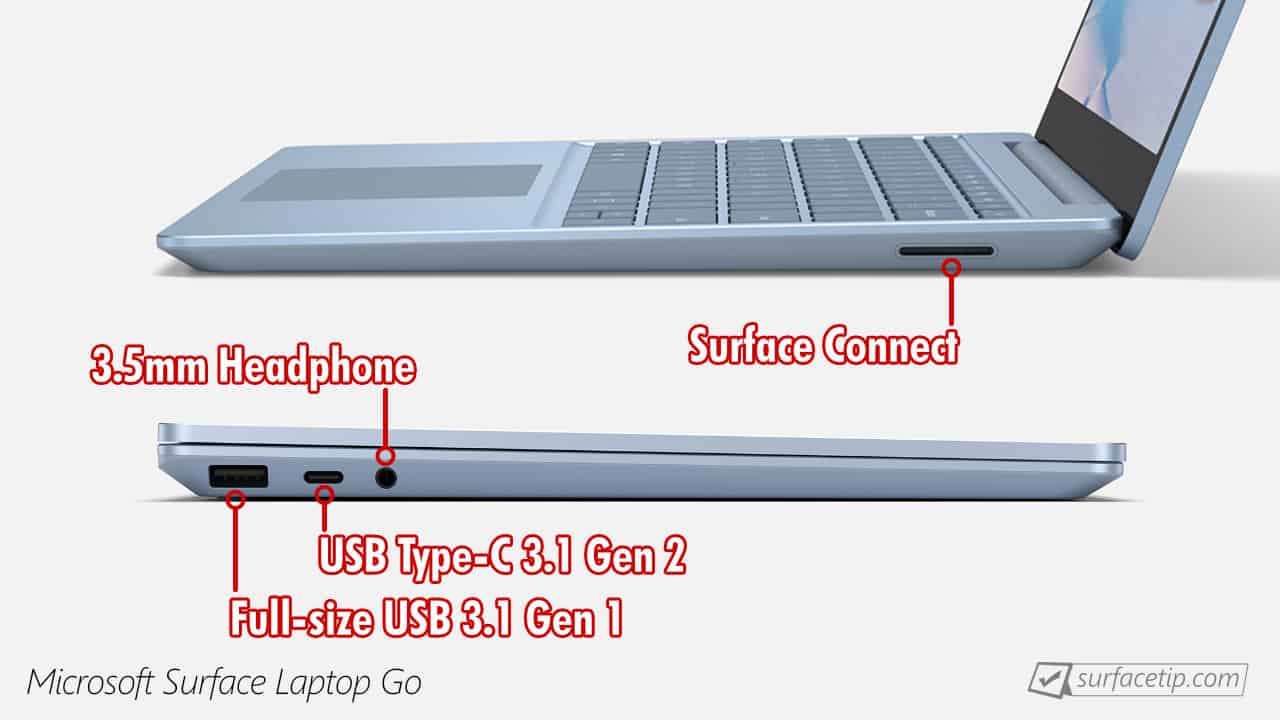
- 1 x Full-size USB 3.0
- 1 x USB Type-C 3.1 Gen 2
It supports 10Gbps transfer speed, power delivery, and DisplayPort. - 1 x Surface Connect™
Supports charging and docking station. - 1 x Headset jack
Yes, it does! All Surface Laptop Go models have a standard 3.5mm headphone jack on the laptop’s left side next to the USB-C port.
No SD card slot is available on the Surface Laptop Go. You should choose an appropriate storage size when purchasing the laptop.
Yes, it does! All Surface Laptop Go models have a standard USB Type-C 3.1 Gen 2 port. The port supports data transfers (up to 10Gbps or 1.25GB/s), display out, and charging.
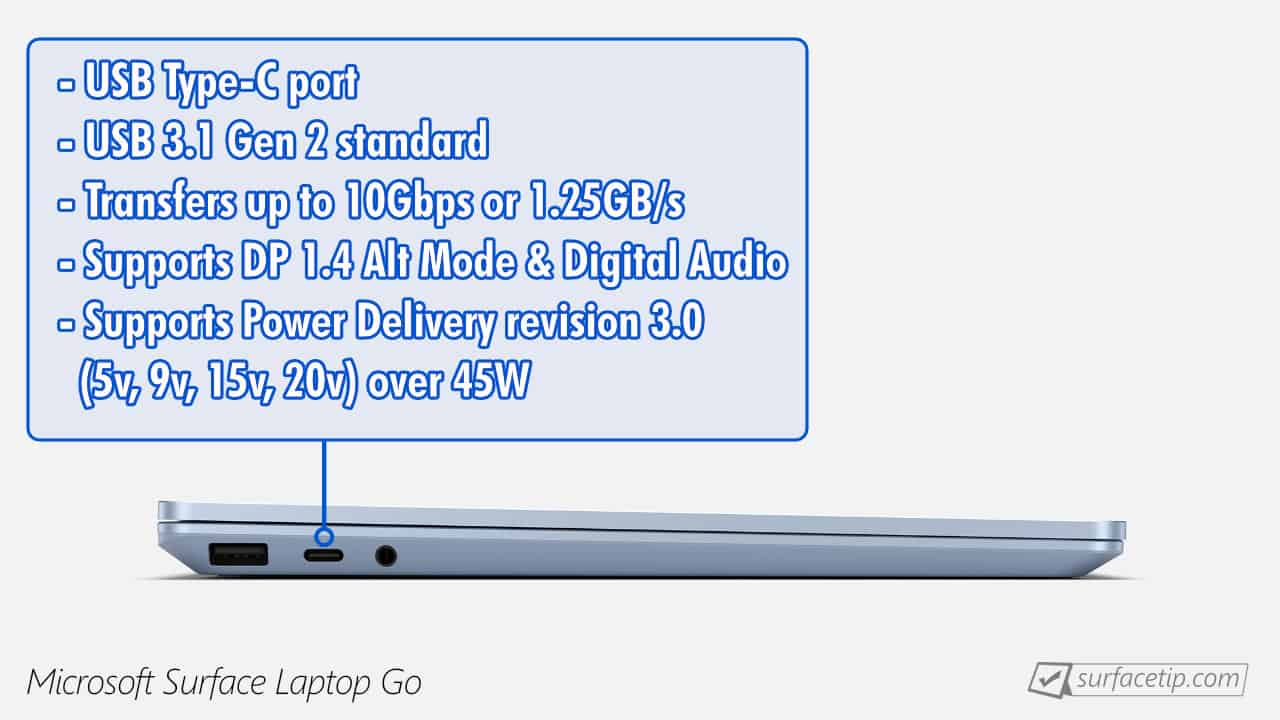
It is on the laptop’s left side next to the USB-A port and 3.5mm headphone jack. Here are the complete specs of the USB-C port.
- USB Type-C port.
- USB 3.1 Gen 2 standard.
- Transfers up to 10Gbps or 1.25GB/s.
- Supports DisplayPort 1.4 Alt Mode and Digital Audio.
- Supports up to two 4K UHD (3840×2160@60Hz).
- Supports Power Delivery revision 3.0 with power rules of 5v, 9v, 15v, and 20v supports chargers rated at 45W or bigger. It is also backward compatible with PD 2.0.
No, it doesn’t! The single USB-C port on the Microsoft Surface Laptop Go is a USB Type-C 3.1 Gen 2 port with a max bandwidth of 10 Gbps and the capability to output up to two 4K@60Hz.
No, it doesn’t! Currently, all standard external graphics processing units use Thunderbolt 3 technology, which has a bandwidth of 40Gbps to utilize the performance of graphics cards. Unfortunately, the Microsoft Surface Laptop Go has only USB-C 3.1 Gen 2, with a maximum bandwidth of 10Gbps.
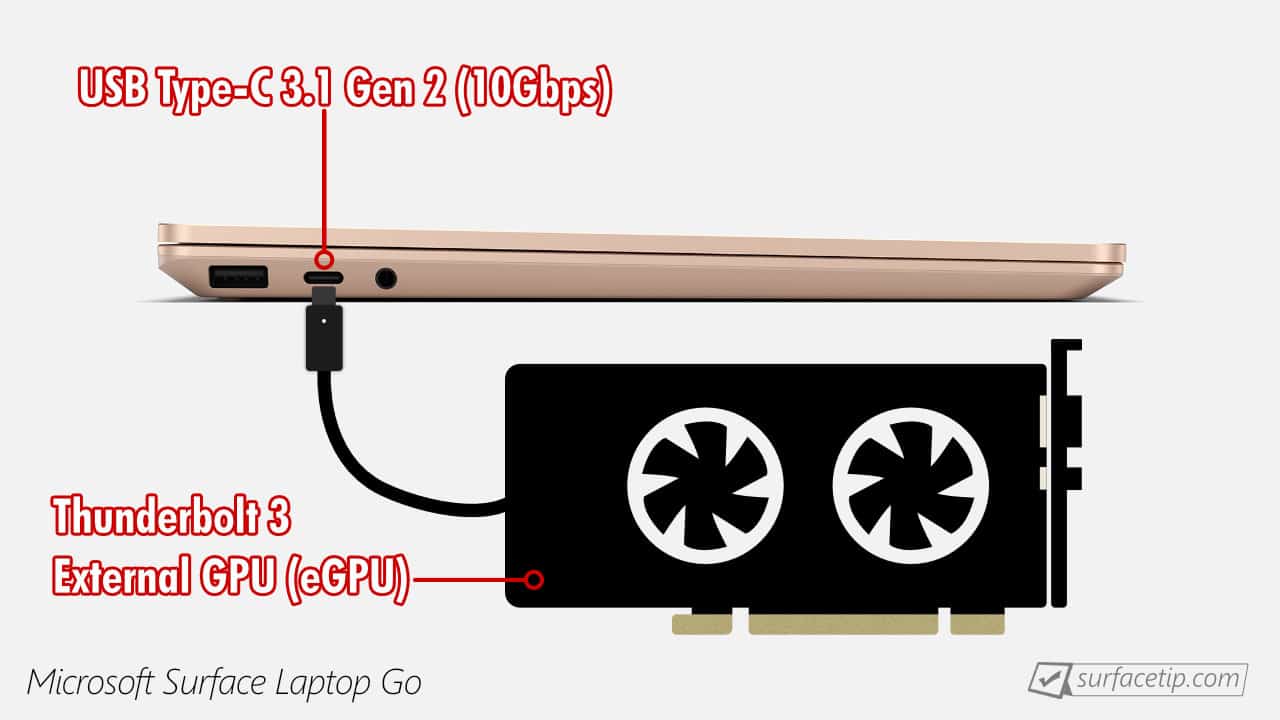
Yes, it does! All Surface Laptop Go models come with a single full-size USB-A 3.1 Gen 1 (formerly known as USB 3.0) port as a standard. The port supports super-speed data transfers up to 5Gbps or 625MB/s. It is on the laptop’s left side next to the USB-C port and 3.5mm headphone jack. Here are the complete specs of the USB port:
- Full-Size USB port
- USB 3.1 Gen 1 standard
- Transfers up to 5Gbps or 625MB/s
- Power output up to 5v/900mA
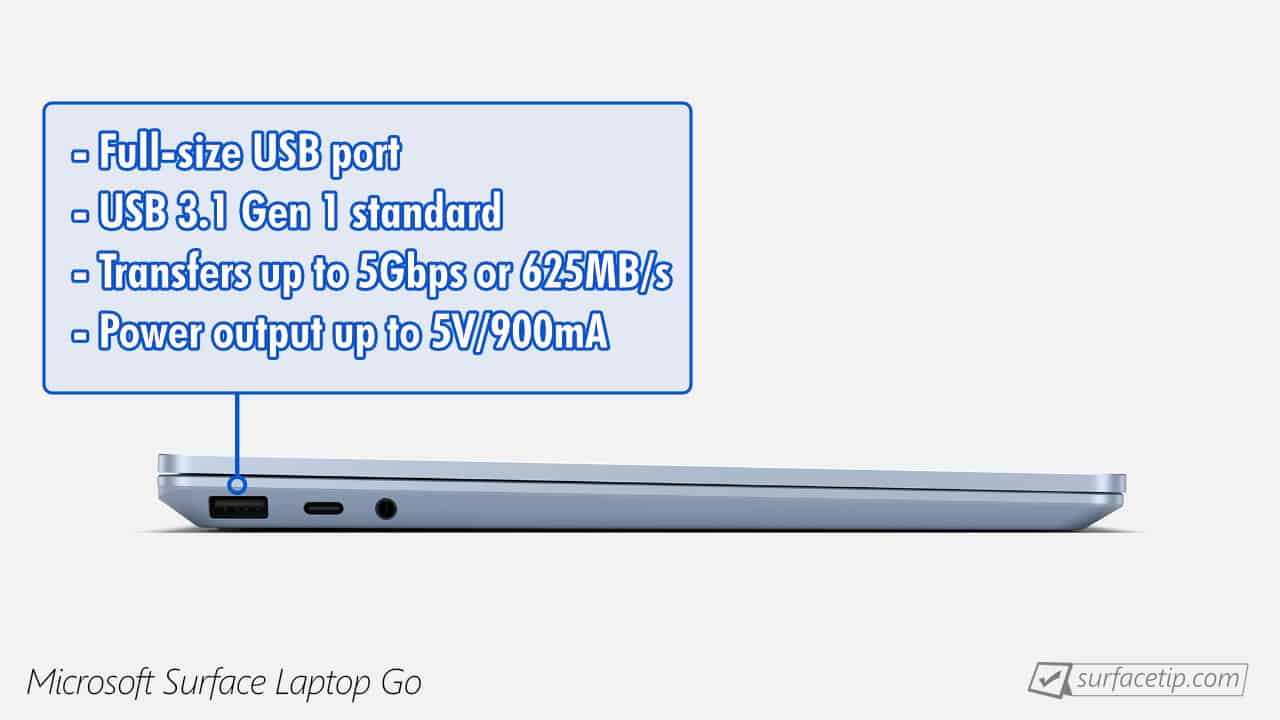
No, it doesn’t! Microsoft Surface Laptop Go doesn’t have an HDMI port. However, you can use a USB-C adapter, hub, or dock with an HDMI port to connect to the laptop’s USB-C port.
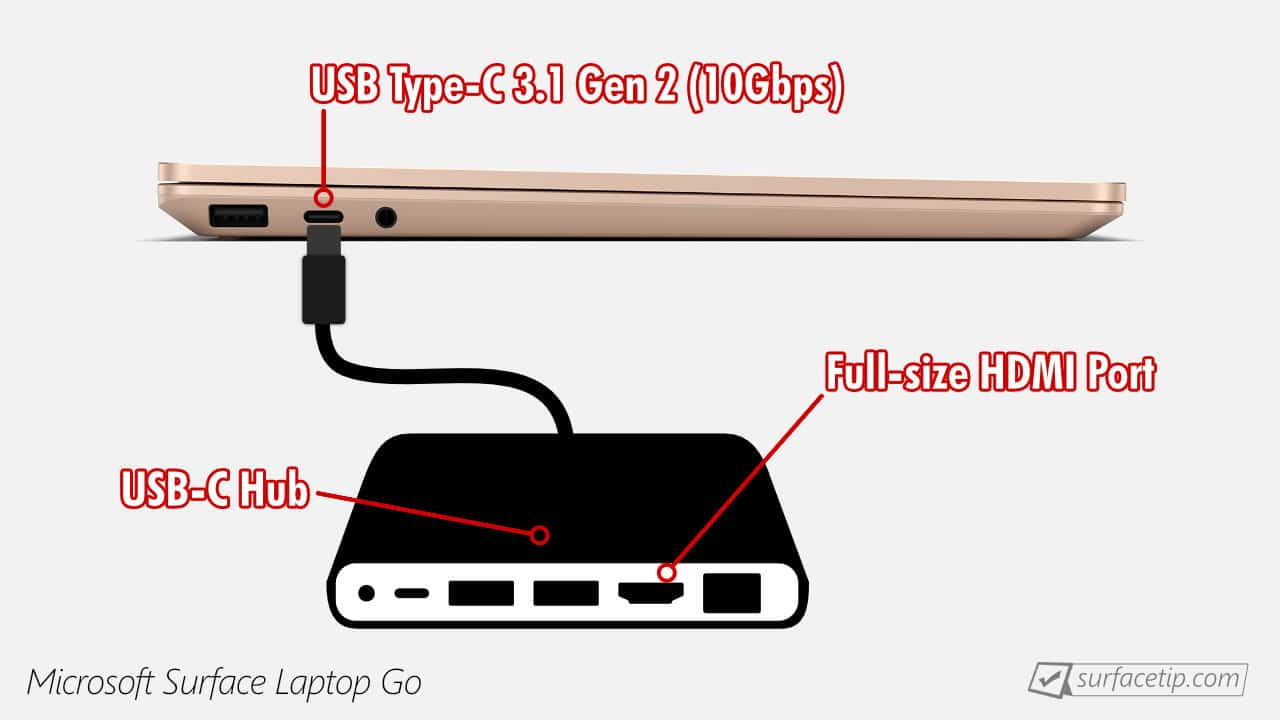
No, it doesn’t! None of the Surface Laptop Go models have an Ethernet port. You can use a USB-C adapter, hub, or dock with an Ethernet port to connect to the laptop’s USB-C port to plug a network cable to access the local network. As the USB-C 3.1 Gen 2 port has high bandwidth (up to 10 Gbps) and USB 3.1 Gen 1 also supports 5Gbps, you can opt for a Gigabit ethernet adapter without issue.
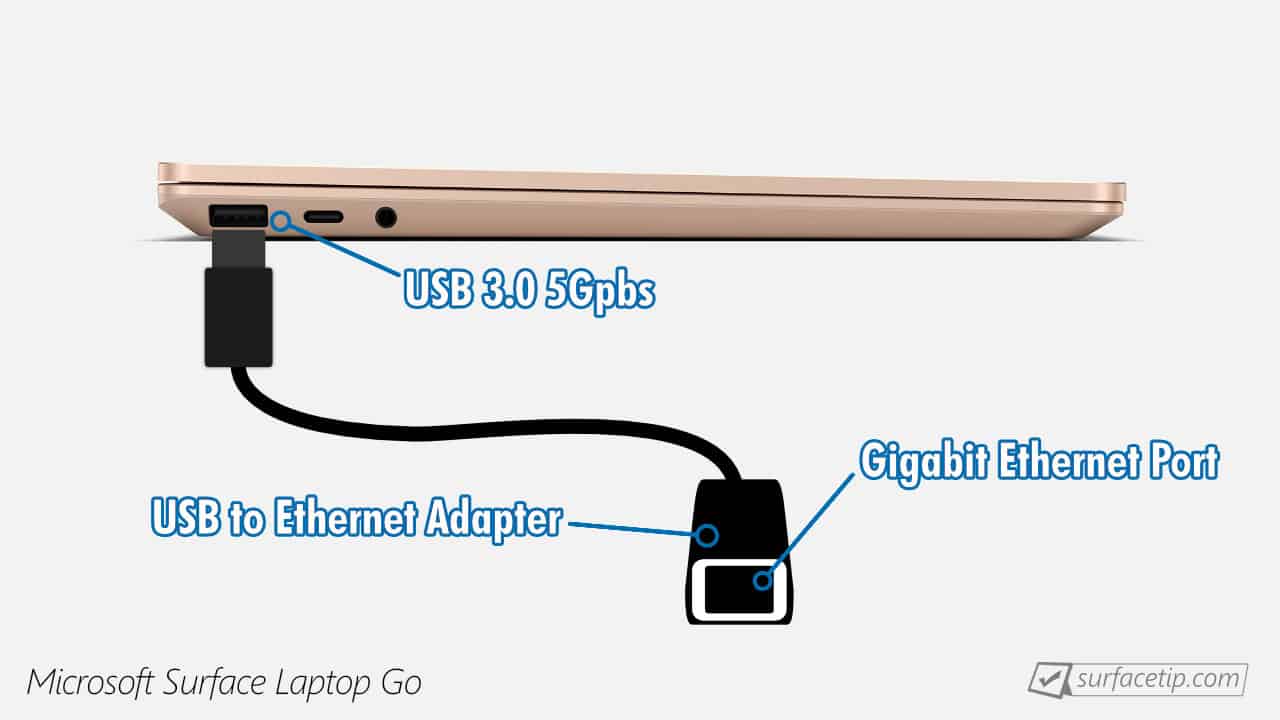
Videos
Surface Family
Here are the most frequently requested comparisons for Surface Laptop Go:





























































COMMENTS
Let us know what you think!
We appreciate hearing your thoughts, questions, and ideas about “ Surface Laptop Go specs, features, and tips”.
What is the mah on the surface laptop go?
I have a Surface Laptop Go (i5/8/128 M1943). Is it possible to replace the 8 GB RAM with 16 GB RAM? Would it work with this specific model?