Tech specs
| Key Features | |
| What's new |
|
| What's missing | Optional MicroSDXC card slot MicroSD card slot available on Surface Pro 7+ with Wi-Fi only models and not available on Surface Pro 7+ with LTE Advanced models. |
| Availability | Surface Pro 7 Plus |
| Released | 2021 |
| Release Info | Introduced: January 11, 2021 (CES 2021) |
| Pricing | Starting at 899$ |
| Display | Surface Pro 7 Plus |
| Size | 12.3 Inches |
| Info |
|
| Exterior | Surface Pro 7 Plus |
| Dimensions | 11.50” x 7.9” x 0.33” (292 mm x 201 mm x 8.5 mm) Width: 11.50” (292 mm) Height: 7.9” (201 mm) Thickness: 0.33” (8.5 mm) |
| Weight |
|
| Colors | Matte Black Platinum |
| Keyboard and Trackpad |
|
| Ports |
|
| Internal Specs | Surface Pro 7 Plus |
| Processor |
|
| Integrated Graphics |
|
| Memory | 4GB 8GB 16GB 32GB 4267 MHz LPDDR4X RAM |
| Storage | 128 GB 256 GB 512 GB 1 TB Removable SSD (rSSD). |
| Connectivity | Surface Pro 7 Plus |
| Wi-Fi |
|
| Bluetooth |
|
|
| Battery | Surface Pro 7 Plus |
| Size | 50.4 Wh Lithium-ion Battery |
| Battery Life | Up to 15 hours of typical device usage LTE Advanced: Up to 13.5 hours of typical device usage |
| Power Supply |
|
| Software | Surface Pro 7 Plus |
| OS | Windows 10 Pro Free upgrade to Windows 11 |
| Built-in Apps |
|
| Camera & Audio | Surface Pro 7 Plus |
| Camera |
|
| Audio |
|
| Misc | Surface Pro 7 Plus |
| Inking | Supports Surface Pen 4096 levels of pressure Tilt sensing Best in class latency Paper feel 0.1mm precision magnetic storage |
| Sensors |
|
| Security |
|
| In the box |
|
| Warranty |
|
Table of Contents

Tips and tricks
Maximize the potential of your Surface Pro 7+ with our carefully curated tips and tricks. Our detailed guide will help you optimize battery life, improve performance, increase productivity, and effectively troubleshoot any problems that may arise.
- How to configure Surface Pro UEFI/BIOS
- How to reset a Surface with a USB recovery drive
- How to boot a Surface Pro 7+ from a USB drive
- How to turn off the secure boot on a Surface Pro 7+
- How to remove the red bar from the Surface Pro 7+ boot screen
- How to fix a Surface Pro 7 Plus that won’t turn on
- How to set or clear an asset tag on Surface Pro 7 Plus
Update History
Catch up on the latest information about the new Surface Pro 7 Plus features and fixes introduced via driver and firmware updates from Microsoft. Here are the last five releases:
 Addresses a potential security vulnerability related to Intel® Security Advisories INTEL-SA-00999, INTEL-SA- 01083 & INTEL-SA- 01071 and resolves the issue that was preventing the Battery Limit setting to function as expected.View
Addresses a potential security vulnerability related to Intel® Security Advisories INTEL-SA-00999, INTEL-SA- 01083 & INTEL-SA- 01071 and resolves the issue that was preventing the Battery Limit setting to function as expected.View
 Addresses issues related to recovery of Wi-Fi and Bluetooth connections when device is on Standby and improves connection reliability and fixes a flickering or screen flashing issue when the device is connected to Surface Dock 2.View
Addresses issues related to recovery of Wi-Fi and Bluetooth connections when device is on Standby and improves connection reliability and fixes a flickering or screen flashing issue when the device is connected to Surface Dock 2.View
For a complete driver and firmware update release timeline, please visit our Surface Pro 7+ update tracker page.
Videos
FAQs
Before making a purchase decision, it’s essential to have a good understanding of the device you’re interested in. That’s why we’ve compiled a comprehensive Microsoft Surface Pro 7+ FAQ to answer all your questions. The following FAQ covers all aspects of the new Surface Pro 7 Plus, including its display, battery life, performance, software, and design.
Surface Pro 7+ came out on January 11, 2021, with a starting price of $899 for the WiFi model with Intel Core i3-1115G4, 4GB of LPDDRx RAM, and 128GB of SSD. It’s available exclusively for businesses and educational institutions.
It has the same form factor and design as the Surface Pro 7. However, it introduced the new removable SSD slot that stays right under the kickstand, which users can replace or upgrade by themself. On top of that, it also comes with an optional LTE Advanced that once was unavailable on Surface Pro 7.
According to Surface lifecycle documentation, Microsoft Surface Pro 7+ will reach the end of its driver and firmware updates on January 15, 2027. The company promises to support all Surface devices for at least four years starting from its release date.
| Device | Release Date | End of Servicing Date |
|---|---|---|
| Surface Pro 7+ | January 15, 2021 | January 15, 2021 |
After the end of the servicing date, Surface Pro 7+ devices will continue to receive Windows OS features and security updates as long as they meet minimum hardware requirements for any future Windows OS.
In some conditions, Microsoft will consider releasing additional updates if there are critical security issues for Surface Pro 7+ devices that can only be fixed through patching the firmware. For instance, the Surface Pro 5 came out in 2017 but remains supported until 2024.
The 2021 Surface Pro 7+ has three processor configurations.
- 11th Gen Intel® Core™ i3-1115G4 2 cores, 4 threads, 3.00 → 4.10 GHz, 6MB SmartCache, 28W
Intel® UHD Graphics, 48 Execution Units, 400 → 1250 MHz - 11th Gen Intel® Core™ i5-1135G7 4 cores, 8 threads, 2.40 → 4.20 GHz, 8MB SmartCache, 28W
Intel® Iris® Xe Graphics, 80 Execution Units, 400 → 1300 MHz - 11th Gen Intel® Core™ i7-1165G7 4 cores, 8 threads, 2.80 → 4.70 GHz, 12MB SmartCache, 28W
Intel® Iris® Xe Graphics, 96 Execution Units, 400 → 1300 MHz
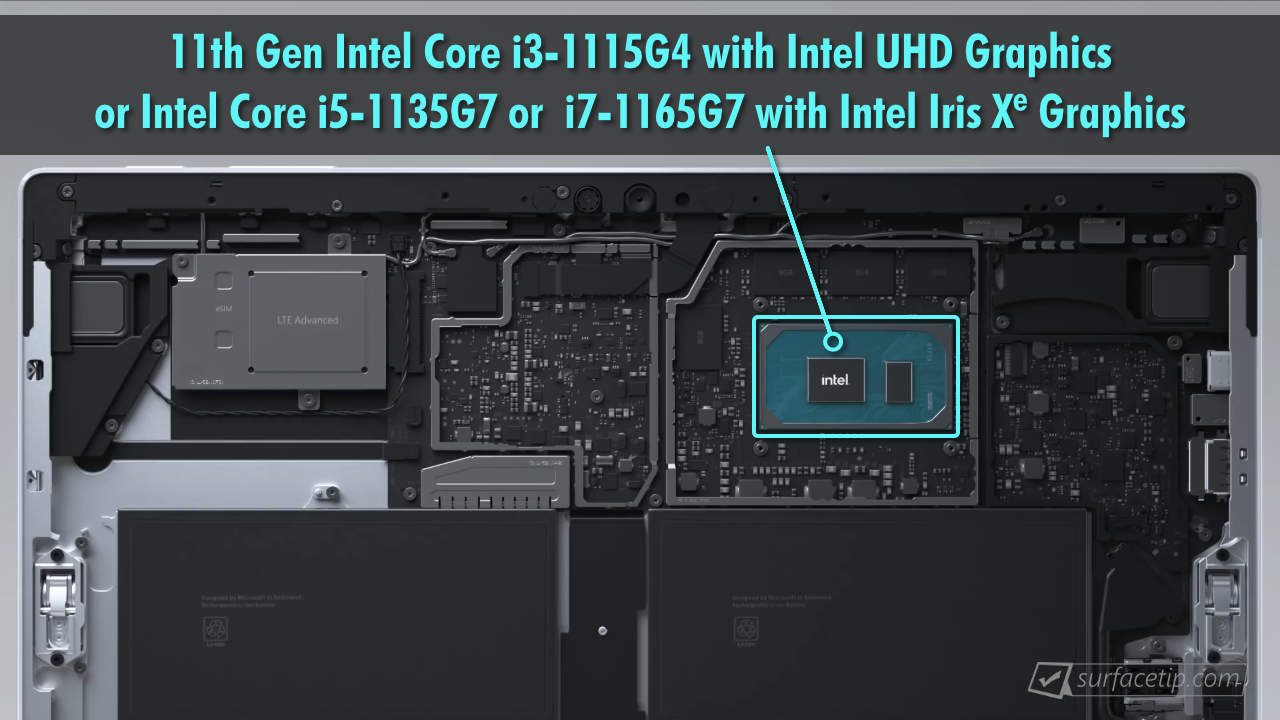
Yes, it is! Microsoft continues to keep its Surface Type Cover connection interface and design the same across its Surface Pro generations since Surface Pro 3. All original Microsoft Surface Pro Type Covers are backlit.

Yes, it does! All Surface Pro 7+ models have a standard 3.5mm headphone jack on the device’s left side.

Yes, it does! All Surface Pro 7 models have a single USB Type-C 3.2 Gen 2 port as a standard. The port supports data transfers (up to 10Gbps or 1.25GB/s), display out, and charging. It is on the laptop’s right side next to the USB-A port and Surface Connect+ port. Here are the complete specs of the USB-C port.
- USB Type-C port.
- USB 3.2 Gen 2 standard.
- Transfers up to 10Gbps or 1.25GB/s.
- Supports DisplayPort 1.4 Alt Mode and Digital Audio.
- Supports up to two 4K UHD (3840×2160@60Hz).
- Supports Power Delivery revision 3.0 with power rules of 5v, 9v, 15v, and 20v supports chargers rated at 45W or bigger. It is also backward compatible with PD 2.0.

Yes, it does! All Surface Pro 7 Plus models have a single full-size USB-A 3.2 Gen 2 port as a standard. The port supports super-speed data transfers up to 10Gbps or 1.25GB/s. It is on the laptop’s right side next to the USB-C port and Surface Connect+ port. Here are the complete specs of the USB port:
- A full-size USB port.
- USB 3.2 Gen 2 standard.
- Transfers up to 10Gbps or 1.25GB/s.

No, it doesn’t! There is no HDMI port available on Surface Pro 7+. However, you can use a USB-C adapter, hub, or dock with an HDMI port to connect to the Surface Pro 7 Plus USB-C port.
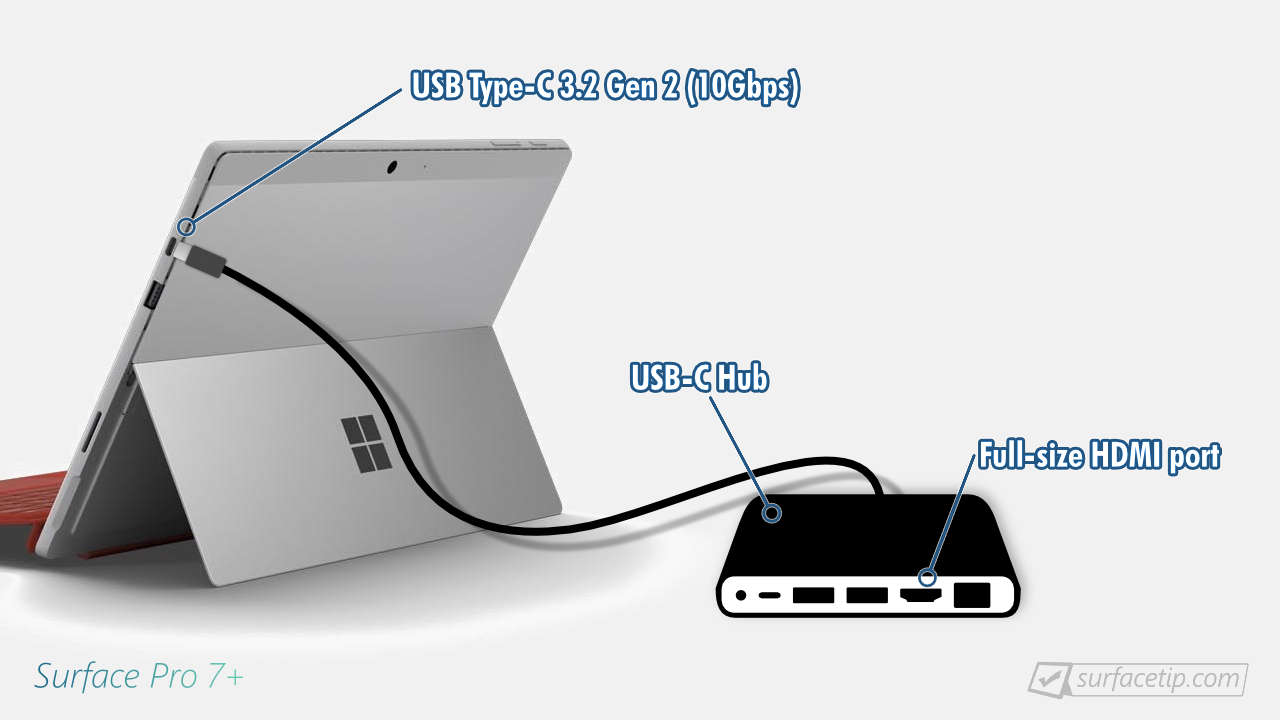
Surface Family
Here are the most frequently requested comparisons for Surface Pro 7 Plus:



























































COMMENTS
Let us know what you think!
We appreciate hearing your thoughts, questions, and ideas about “ Surface Pro 7 Plus specs, features, and tips”.
All of your Amazon links go to Surface Pro 7 devices, not 7+ devices.