Full specs
| Availability | ||
| Released | 2022 | |
| Release Info |
| |
| Pricing | Consumer models
| Consumer models
|
| Display | Surface Laptop 5 13.5” | Surface Laptop 5 15” |
| Size | 13.5 Inches | 15 Inches |
| Info |
|
|
| Exterior | Surface Laptop 5 13.5” | Surface Laptop 5 15” |
| Size Comparison | ||
| Dimensions |
|
|
| Weight |
|
|
| Colors |
|
|
| Keyboard and Trackpad |
| |
| Ports |
| |
| Internal Specs | Surface Laptop 5 13.5” | Surface Laptop 5 15” |
| Processor |
|
|
| Integrated Graphics |
|
|
| Memory | 8GB 16GB 32GB 5200 MHz LPDDR5 RAM | |
| Storage | 256 GB 512 GB 1 TB Removable M.2 NVMe SSD | |
| Connectivity | Surface Laptop 5 13.5” | Surface Laptop 5 15” |
| Wi-Fi | Wi-Fi 6: IEEE 802.11 a/b/g/n/ac/ax compatible. | |
| Bluetooth | Bluetooth Wireless 5.1 technology | |
| Battery | Surface Laptop 5 13.5” | Surface Laptop 5 15” |
| Size |
| |
| Battery Life | Up to 18 hours of typical device usage | Up to 17 hours of typical device usage |
| Power Supply |
| |
| Software | Surface Laptop 5 13.5” | Surface Laptop 5 15” |
| OS | Consumer models
| |
| Built-in Apps | Consumer models
| |
| Camera & Audio | Surface Laptop 5 13.5” | Surface Laptop 5 15” |
| Camera |
| |
| Audio |
| |
| Misc | Surface Laptop 5 13.5” | Surface Laptop 5 15” |
| Inking |
| |
| Sensors |
| |
| Security |
| |
| In the box |
|
|
| Warranty |
| |
Availability
Microsoft announced the fifth-generation Surface Laptop on October 12, 2022, via a pre-recorded Microsoft hardware event. It is available in two sizes: 13.5-inch and 15-inch. The 13.5-inch model has a starting price of $999.99 and comes with Intel Core i5-1235U, 8GB of 5200MHz LPDDR5 RAM, and 128GB of SSD. On the other hand, the base 15-inch model starts at $1,299.99 and comes with Intel Core i7-1255U, 8GB RAM, and 256GB SSD.

The new Surface Laptop 5 brings a new color to the lineup – Sage. It replaces the Ice Blue color of the Surface Laptop 4. The other colors available are Platinum, Black, and Sandstone. The Alcantara palm rest is only available on the 13.5-inch model with platinum color.
You can customize the laptop with up to Intel Core i7-1255U, 32GB RAM, and 1TB SSD. It is available for pre-order on October 12, 2022, and will be shipped on October 25.
Tips and tricks
Learn how to fully utilize your Surface Laptop 5 with our tips and tricks. Our comprehensive guide will assist you in maximizing battery life, enhancing performance, boosting productivity, and efficiently solving any issues that may arise.
- How to configure Surface Laptop UEFI/BIOS
- How to reset a Surface with a USB recovery drive
- How to boot a Surface Laptop from a USB drive
- How to turn off the secure boot on a Surface
- How to remove the red bar from the Surface boot screen
- How to fix a Surface Laptop that won’t turn on
- How to set or clear an asset tag on a Surface
Update History
Catch up on the latest information about the fifth generation of Surface Laptop features and fixes introduced via driver and firmware updates from Microsoft. Here are the last five releases:
 Addresses a potential security vulnerability related to Intel® Security Advisories INTEL-SA-00999, INTEL-SA-01083 & INTEL-SA-01071.View
Addresses a potential security vulnerability related to Intel® Security Advisories INTEL-SA-00999, INTEL-SA-01083 & INTEL-SA-01071.View
 Mitigates a potential security vulnerability related to Intel® Security Advisory INTEL-TA-00947 that may lead to unauthorized privileged access into a system, denial of service, or information disclosure and fixes an issue that incorrectly changed the form factor of the laptop to that of a Convertible.View
Mitigates a potential security vulnerability related to Intel® Security Advisory INTEL-TA-00947 that may lead to unauthorized privileged access into a system, denial of service, or information disclosure and fixes an issue that incorrectly changed the form factor of the laptop to that of a Convertible.View
 Addresses a potential security vulnerability related to Intel® Security Advisories INTEL-SA-00923 & INTEL-SA-00929, improves audio quality by addressing application crash issue when using a file in Dolby format, and enhances the audio system's stability and reliability to ensure seamless playback and recording, preventing any potential disruptions or failures that may interrupt audio streams.View
Addresses a potential security vulnerability related to Intel® Security Advisories INTEL-SA-00923 & INTEL-SA-00929, improves audio quality by addressing application crash issue when using a file in Dolby format, and enhances the audio system's stability and reliability to ensure seamless playback and recording, preventing any potential disruptions or failures that may interrupt audio streams.View
 Resolve intermittent boot to Windows logo issues, address battery error messages in the Surface App, and improve Surface Thunderbolt 4 Dock stability.View
Resolve intermittent boot to Windows logo issues, address battery error messages in the Surface App, and improve Surface Thunderbolt 4 Dock stability.View
 Addresses a concern where users were experiencing unexpected shutdowns and prolonged system boot time, improved the interoperability with the Surface Thunderbolt 4 Dock by resolving issues that were preventing the system from detecting audio devices, and addresses a false battery related error message in the Surface App.View
Addresses a concern where users were experiencing unexpected shutdowns and prolonged system boot time, improved the interoperability with the Surface Thunderbolt 4 Dock by resolving issues that were preventing the system from detecting audio devices, and addresses a false battery related error message in the Surface App.View
To view the complete driver and firmware update release timeline, please visit our Surface Laptop 5 update tracker page.
Videos
FAQs
To help you understand more about the original Surface Laptop 5, we have created a comprehensive list of FAQs that covers all aspects of the laptop, including its display, battery life, performance, software, and design.
- Can you charge Surface Laptop 5 via USB-C?
- Can you upgrade RAM on Surface Laptop 5?
- Can you upgrade SSD on Surface Laptop 5?
- Does Surface Laptop 5 have SD Card Slot?
- Does the Surface Laptop 5 have a backlit keyboard?
- Surface Laptop 5 for consumer vs. Surface Laptop 5 for business
- What’s ports on Surface Laptop 5?
Surface Laptop 5 came out on October 12th, 2022, at the Microsoft hardware event, with a starting price of $999 for the entry-level model with Intel Core i5-1235U, 8GB of 5200MHz LPDDR5 RAM, and 256GB of SSD. It is available in two variants: the WiFi model powered by 12th Gen Intel U-series processors and the 5G model powered by Microsoft SQ® 3 ARM-based processor.
You can watch the whole event in the following video:
Panos Panay and his colleagues introduced three Surface devices at the event, including Surface Laptop 5, Surface Pro 9, and Surface Studio 2+.
According to Surface lifecycle documentation, Microsoft Surface Laptop 5 will reach the end of its driver and firmware updates on October 25, 2028. The company promises to support all Surface devices for at least six years, starting from its release date for devices released on and after January 1, 2021.
| Device | Release Date | End of Servicing Date |
|---|---|---|
| Surface Laptop 5 | October 25, 2022 | October 25, 2028 |
After the end of servicing date, Surface Laptop 5 devices will continue to receive Windows OS features and security updates as long as it meets minimum hardware requirements for any future Windows OS.
Yes, it does! All Surface Laptop 5 models come with a standard 3.5mm headphone jack on the laptop’s left side.

No, it isn’t! All Surface Laptop 5 models, including the 13-inch and 15-inch, come with a single fan for active cooling.
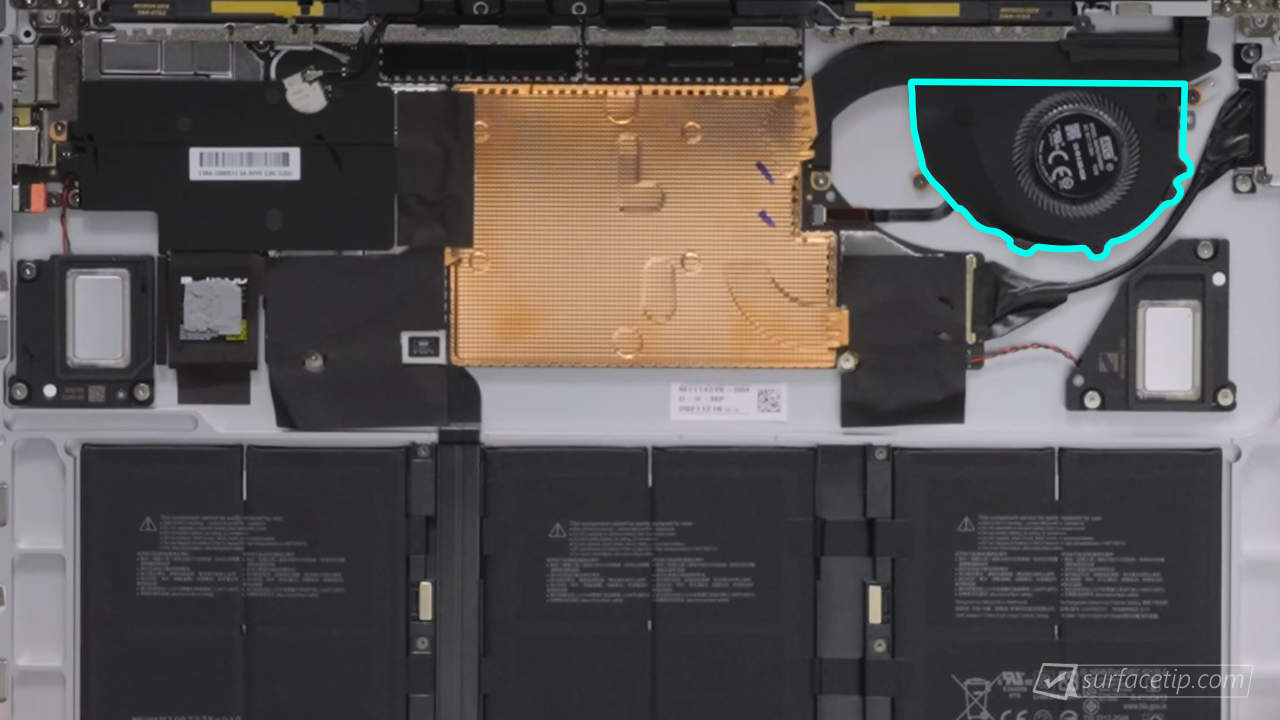
Yes, it does! All Surface Laptop 5 models support Windows Hello Face Authentication (Face ID), allowing you to sign in to your account faster, easier, and more securely with your face.

Yes, it does! All Surface Laptop 5 models come with a USB Type-C port that supports Thunderbolt™️ 4 technology with a total bandwidth of 40Gbps and all Thunderbolt 3 and 4 features. That also includes supporting external graphics that allow you to connect to an external GPU to boost your Surface Laptop 5 graphical performance and play more games at higher quality and framerates.
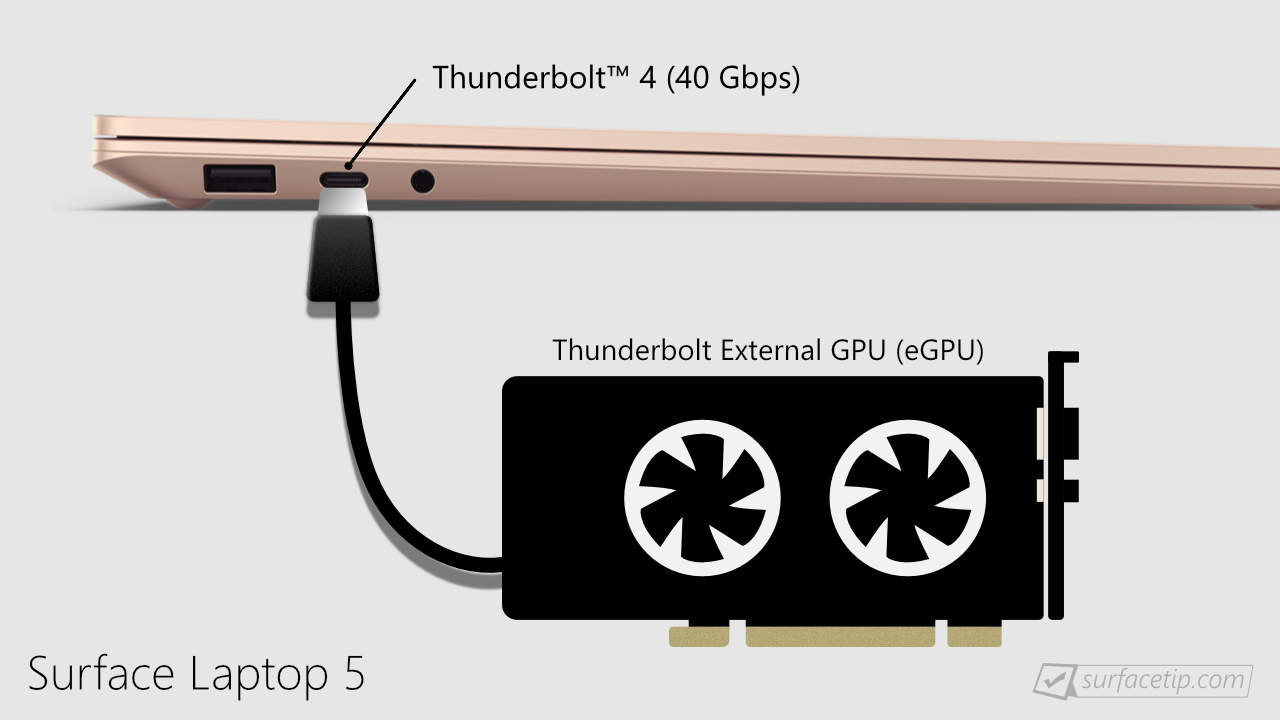
Surface Family
Here are the most frequently requested comparisons for Surface Laptop 5 13.5”:
Here are the most frequently requested comparisons for Surface Laptop 5 15”:


































































COMMENTS
Let us know what you think!
We appreciate hearing your thoughts, questions, and ideas about “ Surface Laptop 5 specs, features, and tips”.