
Does the Surface Laptop 5 have a backlit keyboard?
Yes, it does! all Surface Laptop 5 models come with the same three levels of the backlit keyboard. You can control the backlit on the Surface Laptop 5 keyboard by pressing the F1 media key (Next to the Esc key).
- 1st Press: Activate the backlight at level 1 (min).
- 2nd Press: Activate the backlight at level 2 (medium).
- 3rd Press: Activate the backlight at level 3 (max).
- 4th Press: Deactivate backlit.
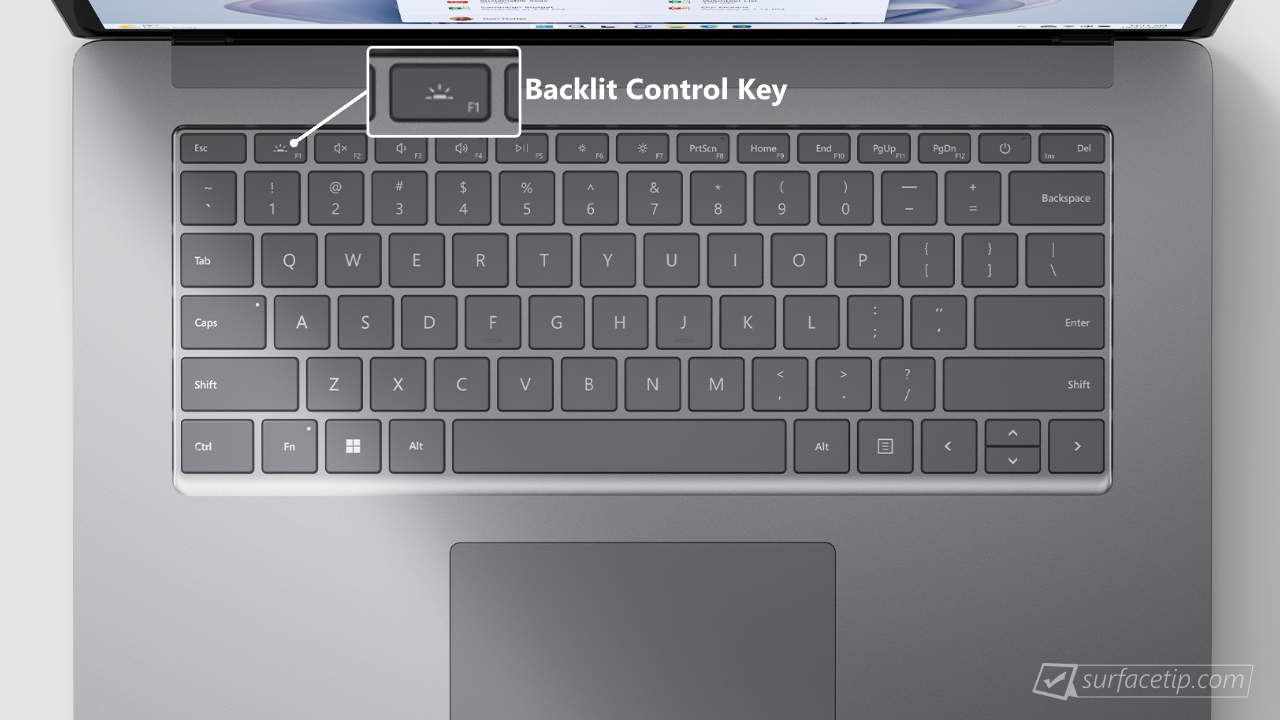
Related Questions

More on Surface Laptop 5
Here are all the recent related articles you might want to check out:

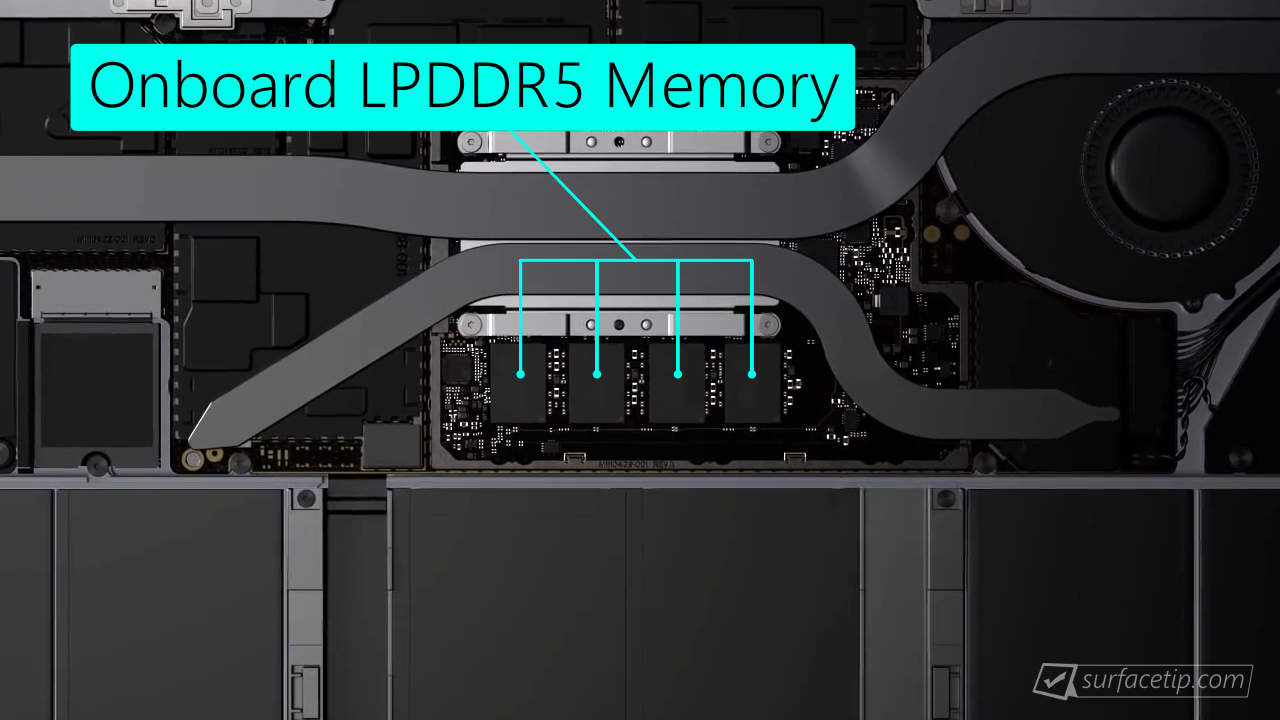
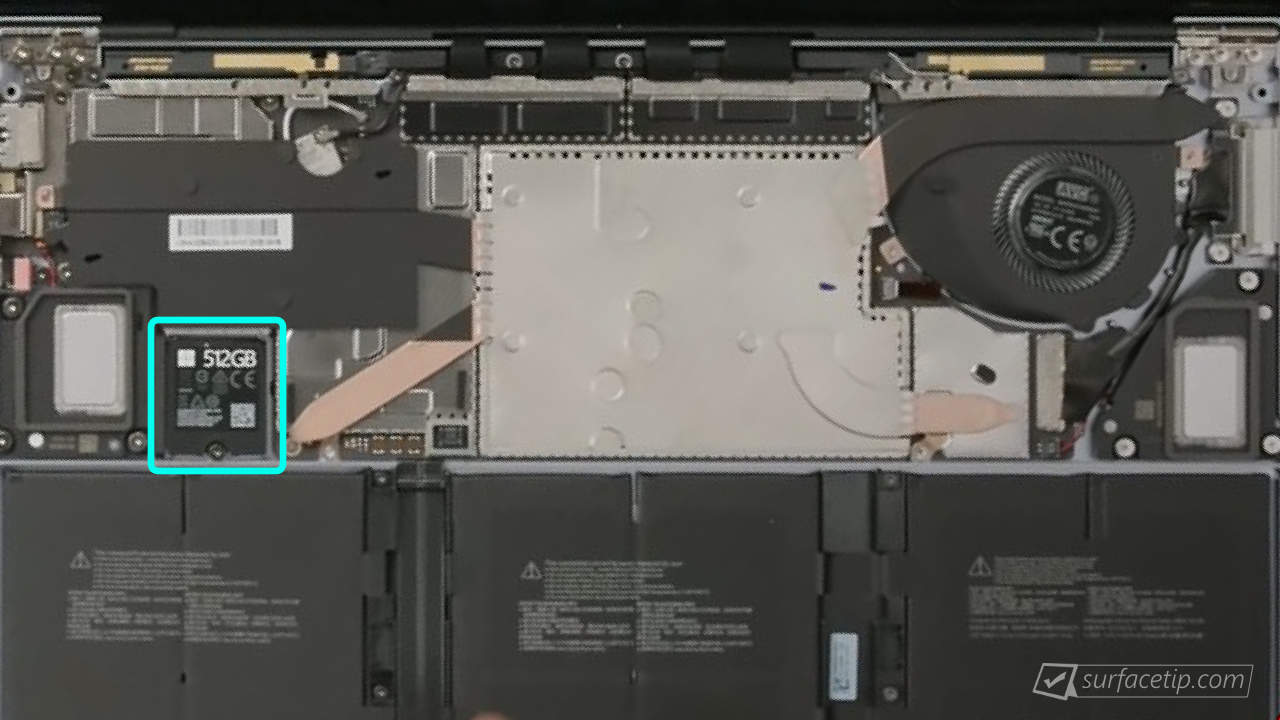








COMMENTS
Let us know what you think!
We appreciate hearing your thoughts, questions, and ideas about “Does the Surface Laptop 5 have a backlit keyboard?”.