Tech specs
| Key Features | |
| What's new |
|
| What's missing | Replace old charging connector with new Surface Connect port |
| Availability | Surface Pro 3 |
| Released | 2014 |
| Release Info |
|
| Pricing | Starting at 799$ |
Surface Pro 3 Price | ||
|---|---|---|
 |
Microsoft Surface Pro 3 Tablet PC - Intel Core i5-4300U 1.9GHz 4GB 128GB SSD Windows 10.1 (Renewed) By Microsoft $109.99 $119.99 8% OFF | |
 |
Microsoft Surface Pro 4 (Intel Core i5, 4GB RAM, 128GB) with Windows 10 Anniversary (Renewed) By Microsoft $149.99 | |
 |
Microsoft Surface Pro 3 (256 GB, Intel Core i5)(Windows 10 Professional 64 bit) (Renewed) By Microsoft $213.00 $229.00 7% OFF | |
 |
Microsoft Surface Laptop Go 3 (2023) - 12.4" Touchscreen, Thin & Lightweight, Intel Core i5, 8GB RAM, 256GB SSD SSD, with Windows 11, Platinum Color Copilot By Microsoft $735.40 $799.99 8% OFF | |
 |
Microsoft Surface Pro 3 Tablet (12-inch, 128 GB, Intel Core i5, Windows 10) + Microsoft Surface Type Cover (Renewed) By Microsoft $299.00 | |
 |
Microsoft Surface Pro 3 Tablet (1631) Silver - 256GB, 12in, Windows 8, Intel Core i5 - Renewed By Microsoft $199.90 | |
| Display | Surface Pro 3 |
| Size | 12 Inches |
| Info |
|
| Exterior | Surface Pro 3 |
| Dimensions | 11.50” x 7.93” x 0.36” (292 mm x 201.3 mm x 9.1 mm) Width: 11.50” (292 mm) Height: 7.93” (201.3 mm) Thickness: 0.36” (9.1 mm) |
| Weight |
|
| Colors | Silver |
| Keyboard and Trackpad |
|
| Ports |
|
| Internal Specs | Surface Pro 3 |
| Processor |
|
| Integrated Graphics |
|
| Memory | 4GB 8GB 1600 MHz LPDDR3 RAM |
| Storage | 64 GB 128 GB 256 GB 512 GB SSD |
| Connectivity | Surface Pro 3 |
| Wi-Fi |
|
| Bluetooth |
|
| Battery | Surface Pro 3 |
| Size | 42.2 Wh |
| Battery Life | Up to 9 hours of web browsing |
| Power Supply |
|
| Software | Surface Pro 3 |
| OS | Windows 8.1 Pro Free upgrade to Windows 10 |
| Built-in Apps | Microsoft Office 30-days trial |
| Camera & Audio | Surface Pro 3 |
| Camera |
|
| Audio |
|
| Misc | Surface Pro 3 |
| Inking | Supports Surface Pen 256 levels of pressure N-trig Active Pen technology |
| Sensors |
|
| Security |
|
| In the box |
|
| Warranty |
|
| More |
|
What’s new
New 4th Gen Intel processors
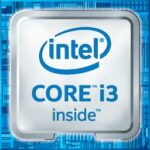 | 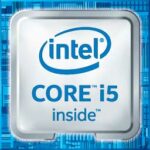 | 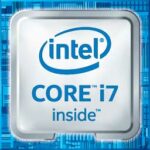 | |
|---|---|---|---|
| Processor | Intel Core i3-4020Y | Intel Core i5-4300U | Intel Core i7-4650U |
| Base Frequency | 1.5 GHz | 1.9 GHz | 1.7 GHz |
| Max Turbo Frequency | 2.9 GHz | 3.3 GHz | |
| TDP | 11.5 watt | 15 watt | |
| Level 1 Cache | 128 KB | ||
| Level 2 Cache | 512 KB | ||
| Level 3 Cache | 3 MB | 4 MB | |
| Max Memory Size | 16 GB | ||
| Graphics | Intel HD Graphic 4200 | Intel HD Graphic 4400 | Intel HD Graphic 5000 |
| Graphics Frequency | 200 – 850 MHz | 200 – 1100 MHz | |
| Graphics Max Memory | 2 GB | ||
| Graphics DirectX | 11.2/12 | ||
| Graphics OpenGL | 4.3 | ||
| # Display Supported | 3 | ||
Tips and tricks
Discover how to get the most out of your Surface Pro 3 with our tips and tricks. Our comprehensive guide will help you optimize battery life, enhance performance, boost productivity, and troubleshoot effectively.
- How to configure Surface Pro 3 UEFI/BIOS
- How to download and install the latest Surface drivers and firmware
- How to download the recovery image
- How to reset a Surface with a USB recovery drive
- How to boot a Surface Pro 3 from a USB drive
- How to turn off secure boot on a Surface Pro 3
- How to remove the red bar from the Surface Pro 3 boot screen
- How to fix a Surface Pro 3 that won’t turn on
- How to set or clear an asset tag on Surface Pro 3
- Best accessories for Surface Pro 3
- Best bags for Surface Pro 3
- Best chargers for Surface Pro 3
- Best USB hubs for Surface Pro 3
- Best portable external power packs for Surface Pro 3
- Best wireless mice for Surface Pro 3
- Best gaming controllers for Surface Pro
- Active Mini DisplayPort to HDMI adapter
- Active Mini DisplayPort to DVI adapter
- Active Mini DisplayPort to DisplayPort cable
Update History
Catch up on the latest information about the new Surface Pro 3 features and fixes introduced via driver and firmware updates from Microsoft. Here are the last five releases:
For a complete driver and firmware update release timeline, please visit our Surface Pro 3 update tracker page.
FAQs
A thorough understanding of the device you intend to buy is crucial before purchasing. To help you with this, we have prepared an all-inclusive, frequently asked question that will answer all your queries.
The FAQ covers all aspects of the new Surface Pro 3, including display, battery life, performance, software, and design, ensuring you have all the information you need to make an informed decision.
Surface Pro 3 came out on June 20th, 2014, at the Microsoft Surface event, with a starting price of $799 for the model with Intel Core i3-4020Y, 4GB of 1600MHz LPDDR3 RAM, and 64GB of SSD. It has an entirely new redesign with the new 3:2 aspect ratio display. It’s bigger, thinner, and lighter. It features the new platinum magnesium exterior, a full-friction multi-position kickstand, and much more.
Microsoft introduced the Surface Pro 3, Type Cover, Docking station, and more at the event. You can watch the Microsoft Surface Pro 3 event in the following video.
According to Surface lifecycle documentation, Microsoft Surface Pro 3 reached the end of its driver and firmware updates on November 13, 2021. The company promises to support all Surface devices for at least four years starting from its release date. In this case, the Surface Pro 3 has already received seven years of driver and firmware updates from Microsoft.
| Device | Release Date | End of Servicing Date |
|---|---|---|
| Surface Pro 3 | June 20, 2014 | November 13, 2021 |
After the end of servicing date, Surface Pro 3 devices will continue to receive Windows OS features and security updates as long as it meets minimum hardware requirements for any future Windows OS. Currently, Windows 10 is the latest supported operating system for Surface Pro 3.
Microsoft Surface Pro 3 has the following CPU configurations available:
4th Generation Intel® Haswell Processors (22nm)
- Intel® Core™ i3-4020Y2 cores, 4 threads, 3MB SmartCache, 1.50 GHz, 11.5W
Intel® HD Graphics 4200 (200 – 850 MHz) - Intel® Core™ i5-4300U2 cores, 4 threads, 3MB SmartCache, 1.90 GHz up to 2.90 GHz, 15W
Intel® HD Graphics 4400 (200 – 1100 MHz) - Intel® Core™ i7-4650U2 cores, 4 threads, 4MB SmartCache, 1.70 GHz up to 3.30 GHz, 15W
Intel® HD Graphics 5000 (300 – 1100 MHz)
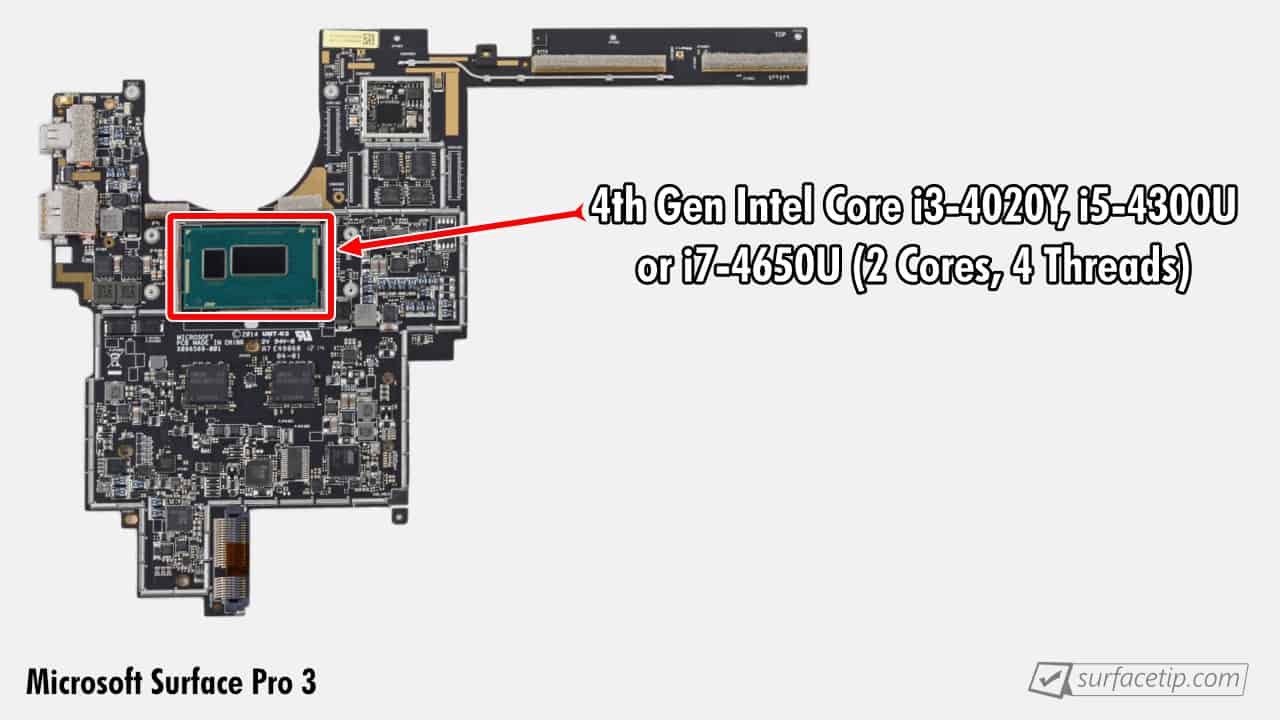
No! All Surface Pro 3 models, including Intel Core i3-4020Y, Intel Core i5-4300U, and Intel Core i7-4650U, come with a single fan for active cooling. It is located next to the CPU and connected to two heat sinks.
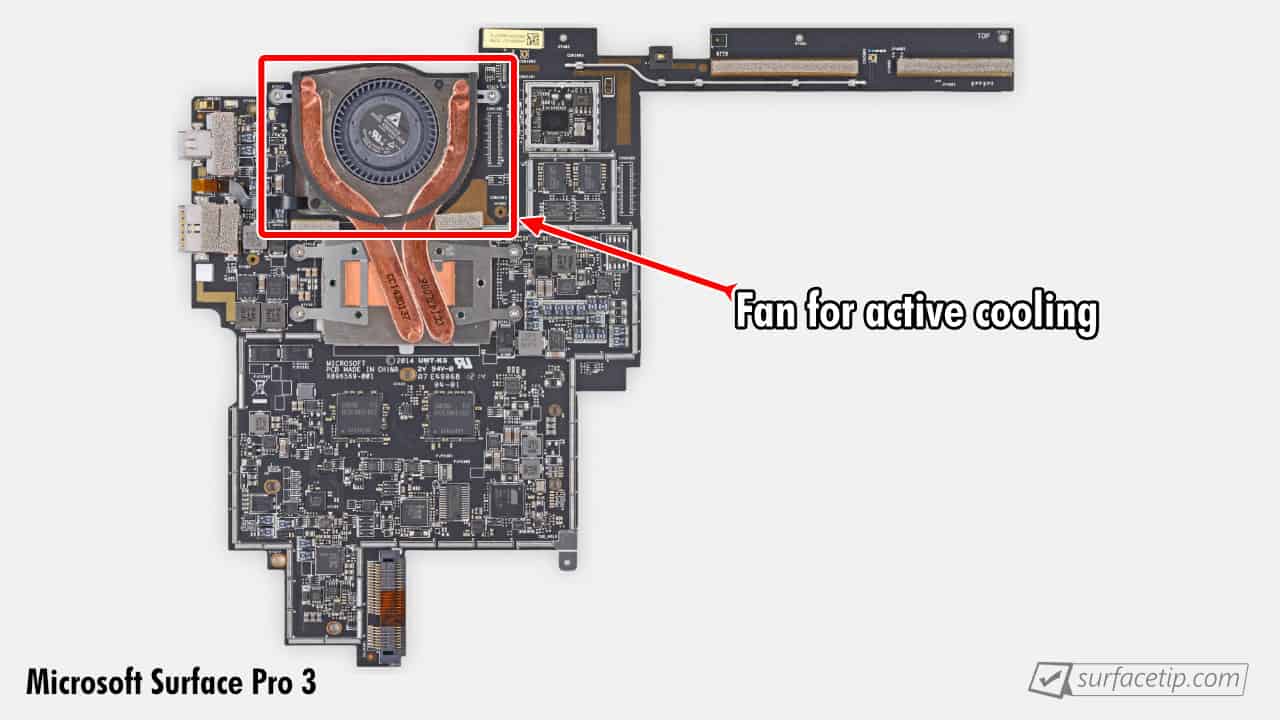
No! Unfortunately, the Microsoft Surface Pro 3 doesn’t have a Windows Hello Infrared (IR) camera required for Windows Hello Face Authentication (Face ID) on Windows 10.
However, Microsoft does bring an alternative solution for Surface Pro 3 users by introducing a new Surface Pro Type Cover with Fingerprint ID that works perfectly with Surface Pro 3.
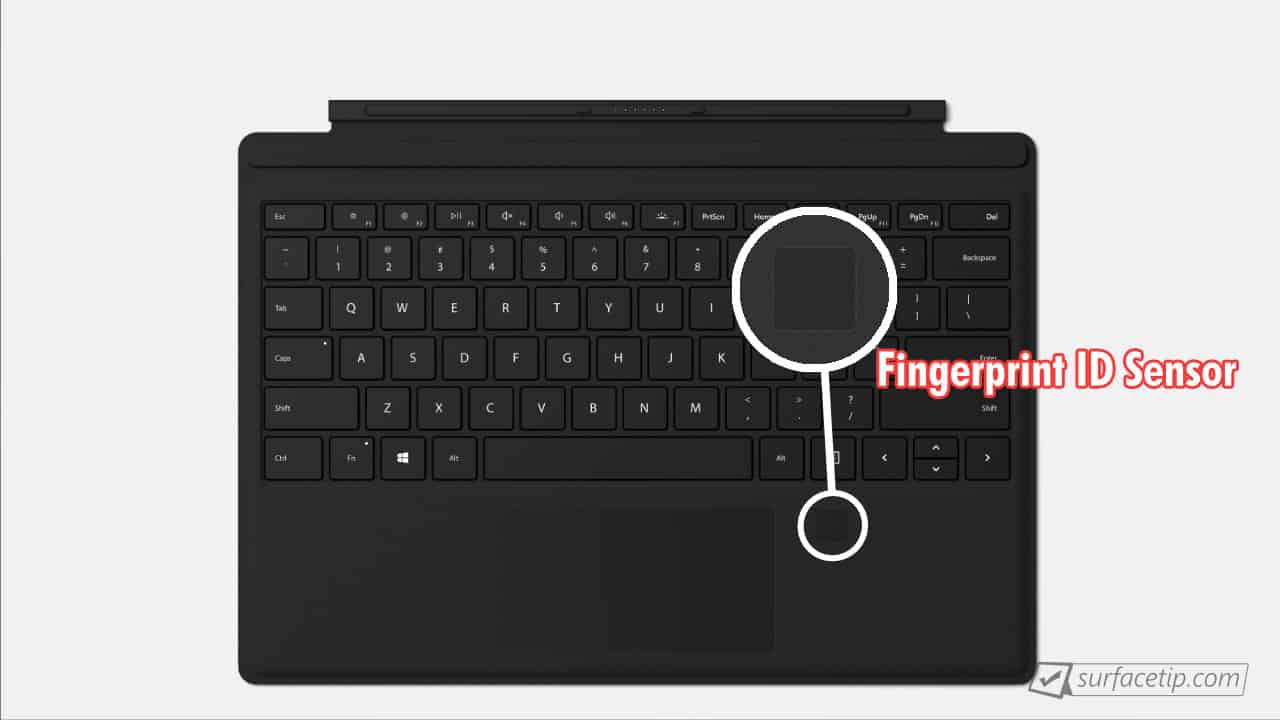
Yes, it does! All Surface Pro 3 models have a standard 3.5mm headphone jack on the device’s left side.
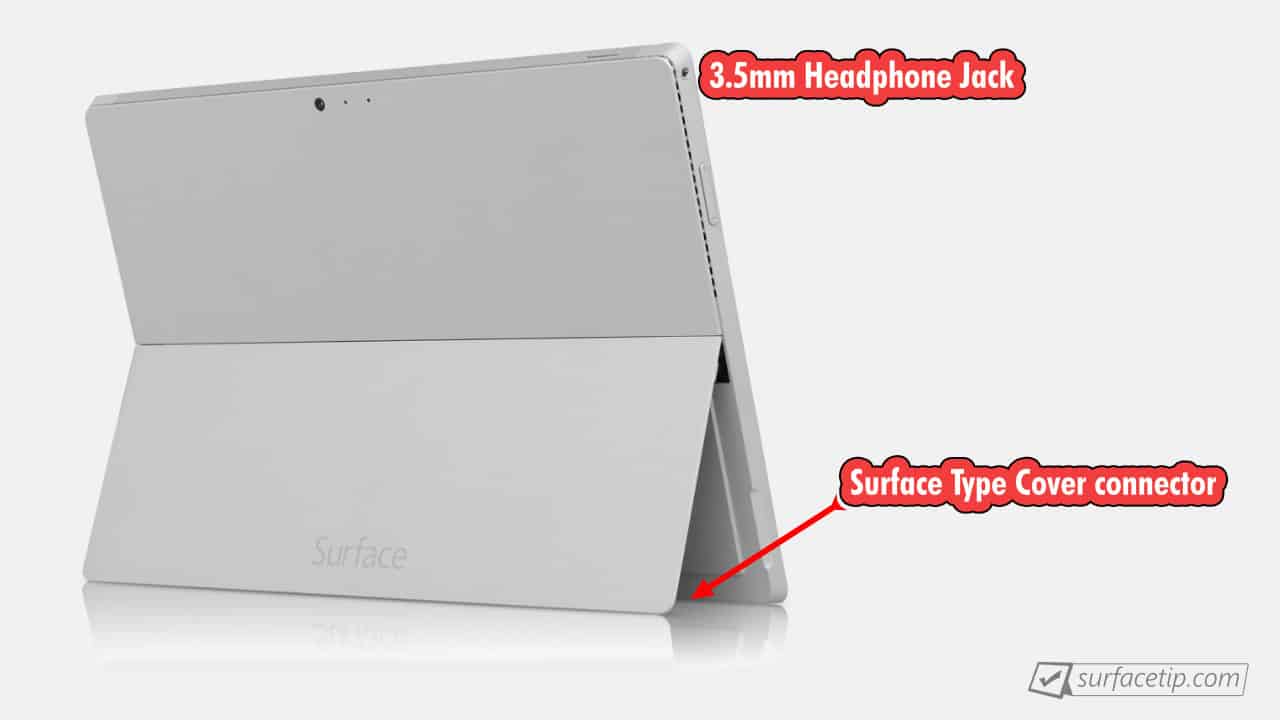
No, it doesn’t! There is no Ethernet (RJ-45) port available on Surface Pro 3. However, you can use a USB adapter, hub, or dock with an Ethernet port to connect to the Surface Pro 4 USB port, so you can plug in the network cable to connect to your local network.
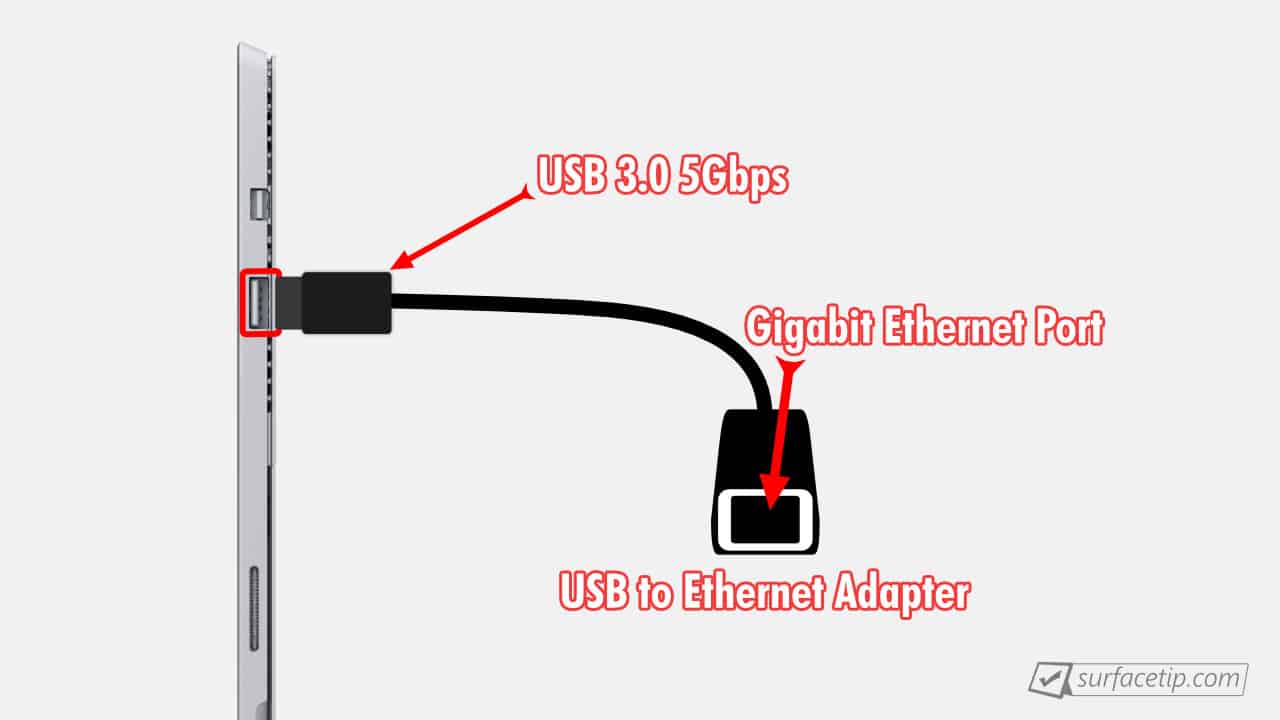
The USB-C 3.0 port has high bandwidth (up to 5 Gbps), so you can opt for a Gigabit Ethernet adapter for higher bandwidth without any issues.
No, it doesn’t! There is no HDMI port available on Microsoft Surface Pro 3. However, you can use a Mini DisplayPort to HDMI adapter to connect to the Surface Pro 3 Mini DisplayPort port.
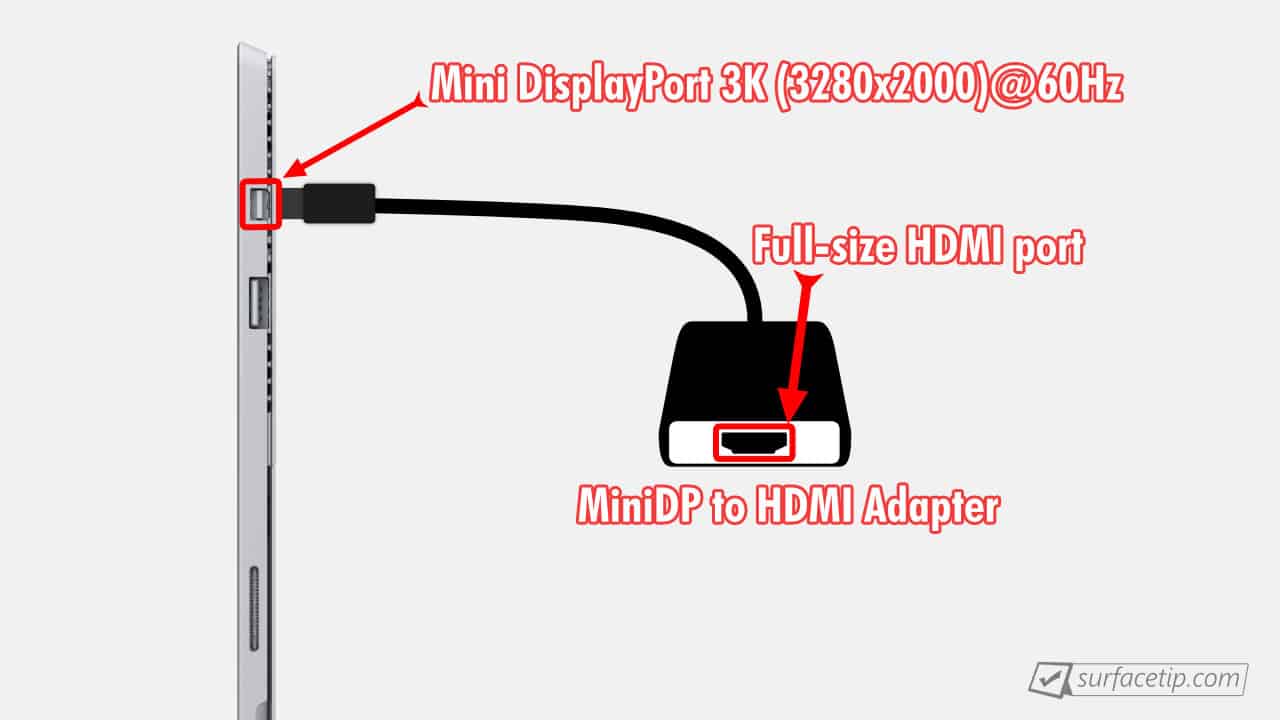
Yes, it is! Microsoft continues to keep its Surface Type Cover connection interface and design the same across its Surface Pro generations since Surface Pro 3. All original Microsoft Surface Pro Type Covers are backlit. You can control the Surface Pro 3 Type Cover backlit by pressing the F1 and F2 media keys (Next to the Esc key).
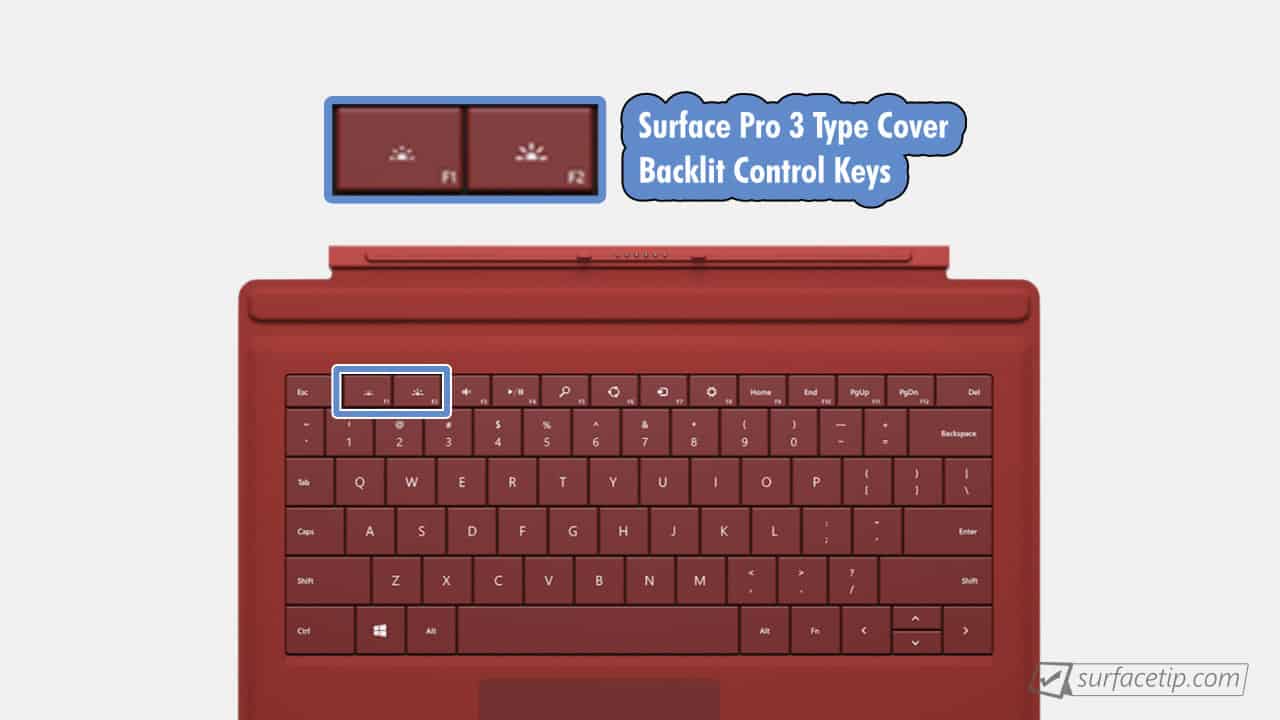
Surface Family
Here are the most frequently requested comparisons for Surface Pro 3:























































COMMENTS
Let us know what you think!
We appreciate hearing your thoughts, questions, and ideas about “ Surface Pro 3 specs, features, and tips”.
Is de Surface dial ook t gebruiken met de Surface pro 3?
Can you use the Surface dial with the Surface pro3?
Surface Dial will work off-screen functionality with any Windows 10 devices with the anniversary update. It mean Surface Pro 3 will definitely support Surface Dial’s off-screen functionality.
For on-screen functionality, it currently support only on Surface Studio. Microsoft will release a firmware update to the Surface Pro 4 and Surface Book to support the on-screen functionality as well. Now there is no hint that Microsoft will bring on-screen support to Surface Pro 3.
I think the main reason is Surface Pro 3 has no Microsoft Pixel Sense technology.
Is the headset jack an output only?
Hi Shawn, The headset jack is a 3.5mm combo microphone/headphone port.
Powered or unpowered? The mic I’d like to use requires power.