
Microsoft Surface Pro is a 2-in-1 device that lets you switch between tablet and laptop by attaching a supported Surface Type Cover. It has a computer’s power and a tablet’s portability with touch and ink support.
Suppose you are new to the Microsoft Surface devices or Windows ecosystem. In that case, you probably can’t figure out how to control the device’s behavior, including the adjusting screen brightness that manufacturers implement differently. This tutorial will show you three easy ways to change screen brightness on Surface Pro with or without a keyboard attached.
1. Surface Pro Type Cover
First, the fastest and easiest way to control screen brightness on Microsoft Surface Pro devices is by using the Surface Pro Type Cover. It allows you to increase the screen brightness by ten from a single activation. Since the Surface Pro Type Cover has changed its design several times since its first release, you might need help locating the brightness control keys. So, we have covered all major Surface Pro Type Cover layouts here:
Surface Pro X/8 Type Cover
Surface Pro 8 and Pro X Type Cover have a new design to match their new form factor. The new Type Cover has dedicated brightness control keys on the F6 and F7 keys.
- PressF7to increase screen brightness
- PressF6to lower screen brightness

Surface Pro Type Cover (5th Gen or later)
Microsoft finally included dedicated brightness control keys on the keyboard starting from the 5th Gen Surface Pro Type Cover. You can now control Surface Pro’s screen brightness with a single key next to the Esc key.
- PressF2to increase screen brightness
- PressF1to lower screen brightness

Surface Pro Type Cover (4th Gen)
The 4th generation Surface Pro Type Cover has many new design changes, yet it still lacks dedicated brightness control keys. However, you can use the same shortcut keys as the previous generations to change the Surface Pro’s screen brightness.
- PressFn+Delto increase screen brightness
- PressFn+Backspaceto lower screen brightness

Surface Pro Type Cover (1st, 2nd, and 3rd Gen)
Surface Pro Type Covers 1, 2, and 3 share the same keyboard layout optimized for Windows 8.1. Unfortunately, no dedicated brightness control media key can be found on the keyboard. However, there are key combinations that you can use to increase or decrease Surface Pro’s screen brightness via the keyboard. They are:
- PressFn+Delto increase screen brightness
- PressFn+Backspaceto lower screen brightness

2. Windows Quick Actions
The next easy way, especially when you have no Surface Pro Type Cover attached to the device, is by using Windows 10 or Windows 11 quick actions. To do so:
- Open Action Center (Win + A)By pressing the “Quick Action icon” located on the right edge of the taskbar.
- Adjust the brightness slider. Use your finger or mouse pointer to move the slider’s pointer to the left or right to specify the brightness level range from 0 to 100 precisely.

- Open Action Center. Use your finger to swipe from the right of the screen or press the “Quick Center icon” located on the right edge of the taskbar.
- Adjust the brightness slider. Use your finger or mouse pointer to move the slider’s pointer to the left or right to specify the brightness level range from 0 to 100 precisely.

3. Windows Settings app
Lastly, you can use the Settings app on Windows 10 and 11 to change the brightness of your Surface Pro. To do so:
- Open the Settings app. Go to the Start Menu, find and open the Settings app.

- Go to the “System” section and select the “Display” option from the list.

- Adjust the brightness slider. Use your finger or mouse pointer to move the slider’s pointer to the left or right to precisely specify the brightness level range from 0 to 100.

- Open the Setting app. Go to Start Menu and select Settings from the left edge of the start menu.

- Select the “System” section

- Select the “Display” section
- Adjust the brightness slider. Use your finger or mouse pointer to move the slider’s pointer to the left or right to specify the brightness level range from 0 to 100 precisely.

Conclusion
Those are the top 3 easy and quick ways to adjust or change screen brightness on the Microsoft Surface Pro lineup. However, Surface and Windows 10 have many more advanced methods to control screen brightness, color, and behavior for Surface Pro. I hope we can cover those topics in our future posts.

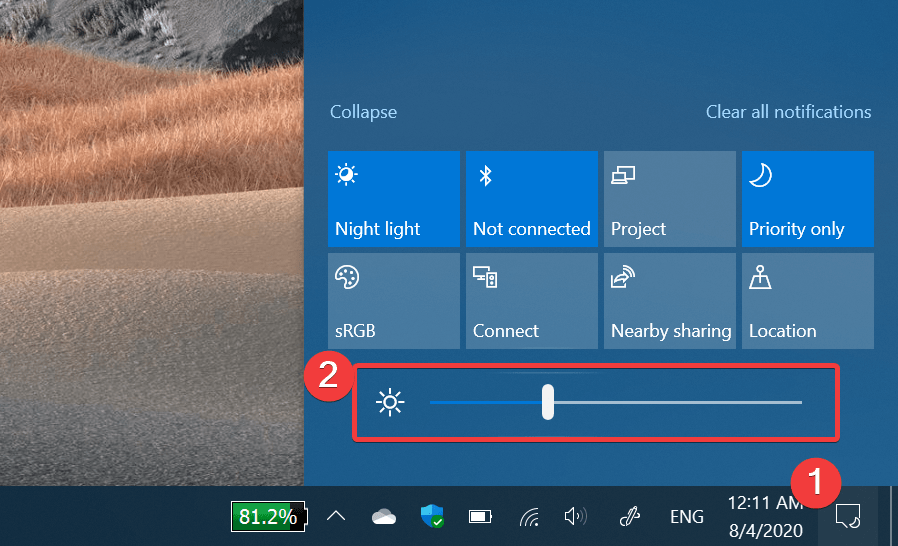
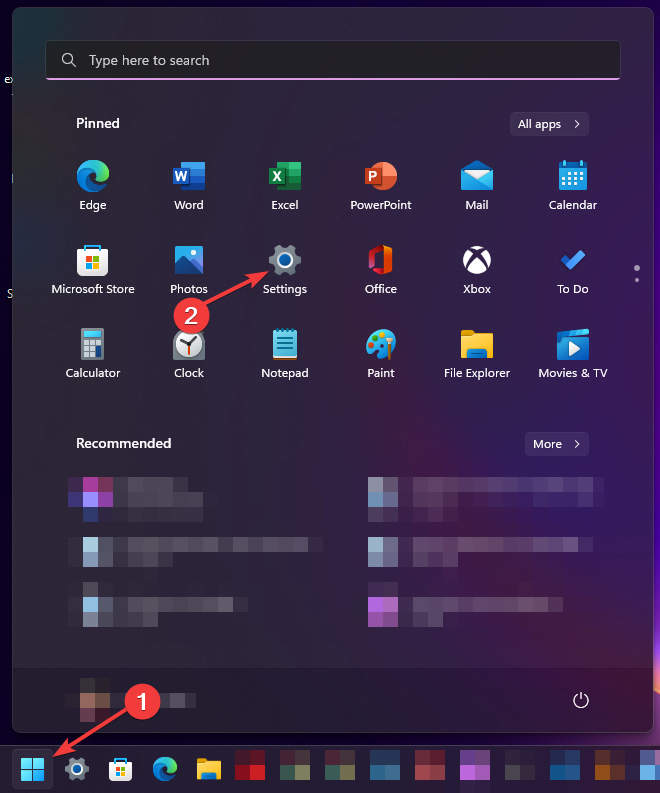
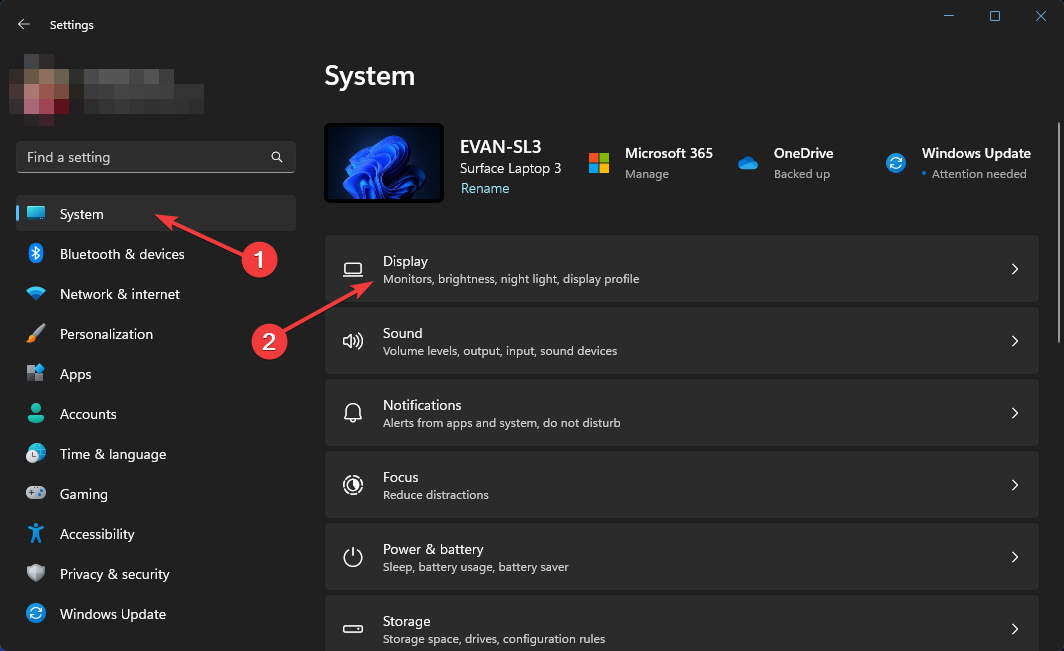
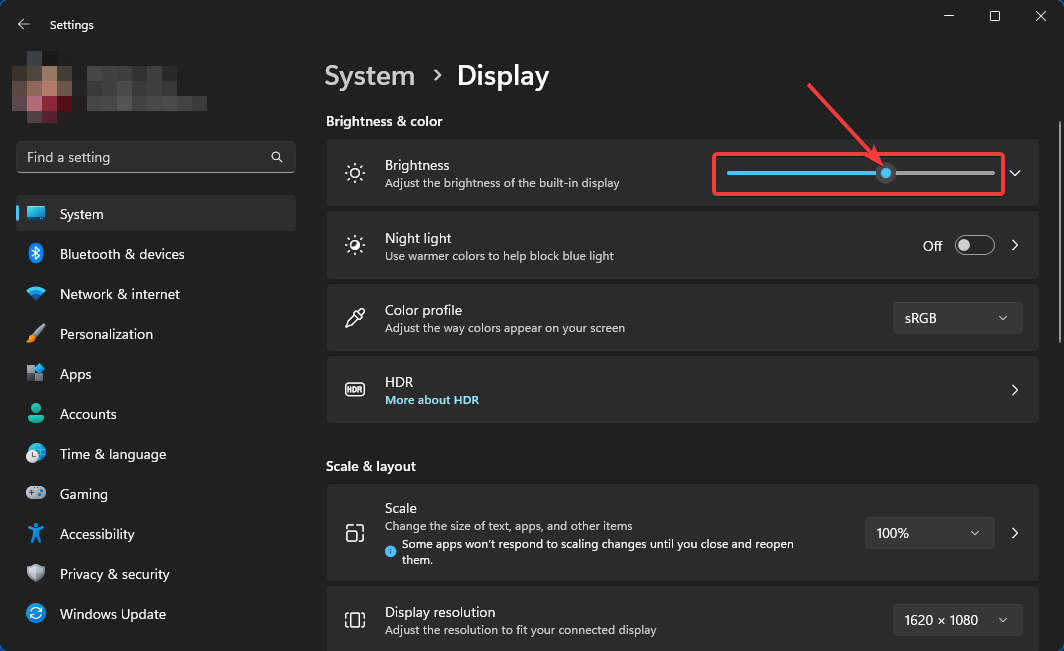
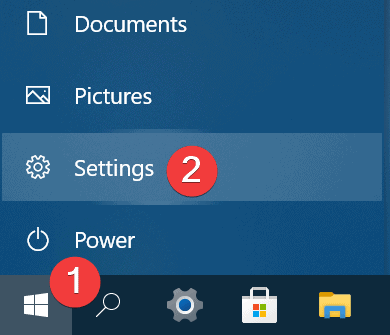












COMMENTS
Let us know what you think!
We appreciate hearing your thoughts, questions, and ideas about “The 3 easy ways to adjust screen brightness on Surface Pro”.