Full specs
| Availability | |
| Released | 2017 |
| Release Info |
|
| Pricing | Platinum
|
| Display | Surface Laptop |
| Size | 13.5 Inches |
| Info |
|
| Exterior | Surface Laptop |
| Dimensions | 12.13” x 8.79” x 0.39-0.57” (308.02 mm x 223.2 mm x 9.93 mm-14.47 mm) Width: 12.13” (308.02 mm) Depth: 8.79” (223.2 mm) Height: 0.39 - 0.57” (9.93 - 14.47 mm) |
| Weight |
|
| Colors | Graphite Gold Platinum Burgundy Cobalt Blue |
| Keyboard and Trackpad |
|
| Ports |
|
| Internal Specs | Surface Laptop |
| Processor |
|
| Integrated Graphics |
|
| Memory | 4GB 8GB 16GB 1866 MHz LPDDR3 RAM |
| Storage |
|
| Connectivity | Surface Laptop |
| Wi-Fi |
|
| Bluetooth |
|
| Battery | Surface Laptop |
| Size | 45.2 Wh |
| Battery Life | Up to 14.5 hours of typical device usage |
| Power Supply |
|
| Software | Surface Laptop |
| OS | Windows 10 S |
| Built-in Apps | 1 year of Microsoft Office 365 personal |
| Camera & Audio | Surface Laptop |
| Camera |
|
| Audio |
|
| Misc | Surface Laptop |
| Inking | Supports Surface Pen with 1024 levels of pressure |
| Sensors |
|
| Security |
|
| In the box |
|
| Warranty |
|
| More | Supports Surface Dial Supports off-screen interaction only |
What’s new
Microsoft finally released its traditional laptop form factor for those consumers who need a simple, lightweight clamshell laptop for everyday use. It’s called Surface Laptop. It comes in four rich colors with the luxurious Alcantara-covered keyboard for a warm palm rest. From the vibrant 13.5″ PixelSense™ Display to the high-performance 7th-generation Intel® Core™ processor and incredible 14.5 hours of battery life, it’s a perfect laptop for students, developers, and business users.
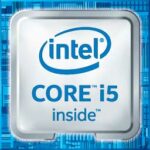 | 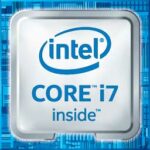 | |
| Processor | Intel Core i5-7200U | Intel Core i7-7660U |
| Base Frequency | 2.50 GHz | 2.50 GHz |
| Max Turbo Frequency | 3.10 GHz | 4.00 GHz |
| TDP | 15 watt | |
| Level 1 Cache | 128 KB | |
| Level 2 Cache | 512 KB | |
| Level 3 Cache | 3 MB SmartCache | 4 MB |
| Max Memory Size | 32 GB | |
Integrated graphics specifications
| Graphics | Intel HD Graphic 620 | Intel Iris™ Plus Graphics 640 |
|---|---|---|
| Graphics Frequency | 300 – 1000 MHz | 300 – 1100 MHz |
| Graphics Max Memory | 32 GB | |
| Graphics 4K Support | Yes, at 60Hz | |
| Graphics DirectX | 12 | |
| Graphics OpenGL | 4.4 | |
| # Display Supported | 3 | |
Tips and tricks
Learn how to utilize your Surface Laptop entirely with our tips and tricks. Our comprehensive guide will assist you in maximizing battery life, enhancing performance, boosting productivity, and efficiently solving any issues that may arise.
- How to configure Surface Laptop UEFI/BIOS
- How to reset a Surface with a USB recovery drive
- How to boot a Surface Laptop from a USB drive
- How to turn off the secure boot on a Surface
- How to remove the red bar from the Surface boot screen
- How to fix a Surface Laptop that won’t turn on
- How to set or clear an asset tag on a Surface
Update History
Catch up on the latest information about the Surface Laptop features and fixes introduced via driver and firmware updates from Microsoft. Here are the last five releases:
Please visit our Surface Laptop update tracker page for the complete driver and firmware update release timeline.
Videos
FAQs
To help you understand more about the original Surface Laptop, we have created a comprehensive list of FAQs that covers all aspects of the laptop, including its display, battery life, performance, software, and design.
How much does a Surface Laptop cost?
There are three processor configurations of Surface Laptop:
- $799 – m3 | 4GB | 128GB (Available later on February 2, 2018)
- $999 – i5 | 4GB / 128GB
- $1,299 – i5 | 8GB | 256GB
- $1,599 – i7 | 8GB | 256GB
- $2,199 – i7 | 16GB | 512GB
What are the dimensions of the Surface Laptop?
Microsoft Surface Laptop has dimensions:
- Back (WxDxH): 12.13” x 8.79” x .57” (308.02mm x 223.2mm x 14.47mm)
- Front (WxDxH): 12.13” x 8.79” x .39” (308.02mm x 223.2mm x 9.93mm)
How much does the Surface Laptop weigh?
Microsoft Surface Laptop weighs 2.76 lbs (1.25 kg).
What ports are on the Surface Laptop?
Here are all the available ports on the Surface Laptop:
- 1 x Full-size USB 3.0
- 1 x Mini DisplayPort
- 1 x 3.5mm headphone jack
- 1 x Surface Connect (Compatible with Surface Dock)
Does a Surface Laptop have a camera?
Yes, there is one camera on Surface Laptop:
- 720p HD front-facing video camera.
What processor is in the Surface Laptop?
Microsoft Surface Laptop has three processor configurations:
- 7th Gen Intel® Core™ m3-7Y30
- Graphics: Intel® HD Graphics 615.
- Base Frequency: 1.00 GHz
- Max Turbo Frequency: 2.60 GHz
- Cache: 4 MB
- 2 cores, 4 threads
- 7th Gen Intel® Core™ i5-7200U
- Graphics: Intel® HD Graphics 620.
- Base Frequency: 2.10 GHz
- Max Turbo Frequency: 3.10 GHz
- Cache: 3 MB SmartCache
- 2 cores, 4 threads
- 7th Gen Intel® Core™ i7-7660U
- Graphics: Intel® Iris™ Plus Graphics 640.
- Base Frequency: 2.50 GHz
- Max Turbo Frequency: 4.00 GHz
- Cache: 4 MB
- 2 cores, 4 threads
Does Surface Laptop include a pen?
No, the Surface Laptop doesn’t include a Surface Pen out of the box. You must purchase separately or use old Surface Pens from previous models. The latest Surface Pen costs about $100 and supports 4,096 pressure and tilt support levels.
Does the new Surface Laptop come with a keyboard?
The Surface Laptop keyboard is integrated into the device and can’t be detached.
When was the Surface Laptop released?
Microsoft Surface Laptop was:
- Announced and preordered on May 2, 2017
- Available on June 15, 2017.
Can you upgrade the RAM on the Surface Laptop?
You can’t upgrade your Surface Laptop RAM as it was soldered directly onto the motherboard.
Is the Surface Laptop fanless?
Yes and no. It depends on what’s Surface Laptop configuration you have:
- Surface Laptop with Intel Core m3 is fanless.
- Surface Laptop with Intel Core i5 has a fan.
- Surface Laptop with Intel Core i7 has a fan.
How long will Microsoft support the original Surface Laptop?
According to Surface lifecycle documentation, Microsoft Surface Laptop 1 will reach the end of its driver and firmware updates on November 13, 2021. The company promises to support all Surface devices for at least four years starting from its release date.
| Device | Release Date | End of Servicing Date |
|---|---|---|
| Surface Laptop 1 | June 14, 2017 | November 13, 2021 |
After the end of the servicing date, Surface Laptop 1 devices will continue to receive Windows OS features and security updates as long as they meet minimum hardware requirements for any future Windows OS. Currently, Windows 10 is the latest supported operating system for Surface Laptop 1.
What size is the Surface Laptop’s display?
Surface Laptop has a 13.5-inch PixelSense™ Display.
What is the resolution of the Surface Laptop?
Surface Laptop has a resolution of 2256 x 1504 and a pixel density of 201ppi (pixels per Inch). For more information, check Microsoft Surface display size and resolution – a complete list.
Does a Surface Laptop need a screen protector?
Even though the Microsoft Surface Laptop screen is made of Corning Gorilla Glass 3, it is still prone to scratches. You’d better pick one up for your Surface Laptop to protect it from scratches.
What is the default Surface Laptop display scaling?
Microsoft Surface Laptop has a default display scaling of 150%.
What is the aspect ratio of a Surface Laptop?
Surface Laptop has a 3:2 aspect ratio.
How long does the Surface Laptop last?
Microsoft Surface Laptop lasts 14.5 hours of battery life of local video playback tested by Microsoft.
What is the battery capacity of Microsoft Surface Laptop?
Microsoft Surface Laptop has a battery capacity of 45.2 Wh (5,970 mAh, 7.57V). For more information, check Microsoft Surface battery capacity – a complete list.
How do I charge my Surface Laptop?
You can charge your Surface Laptop by using the OEM charger that comes with your Surface Laptop – Plug the charger into the power source and plug the Surface Connect connector into the charging port on the right side of the Surface Laptop. It’s a magnet and reversible connector, an official and recommended charging method by Microsoft.
Can I charge the Surface Laptop via USB?
No, the USB port on the Surface Laptop is used for data transfer only.
Can a Microsoft Surface Laptop run Photoshop?
Absolutely yes. Microsoft Surface Laptop equipped with the latest 7th Gen Intel® Core™ processors combined with Intel® HD Graphics is powerful enough to handle most tasks available on Photoshop.
Can the Surface Laptop run games?
Yes, you can play many game titles at low or medium settings.
Can you code or program on Surface Laptop?
For writing code, Microsoft Surface Laptop is powerful enough to handle most code editors such as VS Code, Atom, or Notepad++. Combined with its great tactile keys, it’s the perfect mobile development machine you want to have. It can also compile complex codes on Visual Studio or Android Studio.
Is Surface Laptop 64-bit?
Yes, Microsoft Surface Laptop uses the 7th Gen Intel® Core™ processors, which supports 64-bit instruction and comes with a 64-bit version of Windows 10.
Is a Surface Laptop suitable for drawing?
Yes, drawing is smooth on most apps, such as Adobe Photoshop, Windows Ink, Sketchable, Bamboo Ink, OneNote, and more. It supports the latest Surface Pen with 4,096 pressure and tilt support. However, since the screen can’t be detached and can’t lay down at a lower angle, it’s not recommended for professional use.
Is Surface Laptop good for students?
Yes, it is. With Surface Laptop, you can take advantage of all kinds of note-taking, including typing, drawing, and touching.
Will Surface Laptop run Office?
Yes, the Surface Laptop comes with a Microsoft Office 365 30-day trial. Office apps will run smoothly on Microsoft Surface Laptop.
Will Surface Dock work with Surface Laptop?
The Microsoft Surface Laptop works smoothly with Surface Dock via the Surface Connect port.
Does Surface Laptop run Windows 10?
Yes, it does. Surface Laptop shipped with a full version of Windows 10 S.
Can you download apps on Surface Laptop?
Yes, you can. You can download safe and Microsoft-verified apps and games from Microsoft Store. Since it shipped with Windows 10 S, you must switch to Windows 10 Pro to install and run traditional desktop software.
Does Surface Laptop run full Windows?
No, Surface Laptop has a streamlined version of Windows 10 for superior performance and security. It’s called Windows 10 S. However, you can switch to Windows 10 Pro for free from the Windows Store.
How do I reset my Surface Laptop?
To reset your Surface Laptop, plug it in so you don’t run out of power during the refresh.
- Open Settings > Update & Security.
- Select Recovery.
- Under “Reset this PC“, select “Get started“
- Choose either Keep my files or Remove everything.
- If you Remove everything, you can clean only the drive where Windows is installed and all drives.
- Next, you will have the option to remove my files and remove files and clean the drive. The option to clean the drive is more secure but takes much longer. For example, you should clean the drive if you recycle your Surface. If you are keeping your Surface, you can remove your files.
- Select Reset.
The Surface laptop will restart, and the Surface logo will appear during the reset process (this can take several minutes).
Is Microsoft Office free on a Surface Laptop?
No, the 13.5-inch Surface Laptop comes with a free Office 365 30-day trial, and you need to purchase a subscription to continue using the entire Office suite when the trial period ends.
Does Surface Laptop need antivirus?
In most cases, you don’t need a third-party antivirus. Windows 10 on Surface Laptop has a built-in Windows Defender for virus and threat protection. It’s free and receives definition updates regularly via Windows Update.
Surface family
Here are the most frequently requested comparisons for Surface Laptop:
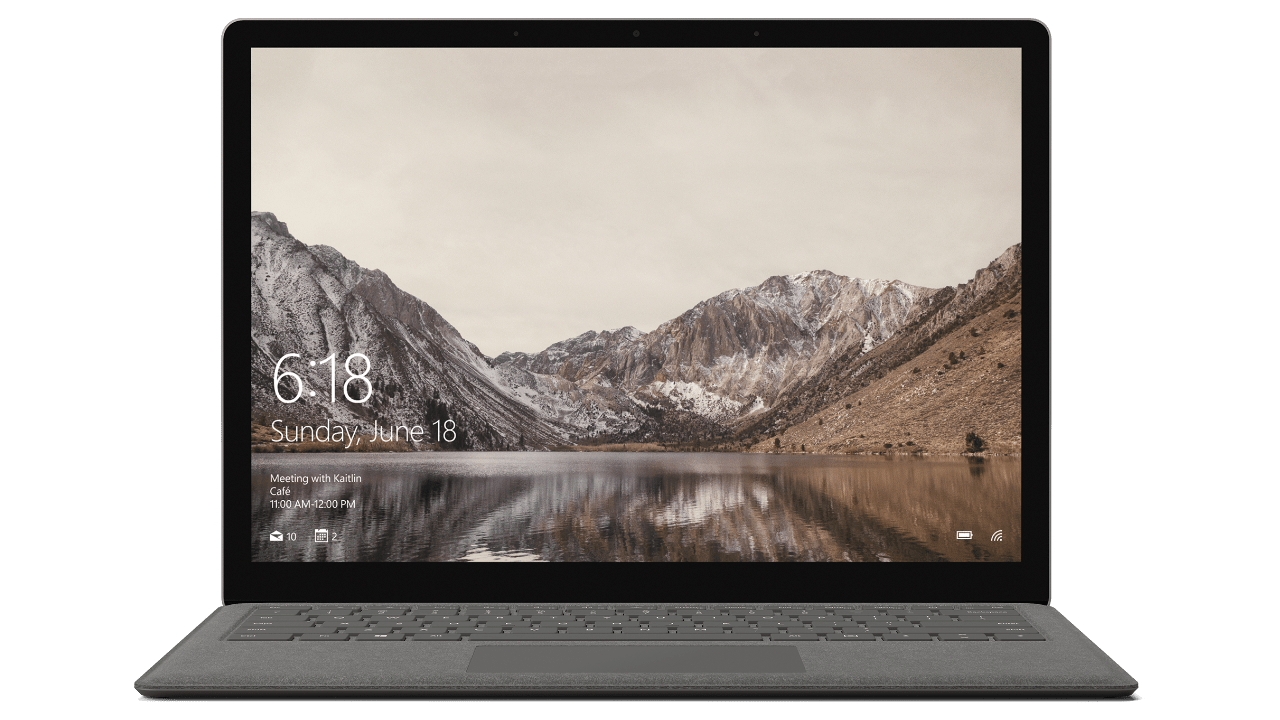





























































COMMENTS
Let us know what you think!
We appreciate hearing your thoughts, questions, and ideas about “ Surface Laptop specs, features, and tips”.