Full specs
| Key Features | |
| What's new |
|
| What's missing |
|
| Availability | Surface 3 |
| Released | 2015 |
| Release Info |
|
| Pricing | Surface 3 Wi-Fi
|
Surface 3 Price | ||
|---|---|---|
 |
Microsoft Surface Laptop 3 13.5" Touch-Screen Intel Core i5-8GB Memory - 256GB Solid State Drive (PKX-00003) Matte Black (Renewed) By Microsoft $299.00 $319.00 6% OFF | |
 |
Microsoft Surface Laptop Go 3 (2023) - 12.4" Touchscreen, Thin & Lightweight, Intel Core i5, 8GB RAM, 256GB SSD SSD, with Windows 11, Ice Blue Color Copilot By Microsoft $549.99 $799.99 31% OFF | |
 |
Microsoft Surface Go 3 - 10.5" Touchscreen - Intel® Core™ i3 - 8GB Memory - 128GB SSD - Device Only - Platinum (Latest Model) By Microsoft $508.32 $629.99 19% OFF | |
 |
Microsoft Surface 3 128GB WiFi Tablet 10.8" Intel Atom - Silver (Renewed) By Microsoft $185.89 $228.00 18% OFF | |
 |
Microsoft Surface Laptop 3 13.5in Touchscreen Intel i7 16GB RAM 256GB Windows 10 (Renewed) By Microsoft $395.80 | |
 |
Microsoft Surface Pro 3 (128 GB, Intel Core i5) (Renewed) By Microsoft $190.90 | |
| Display | Surface 3 |
| Size | 10.8 Inches |
| Info |
|
| Exterior | Surface 3 |
| Dimensions | 10.52” x 7.36” x 0.34” (267 mm x 187 mm x 8.7 mm) Width: 10.52” (267 mm) Height: 7.36” (187 mm) Thickness: 0.34” (8.7 mm) |
| Weight |
|
| Colors | Silver |
| Keyboard and Trackpad |
|
| Ports |
|
| Internal Specs | Surface 3 |
| Processor |
|
| Integrated Graphics |
|
| Memory | 2GB 4GB 1600 MHz DDR3 SDRAM. |
| Storage |
|
| Connectivity | Surface 3 |
| Wi-Fi |
|
| Bluetooth |
|
Optional LTE
|
| Battery | Surface 3 |
| Size | 27.5 Wh |
| Battery Life | Up to 10 hours of video playback |
| Power Supply |
|
| Software | Surface 3 |
| OS |
|
| Built-in Apps | 1-Year Microsoft Office 365 Personal |
| Camera & Audio | Surface 3 |
| Camera |
|
| Audio |
|
| Misc | Surface 3 |
| Inking | Supports Surface Pen 256 levels of pressure N-trig Active Pen technology |
| Sensors |
|
| In the box |
|
| Warranty |
|
| More |
|
Processor specs
| Processor | Intel® Cherry Trail Quad Core Atom x7-Z8700 |
|---|---|
 | |
| Launch Date | Q1’2015 |
| Lithography | 14 nm |
| Base Frequency | 1.60 GHz |
| Burst Frequency | 2.40 GHz |
| SDP | 2 watt |
| TDP | < 4 watt |
| Level 1 Cache | 128 KB |
| Level 2 Cache | 512 KB |
| Level 3 Cache | 2 MB |
| # of Cores | 4 |
| # of Threads | 4 |
| Max Memory Support | 8 GB |
| Max Memory Bandwidth | 25.6 GB/s |
| GEEKBENCH 3 | |
| Single-Core Score | 945 |
| Multi-Core Score | 3,138 |
Graphics specs
| Surface 3 | |
|---|---|
 | |
| Graphics | Intel® HD Graphics |
| Base Frequency | 200 MHz |
| Max Dynamic Frequency | 600 MHz |
| Graphics Max Memory | 8 GB |
| Graphics 4K Support | Yes, at 30Hz |
| Graphics DirectX | 11.2 |
| Graphics OpenGL | 4.4 |
| # Display Supported | 3 |
| Graphics Technologies | Intel® Wireless Display |
Tips and tricks
Learn how to utilize your Surface 3 entirely with our tips and tricks. Our comprehensive guide will assist you in maximizing battery life, enhancing performance, boosting productivity, and efficiently solving any issues that may arise.
- Best Accessories for Surface 3
- Best bags for the Surface tablet
- Best USB hubs for Surface
- Best portable external power packs for Surface
- Best wireless mice for Surface
- Best gaming controllers for Surface
- Active Mini DisplayPort to HDMI adapter
- Active Mini DisplayPort to DVI adapter
- Active Mini DisplayPort to DisplayPort cable
FAQs
Before making a purchase decision, it’s essential to have a good understanding of the device you are considering. To help you with that, we have compiled a list of frequently asked questions regarding the Microsoft Surface 3. Our comprehensive guide covers all aspects of the device, including display, battery life, performance, software, and design. We hope that our Surface 3 FAQ will answer all your queries.
How much does a Surface 3 cost?
There are four configurations of Surface 3:
- $499 – 2GB | 64GB
- $599 – 4GB | 128GB
- $599 – 2GB | 64GB | 4G LTE
- $699 – 4GB | 128GB | 4G LTE
What are the dimensions of the Surface 3?
Microsoft Surface 3 has dimensions of 10.52″ x 7.36″ x 0.34″ (267 mm x 187 mm x 8.7 mm).
How much does the Surface 3 weigh?
Microsoft Surface 3 is weight at:
- 1.37 lbs (622 g) without a keyboard.
- 1.95 lbs (884 g) with a keyboard.
What ports are on the Surface 3?
Here are all the available ports on the Surface 3:
- 1 x Full-size USB 3.0
- 1 x Mini DisplayPort
- 1 x 3.5mm headphone jack
- 1 x Micro USB charging port (passes power and USB 2.0 data)
- 1 x MicroSDXC card reader (up to 128GB)
- 1 x Surface Type Cover port.
- 1 x Nano SIM card slot (Surface 3 [4G-LTE] only)
Does Surface 3 have a camera?
Yes, there are two cameras on Surface 3:
- 3.5-megapixel front-facing camera.
- 8.0-megapixel rear-facing camera with autofocus.
What processor is in Surface 3?
Microsoft Surface 3 has only one processor configuration:
- Intel® Cherry Trail Quad Core Atom x7-Z8700
- Graphics: Intel® HD Graphics.
- Base Frequency: 1.60 GHz
- Burst Frequency: 2.40 GHz
- Cache: 2 MB
- Four cores, four threads
Does Surface 3 come with a Surface Pen?
Surface 3 doesn’t include a Surface Pen out of the box. You must purchase separately or use the same Surface Pens from Surface Pro 3.
Does the new Surface 3 come with a keyboard?
You must purchase the keyboard (Surface 3 Type Cover) separately. The original Surface 3 Type Cover costs $129.99 and is available in five colors: black, blue, bright blue, red, and bright red.
When was Surface 3 released?
Microsoft Surface 3 was:
- Announced on March 21, 2015.
- Preordered on March 21, 2015.
- Available on May 5, 2015.
Can you upgrade the RAM on Surface 3?
No, you can’t upgrade your Surface 3 RAM as it was soldered directly onto the motherboard.
Is the Surface 3 fanless?
Yes, All Surface 3 is fanless.
What size is Surface 3’s display?
Surface 3 has a 10.8-inch ClearType Full HD Plus Display.
What is the resolution of Surface 3?
Surface 3 has a resolution of 1920 x 1280 and a pixel density of 214ppi (pixels per Inch). For more information, check Microsoft Surface display size and resolution – a complete list.
Does Surface 3 need a screen protector?
Even though a layer of Corning Gorilla Glass covers the Microsoft Surface 3’s screen, it is still prone to scratches. You’d better pick one up for your Surface 3 to protect it from scratches.
Does a screen protector reduce the responsiveness of Surface 3?
Yes, it does; it is much or less noticeable depending on what type and thickness of screen protector you put on it. For the best option, you should look for a slim tempered glass screen protector, as it’s smooth to the touch and reduces responsiveness issues.
What is the aspect ratio of Surface 3?
Surface 3 has a 3:2 aspect ratio.
How long does the Surface 3 last?
Microsoft Surface 3 has 10 hours of battery life for video playback, as tested by Microsoft.
What is the battery capacity of Microsoft Surface 3?
Microsoft Surface 3 has a battery capacity of 27.5 Wh (7,270 mAh, 3.78V). For more information, check Microsoft Surface battery capacity – a complete list.
How do I charge my Surface 3?
You can charge your Surface 3 by using the OEM charger that comes with your Surface 3 – Plug the charger into the power source and plug the Micro USB connector into the Micro USB charging port on the right side of the Surface 3. You can also use any USB charger and cable with high-rated power to charge your Surface 3. However, charging with the OEM charger and cable provided by Microsoft is highly recommended.
Can I charge Surface 3 via the full-size USB?
No, the full-size USB port on Surface 3 is used for data transfer only.
Can Microsoft Surface 3 run Photoshop?
It’s possible to run Adobe Photoshop on Surface 3. However, it will be slow.
Can the Surface 3 run games?
Yes, you can. You can install Steam on it, and the performance will depend on the games you want to play.
Can you code or program on Surface 3?
For writing code, Microsoft Surface 3 is powerful enough to handle most code editors, such as VS Code, Atom, or Notepad++. Combined with its great tactile keys, it’s the perfect mobile development machine you want to have.
However, if you want to compile more complex codes on Visual Studio or Android Studio, you might need a Surface Pro, Surface Laptop, or Surface Book instead.
Is Surface 3 64-bit?
Yes, Microsoft Surface 3 uses the Intel® Cherry Trail Quad Core Atom x7-Z8700, which supports 64-bit instruction and has a 64-bit version of Windows 8.1.
Is Surface 3 suitable for drawing?
Yes, drawing is smooth on most apps, such as Windows Ink, Sketchable, Bamboo Ink, OneNote, and more. It supports the latest Surface Pen with 256 levels of pressure.
Is Surface 3 suitable for students?
Yes, it is. With Surface 3, you can take advantage of note-taking, including typing, drawing, and touching. You will never get stuck on taking note of all the information you want.
Will Surface 3 run Office?
Yes, Surface 3 comes with a 1-Year Microsoft Office 365 Personal. Office apps will run smoothly on Microsoft Surface 3.
Will the new Surface Dock work with Surface 3?
No, The new Surface Dock required a new Surface Connect interface, which isn’t available on Surface 3.
Does Surface 3 run Windows 10?
Yes, it does. Surface 3 shipped with a full version of Windows 8.1 and can be upgraded to Windows 10 for free.
Can you download apps on Surface 3?
Yes, you can. You can download safe and Microsoft-verified apps and games from Microsoft Store. Since it’s a full version of Windows, you can also download and install any apps from any source you’d like to.
Does Surface 3 run full Windows?
Yes, Surface 3 comes with full Windows 8.1.
How do I reset my Surface 3?
To reset your Surface 3 on Windows 10, plug in your Surface 3 so you don’t run out of power during the refresh.
- Open Settings > Update & Security.
- Select Recovery.
- Under the “Reset this PC” select “Get started.”
- Choose either “Keep my files” or “Remove everything.”
- If you Remove everything, you can clean only the drive where Windows is installed and all drives.
- Next, you can select “Just remove my files” and “Remove files and clean the drive.” The option to clean the drive is more secure but takes much longer. For example, you should clean the drive if you recycle your Surface. If you are keeping your Surface, you can remove your files.
- Select Reset.
Surface 3 will restart, and the Surface logo will appear during the reset process (this can take several minutes).
Is Microsoft Office free on Surface 3?
No, the 10.8-inch Surface 3 comes with a 1-Year Office 365 Personal subscription, so you must renew the subscription to continue using the entire Office suite when the free period ends.
Does Surface 3 need antivirus?
In most cases, you don’t need a third-party antivirus. Windows 10 on Surface 3 has a built-in Windows Defender for virus and threat protection. It’s free and receives definition updates regularly via Windows Update.
Is the Surface 3 a tablet or a laptop?
It’s a 2-in-1 tablet or laptop. It can be a tablet or laptop connected to a Surface 3 Type Cover.
What is the company that makes Surface 3?
Surface 3 is a product among other Surface-branded products made by Microsoft.
Can I use older Surface Pro pens on Surface 3?
No, you can’t. Microsoft has adopted a new N-trig technology on Surface 3 and Surface Pro 3, incompatible with the Wacom technology used on the older Surface Pen.
What is the difference between Surface 3 and Surface Pro 3?
Here are some significant differences between Surface 3 and Surface Pro 3:
- Released Date: Surface Pro 3 was released on June 20, 2014, while Surface 3 was released on May 5, 2015.
- Performance: Surface Pro 3 uses the latest 4-Gen Intel Core i5 processors while Surface 3 uses Intel® Cherry Trail Quad Core Atom.
- Design: Surface 3 is thinner and lighter, with the new Microsoft logo on the kickstand and a 3-position kickstand.
- Display Surface Pro 3 has a 12-inch ClearType display (2160 x 1440), while Surface 3 has a 10.8-inch ClearType Full HD Plus display (1920 x 1280).
What is the difference between Surface 3 and Surface Go?
Here are some significant differences between Surface 3 and Surface Go:
- Released Date: Surface Go was released on August 2, 2018, while Surface 3 was released on May 5, 2015.
- Performance: Surface Go uses the latest 7th Gen Intel® Pentium® Gold Processor while Surface 3 uses Intel® Cherry Trail Quad Core Atom.
- Design: Surface Go is a thinner, lighter, and multi-position kickstand compared to Surface 3, which has only a 3-position kickstand.
- Display: Surface Go has a 10-inch PixelSense™ Display (1800x 1200), while Surface 3 has a 10.8-inch ClearType Full HD Plus display (1920 x 1280).
Check Surface Go Type Cover vs. Surface 3 Type Cover for more information.
Surface specs
Here are the most frequently requested comparisons for Surface 3:
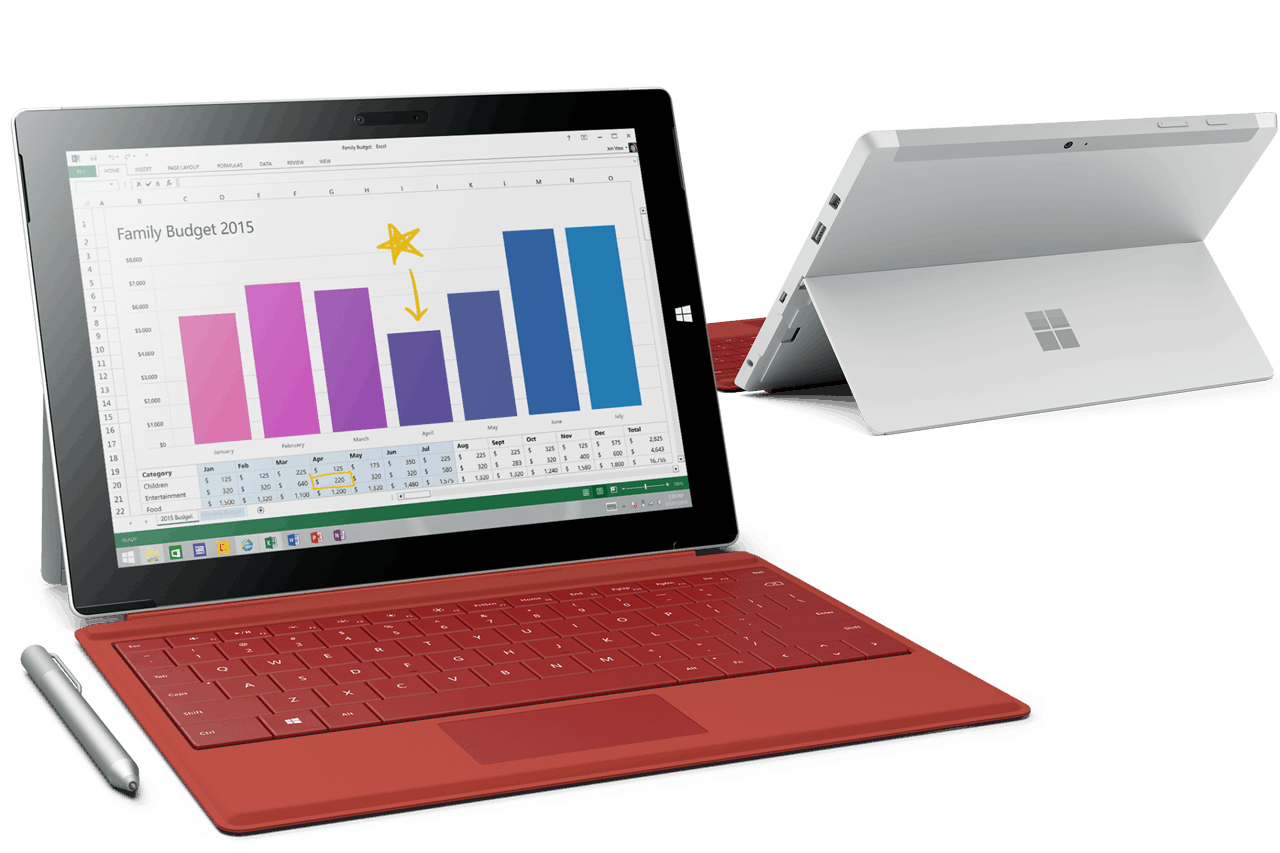





















































COMMENTS
Let us know what you think!
We appreciate hearing your thoughts, questions, and ideas about “ Surface 3 specs, features, and tips”.
totally bummed! bought Surface 3 for the sole reason of watching NFL Redzone on a 10″ screen vs my 4″ phone…only to find out I cant get Redzone on it…wasted $300 bucks!!!