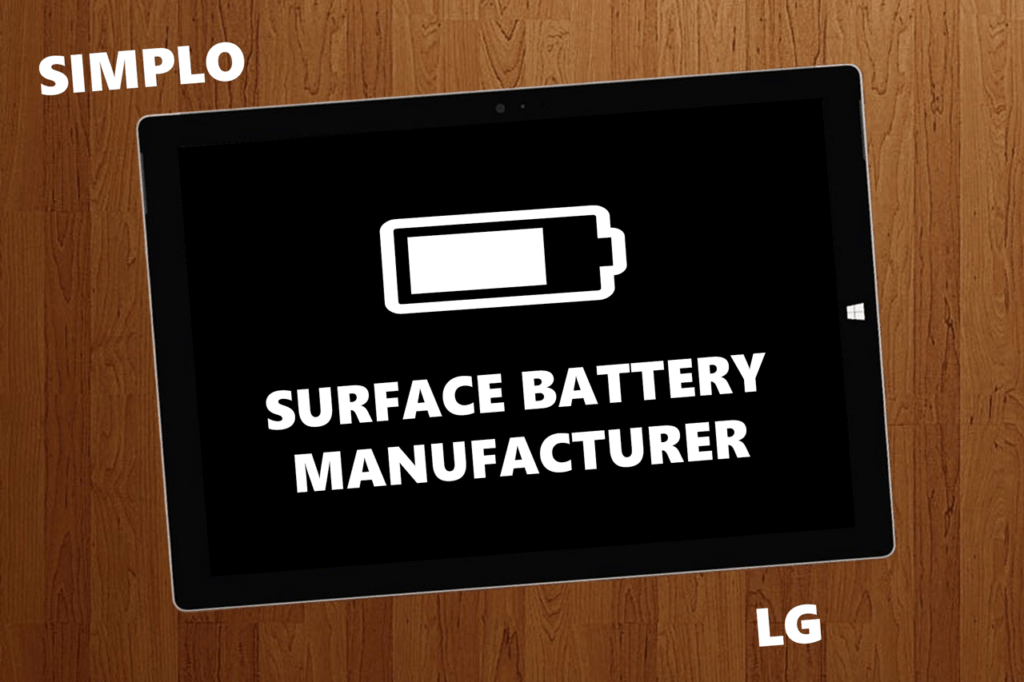
The battery on Microsoft Surface devices has been designed with some of the highest charge cycles for consumers. The Microsoft Surface team claimed that the battery can be charged daily (5 days a week) for over 4.5 years and maintain 80% of its initial total capacity.
Different companies make batteries for Surface devices, including LG and SIMPLO, as we know so far. If you want to know your battery manufacturer’s company name, here are the steps to check it out.
Table of Contents
How do you generate a battery report on Windows 10?
Firstly, you must generate a battery report with the existing tool on your Windows 10 computer. To create a battery report, you must access Command Prompt as Administrator. To do so, right-click on the Start button and click on Command Prompt (Admin) as below:
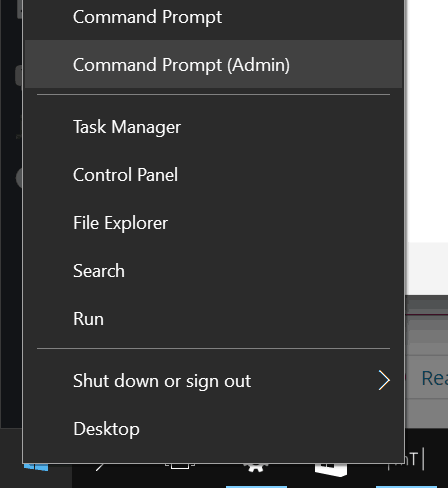
Next, you can change the current directory to where you want to save the battery report. After that, execute the command powercfg /batteryreport as below:
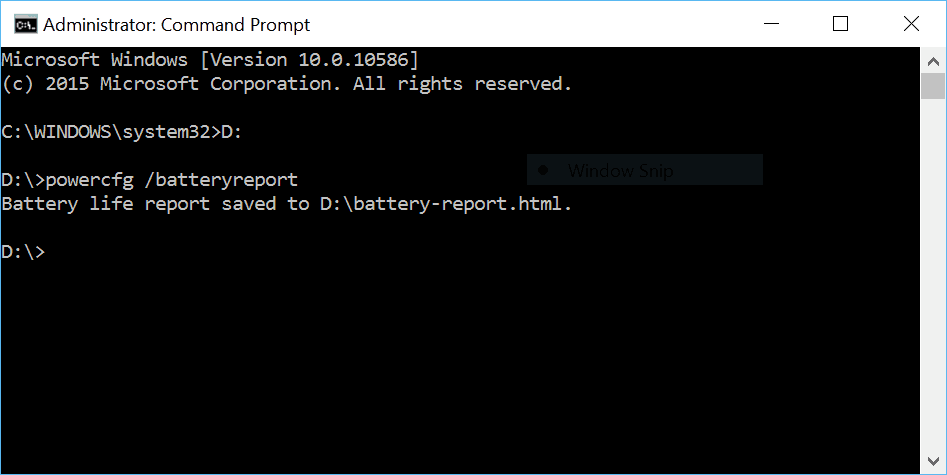
Now your report is ready, and you can access the report file by looking for the file “battery-report.html” in the location you have chosen earlier.
How do you check the battery manufacturer name on Windows 10?
In the battery report that you have just generated, include the “MANUFACTURER” information, as you can see here:
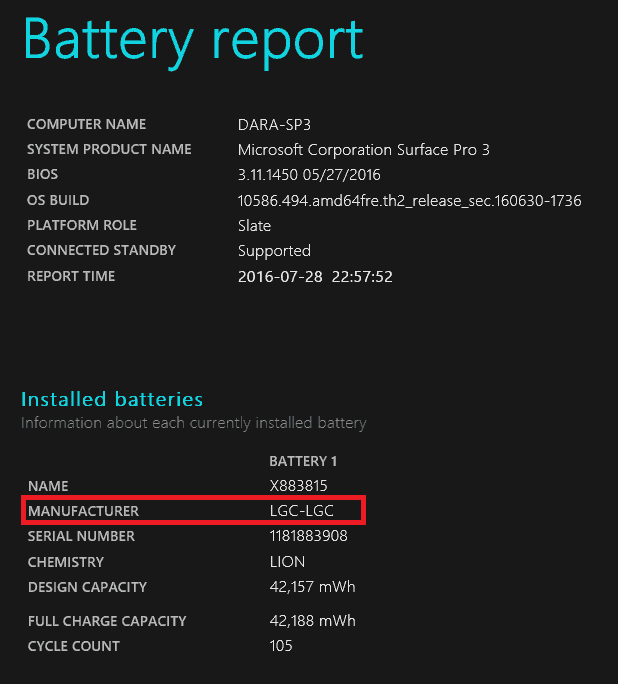
Those are the battery reports of the Surface Pro 3’s battery, which has been manufactured by LG company. On your Surface device, you might get a different result as here:
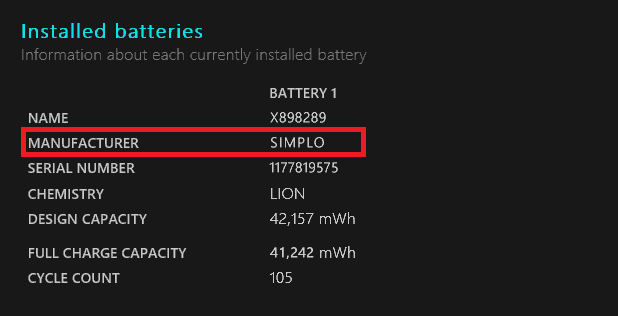
Those results indicated that the SIMPLO company manufactures your Surface device’s battery.
How about your Surface device? Please share your Surface device’s battery manufacturer in the comment section below.









COMMENTS
Let us know what you think!
We appreciate hearing your thoughts, questions, and ideas about “How to Check Battery Manufacturer on Your Surface Device”.