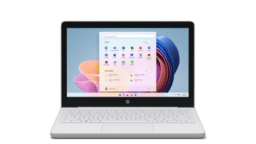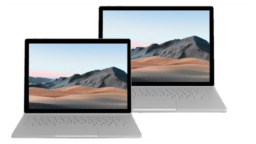Surface
-
 Tips & Tricks
Tips & TricksHow to Turn Off Touch Screen on Microsoft Surface Devices
Learn how to to easily turn off the touch screen on your Microsoft Surface devices. Why would you do that? We have covered all in this guide.
-
 Troubleshooting
TroubleshootingHow to Fix Battery Icon Not Showing in the Taskbar
Discover how to fix the missing battery icon issue in the Windows Taskbar. Our step-by-step guide covers various solutions, including turning on the battery icon, restarting your device, and running the Surface Diagnostic Toolkit.
-
 Flickering Display
Flickering DisplayHow to Troubleshoot Flickering Display on Docking Station
Check out our detailed troubleshooting steps to fix the flickering issue and get your display working correctly with your dock.
-
 Surface Chargers
Surface ChargersBest Chargers for Microsoft Surface
Here is our charger buying guide for Microsoft Surface to help you find the right one with a right design, charging speed, and interface.
-
 Surface Asset Tagging
Surface Asset TaggingHow to Manage Asset Tag on Microsoft Surface Devices
Microsoft made an easy tool for system administrators to manage asset tags on Microsoft Surface devices, and here is how to do that.
-
 Surface Bags
Surface BagsBest Bags for Microsoft Surface
Are you looking for a perfect bag or backpack for your Surface Go, Pro, Laptop, or Book? Here we have classified bags into sizes so you can find the best fit for your Surface model.
-
 Surface USB Hubs
Surface USB HubsThe 17 Best USB Hubs for Microsoft Surface
Are you looking for the best USB hubs for your Surface devices? Check out our top picks for Surface USB adapters, hubs, and docking stations.
-
 Warranty Check
Warranty CheckHow to Check Your Surface Warranty Status
Have trouble with your Surface devices and want to get support from Microsoft? Here is a quick and easy way to check your Surface's warranty status before you make a support request.
-
 The Red Bar
The Red BarHow to Get Rid of Red Bar with Unlocked Lock Icon from Surface Boot Screen
Here is the step-by-step guide on removing the red bar and an unlocked lock icon on your Surface start-up screen.
-
 Devices
DevicesSurface Laptop Go 2 specs, features, and tips
Surface Laptop Go 2 comes with 11th Gen Intel Tiger Lake Core i5 with 23% better performance, new Sage color, an improved webcam, better security, more sustainability, and more.
-
 Devices
DevicesSurface Laptop SE Specs
Meet the new Surface Laptop SE, build exclusively with Windows 11 SE for students to achieve the skills they need for their future.
-
 Devices
DevicesSurface Duo 2 Specs
Meet the new Surface Duo 2 with a larger 8.3” display with edge notification, new triple camera, obsidian color, Snapdragon 888, 5G, Wi-Fi 6, Bluetooth 5.1, Android 11 OS, Stereo Speakers & more.
-
 Devices
DevicesSurface Go 3 specs, features, and tips
Meet the new Microsoft Surface Go 3, the smallest and most affordable Surface PC yet comes with Windows 11, 10th Gen Intel processors, and up to 11 hours of battery life.
-
 Quick Tips
Quick TipsHow to Check Surface Warranty Information with Surface Diagnostic Toolkit
If you want simple information about your Surface's warranty information, the Surface Diagnostic Toolkit from Microsoft has what you need.
-
 Tips & Tricks
Tips & TricksHow to Check Surface Battery Health with Surface Diagnostic Toolkit
If you are looking for a summary report about your Surface's battery health, the Surface Diagnostic Toolkit from Microsoft has what you need.
-
 Quick Tips
Quick TipsHow to Check Surface Key Specifications with Surface Diagnostic Toolkit
If you want a summary report on your Surface's key specifications, the Surface Diagnostic Toolkit from Microsoft has what you need.
-
 Exclusive Perks
Exclusive PerksHow to claim Surface exclusive offers for Surface devices
Get free Adobe Creative Cloud Photography, Adobe Premiere Rush, and Adobe Fresco with an exclusive offer for Microsoft Surface owners.
-
 Quick Tips
Quick TipsHow to Enable or Disable Auto Screen Brightness on Microsoft Surface?
In this tip, we will show you how to enable or disable automatic screen brightness on your Surface Go, Surface Pro, Surface Book, Surface Laptop, and Surface Studio.
-
 Surface Pen
Surface PenHow to Connect or Pair Microsoft Surface Pen
This tutorial will teach you how to pair or connect a Microsoft Surface Pen to your Surface or compatible PCs.
-
 Buyer's Guide
Buyer's GuideComplete Your Surface Workstation Setup with These Ergonomic Keyboards
Are you looking for a keyboard to complete your Surface desk setup? Check out our top picks for keyboards that will work well and look great on your desk.
-
 Devices
DevicesSurface Pro X (SQ2) specs, features, and tips
The 2020 updates to Surface Pro X will include a new Microsoft SQ2 processor, a new Platinum-finish, and a line of new colorful Surface Pro X keyboards.
-
 Devices
DevicesSurface Laptop Go specs, features, and tips
Get to know the most affordable, smallest, and lightest Surface Laptop ever with the perfect balance of design, performance, battery life, and value.
-
 Devices
DevicesMicrosoft Surface Duo Specs – Full Technical Specifications
Meet the smallest mobile productivity device from Microsoft that lets you work on two tasks side by side with a unique 360° hinge and dual-screen that powered by Microsoft together with Android.
-
 Devices
DevicesSurface Book 3 specs, features, and tips
Meet the new 2020 Microsoft Surface Book 3, the most powerful laptop, tablet, and portable studio with the latest 10th Gen Intel® Core™ processors and NVIDIA® graphics delivering up to 50% more performance than Surface Book 2.