Tech specs
| Key Features | |
| What's new |
|
| What's missing |
|
| Availability | Surface Laptop Studio |
| Released | 2021 |
| Release Info |
|
| Pricing |
|
| Display | Surface Laptop Studio |
| Size | 14.4 Inches |
| Info |
|
| Exterior | Surface Laptop Studio |
| Dimensions | 12.72” x 8.98” x 0.746” (323.28 mm x 228.32 mm x 18.94 mm) |
| Weight |
|
| Colors | Platinum Casing: Magnesium and Aluminum |
| Keyboard and Trackpad |
|
| Ports |
|
| Internal Specs | Surface Laptop Studio |
| Processor |
|
| Integrated Graphics |
|
| Discrete Graphics |
|
| Memory | 16GB 32GB 4267 MHz LPDDR4X RAM |
| Storage | 256GB 512GB 1TB 2TB Removable M.2 NVMe SSD |
| Connectivity | Surface Laptop Studio |
| Wi-Fi | Wi-Fi 6: IEEE 802.11 a/b/g/n/ac/ax compatible. |
| Bluetooth | Bluetooth Wireless 5.1 technology |
| Battery | Surface Laptop Studio |
| Size |
|
| Battery Life |
|
| Power Supply |
|
| Software | Surface Laptop Studio |
| OS |
|
| Built-in Apps |
|
| Camera & Audio | Surface Laptop Studio |
| Camera |
|
| Audio |
|
| Misc | Surface Laptop Studio |
| Inking |
|
| Sensors |
|
| Security |
|
| In the box |
|
| Warranty |
|
| More | Supports Surface Dial Supports off-screen interaction only. HingeDynamic Woven Hinge made of woven fabric with embedded cables that can bend 180 degrees. |

Availability
On September 22nd, 2021, Microsoft unveiled the Surface Laptop Studio at a hardware event. The base model has an Intel Core i5-11300H processor, 16GB of 4267MHz LPDDR4X RAM, and a 512GB SSD, with a starting price of $1,599. The laptop is customizable with up to 32GB of RAM, a 2TB SSD, and a discrete GPU.
There are two GPU options for consumers: an integrated GPU or a 6GB NVIDIA® GeForce RTX™ 3050 Ti. If you are a commercial customer, an additional NVIDIA® RTX™ A2000 with 4GB of GDDR6 is available.
The Surface Laptop Studio is one of four devices introduced by Microsoft at the event, alongside the Surface Duo 2, Surface Go 3, and Surface Pro 8. Pre-orders for the laptop began immediately after the event and ready for shipment by October 5th, 2021.

Tips and tricks
Learn how to fully utilize your Surface Laptop Studio with our tips and tricks. Our comprehensive guide will assist you in maximizing battery life, enhancing performance, boosting productivity, and efficiently solving any issues that may arise.
- How to configure Surface Laptop UEFI/BIOS
- How to reset a Surface with a USB recovery drive
- How to boot a Surface Laptop Studio from a USB drive
- How to turn off the secure boot on a Surface
- How to remove the red bar from the Surface boot screen
- How to fix a Surface Laptop that won’t turn on
- How to set or clear an asset tag on a Surface
Update History
Catch up on the latest information about the second generation of Surface Laptop Studio features and fixes introduced via driver and firmware updates from Microsoft. Here are the last five releases:
 Resolves the issue that was preventing the Battery Limit setting to function as expected, enhances the Battery Protection Mode feature by activating protection only when necessary, which helps extend the battery's lifespan and maintain its health, and fixes an issue that caused Smart Charging to take longer than expected to activate.View
Resolves the issue that was preventing the Battery Limit setting to function as expected, enhances the Battery Protection Mode feature by activating protection only when necessary, which helps extend the battery's lifespan and maintain its health, and fixes an issue that caused Smart Charging to take longer than expected to activate.View
 Addresses data collection regulatory requirements and updates the consent experience for data transmission.View
Addresses data collection regulatory requirements and updates the consent experience for data transmission.View
 Addresses an issue that prevented DFCI removal via network, resolves a problem that caused taskbar flickering and occasional device freezing when using Surface Slim Pen, and provides a seamless experience when connecting two devices via USB-C for direct peer-to-peer communication.View
Addresses an issue that prevented DFCI removal via network, resolves a problem that caused taskbar flickering and occasional device freezing when using Surface Slim Pen, and provides a seamless experience when connecting two devices via USB-C for direct peer-to-peer communication.View
 Enhance audio quality, improve the gaming experience for new games, and fix monitor display, Wi-Fi, and Bluetooth connection issues.View
Enhance audio quality, improve the gaming experience for new games, and fix monitor display, Wi-Fi, and Bluetooth connection issues.View
Please visit our Surface Laptop Studio update tracker page for a complete driver and firmware update release timeline.
Videos
FAQs
To help you understand more about the original Surface Laptop Studio, we have created a comprehensive list of FAQs that covers all aspects of the laptop, including its display, battery life, performance, software, and design.
The 2021 Surface Laptop Studio uses 11th Gen Intel Tiger Lake H35 processors with the following configurations.
- 11th Gen Intel® Core™ i5-11300H 4 cores, 8 threads, 3.10 → 4.40 GHz, 8MB SmartCache, 35W Intel® Iris® Xe Graphics, 80 Execution Units, 400 → 1300 MHz
- 11th Gen Intel® Core™ i7-11370H 4 cores, 8 threads, 3.30 → 4.80 GHz, 12MB SmartCache, 35W Intel® Iris® Xe Graphics, 96 Execution Units, 400 → 1350 MHz
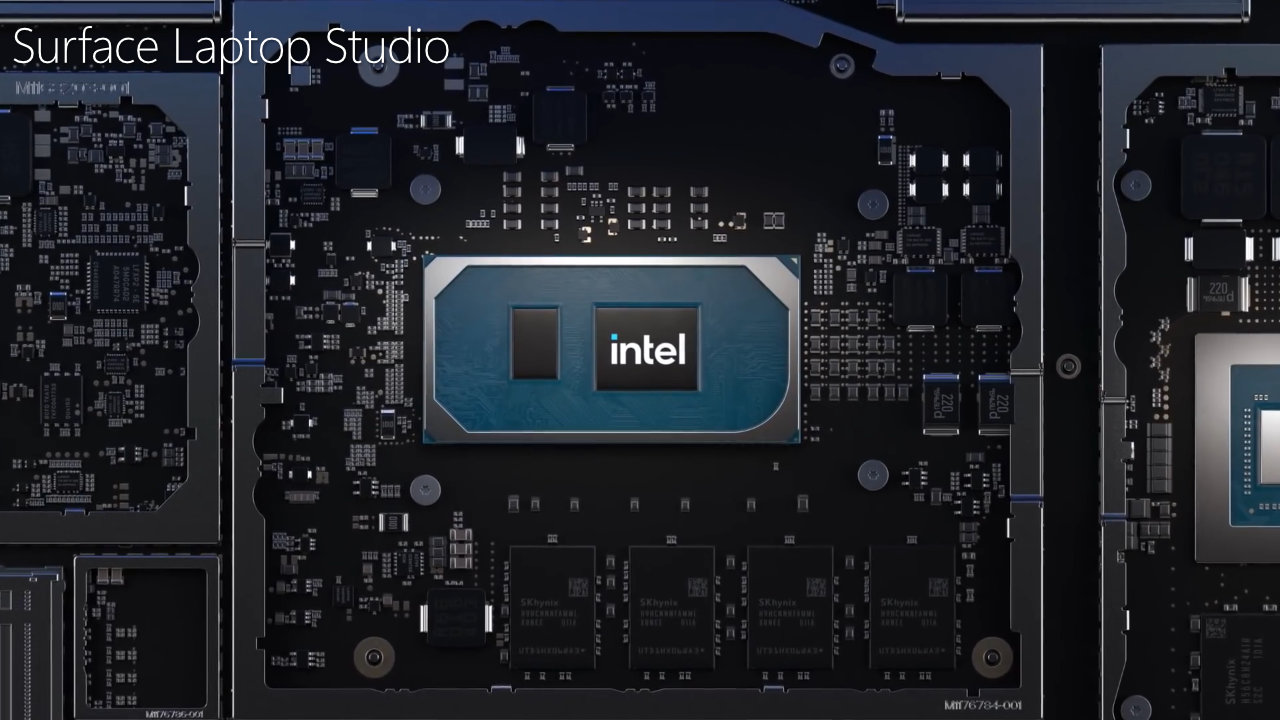
Yes, it does! All Surface Laptop Studio models support Windows Hello Face Authentication (also known as Face ID), which allows you to sign in to your account faster, easier, and more secure with your face. It also has an improved Windows Hello Infrared (IR) camera that can recognize and log you in significantly faster.

Yes, it does! All Surface Laptop Studio models have an Intel Wi-Fi 6 AX200 adapter as standard. The adapter supports the latest Wi-Fi 6 technology, offering better transfer speed (up to 2400 Mbps), battery life, and security. It also supports all previous Wi-Fi standards as well. Here are the complete supported Wi-Fi standards that Surface Laptop Studio supports:
- Wi-Fi 1: IEEE 802.11b, released in 1999.
- Wi-Fi 2: IEEE 802.11a, released in 1999.
- Wi-Fi 3: IEEE 802.11g, released in 2003.
- Wi-Fi 4: IEEE 802.11n, released in 2009.
- Wi-Fi 5: IEEE 802.11ac, released in 2014.
- Wi-Fi 6: IEEE 802.11ax, released in 2019.
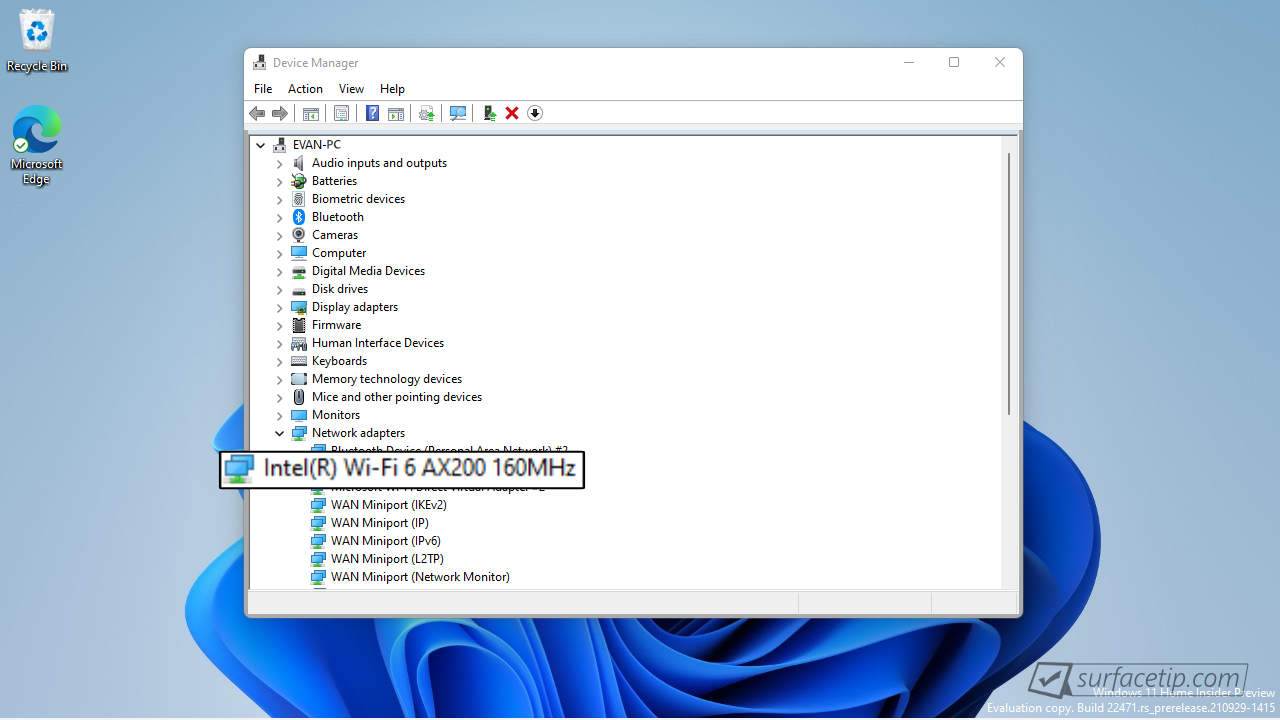
Yes, it does! All Surface Laptop Studio models have two USB Type-C ports as a standard. The port supports USB4 and Thunderbolt™️ 4 (with a speed up to 40Gbps or 5GB/s), display out, and charging. Both ports are located on the left side of the laptop. Here are the complete specs of the USB-C port.
- USB Type-C port.
- Supports USB4.
- Supports Thunderbolt™️ 4.
- Supports full 40Gbps or 5GB/s bandwidth.
- Supports DisplayPort 1.4 Alt Mode and Digital Audio.
- Supports two 4K@60Hz (3840×2160@60Hz).
- Supports Power Delivery up to 100W charging rate.
- Supports External Graphics.

Surface Family
Here are the most frequently requested comparisons for Surface Laptop Studio:
























































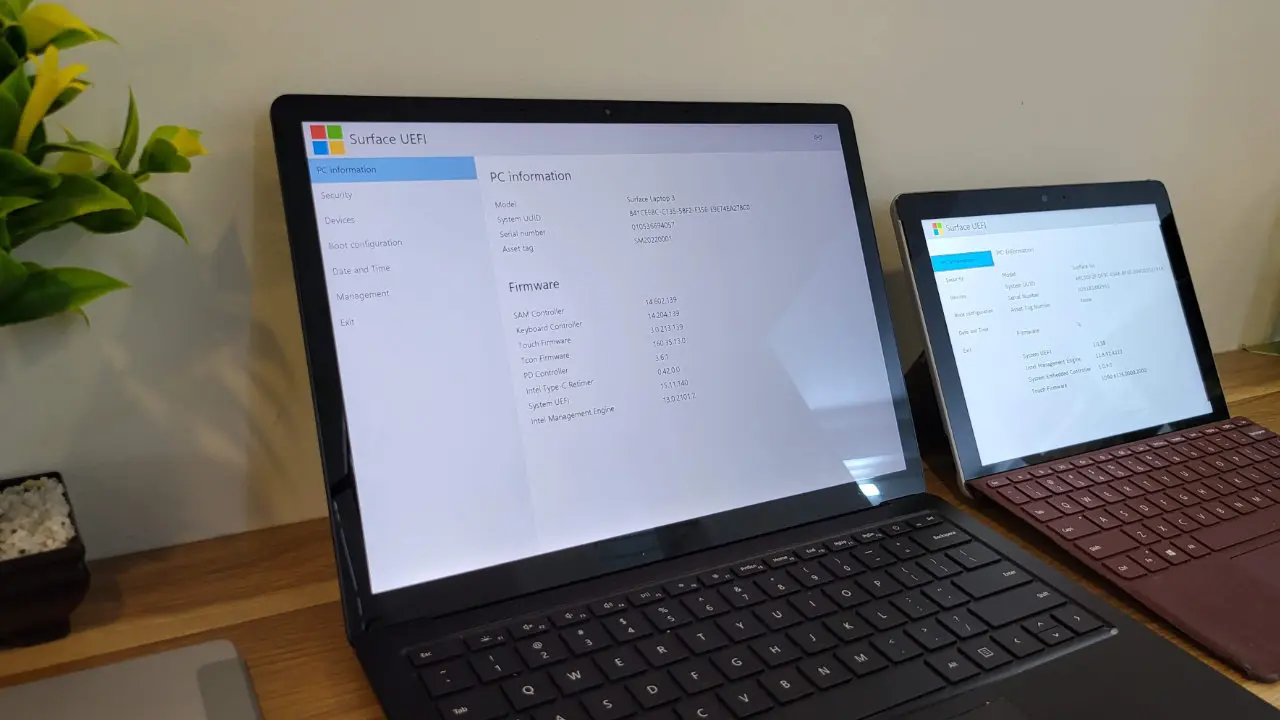



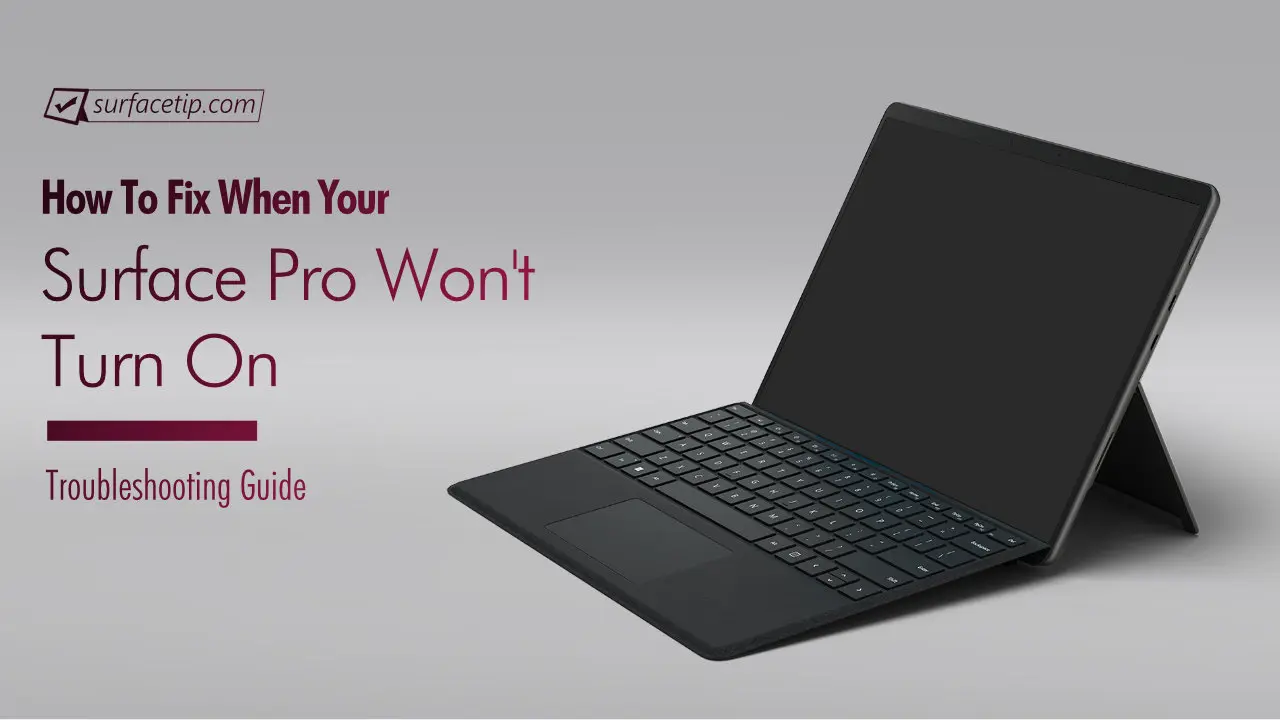

COMMENTS
Let us know what you think!
We appreciate hearing your thoughts, questions, and ideas about “ Surface Laptop Studio specs, features, and tips”.
Is the M.2 SSD NVME GEN 3 or GEN 4? How easy to replace?