
Does Microsoft Surface Laptop Studio support external graphics (eGPU)?
Yes, it does! All Surface Laptop Studio models come with two USB Type-C ports supporting Thunderbolt™️ 4 technology with a total bandwidth of 40Gbps and all Thunderbolt 3 and 4 features. That also includes supporting external graphics that allow you to connect to an external GPU to boost your Surface Laptop Studio graphical performance and play more games at higher quality and framerates.
| Model | USB-A | USB-C | Thunderbolt 4 | eGPU Support |
|---|---|---|---|---|
| Surface Laptop Studio 2 (2023) | Yes | Yes | Yes, 40Gbps | Yes |
| Surface Laptop Studio (2021) | No | Yes | Yes, 40Gbps | Yes |

To connect an external GPU to your Surface Laptop Studio, turn on the eGPU enclosure. Connect a Thunderbolt cable to one of the two USB-C/Thunderbolt ports on the laptop’s left side. Your computer will automatically search and install compatible AMD or NVIDIA graphics drivers for the specific graphics card you installed in the enclosure.
You can now use the eGPU to boost gaming performance, render 3D graphics, or connect to extra monitors.
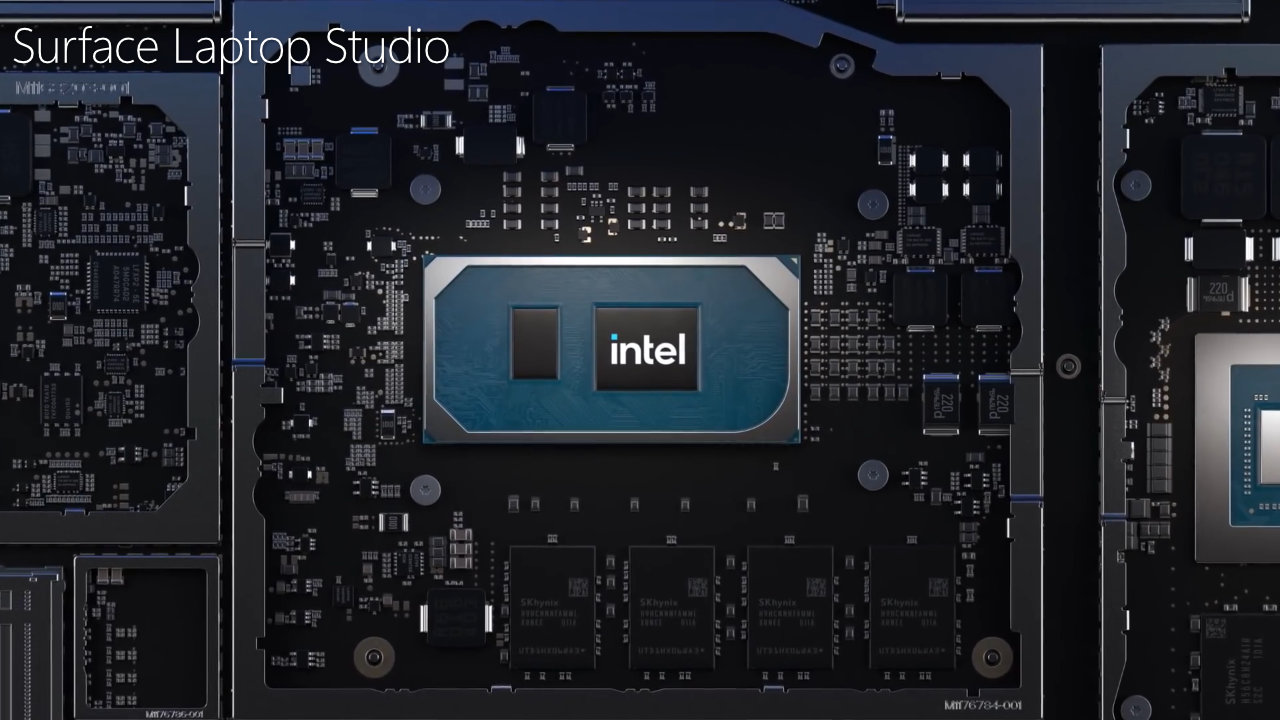
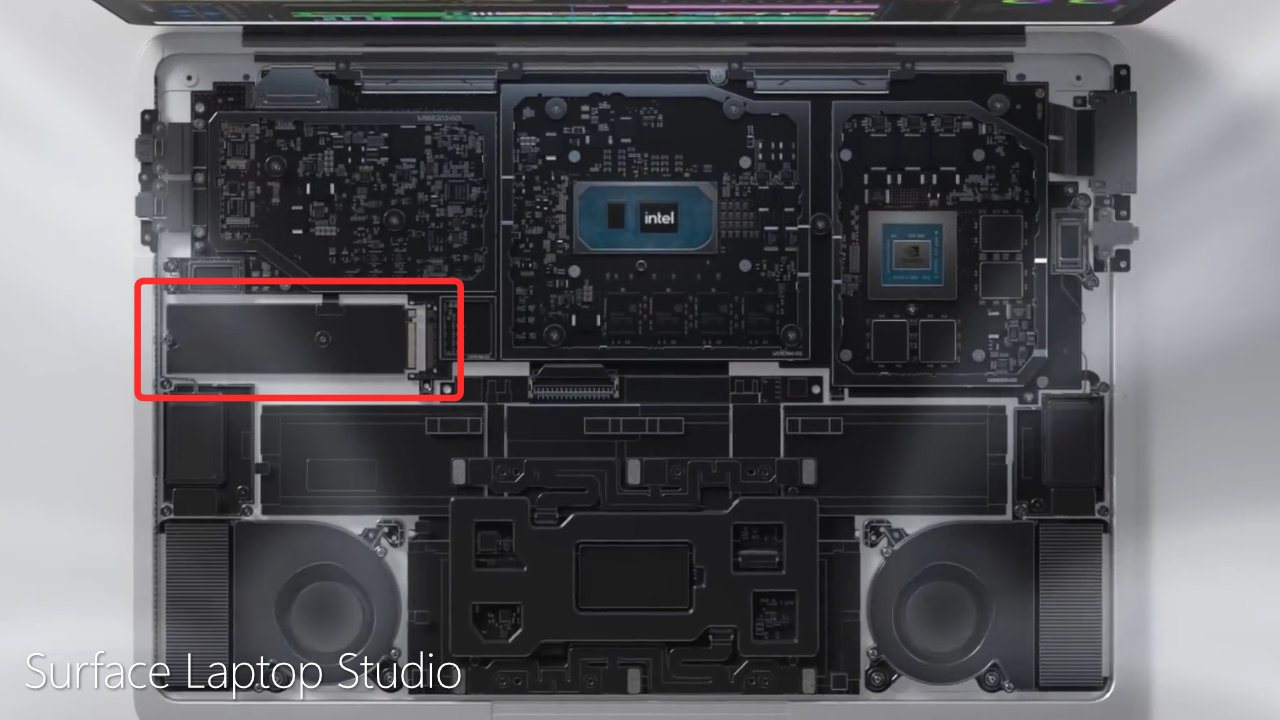









COMMENTS
Let us know what you think!
We appreciate hearing your thoughts, questions, and ideas about “Does Surface Laptop Studio support eGPU?”.