Tech specs
| Key Features | |
| What's new |
|
| What's missing |
|
| Availability | Surface Pro X |
| Released | 2019 |
| Release Info |
|
| Pricing | Starting at 999$ |
| Display | Surface Pro X |
| Size | 13 Inches |
| Info |
|
| Exterior | Surface Pro X |
| Dimensions | 11.3” x 8.2” x 0.28” (287 mm x 208 mm x 7.3 mm) Width: 11.3” (287 mm) Height: 8.2” (208 mm) Thickness: 0.28” (7.3 mm) |
| Weight |
|
| Colors | Matte Black |
| Keyboard and Trackpad |
|
| Ports |
|
| Internal Specs | Surface Pro X |
| Processor |
|
| Integrated Graphics |
|
| Memory | 8GB 16GB LPDDR4X RAM |
| Storage | 128 GB 256 GB 512 GB Removable PCIe SSD |
| Connectivity | Surface Pro X |
| Wi-Fi |
|
| Bluetooth |
|
Qualcomm® Snapdragon™ X24 LTE modem
|
| Battery | Surface Pro X |
| Size | 38.2 Wh |
| Battery Life | Up to 13 hours of typical device usage |
| Power Supply |
|
| Software | Surface Pro X |
| OS |
|
| Built-in Apps | Microsoft Office 365 30-days trial |
| Camera & Audio | Surface Pro X |
| Camera |
|
| Audio |
|
| Misc | Surface Pro X |
| Inking | Supports Surface Pen 4096 levels of pressure Tilt sensing Best in class latency Paper feel 0.1mm precision magnetic storage |
| Sensors |
|
| Security |
|
| In the box |
|
| Warranty |
|
Tips and tricks
Learn how to fully utilize your Surface Pro X with our handpicked selection of tips and tricks. Our comprehensive guide will assist you in maximizing battery life, enhancing performance, boosting productivity, and efficiently solving any issues that may arise.
- How to configure Surface Pro UEFI/BIOS
- How to reset a Surface with a USB recovery drive
- How to boot a Surface Pro X from a USB drive
- How to turn off the secure boot on a Surface Pro X
- How to remove the red bar from the Surface Pro X boot screen
- How to fix a Surface Pro X won’t turn on
- How to set or clear an asset tag on Surface Pro X
Update History
Catch up on the latest information about the new Surface Pro X features and fixes introduced via driver and firmware updates from Microsoft. Here are the last five releases:
 Surface Pro X SQ1View
Surface Pro X SQ1View
Resolves an issue that resulted in camera to crash unexpectedly and addresses a problem with keyboard functionality in the Windows Recovery Environment (WinRE) or Windows Preinstallation Environment (WinPE).
 Surface Pro X SQ1View
Surface Pro X SQ1View
Enables a seamless experience of using the new Pro Flex Keyboard with Slim Pen with the latest Surface Pro devices and addresses data collection regulatory requirements and updates the consent experience for data transmission.
 Surface Pro X SQ1View
Surface Pro X SQ1View
Addresses an issue that was causing the device to unexpectedly crash and fixes a screen flickering or flashing issue when the device is connected to Surface Dock 2.
 Surface Pro X SQ1View
Surface Pro X SQ1View
Addresses potential security vulnerability and improves system stability and extends device security certificate authority.
 Surface Pro X SQ1View
Surface Pro X SQ1View
Improve camera stability, resolve audio detection issues, and ensure compliance with data collection regulations.
Please visit our Surface Pro X update tracker page for a complete driver and firmware update release timeline.
Videos
FAQs
Here are all frequently asked questions about Surface Pro X:
According to Surface lifecycle documentation, Microsoft Surface Pro X with SQ1 will reach the end of its driver and firmware updates on August 10, 2025. The company promises to support all Surface devices for at least four years starting from its release date.
| Device | Release Date | End of Servicing Date |
|---|---|---|
| Surface Pro X SQ1 | November 5, 2019 | August 10, 2025 |
| Surface Pro X SQ2 | October 13, 2020 | August 10, 2025 |
| Surface Pro X Wi-Fi | October 5, 2021 | October 5, 2027 |
After the end of servicing date, Surface Pro X devices will continue to receive Windows OS features and security updates as long as it meets minimum hardware requirements for any future Windows OS.
In some conditions, Microsoft will consider releasing additional updates if there are critical security issues for Surface Pro X devices that can only be fixed through patching the firmware.
There are six ports and slots available on Microsoft Surface Pro X:
- 1 x Surface Connect+ (supports charging and docking).
- 1 x Surface Pro X Type Cover connector.
- 2 x USB Type-C 3.1 Gen 2 (supports 10Gpbs transfer speed, charging, and video out).
- 1 x Removable SSD.
- 1 x Nano LTE sim slot.

Here is the weight of Surface Pro X with and without Surface Pro X Type Cover or a keyboard:
Surface Pro X without a keyboard: 1.706 lbs (774 g)
Surface Pro X with a keyboard
- Surface Pro X Type Cover: 2.446 lbs (1,109 g)
- Surface Pro X Signature Type Cover with Slim Pen: 2.326 lbs (1,055 g)
Yes, it does. Microsoft Surface Pro X uses a Microsoft SQ1 chip based on ARM architecture doesn’tsn’t require a fan for active cooling.
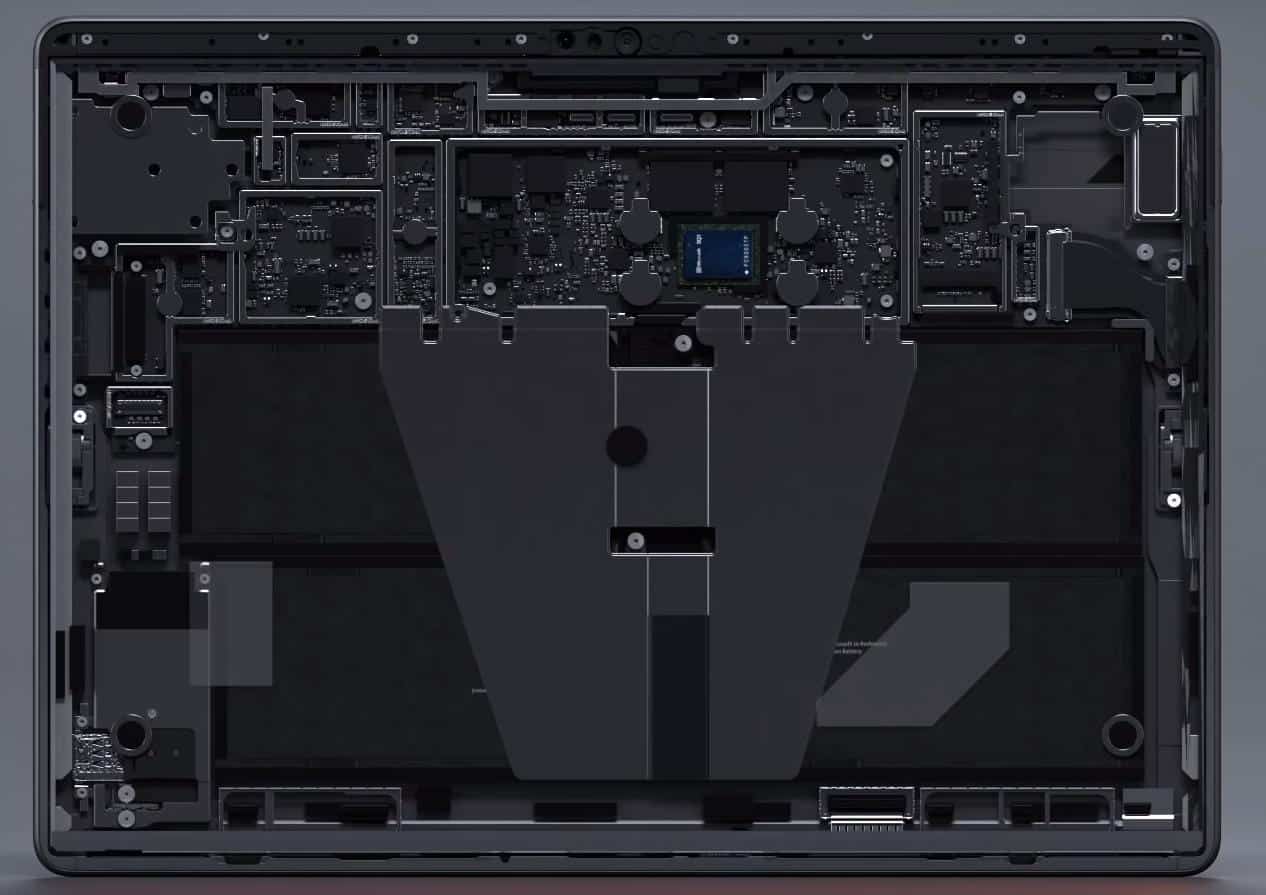
Yes, it does! All Surface Pro X models have two USB Type-C 3.1 Gen 2 ports as a standard. The port supports data transfers (up to 10Gbps or 1.25GB/s), display out, and charging. It is located on the left side of the device. Here are the complete specs of the USB-C port.
- USB Type-C port.
- USB 3.1 Gen 2 standard.
- Transfers up to 10Gbps or 1.25GB/s.
- Supports DisplayPort 1.4 Alt Mode and Digital Audio.
- Supports up to two 4K UHD (3840×2160@60Hz).
- Supports Power Delivery revision 3.0 with power rules of 5v, 9v, 15v, and 20v supports chargers rated at 45W or bigger. It is also backward compatible with PD 2.0.

No,doesn’tsn’t! All standard external graphics processing units require Thunderbolt 3 technology to provide enough bandwidth (up to 40Gbps) to transfer graphics data between the laptop and the external GPU (eGPU). Unfortunately, Microsoft Surface Pro X has only USB-C 3.1 Gen 2 with a maximum bandwidth of 10Gbps.
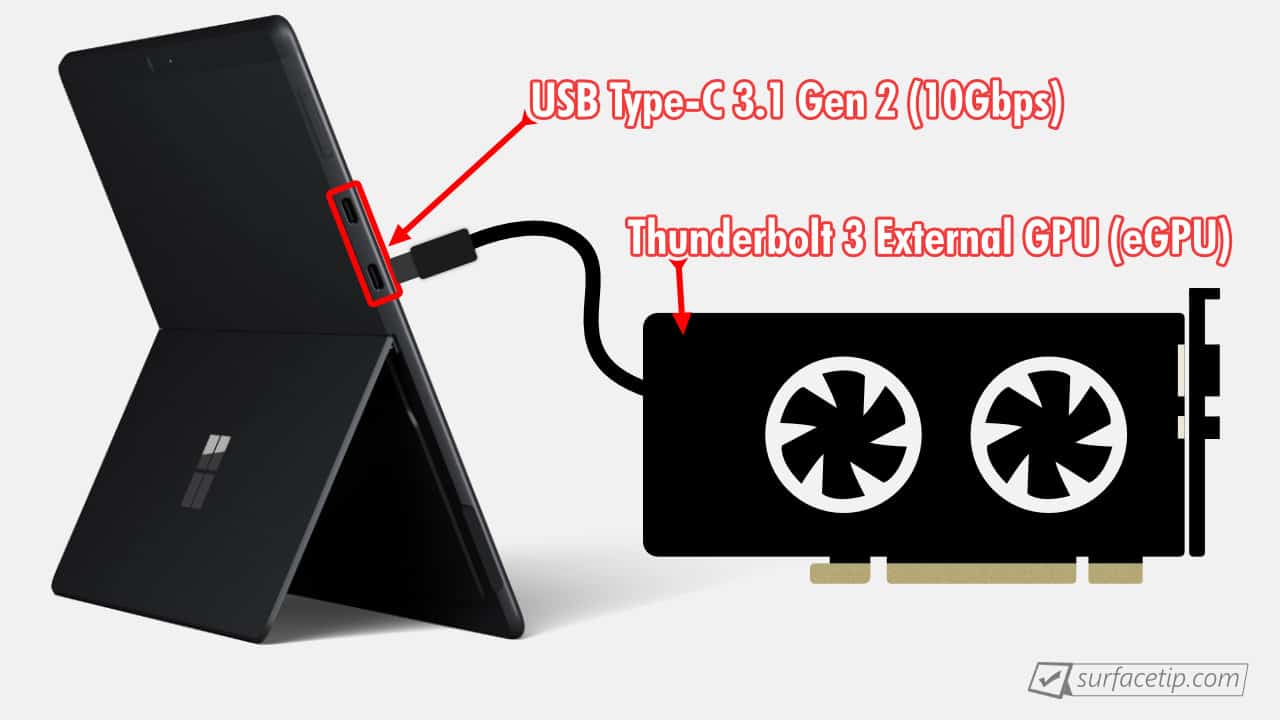
No, it doesn’t! No full-size USB (USB-A) port is available on Surface Pro X. However, you can use a USB-C adapter, hub, or dock with one or more full-size USB ports to connect to the Surface Pro X USB-C port.
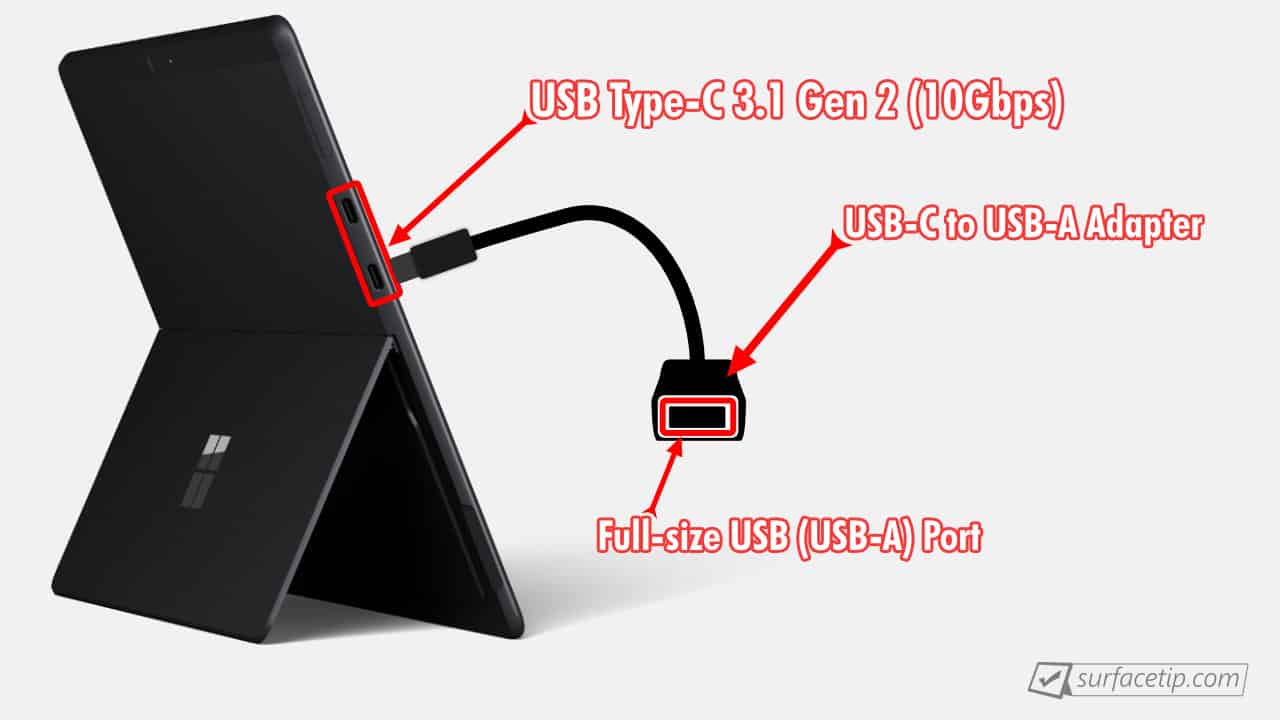
No, it doesn’t. Unlike traditional Surface Pro, Surface Pro X doesn’t have a MicroSD card slot. However, in return, it comes with a removable SSD hard drive, so you can easily swap it for a bigger one when needed.

No, it doesn’t! There is no HDMI port available on Surface Pro X. However, you can use a USB-C adapter, hub, or dock with an HDMI port to connect to the Surface Pro X USB-C port.
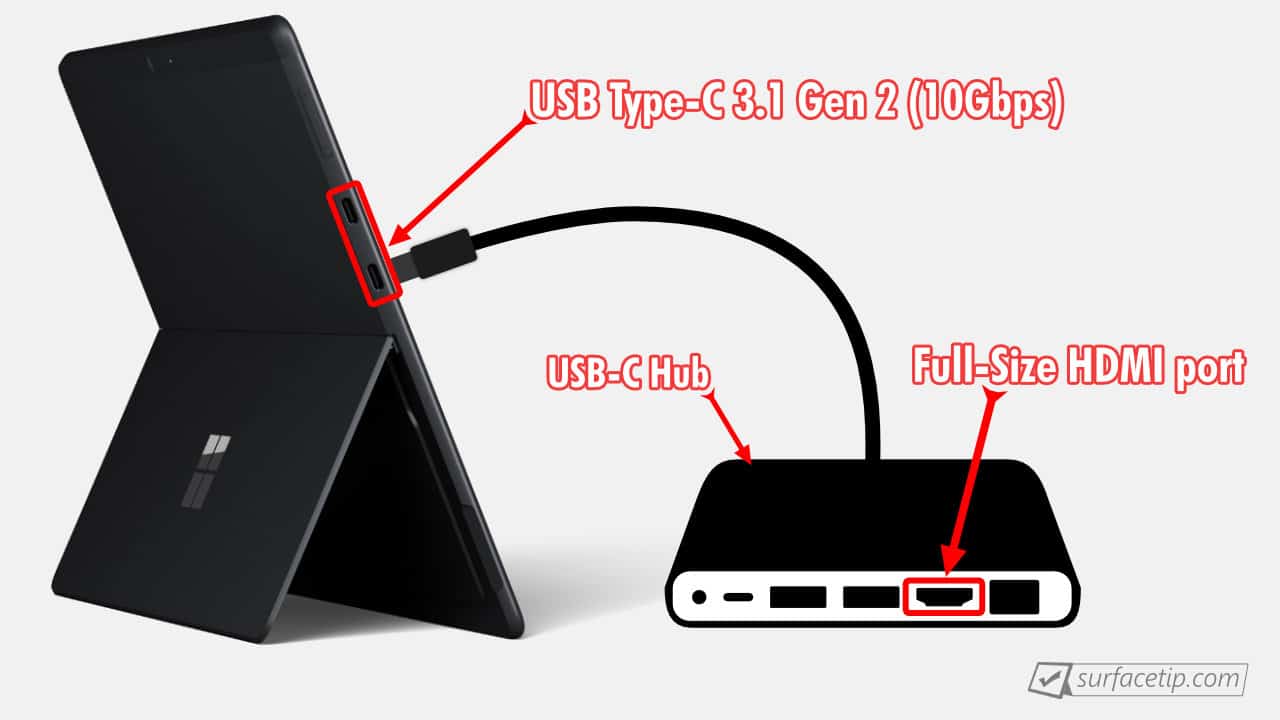
Yes, it does! All Surface Pro X models support Windows Hello Face Authentication (also known as Face ID), which allows you to sign in to your account faster, easier, and more secure with your face. It also has an improved Windows Hello Infrared (IR) camera that can recognize and log you in significantly faster than older Surface devices.
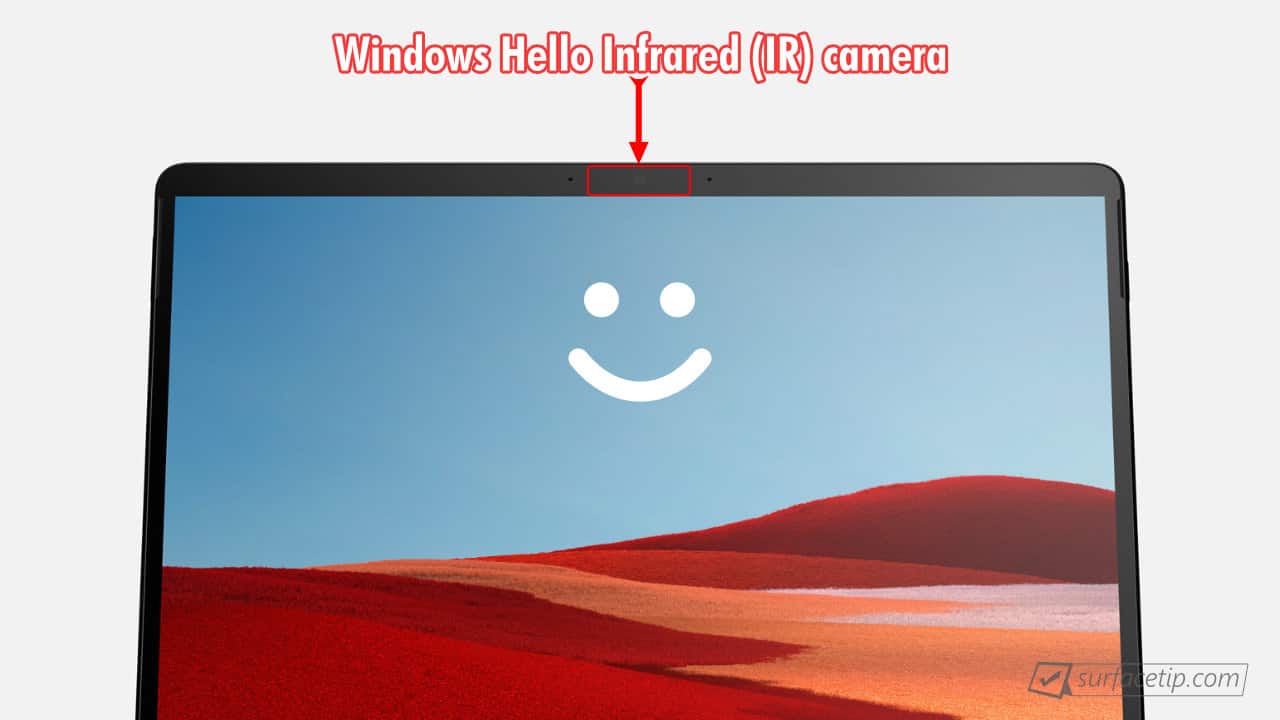
Yes, you can. The USB-C 3.1 port on Microsoft Surface Pro X supports smart charging, data transfer, and video out capability. It supports USB Power Delivery revision 3.0, which supports 4 different power rules (5v, 9v, 15v, and 20v) with the ability to supply power up to over 45W.
Technically, Yes! All Surface Pro X models have a replaceable M.2 2230 SSD under the kickstand next to the nano-SIM slot. So, if you want to add more storage to Surface Pro X, it is your only option, as no SD card slot is available.

Surface Family
Here are the most frequently requested comparisons for Surface Pro X:




























































COMMENTS
Let us know what you think!
We appreciate hearing your thoughts, questions, and ideas about “ Surface Pro X (SQ1) specs, features, and tips”.