
Can you add RAM to Microsoft Surface Pro X?
No, you can’t! all Surface Pro X models come with dual-channel 2,133 MHz LPDDR4x soldered memory and there is no additional RAM slot for expansion. So make sure you purchase a Surface Pro X model with the right amount of memory (8GB and 16GB).
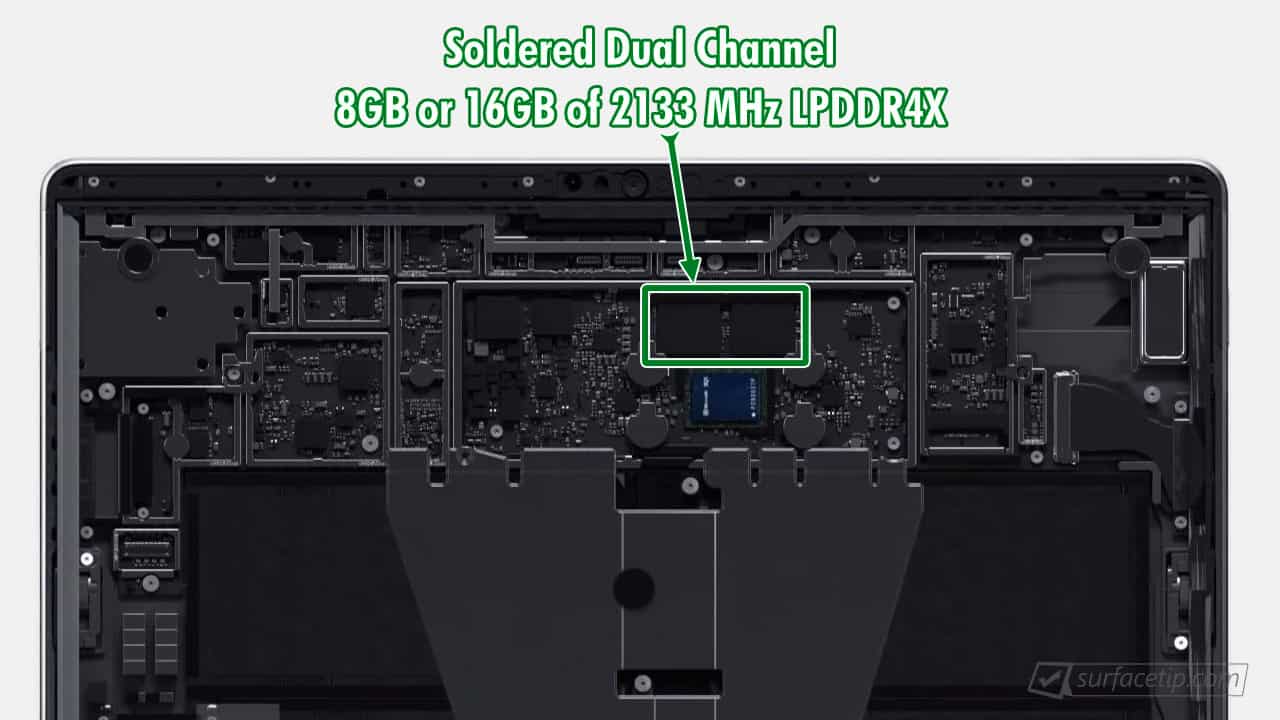
For more information, check out the full Surface Pro X specifications here.
Related Questions
Here are the latest related questions:
More on Surface Pro X
Here are all recent related articles you might want to check out:




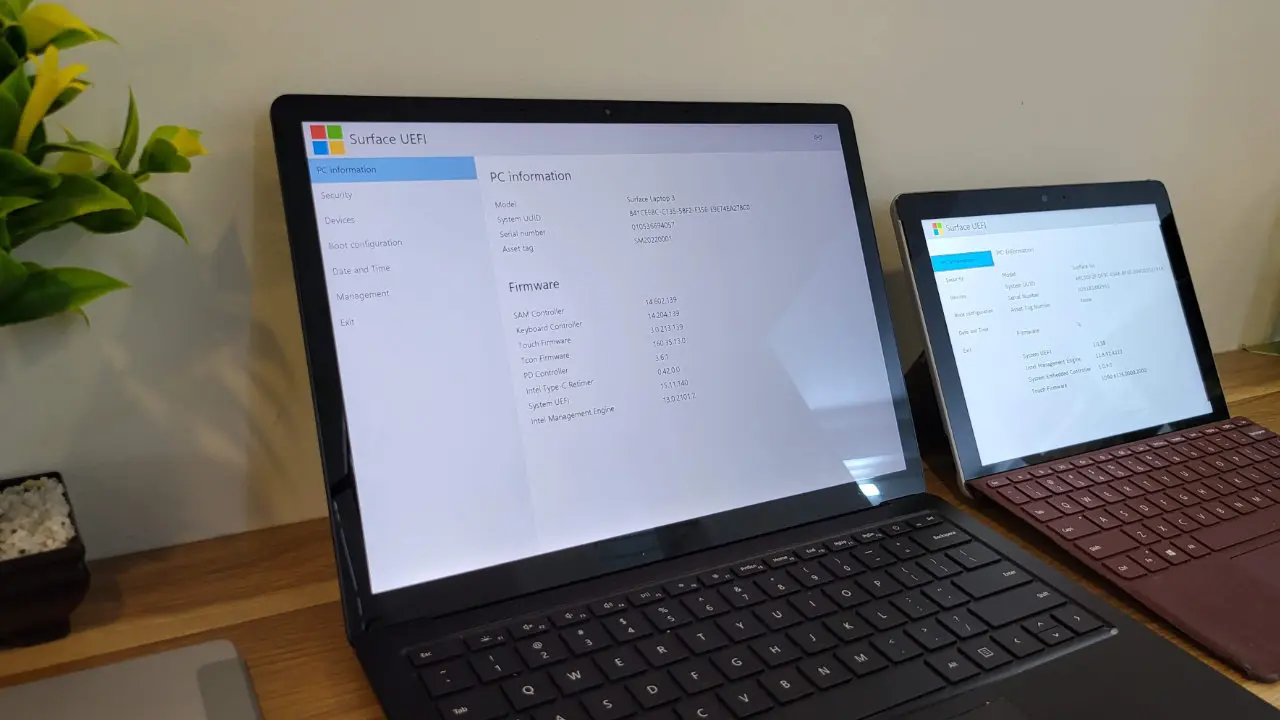


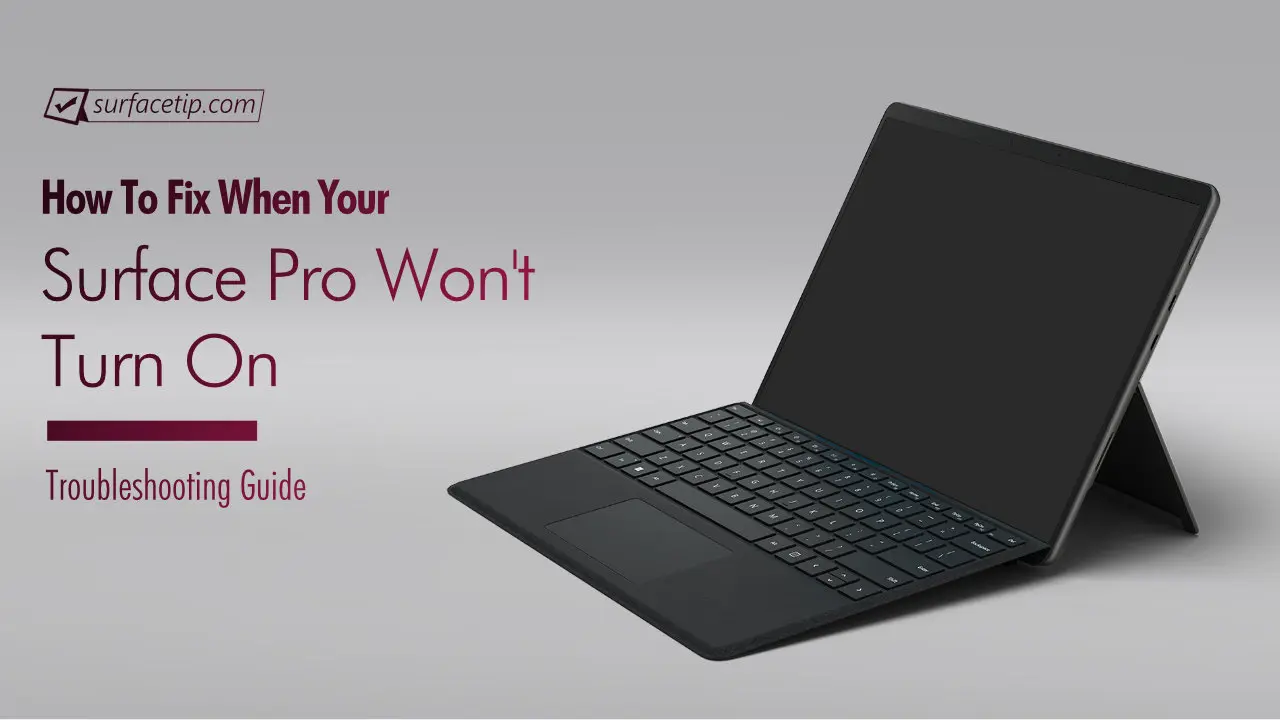

COMMENTS
Let us know what you think!
We appreciate hearing your thoughts, questions, and ideas about “Can you upgrade RAM on Microsoft Surface Pro X?”.