Tech specs
| Key Features | ||
| What's new |
|
|
| Availability | Surface Laptop 4 13.5” | Surface Laptop 4 15” |
| Released | 2021 | |
| Release Info |
| |
| Pricing |
|
|
Surface Laptop 4 13.5” Price | ||
|---|---|---|
 |
Surface Laptop 4 for Business - 13.5", Matte Black (Metal), Intel Core i7, 16GB RAM, 256GB SSD, Fren By Microsoft $491.99 | |
 |
Microsoft Surface Laptop 4 13.5-inch Touch-Screen – AMD Ryzen 5 Surface Edition - 8GB Memory - 256GB Solid State Drive - Platinum (Renewed) By Microsoft $549.00 $596.99 8% OFF | |
 |
Microsoft Surface Laptop 3 13.5in Touchscreen Intel i7 16GB RAM 256GB Windows 10 (Renewed) By Microsoft $369.70 $399.77 8% OFF | |
Surface Laptop 4 15” Price | ||
 |
Microsoft Surface Laptop 4 15-inch Touchscreen 256GB SSD AMD Ryzen 7 (8GB RAM, Windows 10 Home, Latest Model) - Platinum, 5UI-00001 By Microsoft $719.00 | |
 |
Microsoft Surface Laptop 4 15" Touchscreen, AMD Ryzen 7 4980U, AMD Radeon RX Vega 11, 8GB DDR4 RAM, 256GB SSD Storage, Windows 10 Home, Platinum (Renewed) By Microsoft $499.00 | |
 |
Microsoft Surface Laptop 4 15” Touch-Screen – Intel Core i7 - 32GB - 1TB Solid State Drive - Matte Black By Microsoft $1,050.00 | |
| Display | Surface Laptop 4 13.5” | Surface Laptop 4 15” |
| Size | 13.5 Inches | 15 Inches |
| Info |
|
|
| Exterior | Surface Laptop 4 13.5” | Surface Laptop 4 15” |
| Size Comparison | ||
| Dimensions | 12.1” x 8.8” x 0.57” (308 mm x 223 mm x 14.5 mm) | 13.4” x 9.6” x 0.57” (339.5 mm x 244 mm x 14.69 mm) |
| Weight |
| 3.40 lb (1,542 g) |
| Colors |
| Metal Matte Black Platinum |
| Keyboard and Trackpad |
| |
| Ports |
|
|
| Internal Specs | Surface Laptop 4 13.5” | Surface Laptop 4 15” |
| Processor |
|
|
| Integrated Graphics |
|
|
| Memory | 8GB 16GB 32GB 4266 MHz LPDDR4X RAM | |
| Storage | 256 GB 512 GB 1 TB Removable M.2 NVMe SSD | |
| Connectivity | Surface Laptop 4 13.5” | Surface Laptop 4 15” |
| Wi-Fi | Wi-Fi 6: IEEE 802.11 a/b/g/n/ac/ax compatible. | |
| Bluetooth | Bluetooth Wireless 5.0 technology | |
| Battery | Surface Laptop 4 13.5” | Surface Laptop 4 15” |
| Size | 45.8 Wh | |
| Battery Life |
|
|
| Power Supply |
| |
| Software | Surface Laptop 4 13.5” | Surface Laptop 4 15” |
| OS |
| |
| Built-in Apps | Microsoft Office 365 30-days trial | |
| Camera & Audio | Surface Laptop 4 13.5” | Surface Laptop 4 15” |
| Camera |
| |
| Audio |
| |
| Misc | Surface Laptop 4 13.5” | Surface Laptop 4 15” |
| Inking | Supports Surface Pen 4096 levels of pressure Tilt sensing Best in class latency | |
| Sensors |
| |
| Security |
| |
| In the box |
|
|
| Warranty |
| |
| More | Supports Surface Dial Supports off-screen interaction only | |
Table of Contents
What’s new

Tips and tricks
Learn how to fully utilize your Surface Laptop 4 with our tips and tricks. Our comprehensive guide will assist you in maximizing battery life, enhancing performance, boosting productivity, and efficiently solving any issues that may arise.
- How to configure Surface Laptop UEFI/BIOS
- How to reset a Surface with a USB recovery drive
- How to boot a Surface Laptop from a USB drive
- How to turn off the secure boot on a Surface
- How to remove the red bar from the Surface boot screen
- How to fix a Surface Laptop that won’t turn on
- How to set or clear an asset tag on a Surface
Update History
Stay informed about Surface Laptop 4’s features and fixes through Microsoft’s driver and firmware updates. Here are the latest five releases:
 Surface Laptop 4 with AMDView
Surface Laptop 4 with AMDView
Resolves the vulnerability that may allow unauthorized user to access memory outside the permissible bounds or corrupt the RadeonTM Graphics display through improper input validation, resulting in a potential denial of service and mitigates a potential security vulnerability related to AMD advisory CVE-2023-31315 that may allow unauthorized access to the system, leading to arbitrary code execution.
 Surface Laptop 4 with AMDView
Surface Laptop 4 with AMDView
Improves device security by updating certificate processes for better protection and easier authentication and enhances security for devices with PXE boot enabled in IPv6 networks by protecting them against external access within compromised network segments.
 Surface Laptop 4 with IntelView
Surface Laptop 4 with IntelView
Prevents unexpected failures or disruptions of audio streams by improving the stability and reliability of the audio system to enable uninterrupted audio playback and recording.
 Surface Laptop 4 with IntelView
Surface Laptop 4 with IntelView
Addresses data collection regulatory requirements and updates the consent experience for data transmission.
 Surface Laptop 4 with AMDView
Surface Laptop 4 with AMDView
Addresses data collection regulatory requirements and updates the consent experience for data transmission.
To view the complete driver and firmware update release timeline, please visit our Surface Laptop 4 update tracker page.
Videos
FAQs
To help you understand more about the original Surface Laptop 4, we have created a comprehensive list of FAQs that covers all aspects of the laptop, including its display, battery life, performance, software, and design.
- Can you add RAM to Surface Laptop 4?
- Can you charge Surface Laptop 4 via USB-C?
- Can you upgrade Surface Laptop 4 SSD?
- Does Surface Laptop 4 have HDMI port?
- Does Surface Laptop 4 have Thunderbolt port?
- Does Surface Laptop 4 support External GPU (eGPU)?
- How to charge Surface Laptop 4 via USB-C?
- Is Surface Laptop 4 keyboard backlit?
- What’s ports on Surface Laptop 4?
According to Surface lifecycle documentation, Microsoft Surface Laptop 4 will reach the end of its driver and firmware updates on April 15, 2027.
The company promises to support all Surface devices for at least six years, starting from its release date for devices released on and after January 1, 2021.
| Device | Release Date | End of Servicing Date |
|---|---|---|
| Surface Laptop 4 | April 15, 2021 | April 15, 2027 |
After the end of servicing date, Surface Laptop 4 devices will continue to receive Windows OS features and security updates as long as it meets minimum hardware requirements for any future Windows OS.
In some conditions, Microsoft will consider releasing additional updates if there are critical security issues for Surface Laptop 4 devices that can only be fixed through patching the firmware.
No! All Surface Laptop 4 models, including Intel, AMD, 13-inch, and 15-inch, come with a single fan for active cooling.
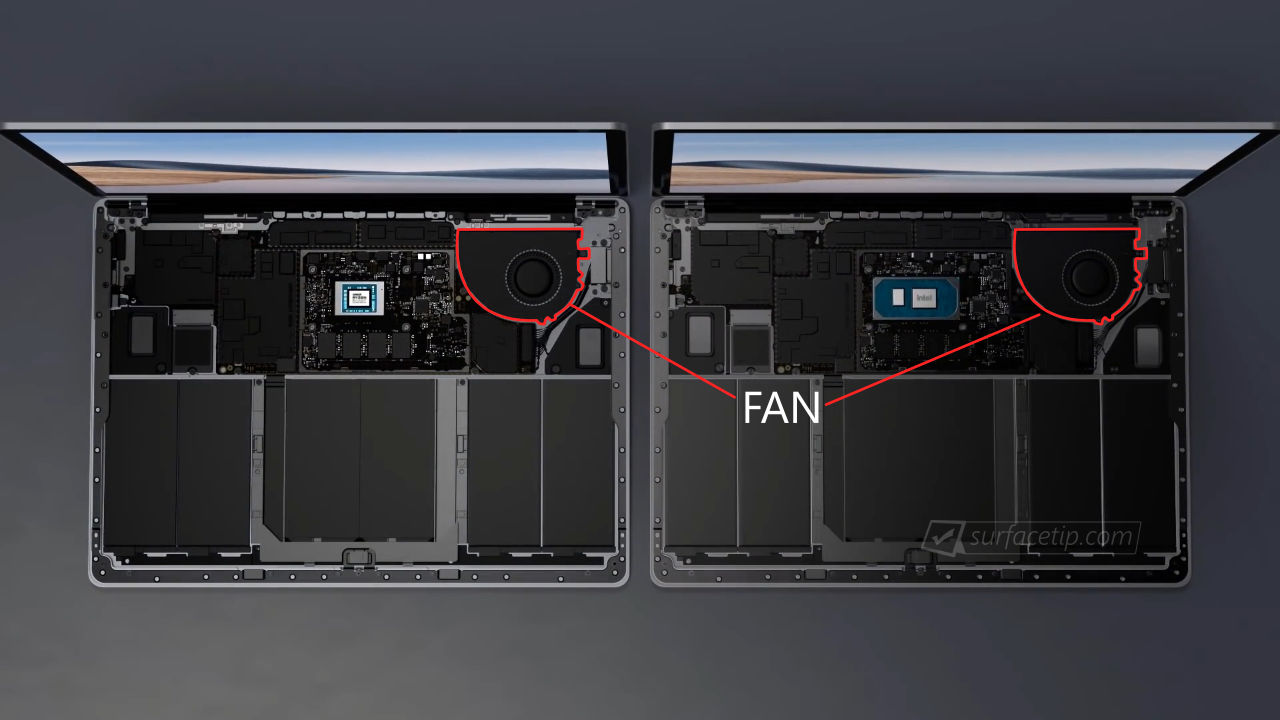
For more information, you might want to check out the new Surface Lineup introduction by Microsoft Mechanic here:
Yes, it does! All Surface Laptop 4 models support Windows Hello Face Authentication (also known as Face ID), which allows you to sign in to your account faster, easier, and more secure with your face.
It also has an improved Windows Hello Infrared (IR) camera that can recognize and log you in significantly faster than previous generations.

Yes, it does. All Surface Laptop 4 models, including 13.5-inch or 15-inch with Intel or AMD processors, come with Intel Wi-Fi 6 AX201 adapter that supports all current wireless standards, including:
- Wi-Fi 1 (Wi-Fi 802.11a) was released in 1999.
- Wi-Fi 2 (Wi-Fi 802.11b) was released in 1999.
- Wi-Fi 3(Wi-Fi 802.11g) was released in 2003.
- Wi-Fi 4 (Wi-Fi 802.11n) was released in 2009.
- Wi-Fi 5 (Wi-Fi 802.11ac) was released in 2014.
- Wi-Fi 6 (Wi-Fi 802.11ax) was released in 2019.
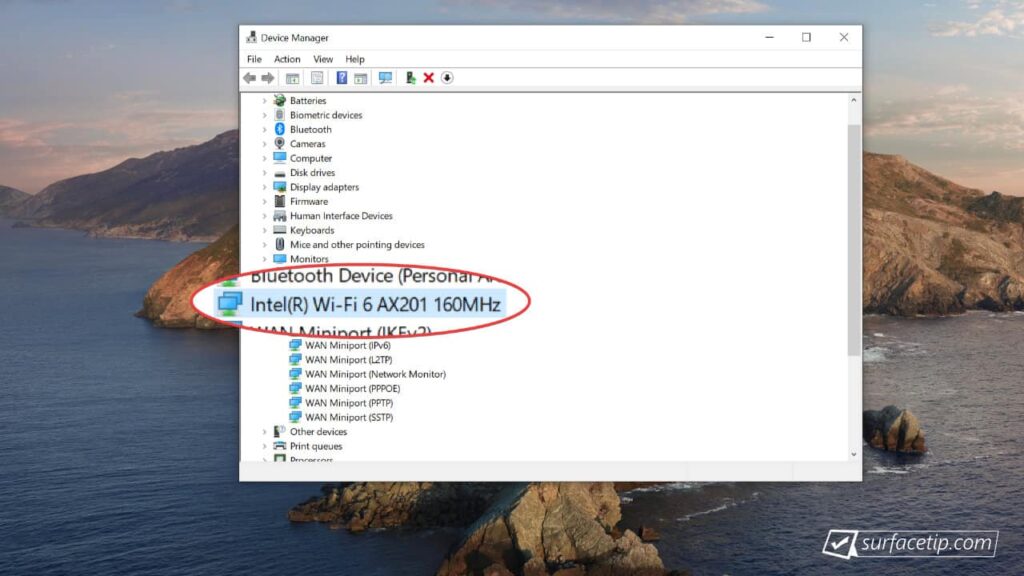
Yes, it does! All Surface Laptop 4 models have a standard 3.5mm headphone jack on the laptop’s left side.

No, it doesn’t. Unfortunately, the SD card slot isn’t available on 13.5-inch and 15-inch Surface Laptop 4.
Yes, it does! All Surface Laptop 4 models have a single full-size USB-A 3.2 Gen 2 port as a standard. The port supports super-speed data transfers up to 10Gbps or 1,250MB/s. It is on the laptop’s left side next to the USB-C port and 3.5mm headphone jack. Here are the complete specs of the USB port:
- Full-Size USB port
- USB 3.2 Gen 2 standard
- Transfers up to 10Gbps or 1,250MB/s
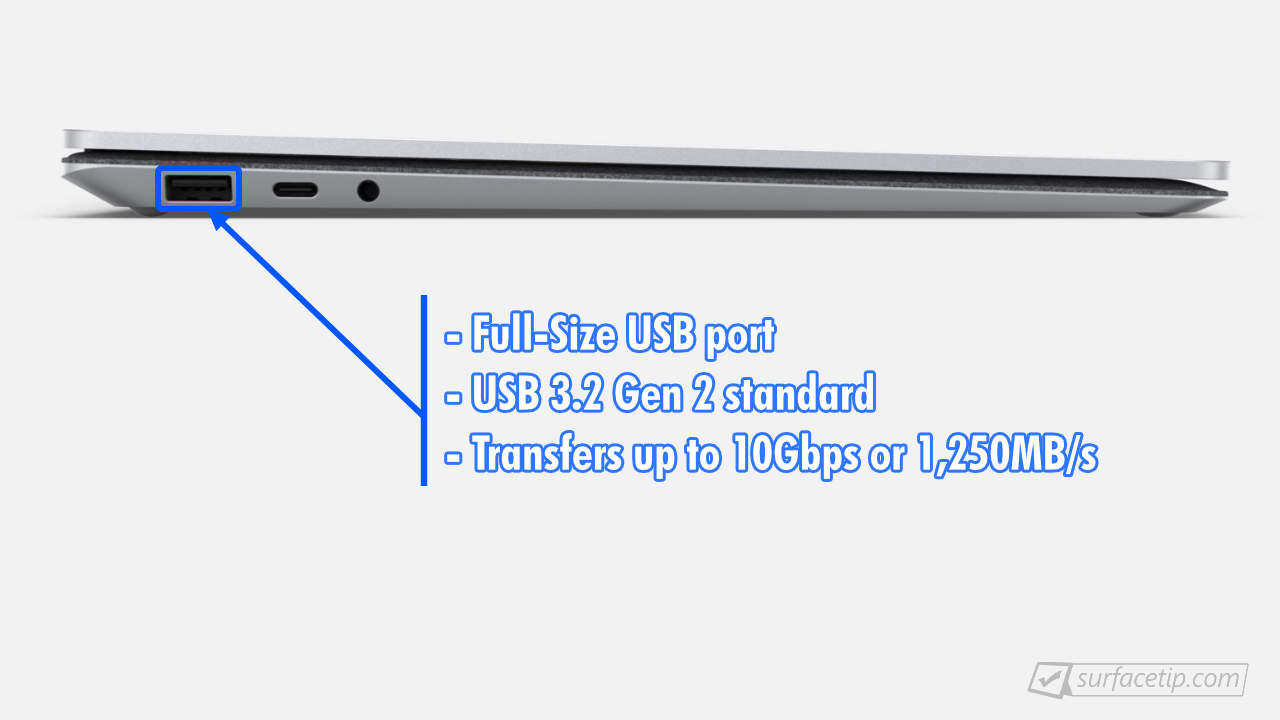
No, it doesn’t! None of the Surface Laptop 4 models have an Ethernet port. You can use a USB-C adapter, hub, or dock with an Ethernet port to connect to the laptop’s USB-C port to plug a network cable to access the local network.
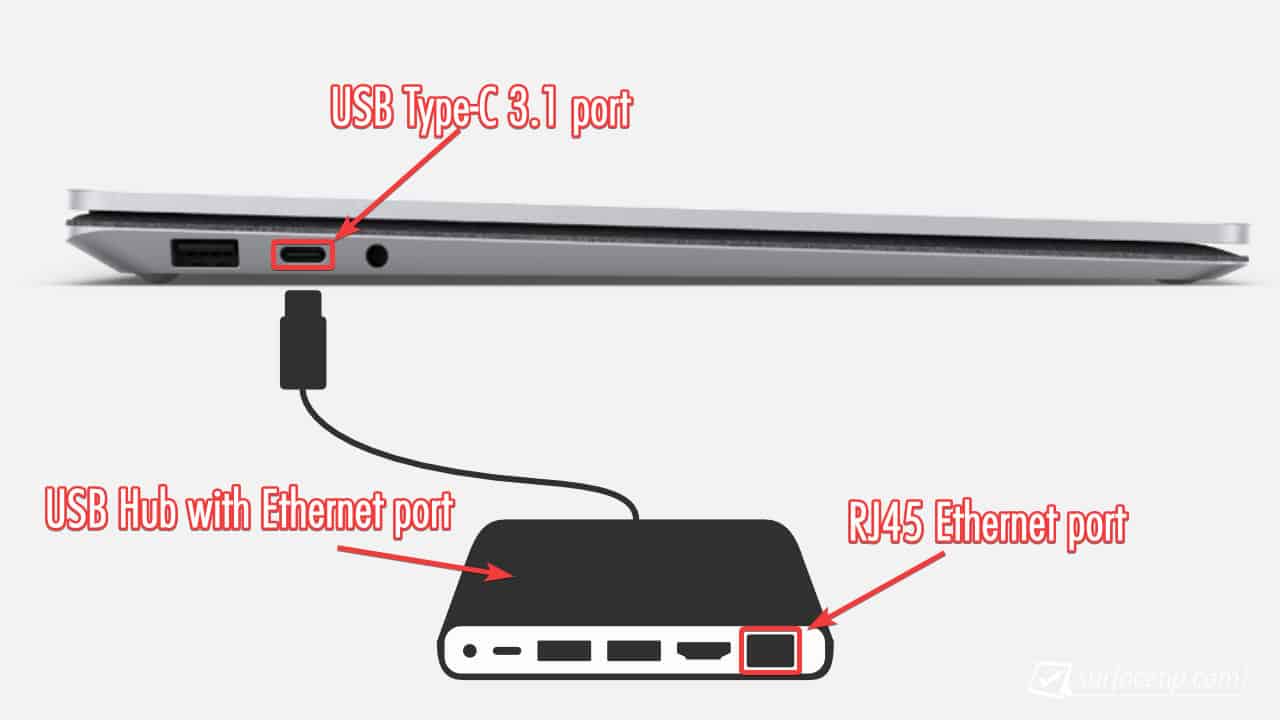
The USB-C 3.1 Gen 2 port has high bandwidth (up to 10 Gbps), so you can opt for a Gigabit ethernet adapter without issue.
Microsoft Surface Laptop 4 supports the fast charging feature introduced previously on Surface Laptop 3, which can charge the laptop from 0% to 80% in just about an hour. The feature needs a supported charger with more power to deliver adequate wattage. So all Surface Laptop 4 models, including the 13-inch and 15-inch display sizes, shipped with the same Surface power supply model 1706.
Here are the Surface Laptop 4 power supply specs.
| Model Number | 1706 |
|---|---|
| Input Current | 100 – 240V @ 1.6A 50/60Hz |
| Total Wattage | 65W |
| Surface Charging Wattage | 60W ([email protected]) |
| USB Charging Wattage | 5W ([email protected]) |
| Surface Charging Cable Length | 66.93 in (1.70 m) |
| Adapter Dimensions | Length: 3.54 in (90 mm) Width: 1.97 in (50 mm) Height: 0.98 in (25 mm) |
| Adapter Weight | 0.55 lbs. (250g) |

Surface Family
Here are the most frequently requested comparisons for Surface Laptop 4 13.5”:
Here are the most frequently requested comparisons for Surface Laptop 4 15”:




























































COMMENTS
Let us know what you think!
We appreciate hearing your thoughts, questions, and ideas about “ Surface Laptop 4 specs, features, and tips”.