
How to charge Microsoft Surface Laptop 4 via USB-C?
It’s really simple to charge your Surface Laptop 4 via USB-C. Just like the Surface Connect connector, the USB-C connector itself is reversible, so you don’t have to worry about the wrong side plug-in. For Surface Laptop 3 which required Power Delivery technology for charging over USB-C, you will only need a USB-C PD charger and a USB-C to USB-C cable.
In this example, we have an Anker PowerPort Atom PD 1 charger that has a single 30W USB-C PD output port connected and charges Surface Laptop 4 over a USB-C to USB-C cable:
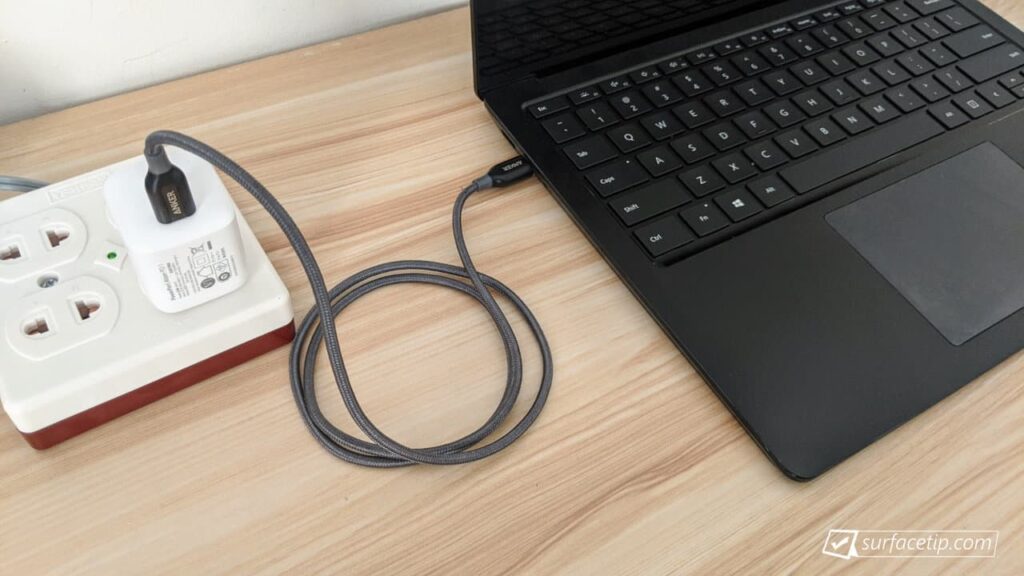
For more information, check out our testing here.
Related Questions
Here are some related questions you might want to know:
More on Surface Laptop 4
Here are some related articles you might want to check out:
- Best Cases and Covers for Microsoft Surface Laptop
- How to Properly Shut Down a Surface Laptop
- How to Download Surface Laptop 3 and Laptop 4 Service Manual
- How to Manually Download and Install Surface Laptop 4 Drivers and Firmware
- How to disable secure boot on Microsoft Surface Laptop 4
- Ultimate Tips and Tricks for Mastering Microsoft Surface Laptop 4

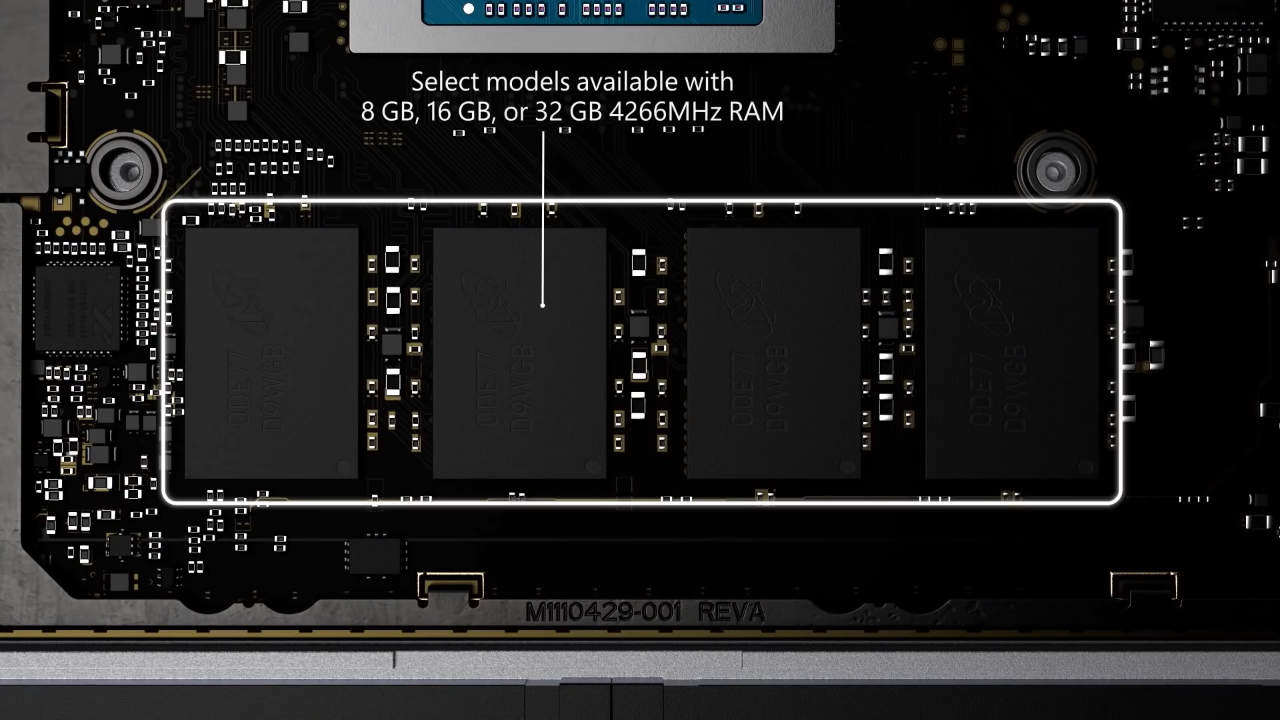










COMMENTS
Let us know what you think!
We appreciate hearing your thoughts, questions, and ideas about “How to charge Surface Laptop 4 via USB-C?”.