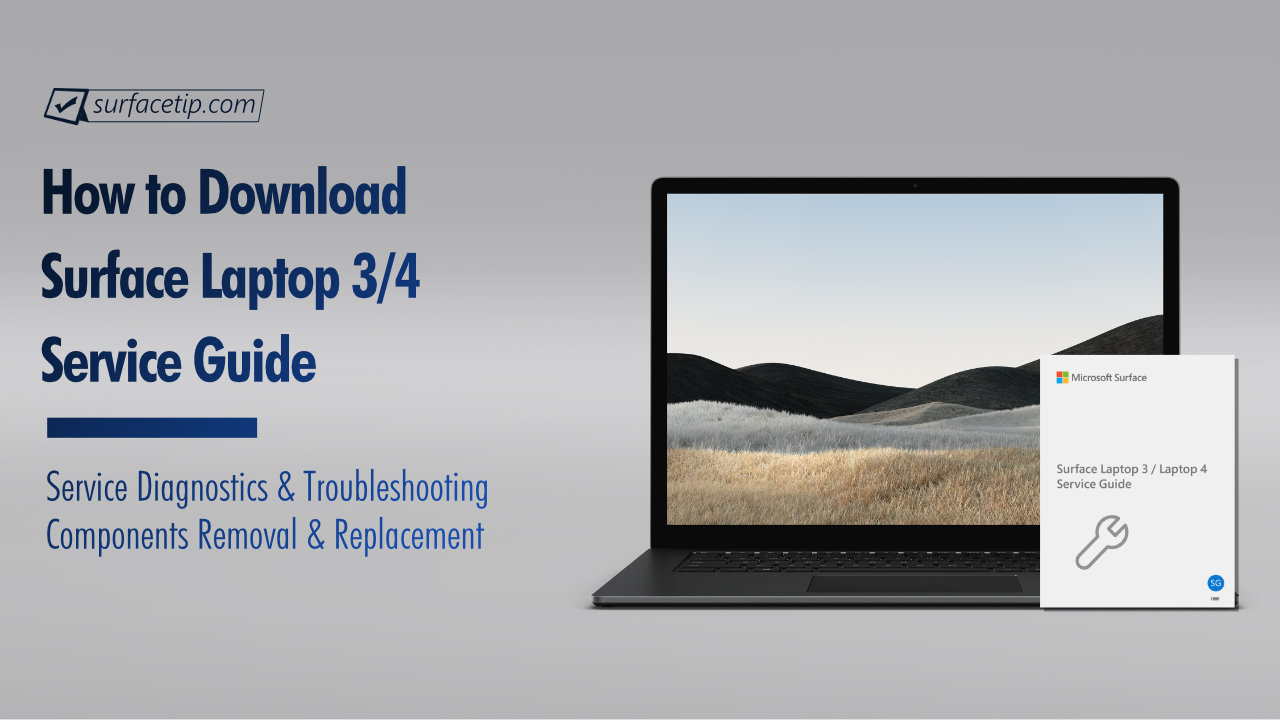
Starting with the Surface Laptop 3, Microsoft started to change its direction for product repairability for its Surface family. You can get inside the laptop without damaging the device with the right tools and instructions.
In this tutorial, we will walk you through how to download the official service guide for Microsoft Surface Laptop 3 and Surface Laptop 4. The guide includes information about device identity information, general information, precautions, warnings, illustrated service parts list, service diagnostics, a troubleshooting overview, component removal and replacement procedures, illustrated screw list, and environmental compliance requirements.
How to Download Surface Laptop 3/4 Service Guide
To download the service manual or service guide for Surface Laptop 3 and Laptop 4:
- Visit the Surface Service Guides on the Microsoft Download Center Page.

- Click the “Download” button under the Surface Service Guides section. You should see the download options below:

- Look for “Surface LT3 LT4 Service Guide M1179886 REVB BKT.pdf” and check inside the box. The guide is also available in some other languages.
- Click the “Next” button to start downloading the service guide.
- The downloaded service guide is in the default Downloads folder in File Explorer.
- You can also press Ctrl + J to open the browser download page and the guide.

Surface Laptop 3 Teardown Video
For a visual explanation, here is the teardown video from iFixit for Microsoft Surface Laptop 3:
Related Questions
For more questions and answers about Surface Laptop 4, visit the following resources:
- Can you add RAM to Surface Laptop 4?
- Can you charge Surface Laptop 4 via USB-C?
- Can you upgrade Surface Laptop 4 SSD?
- Does Surface Laptop 4 have HDMI port?
- Does Surface Laptop 4 have Thunderbolt port?
- Does Surface Laptop 4 support External GPU (eGPU)?
- How to charge Surface Laptop 4 via USB-C?
- Is Surface Laptop 4 keyboard backlit?
- What’s ports on Surface Laptop 4?
More on Surface Laptop 4
For more helpful tips about Surface Laptop 4, visit the following resources:
- Best Cases and Covers for Microsoft Surface Laptop
- How to Properly Shut Down a Surface Laptop
- How to Manually Download and Install Surface Laptop 4 Drivers and Firmware
- How to disable secure boot on Microsoft Surface Laptop 4
- Ultimate Tips and Tricks for Mastering Microsoft Surface Laptop 4
- Surface Laptop 4 specs, features, and tips
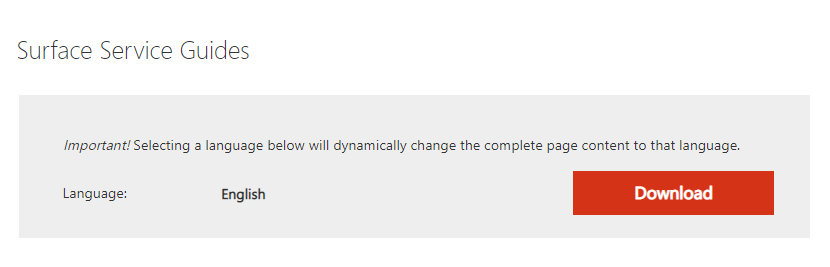
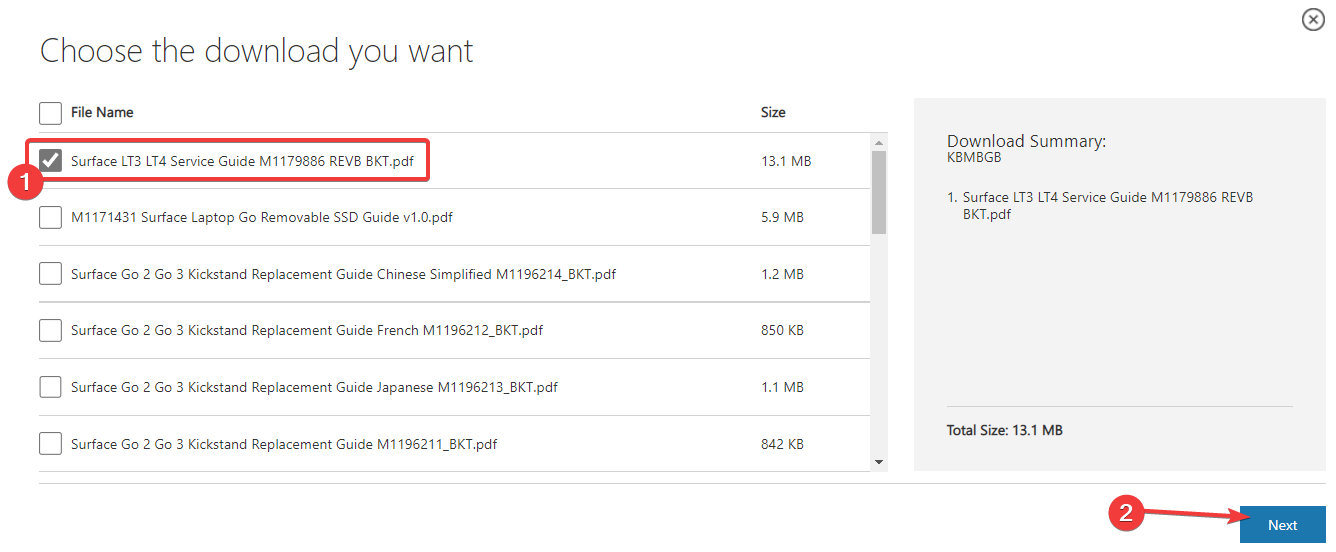
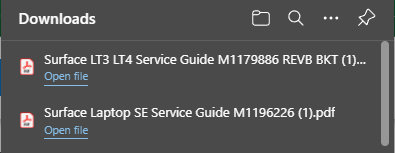










COMMENTS
Let us know what you think!
We appreciate hearing your thoughts, questions, and ideas about “How to Download Surface Laptop 3 and Laptop 4 Service Manual”.