Full specs
| Key Features | |
| What's new |
|
| What's missing |
|
| Availability | Surface Laptop Go 3 |
| Released | 2023 |
| Release Info |
|
| Pricing |
|
| Display | Surface Laptop Go 3 |
| Size | 12.45 Inches |
| Info |
|
| Exterior | Surface Laptop Go 3 |
| Dimensions | 10.95” x 8.12” x 0.62” (278.18mm x 206.2 mm x 15.7 mm) |
| Weight | 2.49 lbs (1.13 kg) |
| Colors | Sage Ice Blue Sandstone Platinum
|
| Keyboard and Trackpad |
|
| Ports |
|
| Internal Specs | Surface Laptop Go 3 |
| Processor |
|
| Integrated Graphics |
|
| Memory | 8GB 16GB 5200 MHz LPDDR5 RAM |
| Storage | 256GB 512GB Removable SSD Drive |
| Connectivity | Surface Laptop Go 3 |
| Wi-Fi | Wi-Fi 6E: IEEE 802.11 a/b/g/n/ac/ax compatible. |
| Bluetooth | Bluetooth Wireless 5.1 technology |
| Battery | Surface Laptop Go 3 |
| Size | 41.0 Wh Nominal battery capacity.40.0 Wh minimum battery capacity. |
| Battery Life | Up to 15 hours of typical device usage |
| Power Supply |
|
| Software | Surface Laptop Go 3 |
| OS |
|
| Built-in Apps | Consumer
|
| Camera & Audio | Surface Laptop Go 3 |
| Camera | 720p HD f2.0 front-facing video camera |
| Audio |
|
| Misc | Surface Laptop Go 3 |
| Sensors | Ambient light sensor |
| Security | Consumer
Note Surface Laptop Go 3 i5/8GB/128 GB does not include Fingerprint Power Button. |
| In the box |
|
| Warranty | One-year limited hardware warranty |
Table of Contents
Availability
The Surface Laptop Go 3 was unveiled at the Microsoft AI event on September 21, 2023, with a starting price of $799.99, two hundred dollars more expensive than the Laptop Go 2. Despite having a higher starting price, it offers a better entry model configuration that includes fingerprint login support, Intel Core i5-1235U processor, 8GB of 4800MHz LPDDR5 RAM, and 256GB of SSD storage, which previously would cost you $899.99 for the same specs.

You can configure the laptop with a maximum of 16GB RAM and 256GB SSD for $999.99. Microsoft also introduced two Surface devices at the event: the Surface Laptop Go 3 and Surface Laptop Studio 2, and quietly launched the Surface Go 4 via a press release specifically for commercial customers.
Tips and tricks

Learn how to fully utilize your Surface Laptop Go 3 with our tips and tricks. Our comprehensive guide will assist you in maximizing battery life, enhancing performance, boosting productivity, and efficiently solving any issues that may arise.
- How to configure Surface Laptop UEFI/BIOS
- How to reset a Surface with a USB recovery drive
- How to boot a Surface Laptop from a USB drive
- How to turn off the secure boot on a Surface
- How to remove the red bar from the Surface boot screen
- How to fix a Surface Laptop that won’t turn on
- How to set or clear an asset tag on a Surface
Update History
Catch up on the latest information about the Surface Laptop Go 3 features and fixes introduced via driver and firmware updates from Microsoft. Here are the last five releases:
 Improves audio quality by resolving an issue that caused audio files to unexpectedly crash when using the Dolby format and improves the stability and reliability of the audio system to prevent unexpected failures or disruptions of audio streams, ensuring uninterrupted playback and recording.View
Improves audio quality by resolving an issue that caused audio files to unexpectedly crash when using the Dolby format and improves the stability and reliability of the audio system to prevent unexpected failures or disruptions of audio streams, ensuring uninterrupted playback and recording.View
 Addresses a potential security vulnerability related to Intel® Security Advisories INTEL-SA-00923, INTEL-SA-00929 & INTEL-SA-00950, addresses pre-boot (PXE) security vulnerability, fixes a flickering or screen flashing issue when the device is connected to Surface Dock 2, and more.View
Addresses a potential security vulnerability related to Intel® Security Advisories INTEL-SA-00923, INTEL-SA-00929 & INTEL-SA-00950, addresses pre-boot (PXE) security vulnerability, fixes a flickering or screen flashing issue when the device is connected to Surface Dock 2, and more.View
To view the complete driver and firmware update release timeline, please visit our Surface Laptop Go 3 update tracker page.
FAQs
To help you understand more about the Surface Laptop Go 3, we have created a comprehensive list of FAQs that covers all aspects of the laptop, including its display, battery life, performance, software, and design.
According to Surface lifecycle documentation, Microsoft Surface Laptop Go 3 will reach the end of its driver and firmware updates on October 3, 2029. The company promises to support all Surface devices released on January 1, 2021, and beyond for at least six years from their release dates.
| Device | Release Date | End of Servicing Date |
|---|---|---|
| Surface Laptop Go 3 | October 3, 2023 | October 3, 2029 |

As of October 3, 2029, Surface Laptop Go 3 devices will continue receiving Windows OS features and security updates as long as they meet the minimum hardware requirements for future updates.
In some conditions, Microsoft will consider releasing additional updates if there are critical security issues for Surface Laptop Go 3 devices that can only be fixed through patching the firmware.
Videos
Surface Family
Here are the most frequently requested comparisons for Surface Laptop Go 3:
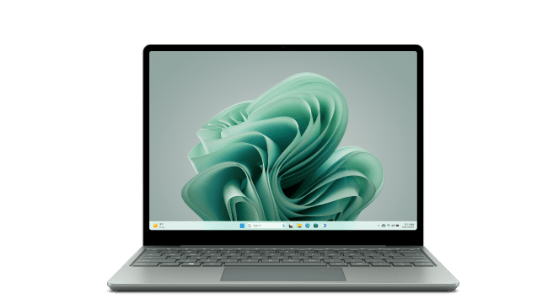






























































COMMENTS
Let us know what you think!
We appreciate hearing your thoughts, questions, and ideas about “ Surface Laptop Go 3 specs, features, and tips”.