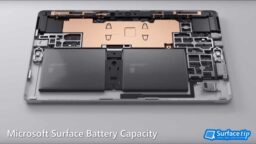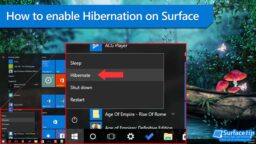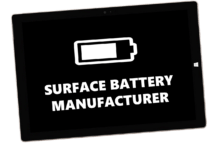Surface Battery
-
 Tips & Tricks
Tips & TricksHow to Check Surface Battery Health with Surface Diagnostic Toolkit
If you are looking for a summary report about your Surface's battery health, the Surface Diagnostic Toolkit from Microsoft has what you need.
-
 Q&A
Q&ACan you charge Surface Laptop 3 via USB-C?
Related Questions Here are some related questions you might want to know: More on Surface Laptop 3 Here are some Read More
-
 Tips & Tricks
Tips & TricksHow to Disable Intel Turbo Boost on Microsoft Surface
This tutorial will briefly introduce the Intel Turbo Boost Technology and how to turn off the feature so your device will run cooler and stay longer when needed.
-
 Surface Battery List
Surface Battery ListMicrosoft Surface battery capacity – a complete list
Looking for a complete Surface battery specs sheet? We have it all covered here, ranging from Surface RT to Surface Go 4, Surface Pro 9, Surface Laptop 5, and Surface Laptop Studio 2.
-
 Surface Hibernation
Surface HibernationHow to enable Hibernation support on Microsoft Surface
This tutorial will show you how to enable hibernation support on your Surface so you can hibernate it right from the power menu.
-
 News
NewsMicrosoft rolls out new firmware updates to brings power control slider to Surface Pro 4
Microsoft Surface Pro 4 with Windows 10 Creators Update now get power control slider in the latest firmware update rolled out today. You can get it now on Windows Update.
-
 News
NewsNew Firmware Update will fix your new Surface Pro power issues
Microsoft addressed power issues happened on the new Surface Pro (2017) with a released firmware update. You can now get this new firmware updates on Windows Update.
-
 Tips & Tricks
Tips & TricksQuick access to Surface’s battery report with a simple batch file
We will guide you to create a simple file that can be executed to generate the battery report and automatically access the report for you.
-
 Surface Battery Report
Surface Battery ReportHow to access the Surface’s battery report
Battery report allows you to learn more about your Surface's battery information and usage history. Read on for more information and how to generate and access the report.
-
 Tips & Tricks
Tips & TricksHow to Unlock Power Plans on Surface Devices
In this tutorial, you will learn what Modern Standby is and how to unlock all power plans and advanced settings on Microsoft Surface devices.
-
 Tips & Tricks
Tips & TricksHow to Check Battery Manufacturer on Your Surface Device
Have you ever want to know which company that made the battery for Surface device? Here we will guide you the steps that you can check your Surface's battery manufacturer.