
Microsoft is rolling out a batch of new firmware updates to all Surface Pro 4 devices. This is the second firmware update for Surface Pro 4 this July 2017 after the first firmware updates rolled out.
The new firmware updates are reported (via MSPowerUser) to brings the new Power Control Slider in the system tray if you are running the Windows 10 Creators Update. The power control slider allows you to set your preferred power mode to get a better battery life or the best performance for your Surface.
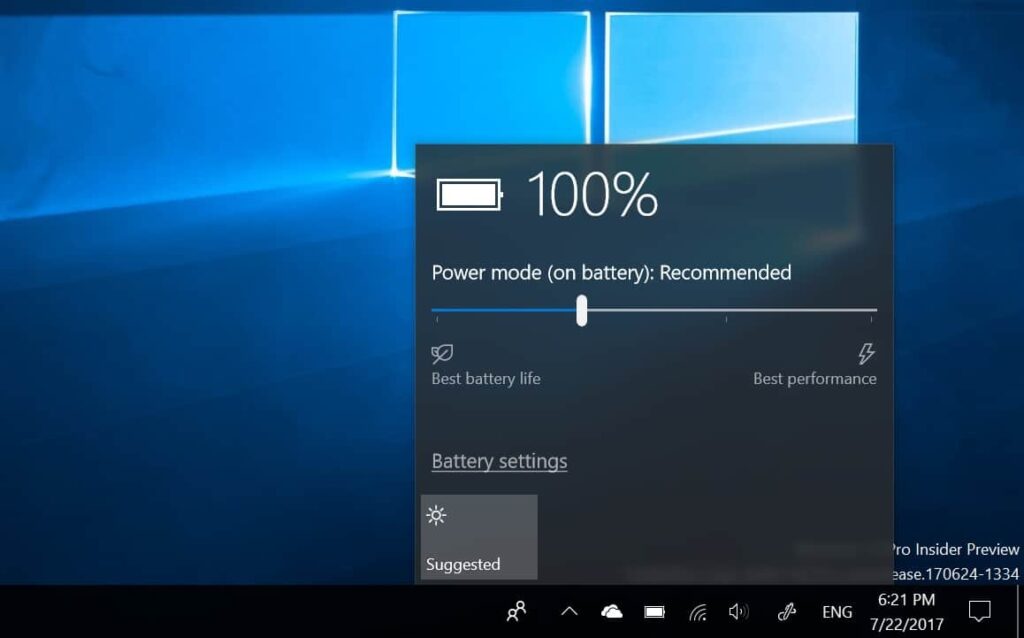
The update also brings a batch of driver updates to the device’s components as they appear in Drivers Update section in Windows Update history.
- Surface driver update for Surface Management Engine
- Surface driver update for Surface Embedded Controller Firmware
- Surface driver update for Surface UEFI
- Surface driver update for Surface Pen Pairing
- Microsoft driver update for Surface Accessory Device
- Marvell Semiconductor, Inc. driver update for Marvell AVASTAR Bluetooth Radio Adapter
- Intel Corporation driver update for Intel(R) HD Graphics 520,
- Marvell Semiconductor, Inc. driver update for Marvell AVASTAR Wireless-AC Network Controller
- Intel(R) Corporation driver update for Intel(R) Display Audio and Surface driver update for Surface Integration
How to get this new Firmware Updates
You can get this new Firmware Update by:
- Go to Start > Settings > Update & security > Windows Update
- Click on Check for updates
If your new Surface Pro 4 hasn’t yet installed the updates, it should be displayed on the Windows Update now. Alternatively, you can also download this update as msi files from the Surface Pro 4 Drivers and Firmware page at Microsoft Download Center.










COMMENTS
Let us know what you think!
We appreciate hearing your thoughts, questions, and ideas about “Microsoft rolls out new firmware updates to brings power control slider to Surface Pro 4”.