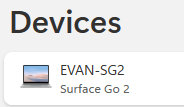Surface Pro
Surface Pro is a product line of high-performance 2-in-1 tablets from Microsoft. It has a built-in kickstand and detachable touch or type cover that easily transition between a tablet and a laptop.
It also comes with all the Surface flagship technologies the company introduced, including 10-finger multitouch, Surface Pen, Windows Hello, Surface Dial onscreen interaction, and more.
Here are all Surface Pro models that have been released since 2012.
And here is a quick summary of what’s changed and what processors were used on each generation.
| Surface Model | Release Date | Design Changes | Processors |
|---|---|---|---|
| Surface Pro | February 19, 2013 | 3rd Gen Intel i5 | |
| Surface Pro 2 | October 22, 2013 | - Two angles kickstand | 4th Gen Intel i5 |
| Surface Pro 3 | June 20, 2014 | - Larger 12-inch display - New 3:2 display aspect ratio - New Silver chassis color - New Surface Connect power connector - Full-friction kickstand up to 150 degrees - New Surface Pen with MPP protocol - New Type Cover - Magnetic attach for keyboard fold stability | 4th Gen Intel i3/i5/i7 |
| Surface Pro 4 | October 26, 2015 | - Larger 12.3-inch PixelSense display - Supports Surface Pen with 1,024 pressures - Surface Pen magnet attached to the tablet - Windows Hello facial authentication - Thinner design | 6th Gen Intel m3/i5/i7 |
| Surface Pro 5 | May 23, 2017 | - More rounded edge design - More clean and hidden perimeter venting - 4,096 pressures Surface Pen w/ tilt sensing - Fanless on Core m3/i5 - Full-friction kickstand up to 165 degrees - Optional LTE Advanced supports | 7th Gen Intel m3/i5/i7 |
| Surface Pro 6 | October 2, 2018 | - Platinum or new Matte Black color option. | 8th Gen Intel i5/i7 |
| Surface Pro 7 | October 2, 2019 | - Replaced Mini DisplayPort with USB-C | 10th Gen Intel i3/i5/i7 |
| Surface Pro 7+ | January 11, 2021 | - Removable SSD under the kickstand - Optional LTE Advanced supports - Optional MicroSD card slot | 11th Gen Intel i3/i5/i7 |
| Surface Pro 8 | September 22, 2021 | - New 13-inch PixelSense display - Supports 120Hz refresh rate - Two Thunderbolt 4 ports - No USB-A port - No MicroSD card slot - New Type Cover - New Surface Pen and Storage | 11th Gen Intel i3/i5/i7 |
| Surface Pro 9 | October 12, 2022 | - 4 colors Sapphire, Forest, Platinum, Graphite - No headphone jack | 12th Gen Intel i3/i5/i7 or Microsoft SQ3 |
How to check the Surface Pro model
There are many ways you can check the model of your Surface Pro. To know which Surface Pro model you have, you can check using the following tool:
- Surface app: open the Surface app, which is pre-installed on your Surface, or download it from Microsoft Store.

- Settings app: Go to Settings (Win + I) > System > About. Check the model name under your PC name.

- System Information app: Go to Start > type “system” and select the System Information from the list. Look for the System Model item from the system summary.

- Microsoft account page: Sign in to your Microsoft page at account.microsoft.com/devices, and select Manage Devices from the menu under the Devices section.

FAQs
Here are some frequently asked questions about Surface Pro:
What is the latest Surface Pro model?
As of June 2023, the latest Surface Pro model are Surface Pro 9 and Surface Pro 9 5G. Microsoft launched both models on October 12, 2022, at Microsoft Surface October 2022 event.
Which is the best Surface Pro?
The latest Surface Pro is always packed with the latest technology and improvements, and it might need to sacrifice some features to achieve that. Here is my thought on which Surface Pro is the best for 2023, and it’s not one but two.
- Surface Pro 9: It’s perfect for the consumer that doesn’t mind carrying around a dongle when connecting old USB peripherals or a MicroSD card. It’s 65% faster than Surface Pro 8, comes with LPDDR5 memory, and has several chassis colors you can choose from.
- Surface Pro 7 or Pro 7+: It’s perfect for corporate, business users, or content creators that the full-size USB-A port and MicroSD card slot are critical for their productivity. Despite having a smaller display and outdated components, Surface Pro 7 and 7+ models are well-supported by Microsoft with regular firmware and security updates.
Is Surface Pro a tablet?
Yes, the Surface Pro model is a tablet that runs a full version of Windows OS, ranging from Windows 8 in 2012, Windows 10 in 2015, and Windows 11 in 2021. The first Surface Pro came with Windows 8, which revamped the whole Windows experience as a touch-optimized environment with metro UI on the start screen. It has a built-in multi-angle kickstand, one or two USB ports, and a microSD card, making it a perfect tablet for media consumption and web browsing.
Are surface pro keyboards interchangeable?
| Surface Model | Pro 1 & 2 Type Cover | Pro 3-7 Type Cover | Pro X, 8-9 Type Cover |
|---|---|---|---|
| Surface Pro | ✓ Compatible ✓ Fit | ✓ Compatible | ✕ Not compatible |
| Surface Pro 2 | ✓ Compatible ✓ Fit | ✓ Compatible | ✕ Not compatible |
| Surface Pro 3 | ✓ Compatible | ✓ Compatible ✓ Fit | ✕ Not compatible |
| Surface Pro 4 | ✓ Compatible | ✓ Compatible ✓ Fit | ✕ Not compatible |
| Surface Pro 5 | ✓ Compatible | ✓ Compatible ✓ Fit | ✕ Not compatible |
| Surface Pro 6 | ✓ Compatible | ✓ Compatible ✓ Fit | ✕ Not compatible |
| Surface Pro 7 | ✓ Compatible | ✓ Compatible ✓ Fit | ✕ Not compatible |
| Surface Pro 7+ | ✓ Compatible | ✓ Compatible ✓ Fit | ✕ Not compatible |
| Surface Pro 8 | ✕ Not compatible | ✕ Not compatible | ✓ Compatible ✓ Fit |
| Surface Pro 9 | ✕ Not compatible | ✕ Not compatible | ✓ Compatible ✓ Fit |
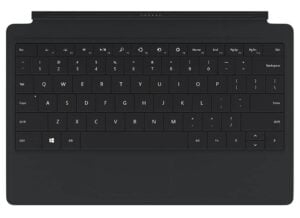
Surface Pro 1 & Pro Touch or Type Cover

Surface Pro 3-7 Type Cover

Surface Pro X, 8-9 Type Cover
 Surface Pro 9
Surface Pro 9 Surface Pro 8
Surface Pro 8 Surface Pro 7+
Surface Pro 7+ Surface Pro 7
Surface Pro 7 Surface Pro 6
Surface Pro 6 Surface Pro 5
Surface Pro 5 Surface Pro 4
Surface Pro 4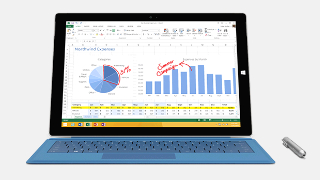 Surface Pro 3
Surface Pro 3 Surface Pro 2
Surface Pro 2 Surface Pro 1
Surface Pro 1 Surface Pro X SQ2
Surface Pro X SQ2 Surface Pro X SQ1
Surface Pro X SQ1