
Can you replace the SSD on Microsoft Surface Laptop 5?
Technically Yes! all Surface Laptop 5 models including 13-inch and 15-inch models come with a replaceable M.2 2230 rSSD (removable SSD). It allows you to easily swap or upgrade the SSD to a bigger and faster one in the future.
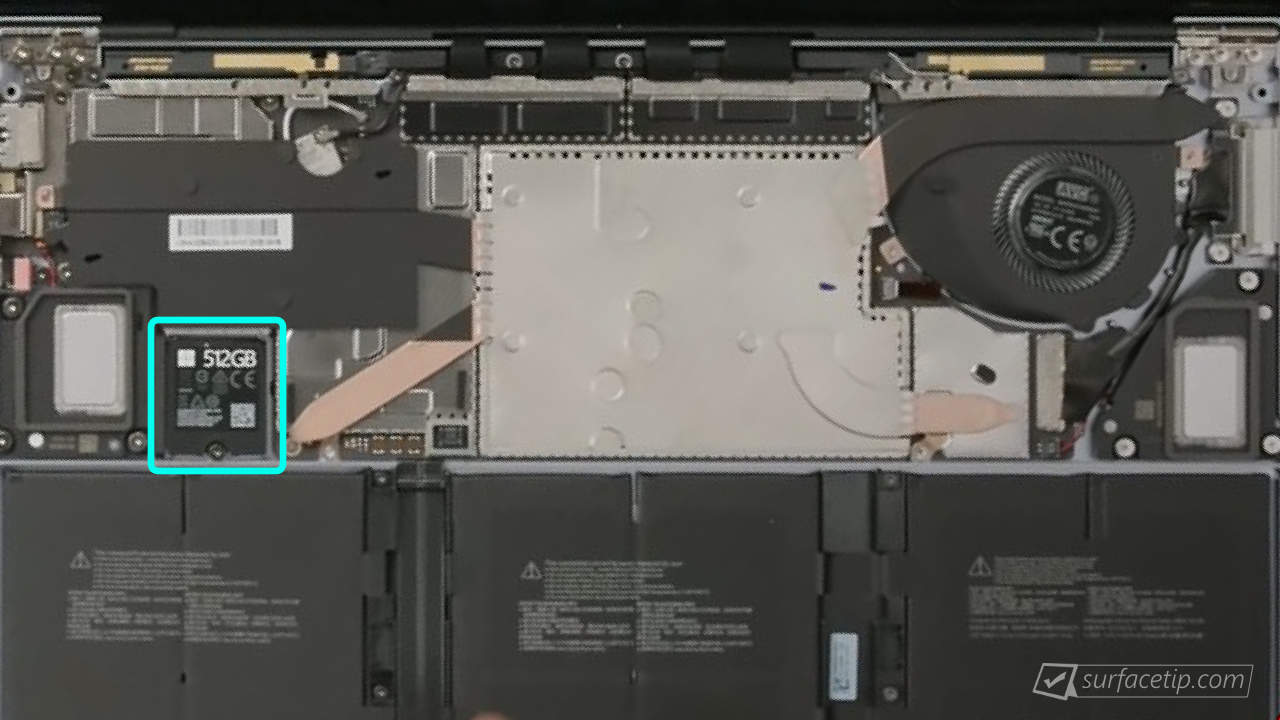
How to replace the SSD on Microsoft Surface Laptop 5?
To remove or replace the SSD on Surface Laptop 5, do the following:
- Remove the laptop feet.
- Remove the screw under each laptop’s feet.
- Separate the keyboard from the base.
- You will see the SSD and M.2 slot right under the keyboard. From here, you can use a Torx screwdriver to remove the screw and remove the SSD.
For complete instructions to properly replace an SSD on your Surface Laptop 5, check the following repair video from Microsoft.
Related Questions

More on Surface Laptop 5
Here are all the recent related articles you might want to check out:
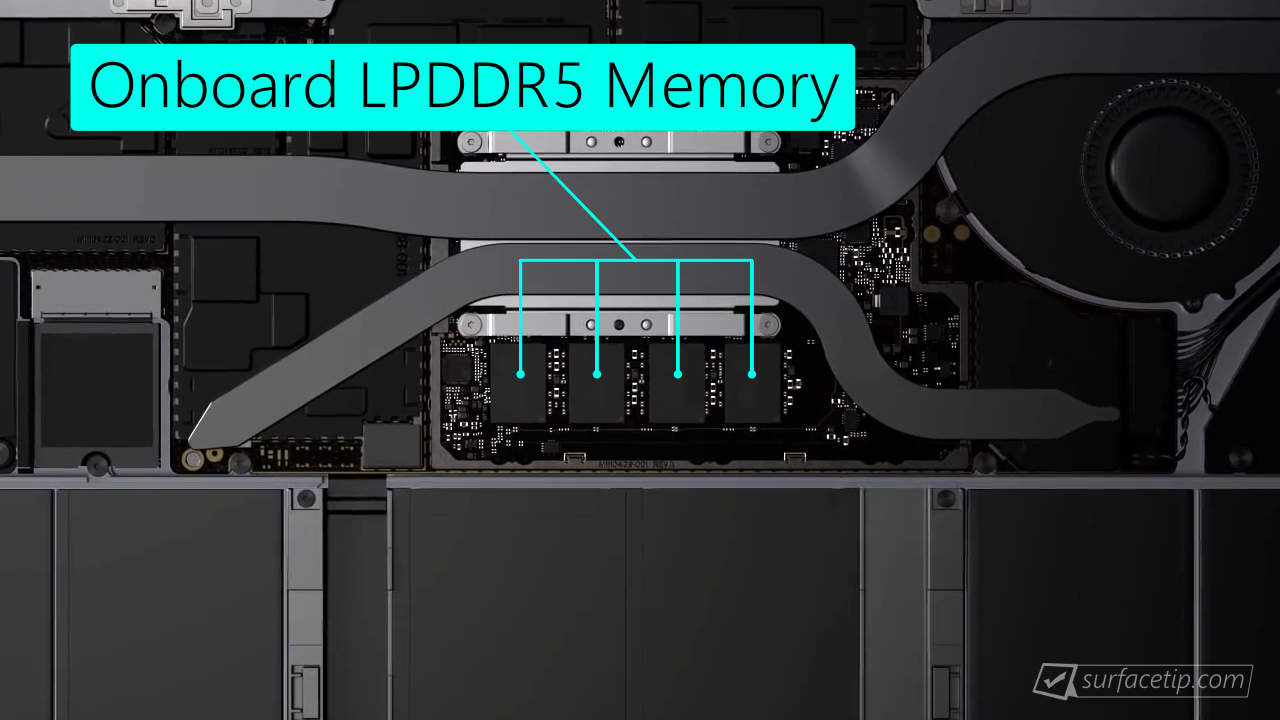









COMMENTS
Let us know what you think!
We appreciate hearing your thoughts, questions, and ideas about “Can you upgrade SSD on Surface Laptop 5?”.