
Can you upgrade SSD on Microsoft Surface Laptop Go?
Technically Yes! all Surface Laptop Go models come with a replaceable M.2 2230 PCIe slot. You can replace the existing drive with a larger one, or replace the slower eMMC with a faster SSD.
In order to replace the drive inside the Surface Laptop Go, the Microsoft Surface team from Japan has made a walkthrough video on how to do that as below.

More on Surface Laptop Go
Here are some related articles you might want to check out:
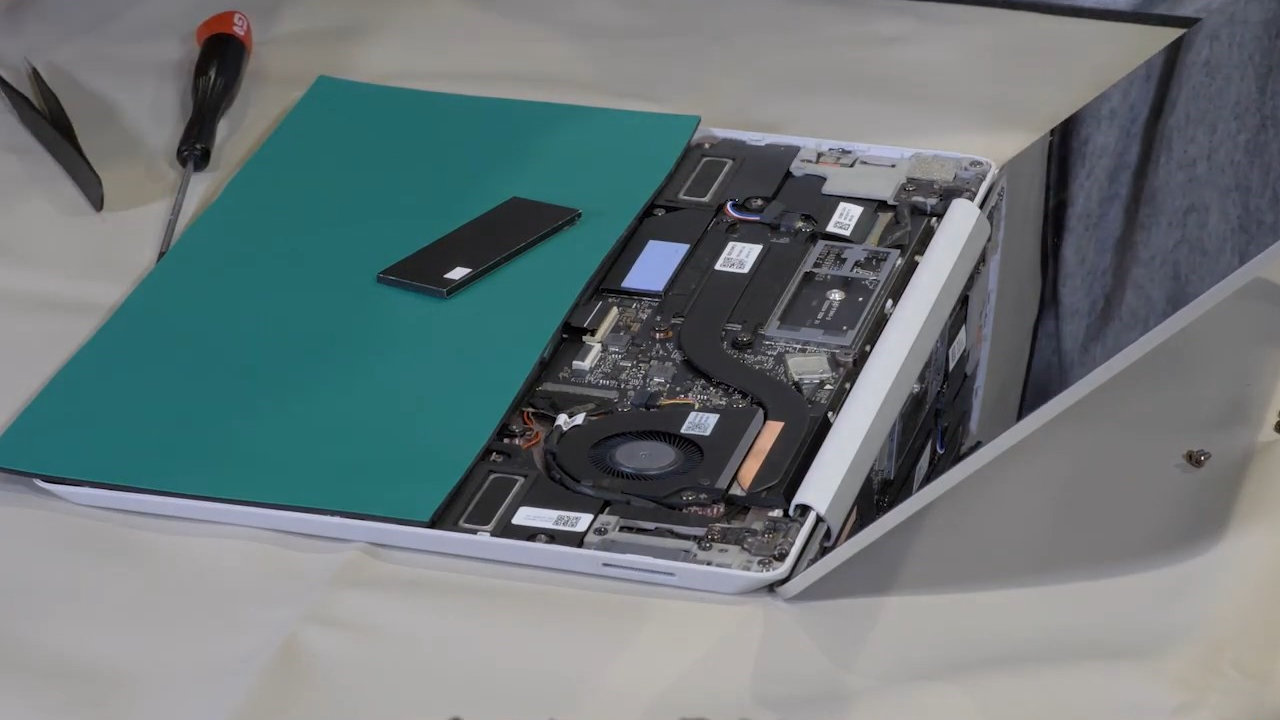

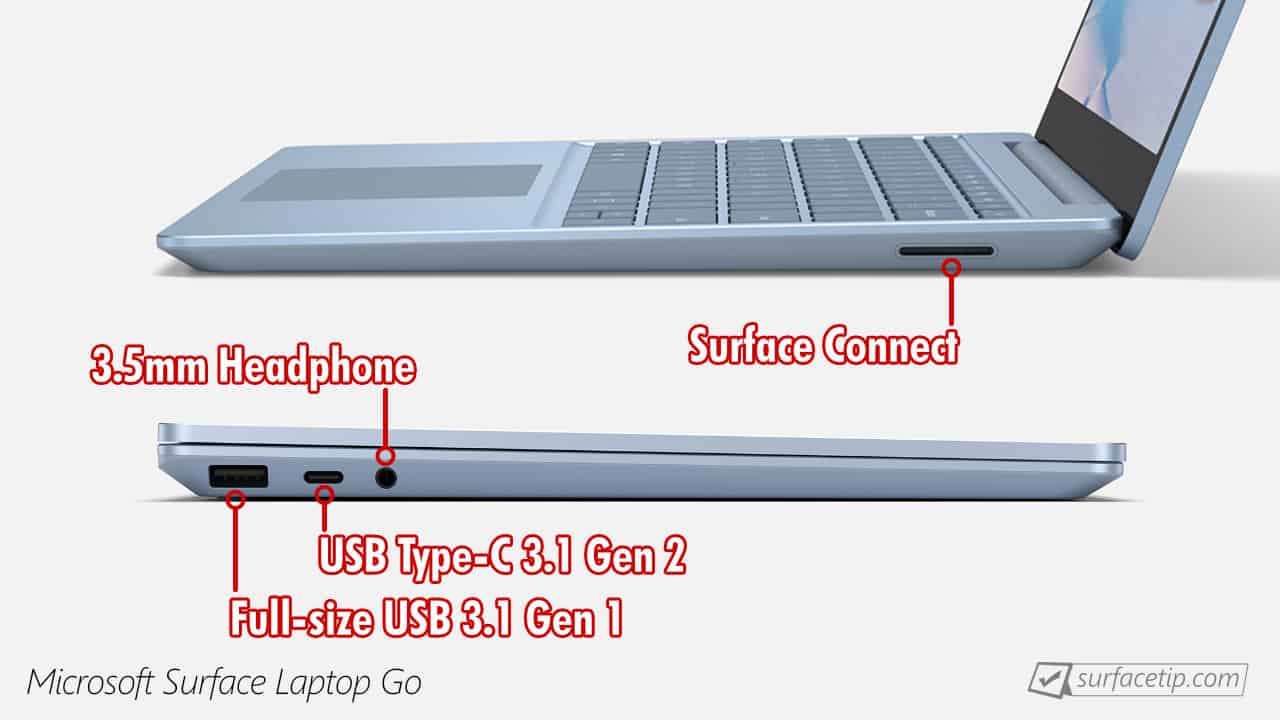








COMMENTS
Let us know what you think!
We appreciate hearing your thoughts, questions, and ideas about “Can You Replace SSD on Microsoft Surface Laptop Go?”.