
Can you upgrade System Memory (RAM) on Microsoft Surface Laptop Go?
No, you can’t! all Surface Laptop Go models come with onboard memory and there are no SODIMM slots available for installing additional memory modules. So if you’re looking to buy one, you should pick up a model with the right amount of memory for your workload.
Surface Laptop Go is available in 4GB, 8GB, and 16GB 3733 MHz LPDDR4X memory configurations.
For more information about what’s really inside the Surface Laptop Go, you can check out this video below from the Surface Japan team.

More on Surface Laptop Go
Here are some related articles you might want to check out:
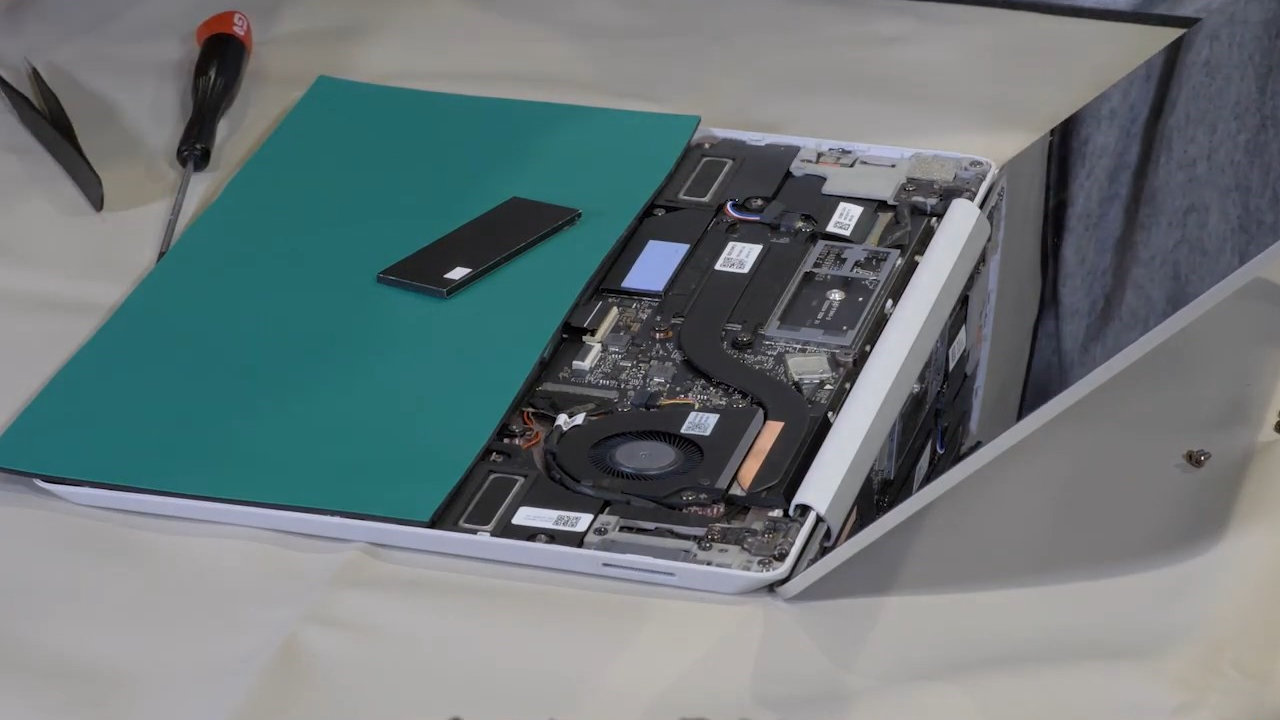

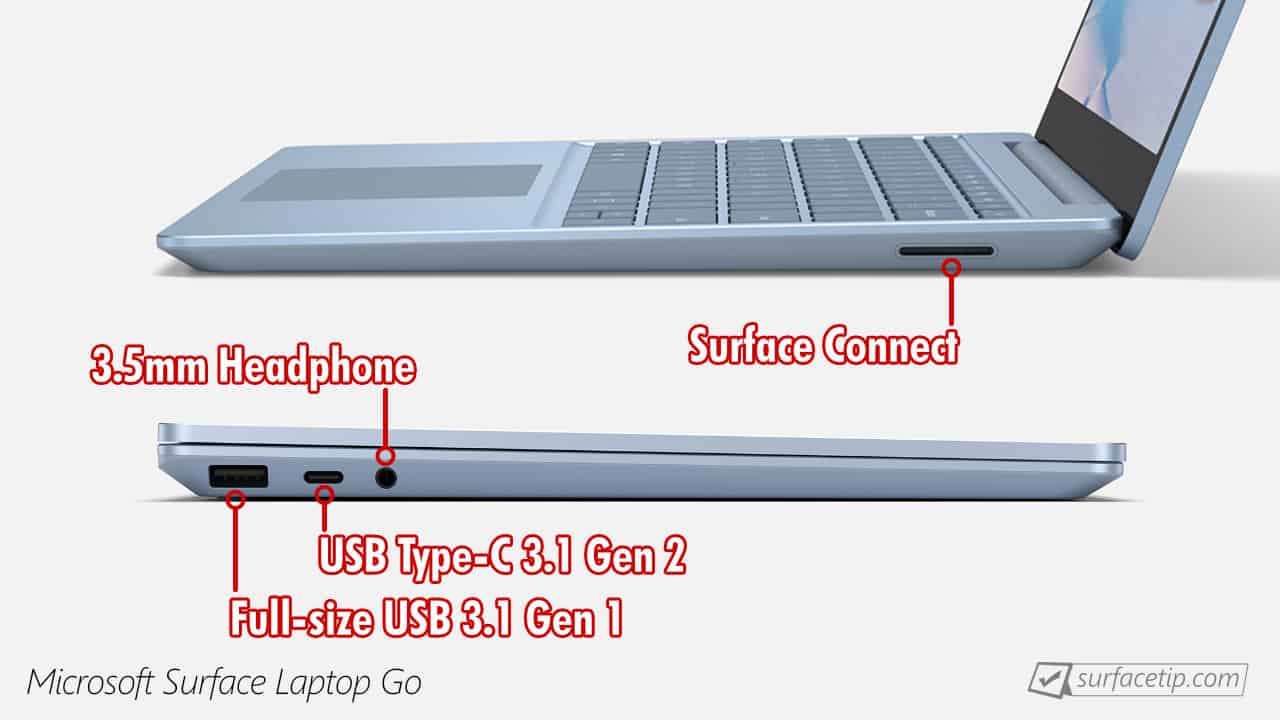








COMMENTS
Let us know what you think!
We appreciate hearing your thoughts, questions, and ideas about “Can You Upgrade RAM on Microsoft Surface Laptop Go?”.
I bought Microsoft laptop go with 4gb is it I can upgrade?
“No, you can’t!”
“All Surface Laptop Go models come with onboard memory and there are no SODIMM slots available for installing additional memory modules. So if you’re looking to buy one, you should pick up a model with the right amount of memory for your workload.”
-reference above-
If you’re an expert at soldering and have the right equipment, it’s possible to replace the dual ram with higher capacity modules. But if you make a serious mistake in the process, it might brick your entire unit. A word of caution; don’t buy your ram from AliExpress.
So, i cant just change the 8gb module for another with 16gb?
No
You can upgrade RAM on both your MacBook and Surface! The answer to these “difficult” questions is soldering!