
Can you replace Microsoft Surface Pro 7 SSD?
No, you can’t! all Surface Pro 7 models come with a soldered SSD. So make sure you purchase a Surface Pro 7 model with the right amount of SSD Storage (128GB, 256GB, 512GB or 1TB).
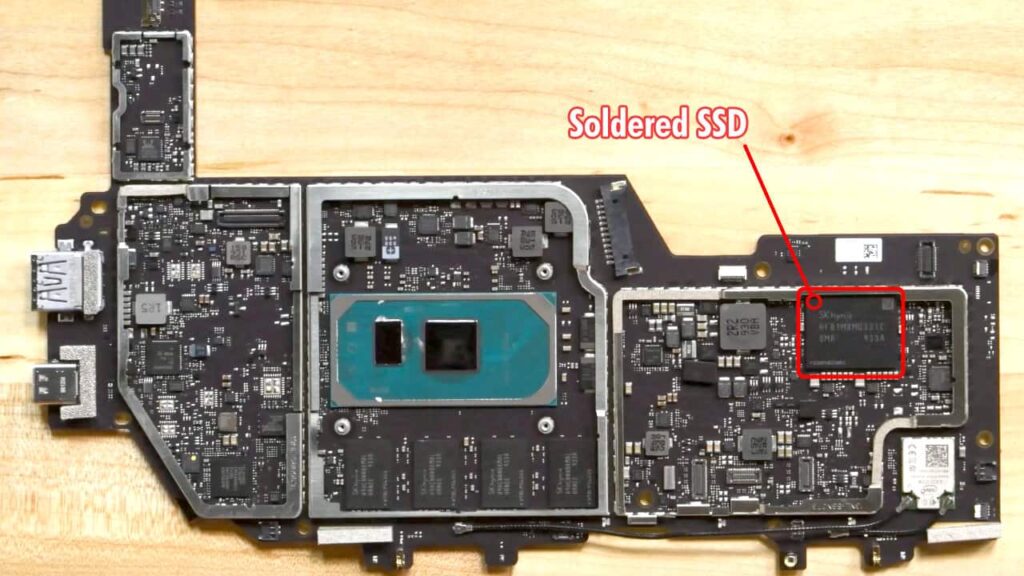
Credit: iFixit
For more information, you might want to check out the new Surface Lineup introduction by Microsoft Mechanic here:
Related Questions
Here are the latest related questions:
- Can you upgrade RAM on Surface Pro 7?
- Does Surface Pro 7 have HDMI port?
- Does Surface Pro 7 have SD Card Slot?
- Does Surface Pro 7 have Thunderbolt 3 port?
- Does Surface Pro 7 have USB-C port?
- How to charge Surface Pro 7 via USB-C?
- How to charge Surface Pro 7+ via USB-C?
- How to properly shut down a Surface Pro 7?
- Is Surface Pro 7 fanless?
- What is the weight of Surface Pro 7 with and without keyboard?
More on Surface Pro 7
Here are all recent related articles you might want to check out:
- Best Cases and Covers for Surface Pro 4-7
- Surface Pro 7 Plus specs, features, and tips
- Best Screen Protectors for Microsoft Surface Pro 4 to 7
- The 3 easy ways to adjust screen brightness on Surface Pro
- How to download and install the latest Surface Pro 7 drivers and firmware updates
- How to download the official Surface Pro 7 recovery image

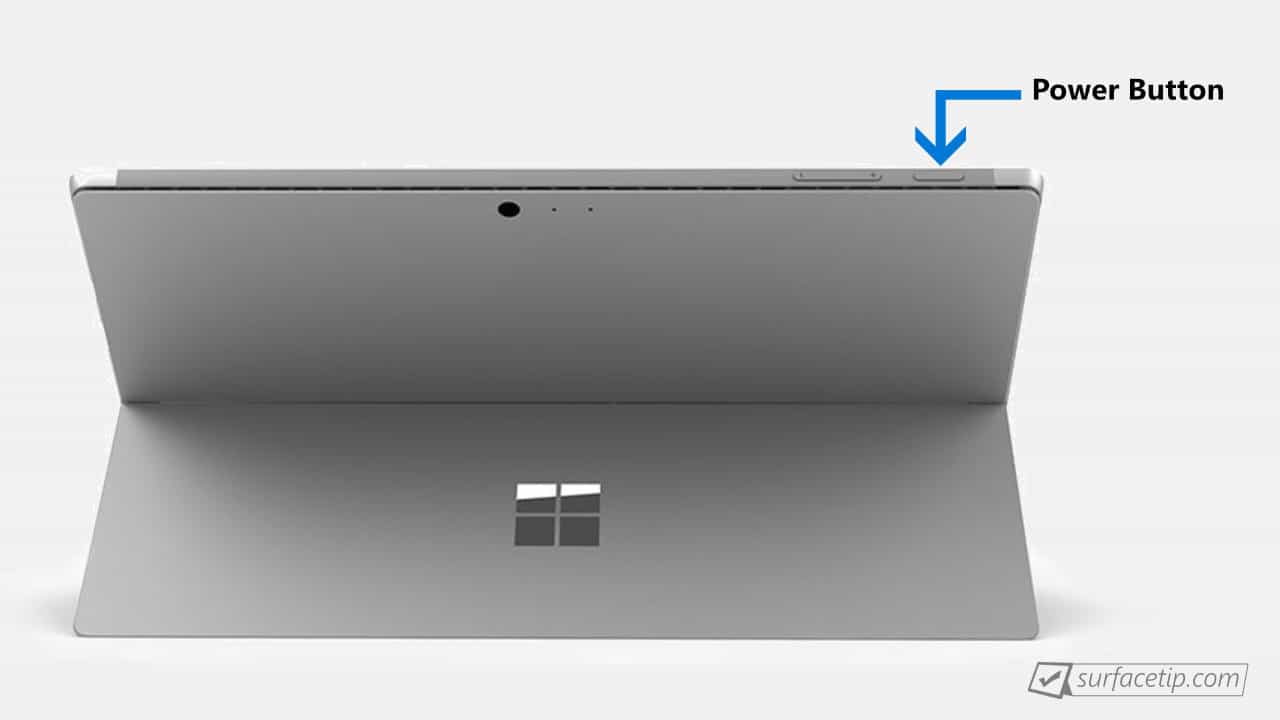








COMMENTS
Let us know what you think!
We appreciate hearing your thoughts, questions, and ideas about “Can you upgrade Surface Pro 7 SSD?”.
hi
i have surface pro 7 i have problem with system password i cant open or do anything can you help me
thank you
You will need to reset your Surface. Here is how to do that.
Is there a way to access the SSD on my surface pro 1866 if I remove it from the motherboard? The unit is trashed but the motherboard is fine, I just need the data off of it. What a piece of $hit this unit is!!!
I have a full SMD electronics bench and I can read schematic, so I would just need the pinouts to make the connections to it and add a SATA connector to it and hopefully recover the data……
Any advice would be greatly appreciated!
Hi Tom Dee – Were you able to get the hard drive out. Having the same issue and wondering what options might be there to extract the data. Seems like the motherboard on the unit I have is done – no response what so ever and doesnt start up at all. Wondering what the options are to get data off hard drive. Thanks.