
How to charge Microsoft Surface Pro 7 via USB-C?
It’s really simple to charge your Surface Pro 7 via USB-C. Just like the Surface Connect connector, the USB-C connector itself is reversible, so you don’t have to worry about the wrong side plug-in. For Surface Pro 7 which required Power Delivery technology for charging over USB-C, you will only need a USB-C PD charger and a USB-C to USB-C cable.
In this example, we have an Anker PowerPort Speed PD 30 charger that has a single 30W USB-C PD output port connected and charges the device over a USB-C to USB-C cable:

For more information, check out our Surface Laptop 3 USB-C charging tests which have the same charging mechanism as Surface Pro 7 here.
Related Questions
Here are the latest related questions:
More on Surface Pro 7
Here are all recent related articles you might want to check out:
- Best Cases and Covers for Surface Pro 4-7
- Surface Pro 7 Plus specs, features, and tips
- Best Screen Protectors for Microsoft Surface Pro 4 to 7
- The 3 easy ways to adjust screen brightness on Surface Pro
- How to download and install the latest Surface Pro 7 drivers and firmware updates
- How to download the official Surface Pro 7 recovery image

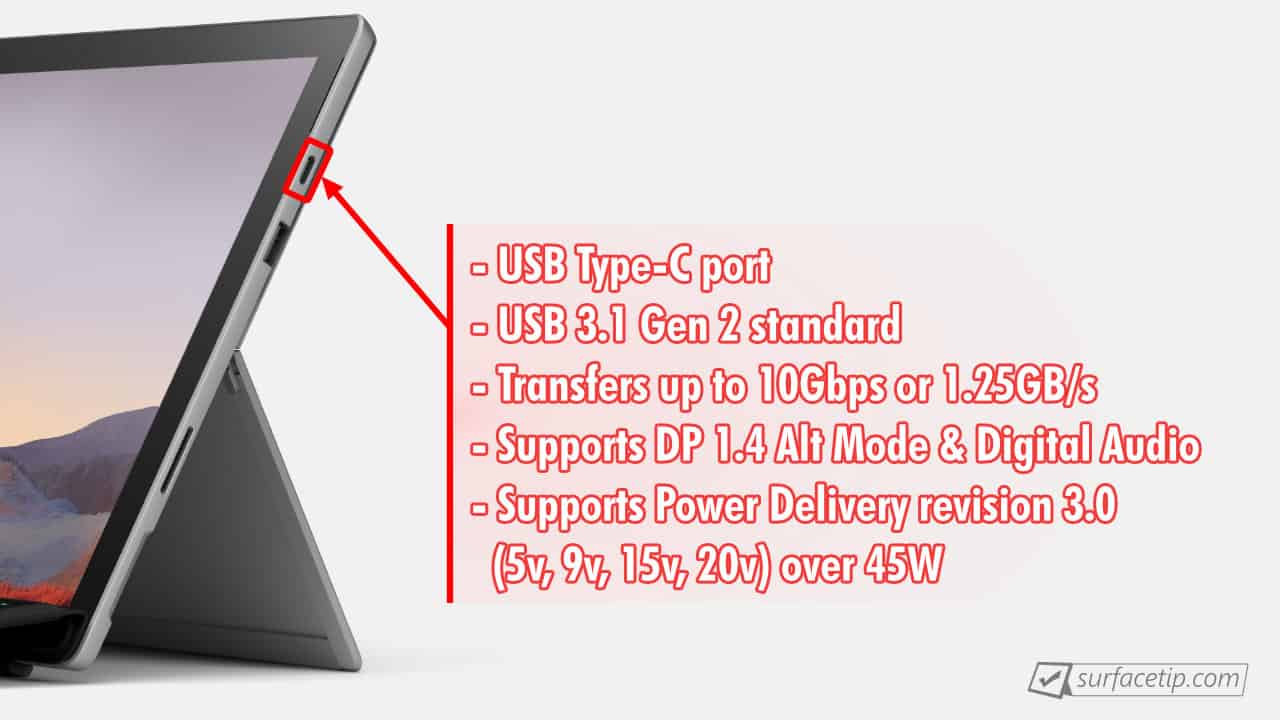

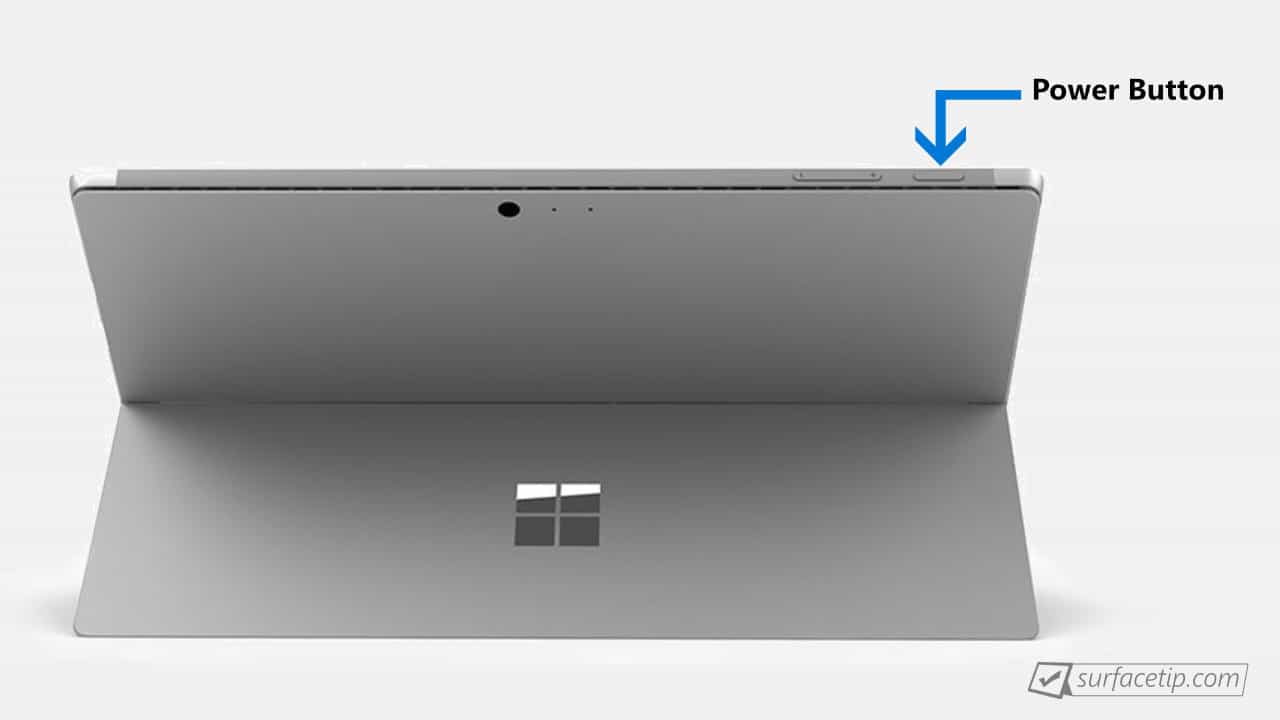







COMMENTS
Let us know what you think!
We appreciate hearing your thoughts, questions, and ideas about “How to charge Surface Pro 7 via USB-C?”.
Hello,
I have bought Microsoft Surface Pro 7, and I try to charge with USB A to USB C cable using standard portable charger as mentioned in your article. 5V / 1.5W.
But it always shown USB not charging.
Is there any workaround for this issue ?
Cannot charge a Surface Pro 7 with USB-A to USB-C cable, with Xiaomi Phone charger MDY-10-EF, 5v/3A, 9V-2A, and 12V 1,5A capable, message ‘Use suitable cable and charger’ (I’m translating from spanish)
It’s possible to use the “30W USB-C Power Adapter” that comes with the Mac Air 2019 to charge the Surface Pro 7?
A UGreen 20W USB-C charger can provide charge but might not keep up with battery depletion rate. Ideally use 65W or above charger with a USB-C cable that supports up to 100W charging. A modern USB-C laptop charger 40W or higher could also be used. There is no risk of damaging the Surface Pro 7 if using a reputable brand and adequate power spec cables. Rankie and Aukey are also good quality. I’ve used Dell, Lenovo and HP chargers with no issues. If using a dual HDMI QGeeM USB-C hub, 65W would be the bare minimum to help avoid blinking monitor issue.
yes, ive charged mine using my sisters Macbook air charger