
Is Surface Pro 7 fanless?
Yes and no, it depends on which Surface Pro 7 model you have. The Surface Pro 7 with Intel Core i3-1005G1 and Core i5-1035G4 models are fanless (passive cooling) while Surface Pro 7 with Intel Core i7-1065G7 still have a fan (active cooling).

- Can you upgrade RAM on Surface Pro 7?
- Can you upgrade Surface Pro 7 SSD?
- Does Surface Pro 7 have HDMI port?
- Does Surface Pro 7 have SD Card Slot?
- Does Surface Pro 7 have Thunderbolt 3 port?
- Does Surface Pro 7 have USB-C port?
- How to charge Surface Pro 7 via USB-C?
- How to charge Surface Pro 7+ via USB-C?
- What is the weight of Surface Pro 7 with and without keyboard?
- What’s ports on Microsoft Surface Pro 7?
More on Surface Pro 7
Here are all recent related articles you might want to check out:
- Best Cases and Covers for Surface Pro 4-7
- Surface Pro 7 Plus specs, features, and tips
- Best Screen Protectors for Microsoft Surface Pro 4 to 7
- The 3 easy ways to adjust screen brightness on Surface Pro
- How to download and install the latest Surface Pro 7 drivers and firmware updates
- How to download the official Surface Pro 7 recovery image
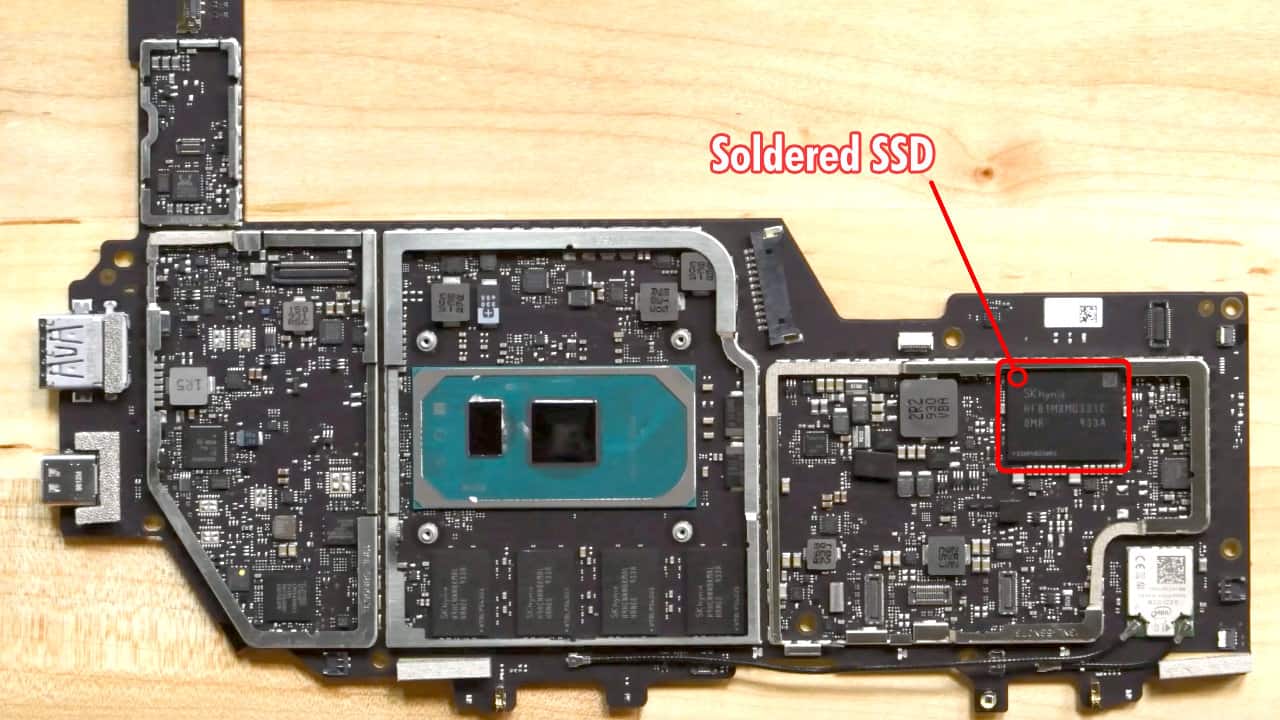










COMMENTS
Let us know what you think!
We appreciate hearing your thoughts, questions, and ideas about “Is Surface Pro 7 fanless?”.
I have a surface pro 4 i7 512gb, that suffers from screen display flutter. Only when the cooling fan is running. I turn on an external muffin fan and direct it on the top vents and the flutter soon stops and remains motionless as long as the external fan is on. I was thinking of upgrading to the surface pro 7, maybe solid state HD and better cooling has been added.
Yes