
The new firmware update eliminates instances where the device wakes randomly and improves system stability when detaching the cover. The update is listed as a “February 2016 update” on the Surface Pro Update History page.
Table of Contents
Changelog for February 24, 2016 Updates
Below is the complete changelog provided by Microsoft for the new updates.
- System Firmware Update – 2/24/2016
- Surface Pro System Aggregator Firmware update (v2.84.450.0) – eliminates instances where the device wakes randomly.
- Surface Cover Audio driver update (v1.0.360.0) – improves system stability when detaching the cover.
Getting the Updates via Windows Update
You can get this new Firmware Update via Windows Updates, as we detailed here:
On Windows 10:
- Go to Start > Settings > Update & security.

- From the Windows Update tab, click Check for updates

If your Surface Pro didn’t receive the update, it should appear on the Windows Update list by now.
Downloading the Updates from Microsoft
Alternatively, you can download the latest cumulative driver and firmware update for Surface Pro (1st Gen) from Microsoft Download Center via the following links.
- Surface Pro Drivers and Firmware
https://www.microsoft.com/download/details.aspx?id=49038
Surface Pro Update History
 Eliminate instances where the device wakes randomly and improve system stability when detaching the cover.
Eliminate instances where the device wakes randomly and improve system stability when detaching the cover.
 Improve graphics performance and stability on Windows 10 and resolve issues where the Surface Pro would wake from sleep by itselfView
Improve graphics performance and stability on Windows 10 and resolve issues where the Surface Pro would wake from sleep by itselfView
 Improve network connection stability and enable functionality on Wi-Fi networks using a hidden SSID.View
Improve network connection stability and enable functionality on Wi-Fi networks using a hidden SSID.View
 Improve battery life, and experience when using the Surface Power Cover and accessories, and the Miracast wireless display.View
Improve battery life, and experience when using the Surface Power Cover and accessories, and the Miracast wireless display.View
 Provide support for the Surface Power Cover, improve multiple-finger support on the touchpad, and improve wireless connectivity and Miracast supportView
Provide support for the Surface Power Cover, improve multiple-finger support on the touchpad, and improve wireless connectivity and Miracast supportView
 Resolve issues when using a Surface Cover and prevent On-Screen Keyboard from unexpectedly popping up even though the Surface Cover is attached.View
Resolve issues when using a Surface Cover and prevent On-Screen Keyboard from unexpectedly popping up even though the Surface Cover is attached.View
 Improve the experience of using a Surface Cover 2 on the original Surface Pro and enhance Miracast functionality and improve Wi-Fi stability.View
Improve the experience of using a Surface Cover 2 on the original Surface Pro and enhance Miracast functionality and improve Wi-Fi stability.View
 Improve wireless display performance and Wi-Fi network performance and stability and increase the camera's TrueColor fidelity.View
Improve wireless display performance and Wi-Fi network performance and stability and increase the camera's TrueColor fidelity.View
 Migrate drivers from Windows 8.0 to Windows 8.1, improved Wi-Fi, and enhanced performance for Type Cover 2 and Surface Touch Cover 2.View
Migrate drivers from Windows 8.0 to Windows 8.1, improved Wi-Fi, and enhanced performance for Type Cover 2 and Surface Touch Cover 2.View
 Enhance system stability and reliability, reduce power consumption, and enhance the touch experience with the touchpad on the Surface Type Cover and Surface Touch CoverView
Enhance system stability and reliability, reduce power consumption, and enhance the touch experience with the touchpad on the Surface Type Cover and Surface Touch CoverView
 Enhance clarity for low-light operation and improves reliability when switching between the integrated camera and an external camera.View
Enhance clarity for low-light operation and improves reliability when switching between the integrated camera and an external camera.View
 Resolve an issue with on-screen touch navigation in the UEFI boot menu, Surface Type Cover and Touch cover connectivity issues, and more.View
Resolve an issue with on-screen touch navigation in the UEFI boot menu, Surface Type Cover and Touch cover connectivity issues, and more.View
 Enable Windows To Go feature, improve SSD performance during boot, improve On-Screen Keyboard detection synchronization when Surface Pro goes in and out of sleep, and more.View
Enable Windows To Go feature, improve SSD performance during boot, improve On-Screen Keyboard detection synchronization when Surface Pro goes in and out of sleep, and more.View
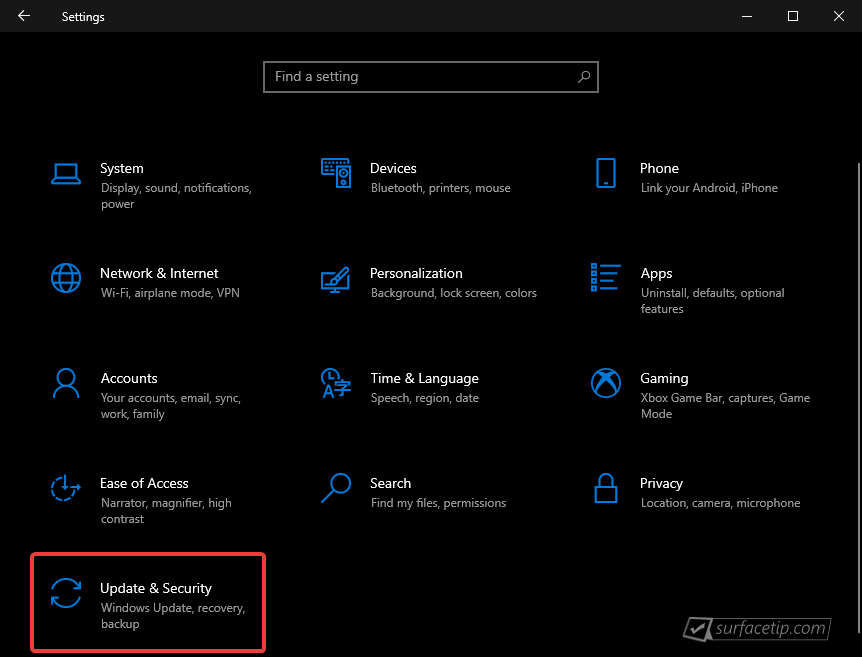
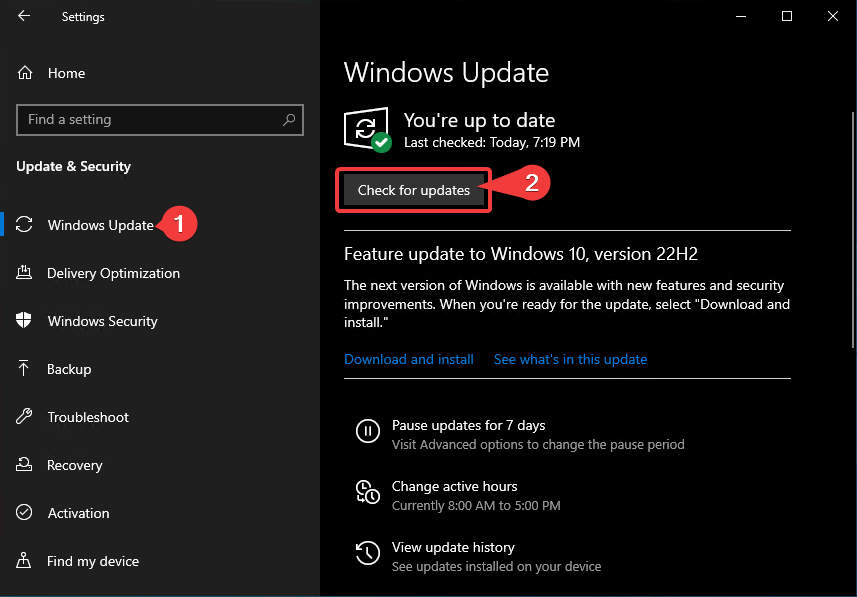











COMMENTS
Let us know what you think!
We appreciate hearing your thoughts, questions, and ideas about “Microsoft rolled out February 2016 firmware updates for Surface Pro”.