
Does Microsoft Surface Go have an Ethernet port?
No, it doesn’t! The Surface Go does not have an Ethernet (RJ-45) port, but you can still connect to your local network by using a USB-C adapter, hub, or dock with an Ethernet port. Just plug the adapter into the Surface Go USB-C port and connect the network cable to access your network.
Here is the table that lists the Ethernet compatibilities for the Surface Go.
| Ethernet Port | Integrated | over USB-C | over Surface Dock |
|---|---|---|---|
| Surface Go (2018) | No | Yes | Yes, 1Gbps |
| Surface Go 2 (2020) | No | Yes | Yes, 1Gbps |
| Surface Go 3 (2021) | No | Yes | Yes, 1Gbps |
| Surface Go 4 (2023) | No | Yes | Yes, 1Gbps |
Ethernet over USB-C Hub
With the USB-C 3.1 Gen 1 port’s high bandwidth of up to 5 Gbps, you can even use a Gigabit Ethernet adapter to achieve higher bandwidth without any problems.
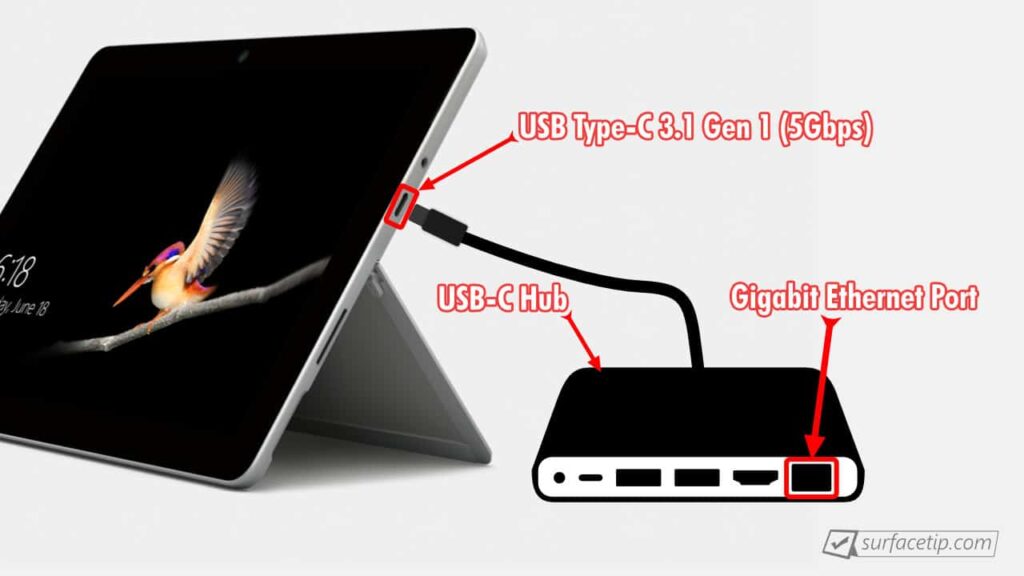
Ethernet over Surface Dock
Microsoft produces various adapters and docking stations that reliably work with all Surface Go generations. The 1st Gen Surface Dock, Surface Dock 2, and Surface Thunderbolt 4 Dock, all have a single Ethernet port that allows you to instantly connect to a home or a corporate network.
| Surface Dock | Ethernet port | Speed | Features |
|---|---|---|---|
| Surface Dock | Yes | 1 Gbps | Wake on LAN |
| Surface Dock 2 | Yes | 1 Gbps | Wake on LAN |
| Surface Thunderbolt 4 Dock | Yes | 2.5 Gbps | Wake on LAN MAC address passthrough |
Related Questions
Here are the latest related questions:
- Can you upgrade RAM on Surface Go?
- Can you upgrade SSD on Surface Go?
- Does Surface Go have a headphone jack?
- Does Surface Go have a Thunderbolt port?
- Does Surface Go have a USB-A port?
- Does Surface Go have an HDMI port?
- Does Surface Go have an SD Card Slot?
- How to properly shut down a Surface Go?
- Is the Surface Go keyboard backlit?
- Surface Go Facial Authentication
More on Surface Go
Here are all the recent related articles you might want to check out:
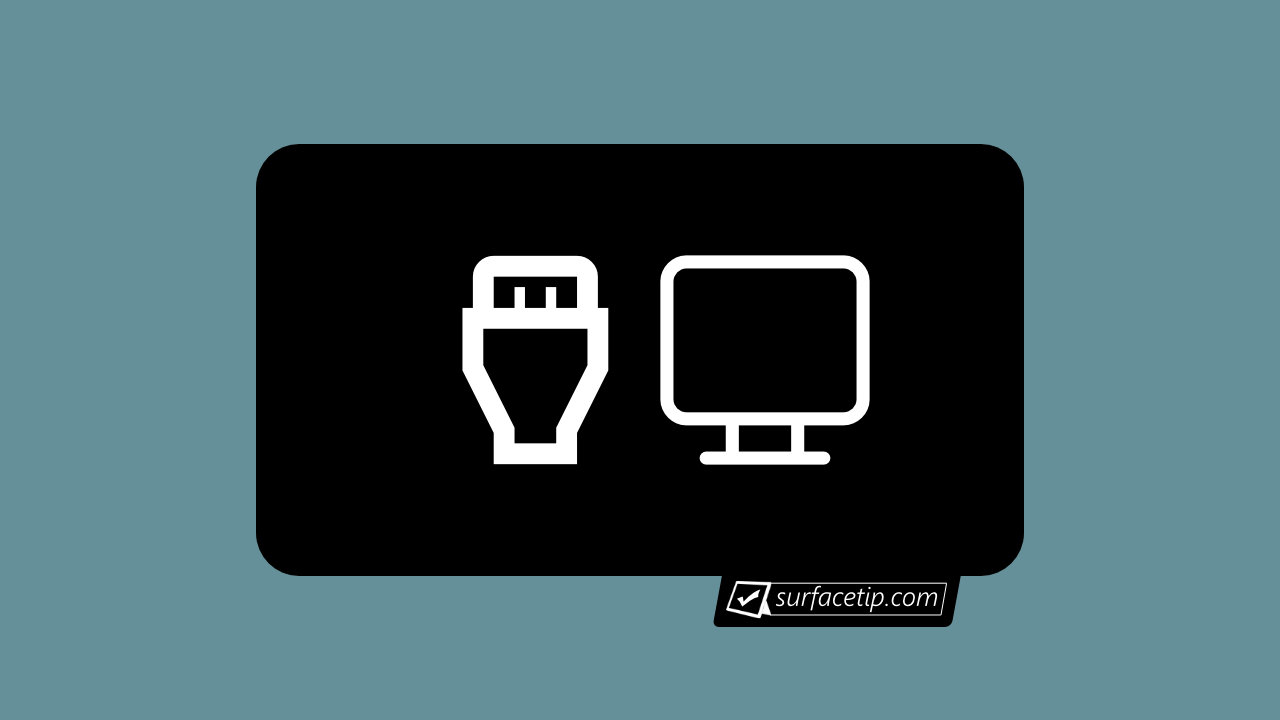










COMMENTS
Let us know what you think!
We appreciate hearing your thoughts, questions, and ideas about “Does Surface Go have Ethernet port?”.