
The USB-C port is a versatile, high-speed connectivity option that has gained popularity recently and was first available on some Surface devices in 2018. It is a small, reversible port that supports a wide range of capabilities, such as data transfer, display output, and charging, making it a convenient and efficient solution for users.
Does the Surface Go device have a USB-C port?
Yes, it does! All generations and models of Surface Go come with a single USB Type-C 3.1 port as a standard. The port supports data transfers (up to 5Gbps or 625MB/s), display out, and charging.
| Model | USB-A | USB-C | Speed |
|---|---|---|---|
| Surface Go (2018) | No | Yes | USB 3.1 (5Gbps) |
| Surface Go 2 (2020) | No | Yes | USB 3.1 (5Gbps) |
| Surface Go 3 (2021) | No | Yes | USB 3.1 (5Gbps) |
| Surface Go 4 (2023) | No | Yes | USB 3.1 (5Gbps) |
It is located on the right side of the tablet next to the Surface Connect port and 3.5mm headphone jack.

Here are the complete specs of the USB-C port.
- USB Type-C port
- USB 3.1 Gen 1 standard.
- Transfers up to 5Gbps or 625MB/s.
- Supports DisplayPort 1.2 Alt Mode and Digital Audio.
- Supports up to One 4K@60Hz or two 4K@30Hz.
- It supports USB-C Power Delivery revision 3.0 with 5v, 9v, 15v, and 20v power rules and chargers rated at 45W or bigger. It is also backward compatible with PD 2.0.
Does Microsoft Surface Go support Fast Charging?
According to an official support document from Microsoft, all Microsoft Surface devices with USB-C ports support Fast Charging as long as they meet the following two requirements.
- Use a high-wattage power supply. It would be best to use an OEM Surface power supply or a USB-C PD charger rated at 60W or higher.
- In an ideal temperature. You need to charge your Surface Go at room temperature between 25℃ (77 ℉) and 35℃ (95℉).
The Microsoft Surface Go, Surface Go 2, Surface Go 3, and Surface Go 4 come with a 24W OEM charger, so you’ll need to buy or use a different power supply or USB Type-C PD charger rated at 60W or higher.

How can I connect to an external display on Surface Go?
You can connect your Surface Go to an external monitor or projector using a USB-C adapter, docking station, or Surface Dock. Depending on the type of display-in port on your display, you will need a matched adapter and cable. It can be an HDMI, VGA, DisplayPort, mini DisplayPort, or USB-C port.

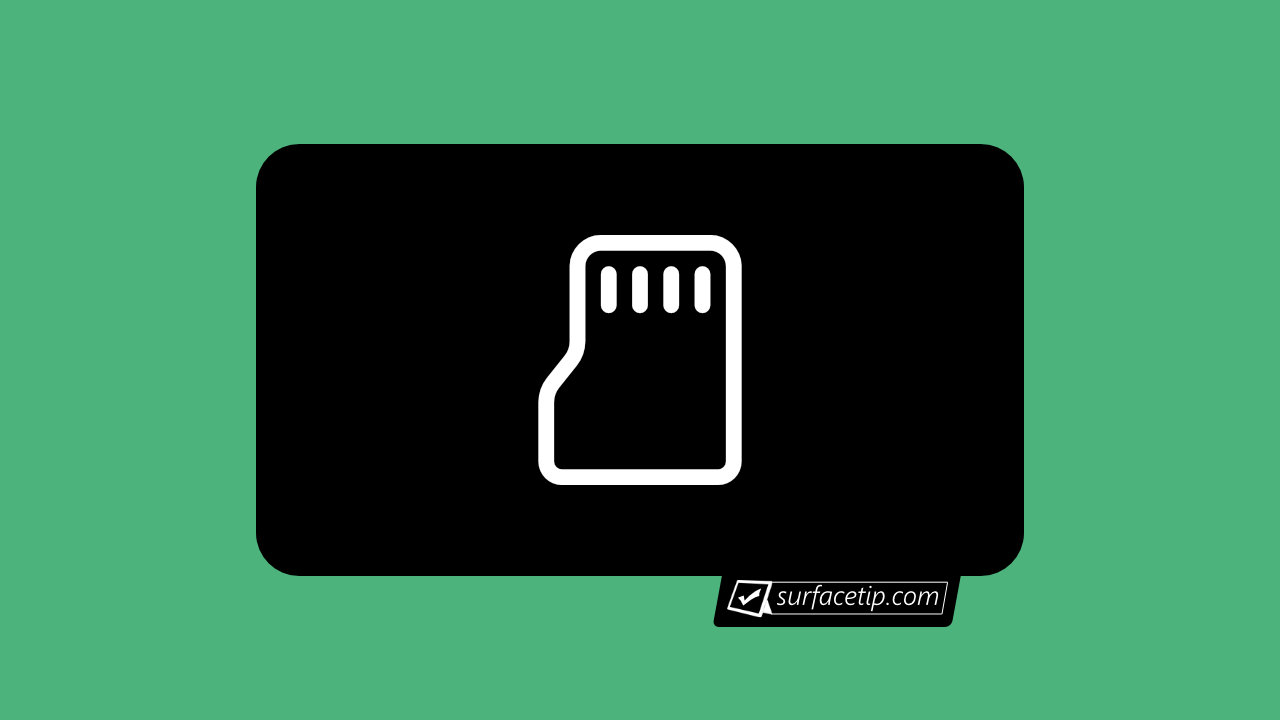
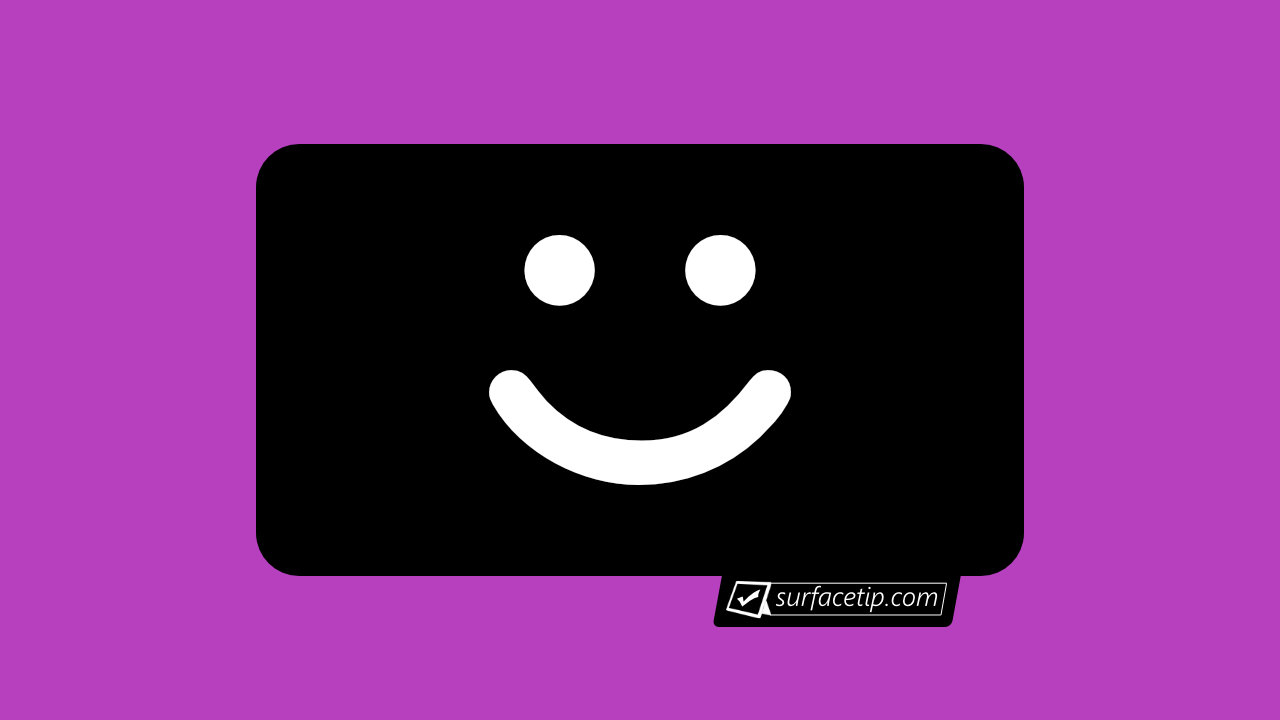
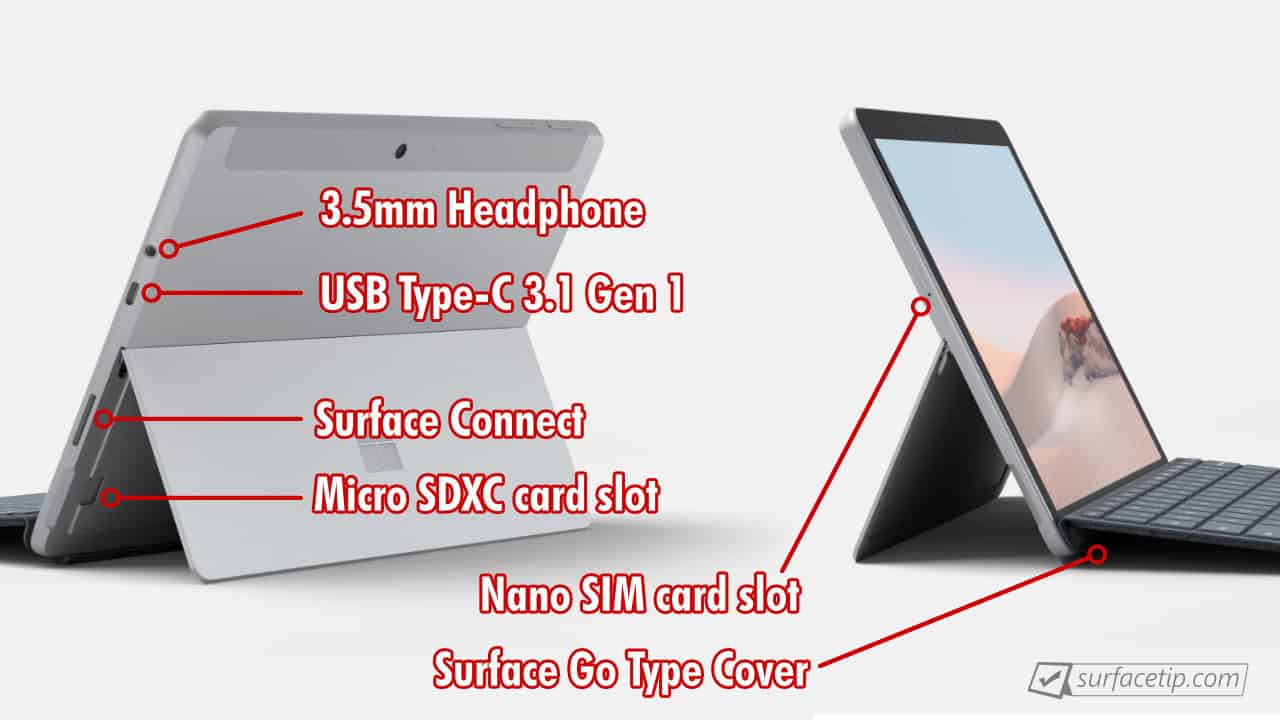








COMMENTS
Let us know what you think!
We appreciate hearing your thoughts, questions, and ideas about “Surface Go USB-C: Everything you need to know”.