
Can you upgrade RAM on Microsoft Surface Go 3?
No, you can’t! all Microsoft Surface Go 3 models come with dual-channel LPDDR3 soldered memory and there is no additional RAM slot for expansion. So make sure you purchase a Surface Go 3 with the right amount of memory (4GB and 8GB) for your current and future workload.
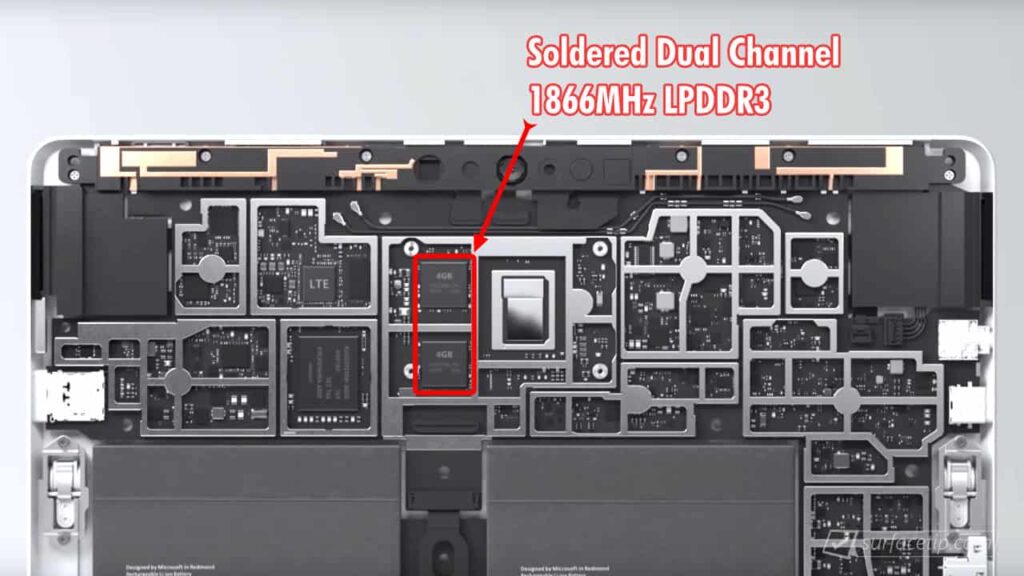
Microsoft keeps the same design as its predecessor Surface Go 2. For more information, you might want to check out the Surface Go 2 product tour by Microsoft Mechanic here:
Related Questions
Here are the latest related questions:
- Can you replace SSD on Surface Go 3?
- Does Surface Go have a headphone jack?
- Does Surface Go have a Thunderbolt port?
- Does Surface Go have a USB-A port?
- Does Surface Go have an SD Card Slot?
- Does Surface Go have Ethernet port?
- How to properly shut down a Surface Go?
- Is the Surface Go keyboard backlit?
- Surface Go Facial Authentication
- Surface Go USB-C: Everything you need to know
More on Surface Go 3
Here are all recent related articles you might want to check out:
- Surface Go 3 specs, features, and tips
- How to Boot Surface Go From a USB Drive
- The 3 Easy Ways to Adjust Surface Go Screen Brightness
- How to download and install the latest Surface Go 1-3 drivers and firmware updates
- Best Screen Protectors for Microsoft Surface Go in 2024
- Best Cases for Surface Go in 2024
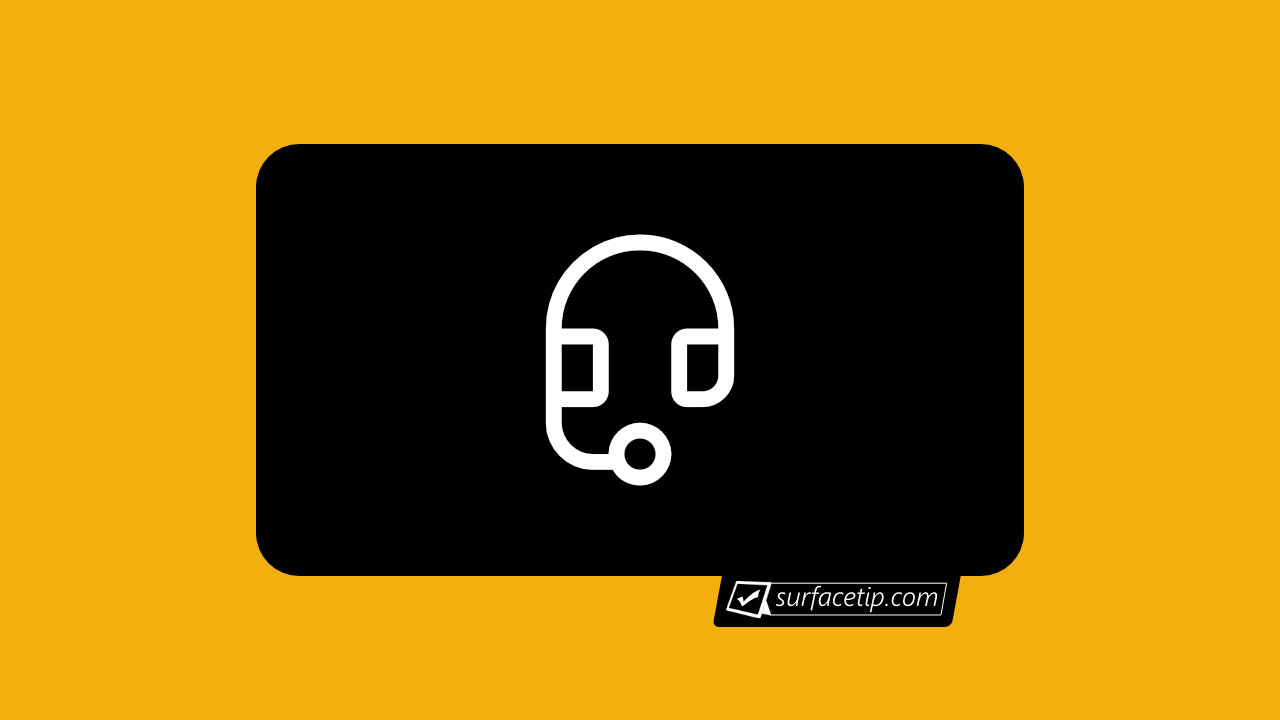










COMMENTS
Let us know what you think!
We appreciate hearing your thoughts, questions, and ideas about “Can you upgrade RAM on Surface Go 3?”.