
Now you can download the cumulative drivers and firmware update for the Microsoft Surface Go in case you need it. This download can be handy when cleaning, installing, or troubleshooting driver problems on your Surface Go. On top of that, it’s also essential in a corporate environment where multiple Surface Go, Surface Go 2, or Surface Go 3 devices must be installed.
Microsoft will update the download regularly, so make sure you check back the Download page again when you need it. However, if you have access to the Internet, Microsoft recommends you better get drivers and firmware updates via Windows Update instead.
Cumulative and current firmware and drivers for the Surface Go. This firmware and driver package contains drivers for all of the components in the Surface Go, as well as updates to the system firmware that have been released via Windows Update. These drivers and firmware are compatible with Windows 10, including Enterprise versions. The driver MSI files include all of the drivers and firmware needed to deploy custom images of Windows on your Surface devices. Additionally, the WinTab driver is provided for those professionals needing WinTab compatibility with certain Surface Pen enabled applications.
Table of contents
Surface Go/Go2/Go3 drivers and firmware: How to download the updates
Here is how you can download the Surface Go’s drivers and firmware:
- Go to your device’s drivers download page:
- Surface Go Wi-Fi
https://www.microsoft.com/en-us/download/details.aspx?id=57439 - Surface Go LTE
https://www.microsoft.com/en-us/download/details.aspx?id=57601 - Surface Go 2 Wi-Fi & LTE
https://www.microsoft.com/en-us/download/details.aspx?id=101304 - Surface Go 3
https://www.microsoft.com/download/details.aspx?id=103504
- Surface Go Wi-Fi
- Click the Download button.
 Note Here is the format of each update file name:
Note Here is the format of each update file name:
[Surface Model]_[Windows Version]_[Minimum Build Requirement]_[Driver Release Number]_[Upload Number].[Extension]. - Check all files you want to download and click Next.

- Confirm your download by clicking Save.

Surface Go/Go2/Go3 drivers and firmware: How to manually install the updates
After you finish downloading the file, you can now start the installation process by:
- Double-click the downloaded .msi file.
- It will show the installation screen. Click Next to continue.

- Accept the agreement and click Next to continue.

- Choose the installation path. Click Next to continue.

- Click Install to start the installation.

- It may take up to ten minutes to finish the installation. After that, click Finish to close the setup.

- You’ll also need to Restart your Surface Go to finish updating your system. Click Yes to restart your device.

Surface Go/Go2/Go3 drivers and firmware: How to verify the installation
If you are not sure whether you have previously installed or which version you have on your device, you can check your current installation by:
- Open Settings > Apps > Apps & features.
- Now looking for “SurfaceGo Update xx_xxx_xx (64 bit)”.

More Surface Go Resources
Make sure to check out our tips and tricks for Microsoft Surface Go here:
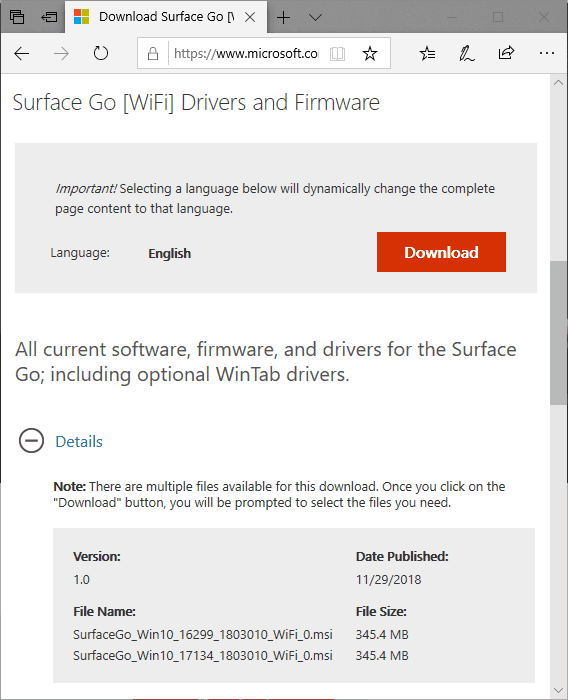




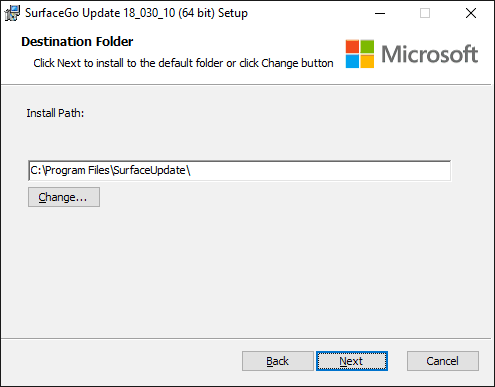
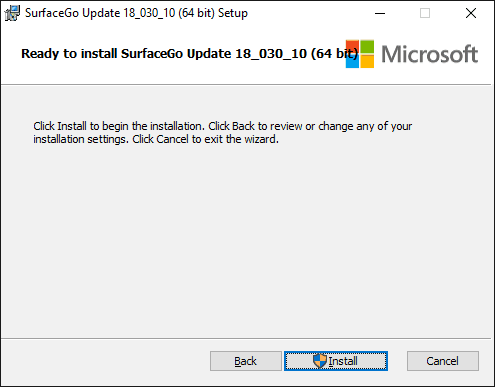
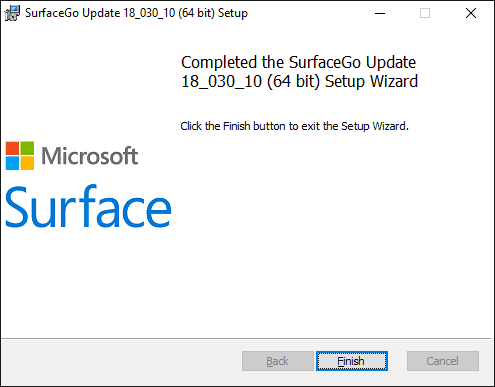
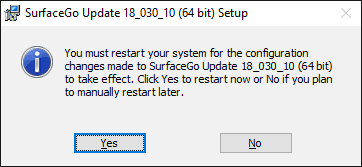
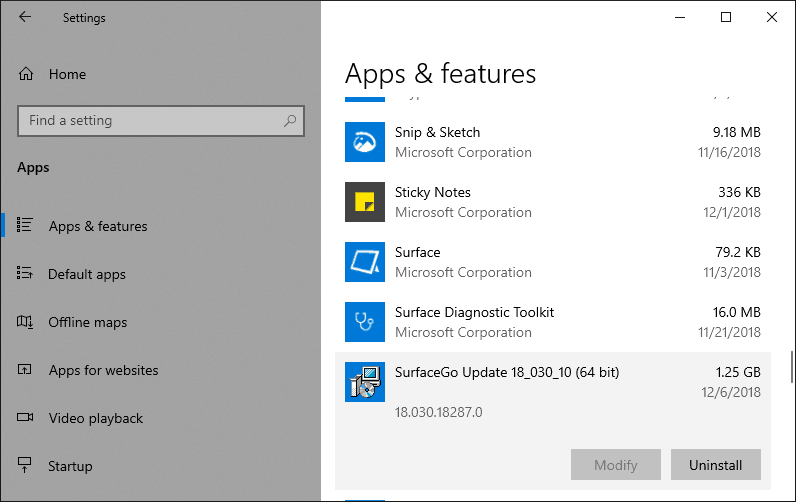









COMMENTS
Let us know what you think!
We appreciate hearing your thoughts, questions, and ideas about “How to download and install the latest Surface Go 1-3 drivers and firmware updates”.