
Microsoft Surface Go has dual stereo speakers, which offer a nice sound quality for watching videos on Netflix, playing games, and other media consumption activities. In addition to the stereo speakers, Surface Go also supports Dolby Audio Premium technology, enhancing overall sound quality for richer, clearer, and more powerful.
One more unique thing about Surface Go is it’s preinstalled with the Realtek Audio Console app. And today, we will take a closer look at the app.
Table of Contents
Realtek Audio Console App
The Realtek Audio Console is a UWP app developed by Realtek Semiconductor Corp, which is also available to be downloaded from the Windows Store. Unfortunately, this app is only available on some supported PCs. I’ve tried to install it on my Surface Book, which also uses Realtek and supports Dolby Audio Premium, but it won’t install.
There are 4 sections of the app:
- Main:
Has a basic mute and volume control for both speakers and microphone.

- Speakers:
Has more controls over the speaker’s settings, including main volume, balance, sound effects, default format, and speaker configuration and testing.

- Microphone:
Has more controls over the microphone’s settings, including the main volume, mute, microphone effects (noise suppression), and default format.

- Information:
Has information about the audio driver version and UI version.

- You can download the app from here:
How to turn on/off Dolby Audio sound effects on Surface Go
Unlike other Surface’s sound settings, the Dolby Audio option isn’t available in the Windows 10 Sound Control Panel. To enable/disable Dolby Audio on Surface Go.
- , in case it isn’t preinstalled on your device.
- Open the Realtek Audio Console app from the app list.
- Go to the Speakers section. From here you can turn on/off the Dolby Audio option.

More Surface Go Resources
Make sure to check out our tips and tricks for Microsoft Surface Go here:
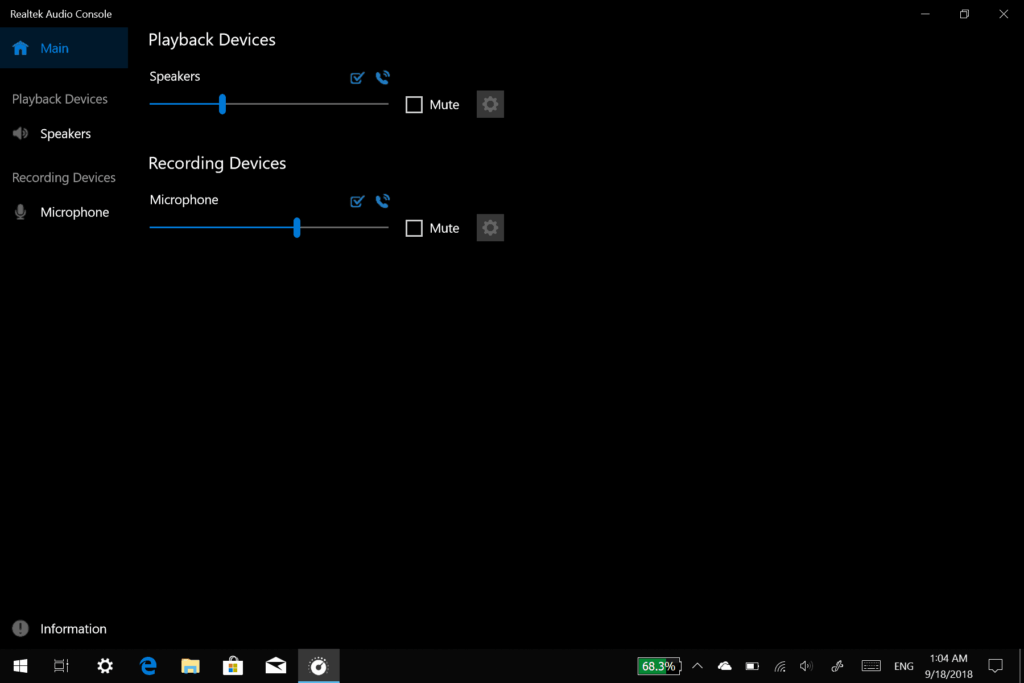
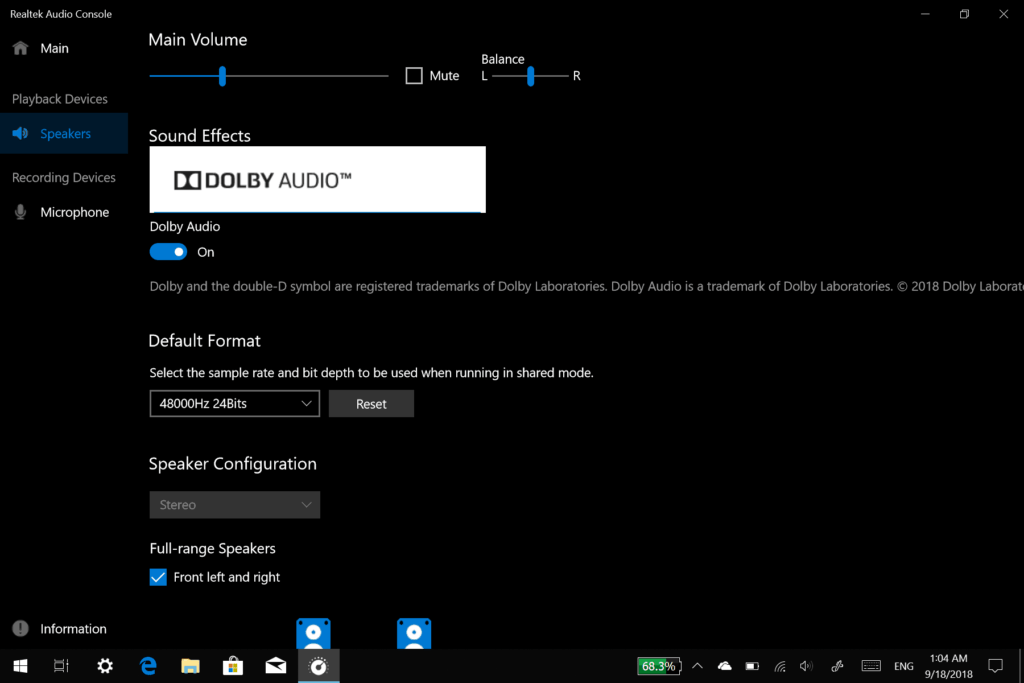
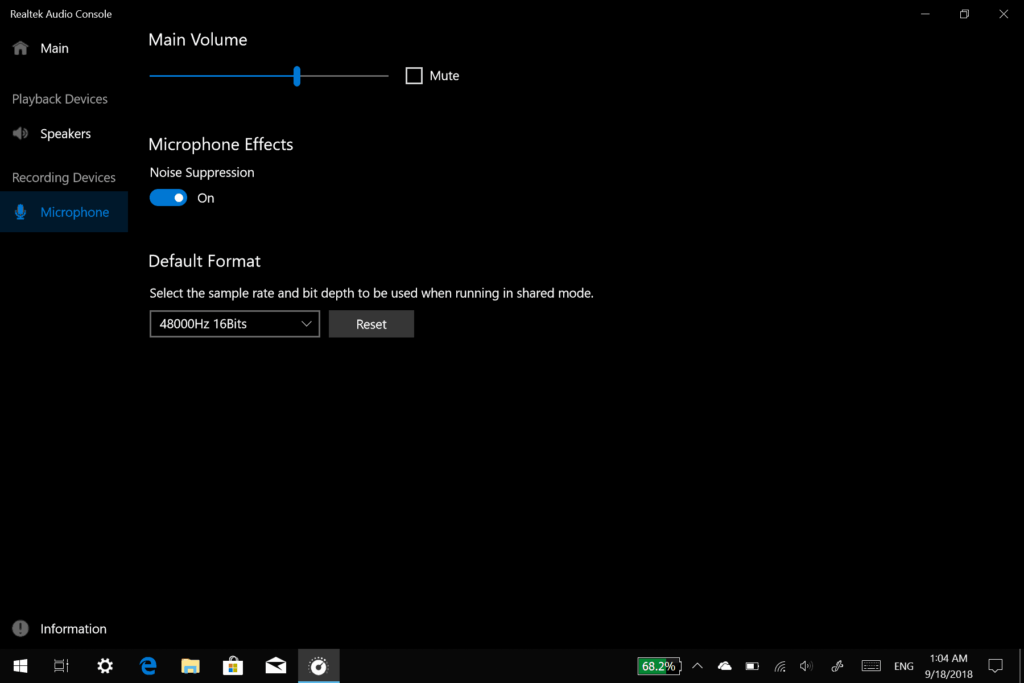
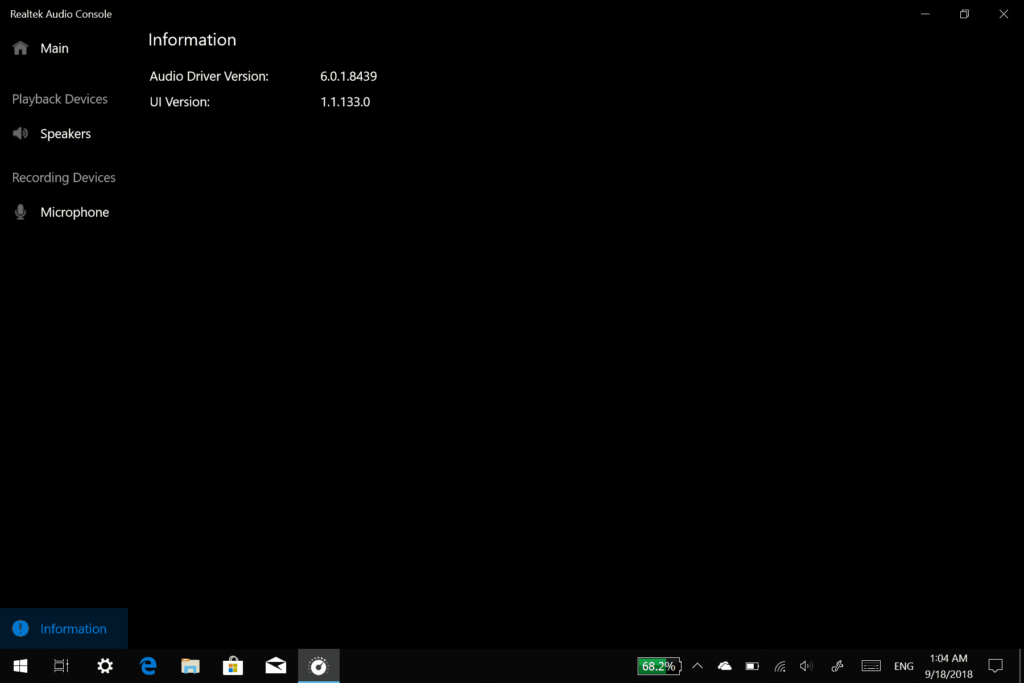
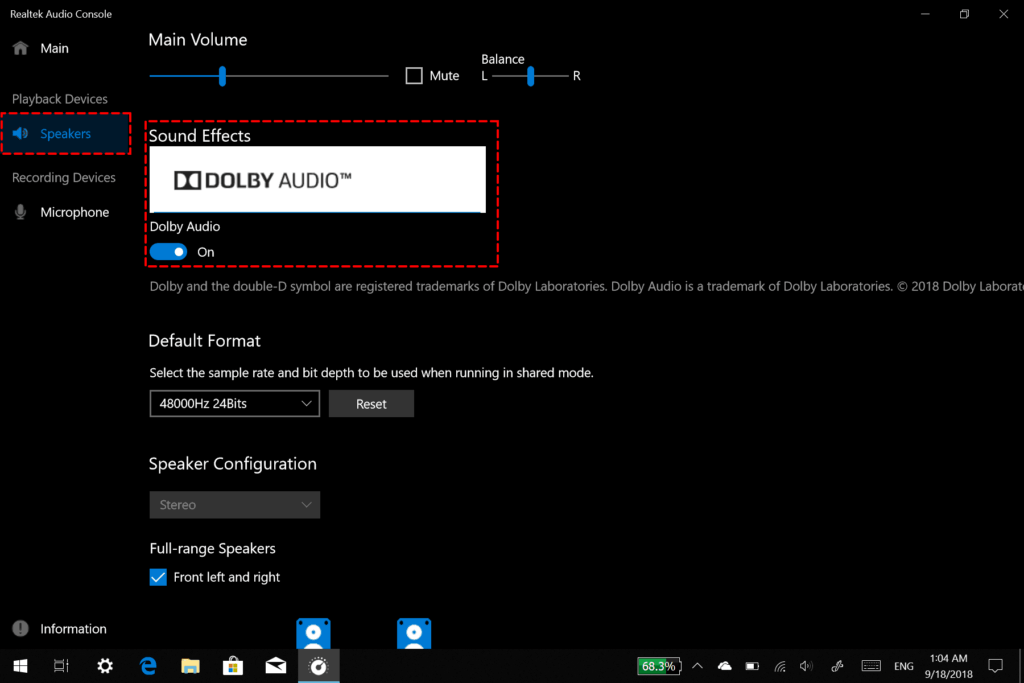











COMMENTS
Let us know what you think!
We appreciate hearing your thoughts, questions, and ideas about “Surface Go Tip: Managing Sound Settings with Realtek Audio Console App”.
this app needs an equalizer like on hd sound manager…this app sucks…
Absolutely worthless. Does nothing.