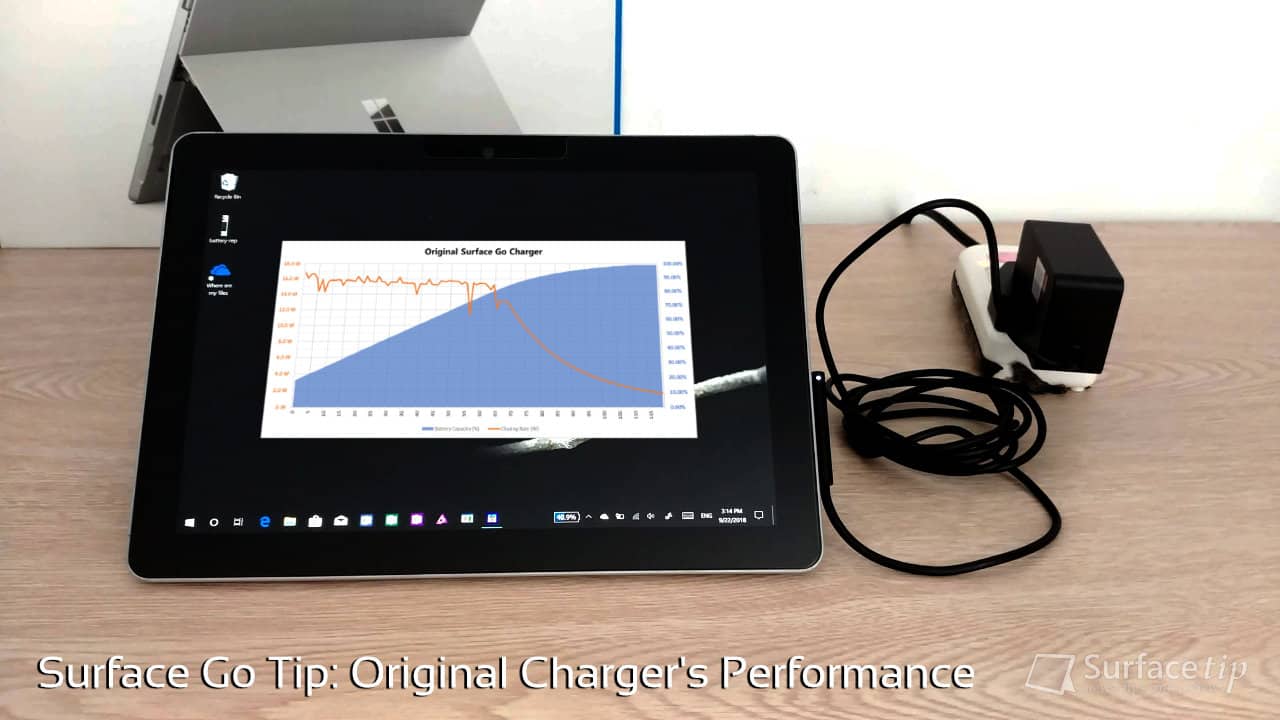
Microsoft Surface Go is a great portable laptop that allows you to perform various tasks while on the go. Microsoft claims the Surface Go can last up to 9 hours on a single charge. However, it may be less depending on the type of work.
The charger with Surface Go is also small and lightweight for portability. However, is it powerful enough to charge the Surface Go? To learn more about the charging power of the charger, we will record and analyze the charging speed of the device.
Table of Contents
Original Surface Go Charger Specification
The Surface Go charger uses the proprietary Surface Connect port that is magnetically attached to the device. It also has an LED indicator when it is connected and charged. Below are the specifications of the charger:
| Charger | Surface Go Charger Model 1736 |
|---|---|
| Input | [email protected] |
| Output | 24W ([email protected]) |
| Interface | Surface Connect |

Original Surface Go Charger’s Performance
Generally, charging speeds vary depending on the battery capacity left on the device. For the Surface Go, it is the same: charging is constant and fast when the battery is less than 80%. And the speed will continue to fall steadily until the battery is full.
The following table summarizes the Surface Go’s speed, duration, and charging rate using its original charger.
| Battery Capacity (%) | Charging Rate (W) | Duration (Minutes) |
|---|---|---|
| 20% – 80% | 15.50 W | 60 Minutes |
| 80% – 90% | 13W – 8.0W | 15 Minutes |
| 90% – 95% | 8.0W – 4.5W | 15 Minutes |
| 95% – 100% | 4.5W – 2.0W | 25 Minutes |
Below is a graphic detailing the charging behavior:

Experiment Condition
Of course, the actual charging speed depends on your device’s settings and usage. Charging your device when it’s off and slow as you play games or use any heavy software will be much faster.
Below is a condition that we used and think most people would use in the general situation:
- Turn off the display: Never (Always-on display)
- Display brightness: 50%
- Auto brightness: No
- Bluetooth: On
- WiFi: On (connected to the internet)
Recording Tools
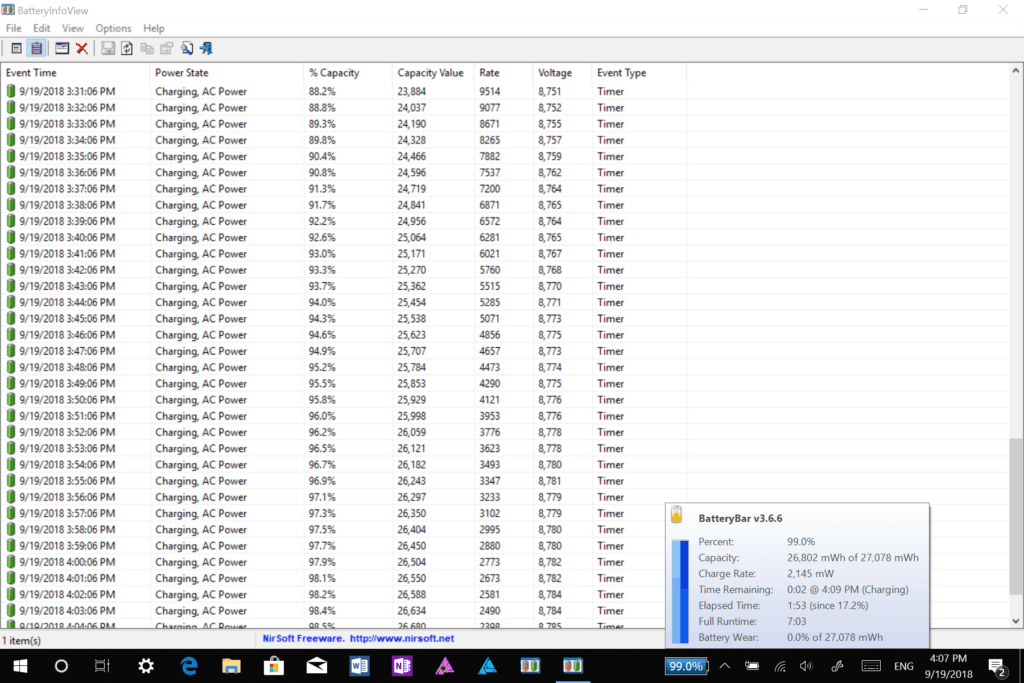
The tool we used to record the battery capacity, speed, and duration of the charging is BatteryInfoView. Besides that, this tool also can display more detailed information about your device’s battery.
We also use our favorite tool, BatteryBar, to view real-time charging stats from the taskbar. You can download both tools for free from the links below:










COMMENTS
Let us know what you think!
We appreciate hearing your thoughts, questions, and ideas about “Here’s how fast you can charge Surface Go with the original 24W charger”.
Can I assume that the higher wattage charger recommended from the SB 2 won’t cause any issues over time with the Surface Go?
I wonder, what happens if I connect the Surface Go to two chargers (to the connect port and to the USB-C) at the same time?
a) Damage
b) Nothing
c) Superfast charging?