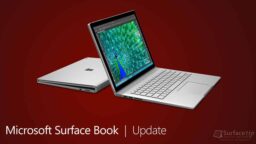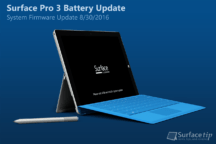Battery
-
 Troubleshooting
TroubleshootingHow to Fix Battery Icon Not Showing in the Taskbar
Discover how to fix the missing battery icon issue in the Windows Taskbar. Our step-by-step guide covers various solutions, including turning on the battery icon, restarting your device, and running the Surface Diagnostic Toolkit.
-
 Battery Longevity
Battery LongevityHow to Protect Your Surface Battery with Battery Limit Mode
In this article, we will walk you through enabling and verifying the battery limit feature on supported Surface devices.
-
 Tips & Tricks
Tips & TricksHow to Check Surface Battery Health with Surface Diagnostic Toolkit
If you are looking for a summary report about your Surface's battery health, the Surface Diagnostic Toolkit from Microsoft has what you need.
-
 Surface Mobile Mouse
Surface Mobile MouseHow to replace Microsoft Surface Mobile Mouse Batteries
Need to know how to install or replace the batteries on the Surface Mobile Mouse? Here is how to do that with easy-to-follow instructions.
-
 Surface Arc Mouse
Surface Arc MouseHow to replace Surface Arc Mouse Batteries
Don't know how to install or replace the batteries on the Surface Arc Mouse? Here is how to do that with easy-to-follow instructions.
-
 Tips & Tricks
Tips & TricksHow to enable Hibernation on Surface Go
Here is how to enable Hibernation support on your Surface Go, so you can put your Surface Go into hibernation mode from the power menu.
-
 News
NewsOriginal Surface Book gets new firmware updates (October 2018) to support new battery limit feature
Microsoft is rolling out a number of new driver and firmware updates (October 2018) for the original Surface Book to support new battery limit feature and more.
-
 Original Charger Test
Original Charger TestHere’s how fast you can charge Surface Go with the original 24W charger
In this article, we will record and analyze the charging behavior of the original Surface Go charger. You will see how fast can it charge and when is the best time to charge your device.
-
 News
NewsSurface Pro gets a new firmware update (September 18, 2018) to improve battery stability
Microsoft is rolling out a new firmware update to Surface Pro and Surface Pro with LTE Advanced to improve the battery stability. Available now on Windows Update and Microsoft Download Center.
-
 Tips & Tricks
Tips & TricksUltimate Tips to Max Out Battery Life on Microsoft Surface Running Windows 10
These are the ultimate tips to maximize your Surface battery life as long as possible when you are in class, meeting, or working on the site.
-
 Tips & Tricks
Tips & TricksQuick access to Surface’s battery report with a simple batch file
We will guide you to create a simple file that can be executed to generate the battery report and automatically access the report for you.
-
 Surface Battery Report
Surface Battery ReportHow to access the Surface’s battery report
Battery report allows you to learn more about your Surface's battery information and usage history. Read on for more information and how to generate and access the report.
-
 News
NewsMicrosoft Surface Pro 3 Finally Get Battery Issues Fixed
Today, Microsoft has released a final battery update for Microsoft Surface Pro 3 after the Surface team has completed their Read More
-
 Tips & Tricks
Tips & TricksHow to Unlock Power Plans on Surface Devices
In this tutorial, you will learn what Modern Standby is and how to unlock all power plans and advanced settings on Microsoft Surface devices.