
Our previous article benchmarked the Surface Go charging speed using the original charger, which uses the Surface Connect port. But Surface Go has another option to charge via USB-C port. Generally, charging over USB-C on a modern portable computer requires a charger and cable that supports USB Power Delivery or USB-PD technology to deliver more power throughput for fast charging.
However, if you don’t have a USB-PD charger or didn’t take it while on the go, can you use a standard USB charger to charge your Surface Go instead? This article will benchmark the Surface Go charging speed using a standard USB charger.
Table of Contents
Standard USB Charger Specification
In this test, we chose the original charger for the Sony Xperia XA, which is included in the phone box. It’s a simple charger with only 1500mA power output and has no Quick Charge or Power Delivery support.
| Charger | Sony Standard USB Charger |
|---|---|
| Input | 100-240V@200mA |
| Output | 7.5W (5V@1500mA) |
| Interface | Full Size USB-A to USB-C |

Standard USB Charging Speed on Surface Go
We can see from the testing that the charger can charge Surface Go not only while it’s off but also while it’s in use. But it takes quite a long time (about 6 hours) to charge Surface Go from 20% to 100% in our test scenario.
The following table summarizes the charger’s speed, duration, and charging rate.
| Battery Capacity (%) | Average Charging Rate (W) | Duration (Minutes) |
|---|---|---|
| 20% - 80% | 3.68 W | 265 Minutes |
| 80% - 90% | 3.50 W | 47 Minutes |
| 90% - 95% | 3.42 W | 23 Minutes |
| 95% - 100% | 3.18 W | 25 Minutes |
| 20% - 100% | 3.68 W - 3.18 W | 6 Hours or 360 Minutes |
Below is a graph detailing the charging behavior using a standard USB charger over a USB-A to USB-C port:
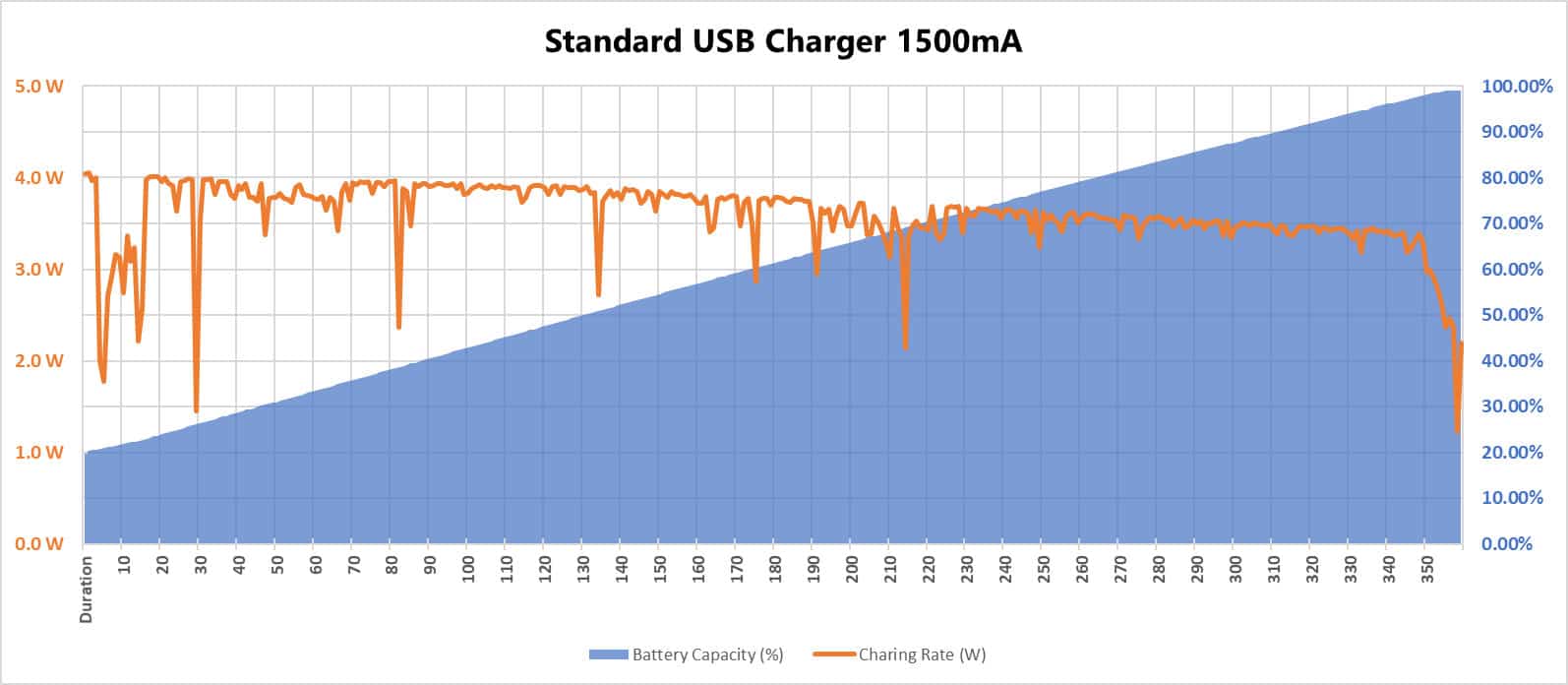
The Surface Go charging speed graph using the original charger over the Surface Connect port is below for a quick comparison.

Don’t forget to check our comparison between three USB-C PD chargers here:
Experiment Condition
Of course, the actual charging speed depends on your device’s settings and usage. Charging your device when it’s off and slow as you play games or use any heavy software will be much faster.
Below is a condition that we used and think most people would use in the general situation:
- Turn off the display: Never (Always-on display)
- Display brightness: 50%
- Auto brightness: No
- Bluetooth: On
- WiFi: On (connected to the internet)
Recording Tools
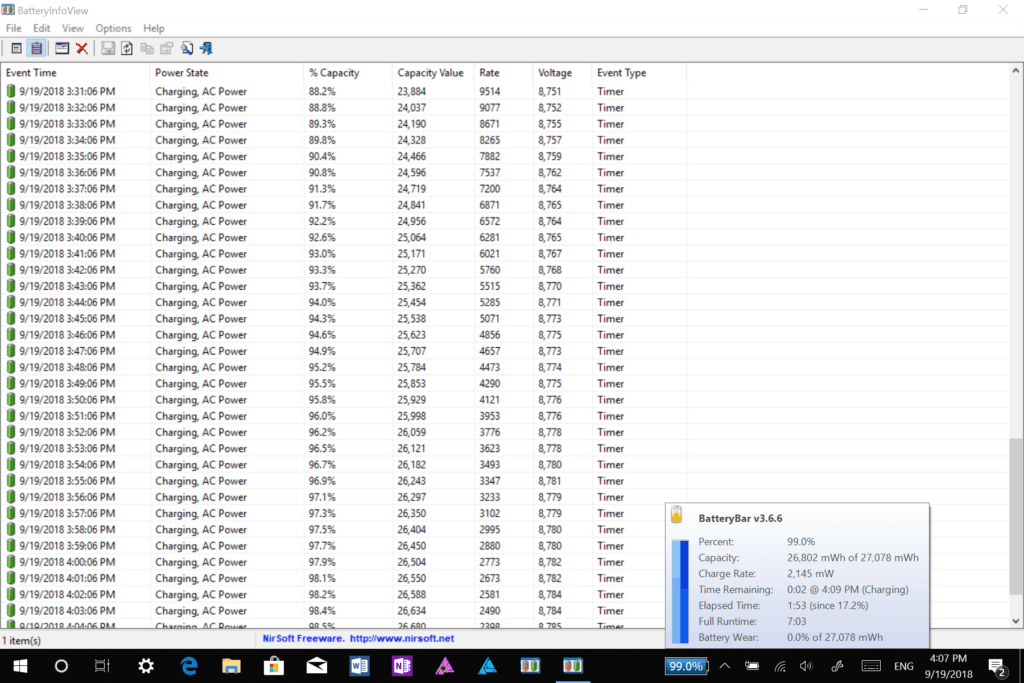
The tool we used to record the battery capacity, speed, and duration of the charging is BatteryInfoView. Besides that, this tool can also display more detailed information about your device’s battery.
We also use our favorite tool, BatteryBar, to view real-time charging stats from the taskbar. You can download both tools for free from the links below:
Recommended Chargers for Surface Go
Since Surface Go is compatible with the Surface Connect and the USB-C charging interface, you have many options when you want additional chargers to be used on the go, at home, or at the office.
More powerful chargers for Surface Go The following Surface Connect chargers are more powerful than the 24W original Surface Go charger. If you want a better charging speed, it's a good choice for you. |
|---|
USB-C chargers with Power Delivery for Surface Go The chargers here are relatively small in size, easy to carry around, and powerful enough to fast charge your Surface Go. Significantly, since they're using USB-C interface, you can charge all your USB-C devices without carrying additional chargers. | ||
|---|---|---|
 |
1. Anker USB C Charger 30W with Power Delivery, PowerPort Speed PD 30 for MacBook Pro/Air (2018), iPad Pro (2018), iPhone XS/XS Max/XR/X/8/Plus, Nexus, LG G5, Pixel, MateBook, and More. By Anker Not Available | |
![- iClever 45W USB Type-C Wall Charger with Power Delivery Adapter for Nintendo Switch, Samsung Note 8, Pixel C, Nexus 5X/6P, Apple MacBook 2015/2016 and More[Contains a 6.6ft USB C to C Cable]](https://m.media-amazon.com/images/I/41MWWHH--oL._SL160_.jpg) |
2. - iClever 45W USB Type-C Wall Charger with Power Delivery Adapter for Nintendo Switch, Samsung Note 8, Pixel C, Nexus 5X/6P, Apple MacBook 2015/2016 and More[Contains a 6.6ft USB C to C Cable] By iClever Not Available | |
![- [NOT Ideal for Note10+, which Calls for a PPS Enabled Charger] ZMI Turbo 45W Wall Charger USB-C PD AC Adapter Laptop Charger for New MacBook Pixelbook/Pixel XL Fast Charging Galaxy S10/S9/S8/Note9](https://m.media-amazon.com/images/I/31ThQSsNOpL._SL160_.jpg) |
3. - [NOT Ideal for Note10+, which Calls for a PPS Enabled Charger] ZMI Turbo 45W Wall Charger USB-C PD AC Adapter Laptop Charger for New MacBook Pixelbook/Pixel XL Fast Charging Galaxy S10/S9/S8/Note9 By ZMI $13.99 $16.99 18% OFF | |
Portable power bank with Power Delivery for Surface Go Chargers require an electrical outlet, but it isn't always easy to find one. So, if you are a student or a person that needs to stay in class or attend a long hours meeting, you should pick a portable power bank. | ||
|---|---|---|
 |
1. - ZMI PowerPack 20K Pro USB PD Backup Battery & Hub (USB 2.0 Data) 65W 20000 mAh Power Bank with PPS By ZMI Not Available | |
 |
2. Anker PowerCore Speed 20000 Pd, 20100mAh Portable Charger & 30W Power Delivery Charger Bundle, Input & Output Type C Power Bank for MacBook Air/Ipad Pro 2018, iPhone 11/ Pro/X, Macbooks, S10 By Anker Not Available | |
More Surface Go Resources
Make sure to check out our tips and tricks for Microsoft Surface Go here:
- Surface Go USB-C PD chargers comparison
- Here’s how fast you can charge Surface Go with the original charger
- Surface Go vs. Surface 3 detailed specs comparison
- Surface Go Type Cover vs. Surface 3 Type Cover
- How to manage Surface Go sound effects via the Realtek Audio Console app
- How to download the official Surface Go recovery image
- How to configure Surface Go UEFI/BIOS settings












COMMENTS
Let us know what you think!
We appreciate hearing your thoughts, questions, and ideas about “Surface Go USB Charging: Can I charge Surface Go with a USB charger?”.
You’re saying a 65W Surface charger will charge the Go faster than the one bundled with it.
At what V/A combination is that? Compared to the bundled charger what is the Watts comparison?
The 65W charger is 15V/4A (60W + 5W USB-A). While the bundled one is 24W (15V/1.6A).
I lost my original charger while travelling and tried to charge it through the USB-C port with a non PD charger, which has a QC3.0 port and a 2.4A port. It took forever. I don’t know how you managed to charge it in 6 hours, but mine wouldn’t even charge when in use. I would see the charge animation but it would still go down. It wouldn’t charge when the Go was off. So the only way I found was to reduce power consumption by turning off the display without it going to sleep and switching wifi and bluetooth off.
I use the 65w Surface Pro charger while traveling not so much because it charges faster but because it has a USB slot so that I can charge my phone at the same time.