Tech specs
| Key Features | |
| What's new |
|
| What's missing |
|
| Availability | Surface Pro 8 |
| Released | 2021 |
| Release Info |
|
| Pricing | Consumer models
|
| Display | Surface Pro 8 |
| Size | 13 Inches |
| Info |
|
| Exterior | Surface Pro 8 |
| Dimensions | 11.3” x 8.2” x 0.37” (287 mm x 208 mm x 9.3 mm) |
| Weight | 1.96 lb (889 g) |
| Colors | Platinum Graphite |
| Keyboard and Trackpad |
|
| Ports |
|
| Internal Specs | Surface Pro 8 |
| Processor |
|
| Integrated Graphics |
|
| Memory | 8GB 16GB 32GB 4267 MHz LPDDR4X RAM |
| Storage | 128GB 256GB 512GB 1TB Removable SSD. |
| Connectivity | Surface Pro 8 |
| Wi-Fi | Wi-Fi 6: IEEE 802.11 a/b/g/n/ac/ax compatible. |
| Bluetooth | Bluetooth Wireless 5.1 technology |
| Battery | Surface Pro 8 |
| Size |
|
| Battery Life | Up to 16 hours of typical device usage |
| Power Supply |
|
| Software | Surface Pro 8 |
| OS |
|
| Built-in Apps |
|
| Camera & Audio | Surface Pro 8 |
| Camera |
|
| Audio |
|
| Misc | Surface Pro 8 |
| Inking |
|
| Sensors |
|
| Security |
|
| In the box |
|
| Warranty | 1-year limited hardware warranty |
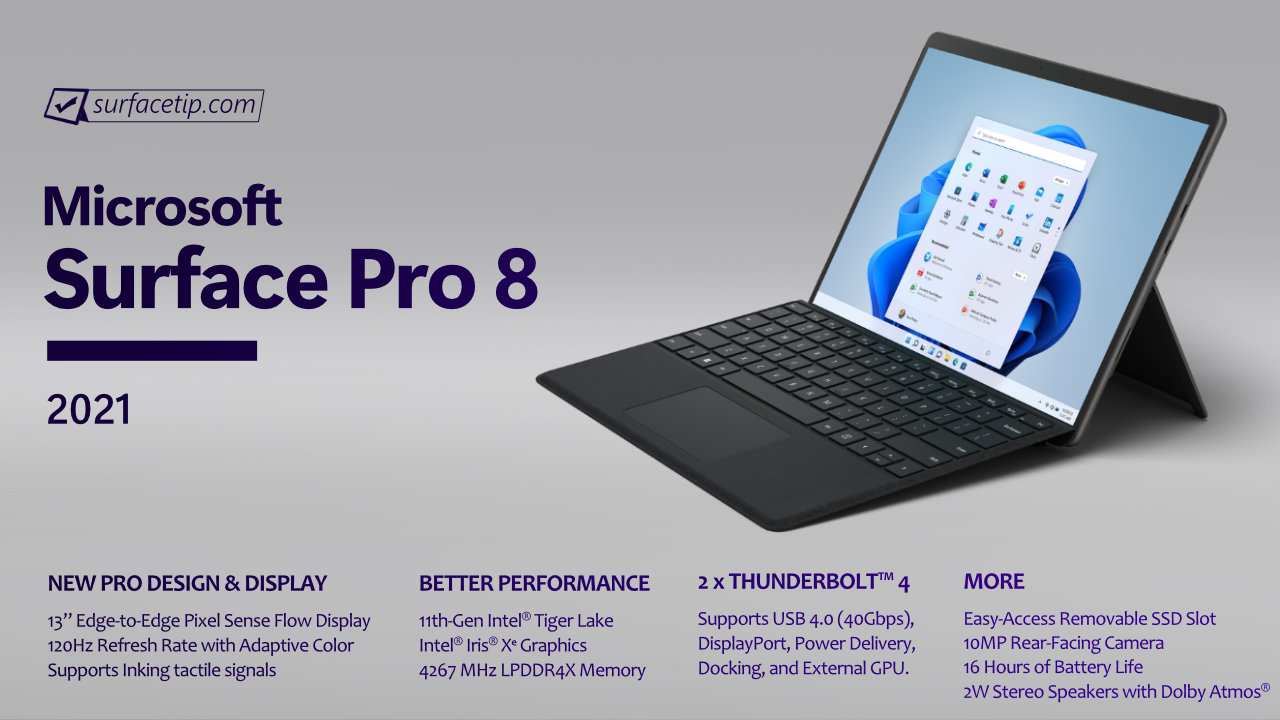
Table of Contents
Availability
Microsoft first unveiled the Surface Pro 8 on September 22, 2021, at the Microsoft hardware event, with a starting price of $1,099 for the model with Intel Core i5-1135G7, 8GB of 4267MHz LPDDR4X RAM, and 128GB of SSD.
The device was available to pre-order right after the event and started shipping 13 days later, on October 5, 2021. It comes with a new 13-inch display design inspired by the Surface Pro X. With dual Thunderbolt 4 ports, it supports up to two 4K@60Hz displays, external graphics (eGPU), and data transfer up to 40Gbps.
Panos Panay and his colleagues introduced four Surface devices at the event, including Surface Pro 8, Surface Duo 2, Surface Go 3, and Surface Laptop Studio.

Tips and tricks
Learn how to utilize your Surface Pro 8 entirely with our handpicked selection of tips and tricks. Our comprehensive guide will assist you in maximizing battery life, enhancing performance, boosting productivity, and efficiently solving any issues that may arise.
- How to configure Surface Pro UEFI/BIOS
- How to reset a Surface with a USB recovery drive
- How to boot a Surface Pro 8 from a USB drive
- How to turn off secure boot on a Surface Pro 8
- How to remove the red bar from the Surface Pro 8 boot screen
- How to fix a Surface Pro 8 that won’t turn on
- How to set or clear an asset tag on Surface Pro 8
Update History
Catch up on the latest information about the new Surface Pro 8 features and fixes introduced via driver and firmware updates from Microsoft. Here are the last five releases:
 Surface Pro 8View
Surface Pro 8View
Enhances the audio system's stability and reliability to ensure seamless playback and recording, preventing any potential disruptions or failures that may interrupt audio streams.
 Surface Pro 8View
Surface Pro 8View
Resolves an issue with Surface Keyboard performance when changing positions. , improves Surface Pen auto-pairing, and extends device security certificate authority.
For a complete driver and firmware update release timeline, please visit our Surface Pro 8 update tracker page.
Surface Pro 8 Videos
FAQs
Before making a purchase decision, it’s essential to have a good understanding of the device you’re interested in. That’s why we’ve compiled a comprehensive Microsoft Surface Pro 8 FAQ to answer all your questions. The following FAQ covers all aspects of the new Surface Pro 8, including its display, battery life, performance, software, and design.
- Can you upgrade RAM on Surface Pro 8?
- Can you upgrade Surface Pro 8 SSD?
- Does Surface Pro 8 have 4G LTE or 5G cellular connection?
- Does Surface Pro 8 Have a Headphone Jack?
- Does Surface Pro 8 have HDMI port?
- Does Surface Pro 8 have SD Card Slot?
- Does Surface Pro 8 have USB-A port?
- Does Surface Pro 8 have USB-C port?
- Does Surface Pro 8 support Wi-Fi 6?
- What’s ports on Microsoft Surface Pro 8?
Yes, it does! All Surface Pro 8 models support Windows Hello Face Authentication (also known as Face ID), which allows you to sign in to your account faster, easier, and more secure with your face. It also has an improved Windows Hello Infrared (IR) camera that can recognize and log you in significantly faster than previous generations.

The 2021 Surface Pro 8 uses 11th Gen Intel Tiger Lake processors with the following configurations.
- 11th Gen Intel® Core™ i3-1115G4 (For Commercial Only) two cores, four threads, 3.00 → 4.10 GHz, 6MB SmartCache, 28W
Intel® UHD Graphics, 48 Execution Units, 400 → 1250 MHz - 11th Gen Intel® Core™ i5-1135G7 4 cores, 8 threads, 2.40 → 4.20 GHz, 8MB SmartCache, 28W
Intel® Iris® Xe Graphics, 80 Execution Units, 400 → 1300 MHz - 11th Gen Intel® Core™ i7-1165G7 4 cores, 8 threads, 2.80 → 4.70 GHz, 12MB SmartCache, 28W
Intel® Iris® Xe Graphics, 96 Execution Units, 400 → 1300 MHz
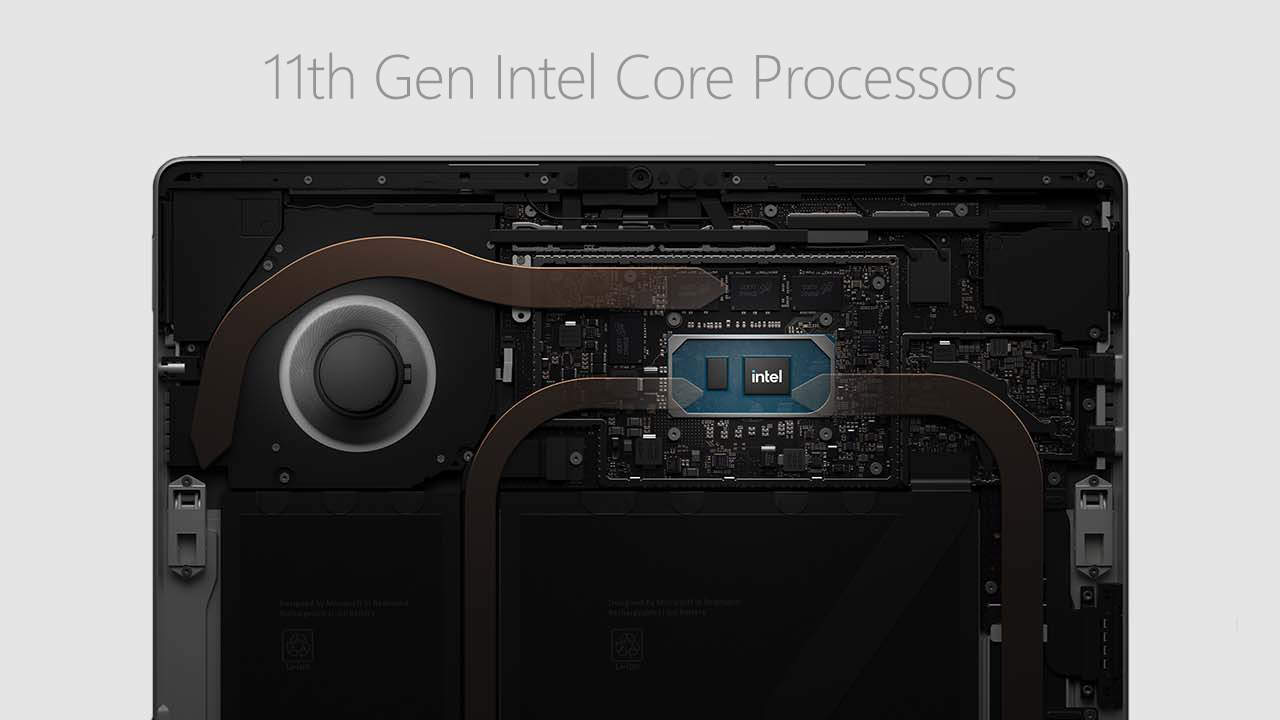
Yes, it does! All Surface Pro 8 models come with two USB Type-C ports that support Thunderbolt™️ 4 technology with a total bandwidth of 40Gbps and all Thunderbolt 3 and 4 features.
That also includes supporting external graphics that allow you to connect to an external GPU to boost your Surface Pro 8 graphical performance and play more games at higher quality and framerates.
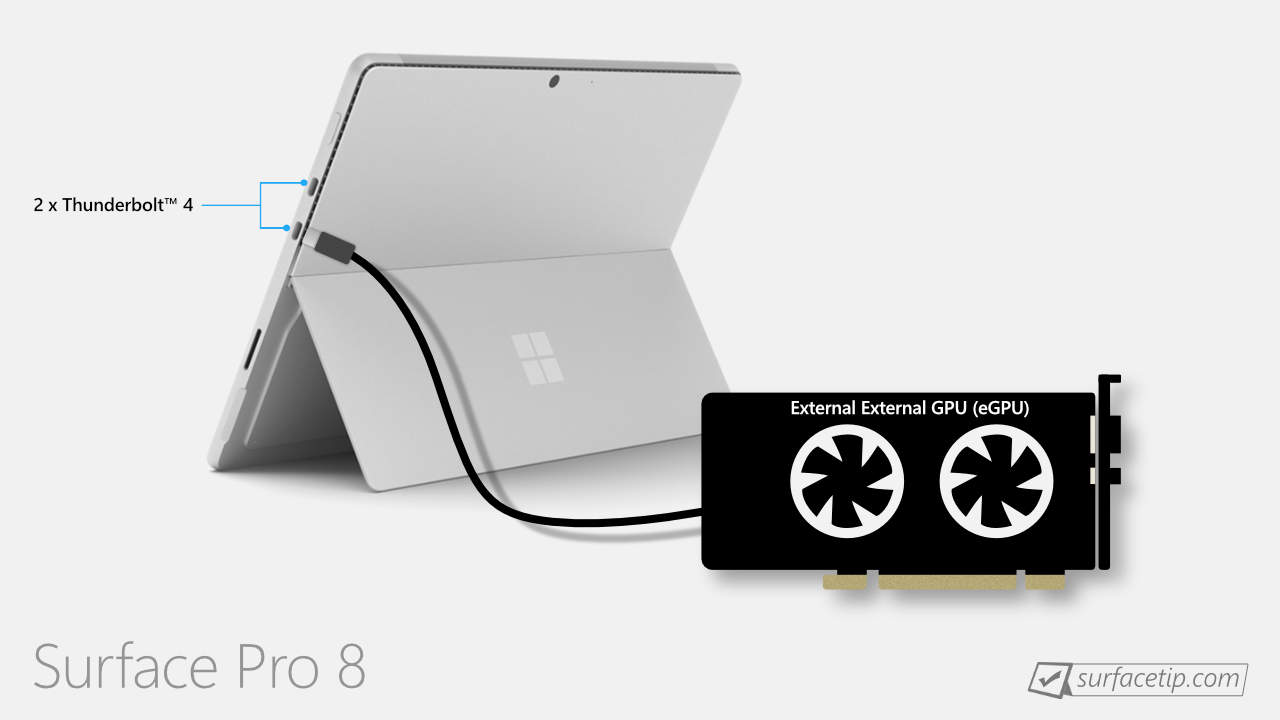
According to Microsoft Surface lifecycle documentation, Microsoft Surface Pro 8 will reach the end of its driver and firmware updates on October 5, 2025. The company promises to support all Surface devices for at least four years starting from its release date.
| Device | Release Date | End of Servicing Date |
|---|---|---|
| Surface Pro 8 | October 5, 2021 | October 5, 2021 |
After the end of servicing date, Surface Pro 8 devices will continue to receive Windows OS features and security updates as long as it meets minimum hardware requirements for any future Windows OS.
In some conditions, Microsoft will consider releasing additional updates if there are critical security issues for Surface Pro 8 devices that can only be fixed through patching the firmware. For instance, the Surface Pro 5 came out in 2017 but remains supported until 2024.
Microsoft has two categories for most Surface products to provide the best pricing and support. One category is dedicated to consumers for better pricing and another to businesses for better support and capability. Here are the main differences between Surface Pro 8 for consumers and the business model that we know so far.
| Key Differences | Consumer Model | Business Model |
|---|---|---|
| Pricing | – Standard – Starting at $1,099 for i5/8GB/256GB. | – 100$ more expensive for the same configuration. – Starting at $1,099 for i3/8GB/128GB. |
| Processor | – Available only with Intel Core i5 and i7 – The i5 model uses non-vPro Intel Core i5-1135G7 | – Available with Intel Core i3, i5, and i7 – The i5 model uses vPro-enabled Intel Core i5-1145G7 |
| Windows Edition | Windows 11 Home | Windows 11 Pro Windows 10 Pro |
| Connectivity | WiFi only | Optional LTE Advanced |
| Packaging | Consumer-friendly packaging. | High density packaging with more recycled content. |
| Product Page | https://www.microsoft.com/en-us/d/surface-pro-8/8qwcrtq8v8xg | https://www.microsoft.com/en-us/d/surface-pro-8-for-business/8x957cqqp1t4 |
No, it doesn’t! There is no RJ-45 Ethernet port available on Microsoft Surface Pro 8. However, you can use a USB-C to Ethernet adapter or hub to get an RJ-45 Ethernet port to connect to a local area network or the internet.

Surface Family
Here are the most frequently requested comparisons for Surface Pro 8:
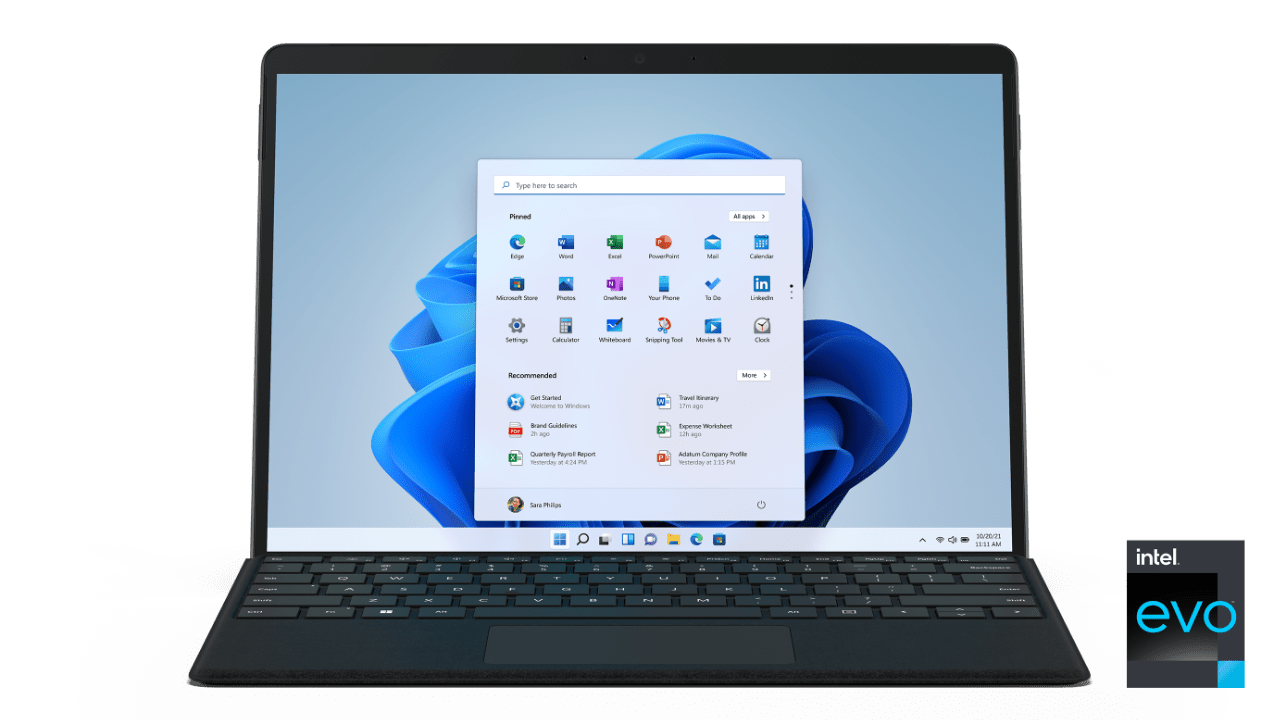
























































COMMENTS
Let us know what you think!
We appreciate hearing your thoughts, questions, and ideas about “ Surface Pro 8 specs, features, and tips”.
it is gonna be a good new system i believed
Is it possible to run Gazebo simulations on Surface Pro 8?