
Does Surface Pro 8 have an SD card slot?
No, it doesn’t. Unfortunately, there is no SD card slot available on all Surface Pro 8 models. Microsoft has decided to dig the MicroSD card slot with its new design and removable SSD feature in Surface Pro 8.

Source: Microsoft Mechanics
Here are all the ports, buttons, and slots available on Surface Pro 8. 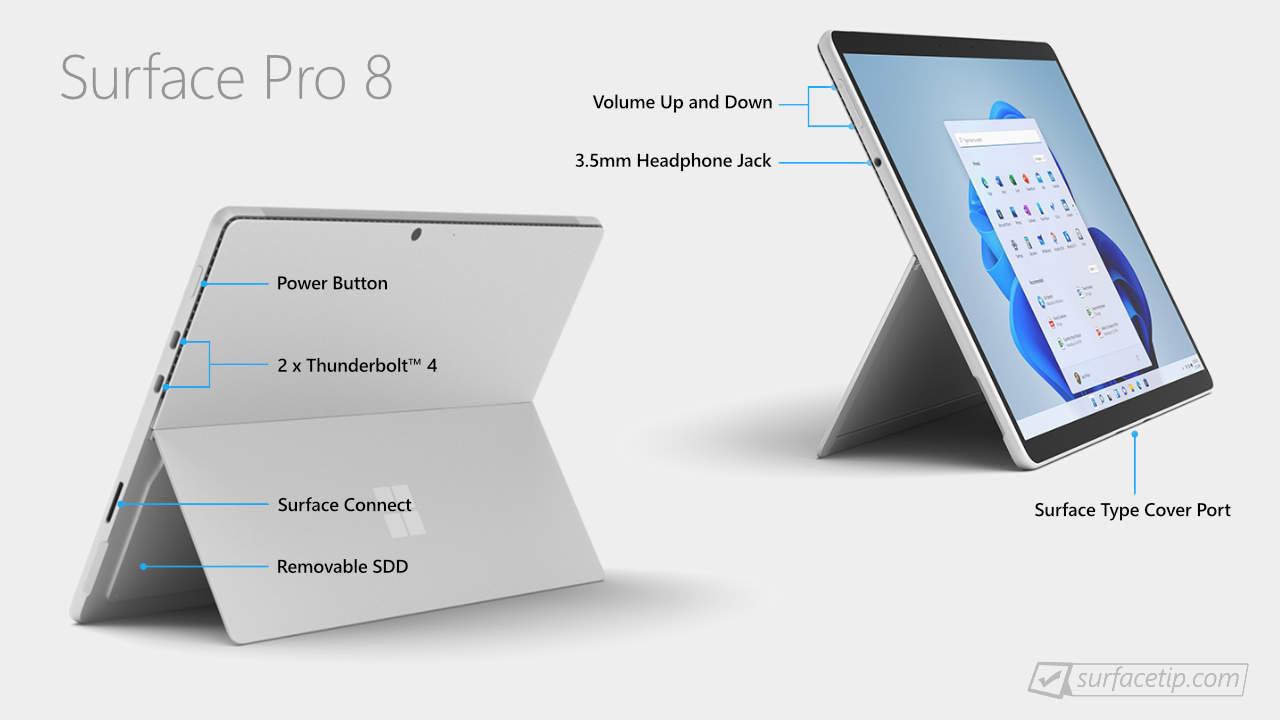
Related Questions
For more questions and answers about Surface Pro 8, visit the following resources:
- Can you upgrade RAM on Surface Pro 8?
- Can you upgrade Surface Pro 8 SSD?
- Does Surface Pro 8 have 4G LTE or 5G cellular connection?
- Does Surface Pro 8 Have a Headphone Jack?
- Does Surface Pro 8 have HDMI port?
- Does Surface Pro 8 have USB-A port?
- Does Surface Pro 8 have USB-C port?
- Does Surface Pro 8 support Wi-Fi 6?
- What’s ports on Microsoft Surface Pro 8?
More on Surface Pro 8
For more helpful tips about Surface Pro 8, visit the following resources:









COMMENTS
Let us know what you think!
We appreciate hearing your thoughts, questions, and ideas about “Does Surface Pro 8 have SD Card Slot?”.
Was almost about to buy it, then read that there is no MicroSD slot…
SALUT?
Je suis dans le mémé cas. Pas de micro SD, pas d’achat…
No USB? No SD card? Seriously? Even low-end laptops have those essential ports. They are standard features. Everybody uses USB drives and SD cards, why would you buy a Windows tablet without those features? It makes no sense. And this is coming from a guy who has used Surface tablets for six years and feels naked without his.
It makes some sense. The SD card slot is a bummer, but looking over the upgrade costs, getting the bigger SSD isn’t that much more expensive and I think that SSD speed is worth it with the option to upgrade down the road. It’s gonna be time to upgrade our drives to USB-C/Thunderbolt 4 shortly anyways and I’d definitely prefer having a 2 Thunderbolt ports and throwing a USB-A dongle in my bag than being slowed down with a USB-A port. You’ll still be able to get a cheap mini-dongle to put on any other devices you need to connect in the meantime.
No SD card slot is a deal breaker.
A portable tablet with SD card slot easily let people check photos and videos shot from Sony cameras during the trip. And no I would not prefer to carry a cable to connect to camera.
Did not buy iPad hoping some other manufactures to come up with one. Disappointing.
I just got the new surface pro 8 and can’t believe it literally doesn’t have a way to plug an SD card or usb dongle to see pics. I mean seriously WTF… I could have spent $350 on an HP and gotten both. I guess I’ll use the HP I have to do what I need to do with my computer. My iPad is better than this.
I’m with you. Looked at the Pro 8. No microsd so time to look for a Pro 7. Deal breaker for me too.
Even if you can get a bigger SSD, that doesn’t change the fact that a SSD alone is still worse than being able to have both SSD and SD port. SD ports don’t stop you from getting big SSD options. Why take away that a good feature that a previous model had?
Doing Something Shitty Apple Would Do
just buy a USB C hub / adapter you dorks
orrrr they can make a tablet laptop that doesn’t take away helpful features that previous models had lol.
Why should I get this only to buy all these stupid extra accessories that I would have to constantly remove and put back in when I can get basically any other laptop that has these features built-in for way cheaper. it just makes no sense at that point lol
It is too bad there is no SD slot. It would be very nice to turn the surface connect to SD slot and it can be charged with the USB-C port.
I’d like to upgrade from my Surface Pro 1796 to a current model, but the new Surface Pro models lack the following REQUIREMENTS:
— “PRO” version of the operating system. I do a lot of networking work and “Home” just doesn’t hack it.
— Both USB-C and USB-A ports – I WILL NOT USE a dongle to connect another dongle, so a USB “A” 3.x port is a must.
— One (or better, two) MicroSD card slots. My Surface Pro 1796 has one MicroSD card slot and it has a 1 TB SanDisk in it and it works very well playing UHD videos I’ve shot. Apps install on the internal SSD, data on the MicroSD card.
— Must work with my existing Surface Dock
— If “pre-installed Windows 10 Pro” is not an option, the hardware must be compatible with Windows 10 Pro as I’ll wipe Windows 11 and install Windows 10 Pro (I have an unused license). I tried Windows 11 for a month and too many Windows 10 Pro features I use daily are not in Windows 11 and can’t be “turned on” via registry hacks.
Carrying around dongles and hubs and adapters is not an option. The only “accessories” that accompany my Surface Pro are Microsoft Arc Mouse and my reading glasses.