
Does Microsoft Surface Pro 8 have USB-C port?
Yes, it does! All Surface Pro 8 models come with two USB Type-C ports as a standard. The port supports USB4 and Thunderbolt™️ 4 (with a speed up to 40Gbps or 5GB/s), display out, and charging. Both ports are located on the right side of the PC next to the Surface Connect port. Here are the complete specs of the USB-C port.
- USB Type-C port.
- Supports USB4.
- Supports Thunderbolt™️ 4.
- Supports full 40Gbps or 5GB/s bandwidth.
- Supports DisplayPort 1.4 Alt Mode and Digital Audio.
- Supports two 4K@60Hz (3840×2160@60Hz).
- Supports Power Delivery up to 100W charging rate.
- Supports External Graphics.
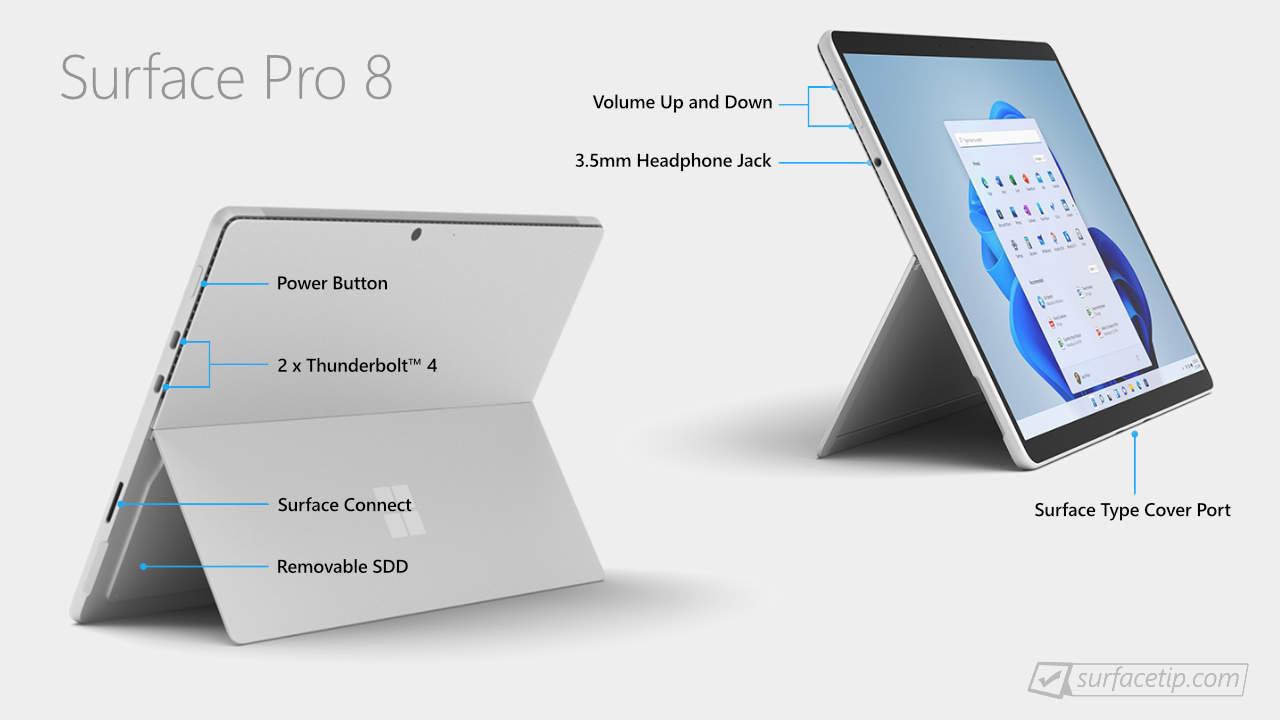
Surface Pro 8 Ports, Slots, and Buttons
Related Questions
For more questions and answers about Surface Pro 8, visit the following resources:
- Can you upgrade RAM on Surface Pro 8?
- Can you upgrade Surface Pro 8 SSD?
- Does Surface Pro 8 have 4G LTE or 5G cellular connection?
- Does Surface Pro 8 Have a Headphone Jack?
- Does Surface Pro 8 have HDMI port?
- Does Surface Pro 8 have SD Card Slot?
- Does Surface Pro 8 have USB-A port?
- Does Surface Pro 8 support Wi-Fi 6?
- What’s ports on Microsoft Surface Pro 8?
More on Surface Pro 8
For more helpful tips about Surface Pro 8, visit the following resources:










COMMENTS
Let us know what you think!
We appreciate hearing your thoughts, questions, and ideas about “Does Surface Pro 8 have USB-C port?”.
I fucking hate this product. Had I known I had no USB ports I would not have bought it! Now I have to pay to return it to Best Buy. Money down the fucking drain! I hate using the pad as a mouse. I had planned to use a regular mouse, I have files I need to transfer, what am I supposed to do with garbage