
Can you replace Microsoft Surface Pro 8 SSD?
Yes, you can! all Surface Pro 8 models come with a replaceable M.2 2230 rSSD located under the kickstand. So if you want to replace or upgrade storage to Surface Pro 8, it is the only option for you as there is no SD card slot available.

For more information, check out the full Surface Pro 8 specifications here.
Related Questions
Here are the latest related questions:
- Can you upgrade RAM on Surface Pro 8?
- Does Surface Pro 8 Have a Headphone Jack?
- Does Surface Pro 8 have 4G LTE or 5G cellular connection?
- Does Surface Pro 8 have HDMI port?
- Does Surface Pro 8 have SD Card Slot?
- Does Surface Pro 8 have USB-A port?
- Does Surface Pro 8 have USB-C port?
- Does Surface Pro 8 support Wi-Fi 6?
- What’s ports on Microsoft Surface Pro 8?
More on Surface Pro 8
Here are all the recent related articles you might want to check out:

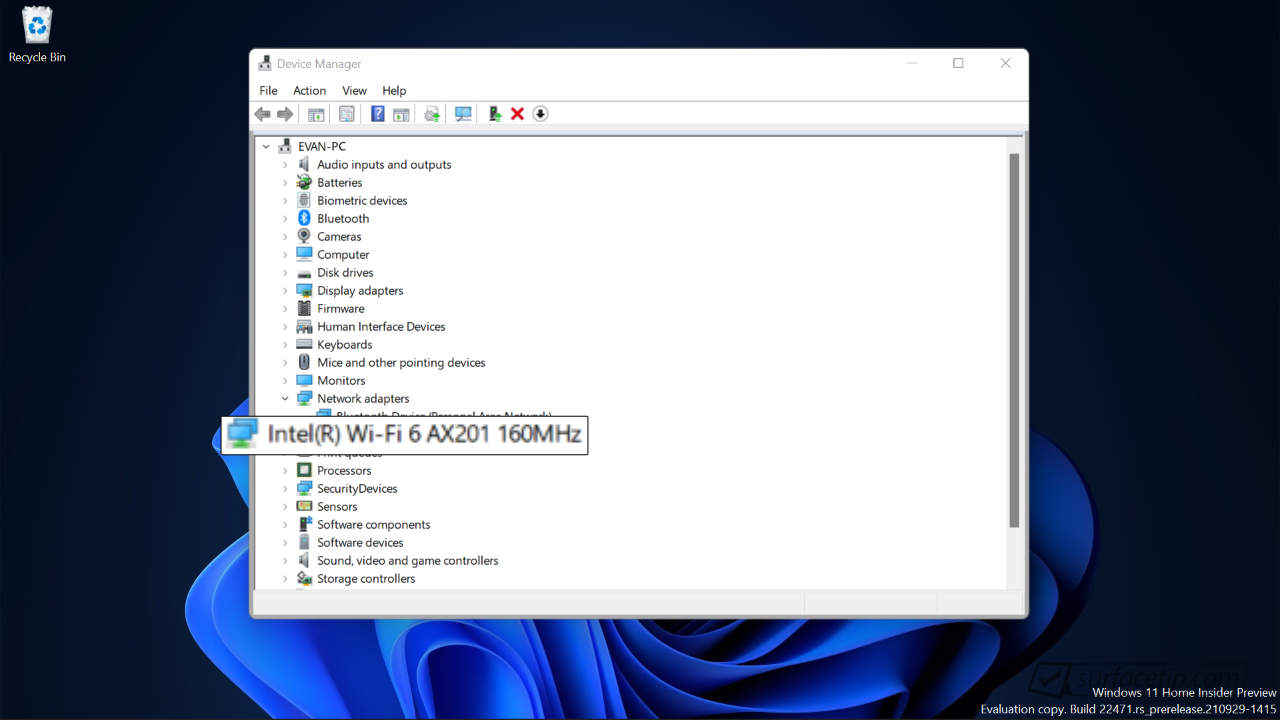







COMMENTS
Let us know what you think!
We appreciate hearing your thoughts, questions, and ideas about “Can you upgrade Surface Pro 8 SSD?”.
Instructions to replace M.2 2230 SSD
Hi do you found instructions? I have replaced mine but with a gen5 SSD and I have some crashes. Don´t know how to solve that. Any idea?
Thanks in advance
Hi! I recently bought a Surface Pro 8 and all my research shows that only pcie gen 3 m.2 2230 ssd are compatible.