Tech specs
| | |
| Key Features |
| What's new | | - Better performance - It's 80% faster for CPU and 77% for GPU than Surface Pro X with SQ2.
- Built-in NPU - The integrated Neural Processing Unit provides up to 15 trillion operations per second for running exclusive features like background blur, automatic framing, eye contact, and voice focus.
- Better specs - It comes with Microsoft® SQ3™ with Neural Processing Unit, up to 16GB of 4266 MHz LPDDR4X memory, WiFi-6E, and Bluetooth 5.1.
- Longer Battery Life - It now offers a better battery life with up to 19 hours of typical device usage.
- No perimeter venting - It uses passive cooling with whisper-quiet operation.
|
| What's missing | - No headphone jack.
- No integrated Neural Processing Unit.
- Slightly less battery life with a smaller battery than Surface Pro 8.
| - Only available in
Platinum - No Thunderbolt 4 port
|
| Availability | Surface Pro 9 | Surface Pro 9 with 5G |
| Released | 2022 |
| Release Info | - Introduced: October 12, 2022
- Pre-ordered: October 12, 2022
- Released: October 25, 2022
|
| Pricing | Consumer models- Windows 11 Home
- Intel Core i5-1235U
- $999.99
8GB 128GB
- $1,099.99
8GB 256GB - $1,399.99
16GB 256GB
- Intel Core i7-1255U
- $1,599.99
16GB 256GB - $1,899.99
16GB 512GB - $2,199.99
16GB 1TB
- $2,599.99
32GB 1TB
Business models- Windows 11 Pro
- Intel Core i5-1245U vPro
- $1,099.99
8GB 128GB
- $1,199.99
8GB 256GB - $1,499.99
8GB 512GB - $1,499.99
16GB 256GB
- Intel Core i7-1265U vPro
- $1,699.99
16GB 256GB - $1,999.99
16GB 512GB - $2,299.99
16GB 1TB
- $2,699.99
32GB 1TB
| Consumer models- Windows 11 Home on ARM
- Microsoft SQ® 3
- $1,299.99
8GB 128GB
- $1,399.99
8GB 256GB
- $1,599.99
16GB 256GB
- $1,899.99
16GB 512GB
Business models- Windows 11 Pro on ARM
- Microsoft SQ® 3
- $1,399.99
8GB 128GB
- $1,499.99
8GB 256GB
- $1,699.99
16GB 256GB
- $1,999.99
16GB 512GB
|
Microsoft Surface Pro 9 Price |
|---|
|
Microsoft Surface Pro 9 (2022), 13" 2-in-1 Tablet & Laptop, Thin & Lightweight, Intel 12th Gen i7 Fast Processor for Multi-Tasking, 16GB RAM, 256GB Storage with Windows 11, Graphite Microsoft CopilotBy Microsoft $1,098.99 $1,599.99 31% OFF
| |
|
Microsoft Surface Pro 9 13" Touch-Screen Intel Core i5-16GB Memory - 256GB SSD PlatinumBy Microsoft $954.99 $1,299.00 26% OFF | |
|
Microsoft Surface Pro 9 (2022), 13" 2-in-1 Tablet & Laptop, Thin & Lightweight, Intel 12th Gen i5 Fast Processor, 8GB RAM, 256GB Storage with Windows 11, Copilot, Graphite (Renewed)By Microsoft $659.59 $749.99 12% OFF
| |
Microsoft Surface Pro 9 5G Price |
|---|
|
Microsoft Surface Pro 9 (2022), 13" 2-in-1 Tablet & Laptop, 5G Connectivity, Thin & Lightweight, Faster SQ3 Processor for Multi-Tasking, 16GB RAM, 512GB Storage with Windows 11, PlatinumBy Microsoft $1,459.99 $1,899.99 23% OFF | |
|
Microsoft Surface Pro 9 with 5G LTE 13" 120Hz 2-In-1 Tablet, Microsoft SQ3, 16GB RAM, 512GB SSD, Windows 11 Pro, Platinum | |
|
Microsoft Surface Pro 9 Tablet - 13" - SQ3-8 GB RAM - 128 GB SSD - Windows 11 Pro - 5G - PlatinumBy Microsoft $1,069.03 $1,399.99 24% OFF | |
| Display | Surface Pro 9 | Surface Pro 9 with 5G |
| Size | 13 Inches |
| Info | - 13” PixelSense™ Flow Display
- Resolution: 2880 x 1920
5.53M Pixels. - Density: 267 PPI
- Color profile: sRGB and Vivid
- Dynamic refresh rate: up to 120Hz
- Aspect ratio: 3:2
- Contrast ratio: 1200:1
- Touch: 10-point multi-touch
- Brightness: 450 nits maximum (typical), 2-nits minimum
- Gorilla® Glass 5
- Adaptive Color
- Auto Color Management supported
- Dolby Vision IQ™ support
| - 13” PixelSense™ Flow Display
- Resolution: 2880 x 1920
5.53M Pixels. - Density: 267 PPI
- Color profile: sRGB and Vivid
- Dynamic refresh rate: up to 120Hz
- Aspect ratio: 3:2
- Contrast ratio: 1200:1
- Touch: 10-point multi-touch
- Brightness: 450 nits maximum (typical), 5 nits minimum
- Gorilla® Glass 5
- Adaptive Color
|
| Exterior | Surface Pro 9 | Surface Pro 9 with 5G |
| Size Comparison | |
| Dimensions | 11.3” x 8.2” x 0.37” (287 mm x 209 mm x 9.3 mm) |
| Weight | 1.94 lb (879 g) | 1.95 lb (883 g) |
| Colors | Sapphire Forest Platinum Graphite | Platinum |
| Keyboard and Trackpad | |
| Ports | - 2 x Thunderbolt™ 4
USB-C interface supports USB 4.0, Power Delivery, DisplayPort, and data transfer up to 40Gbps. - 1 x Surface Connect+
Supports charging and docking station. - 1 x Surface Pro Type Cover port
| - 2 x USB 3.2
USB-C interface supports USB 3.2, Power Delivery, DisplayPort, and data transfer up to 10Gbps. - 1 x Surface Connect+
Supports charging and docking station. - 1 x Surface Pro Type Cover port
|
| Internal Specs | Surface Pro 9 | Surface Pro 9 with 5G |
| Processor | - 12th Gen Intel® Core™ i5-1235U
10 cores, 12 threads, 1.30 → 4.40 GHz, 12MB SmartCache, 15W - 12th Gen Intel® Core™ i5-1245U vPro
10 cores, 12 threads, 1.60 → 4.40 GHz, 12MB SmartCache, 15W - 12th Gen Intel® Core™ i7-1255U
10 cores, 12 threads, 1.70 → 4.70 GHz, 12MB SmartCache, 15W - 12th Gen Intel® Core™ i7-1265U vPro
10 cores, 12 threads, 1.80 → 4.80 GHz, 12MB SmartCache, 15W
| - Microsoft® SQ3™ with Neural Processing Unit
8 cores, 8 threads, 3.00 GHz, 8MB Cache, 7W
|
| Integrated Graphics | - 12th Gen Intel® Core™ i5-1235U
Intel® Iris® Xe Graphics 80 Execution Units, → 1200 MHz - 12th Gen Intel® Core™ i5-1245U vPro
Intel® Iris® Xe Graphics 80 Execution Units, → 1200 MHz - 12th Gen Intel® Core™ i7-1255U
Intel® Iris® Xe Graphics 96 Execution Units, → 1250 MHz - 12th Gen Intel® Core™ i7-1265U vPro
Intel® Iris® Xe Graphics 96 Execution Units, → 1250 MHz
| - Microsoft® SQ3™ with Neural Processing Unit
Microsoft® SQ3™ Adreno™ 8cx Gen 3 GPU N/A,
|
| Memory | 8GB 16GB 32GB 5200 MHz LPDDR5 RAM | 8GB 16GB 4266 MHz LPDDR4X RAM |
| Storage | 128GB 256GB 512GB 1TB Removable SSD. | 128GB 256GB 512GB Removable SSD. |
| Connectivity | Surface Pro 9 | Surface Pro 9 with 5G |
| Wi-Fi | Wi-Fi 6E: IEEE 802.11 a/b/g/n/ac/ax compatible. |
| Bluetooth | Bluetooth Wireless 5.1 technology |
| | - Location: GPS, Glonass, Galileo, and Beidou Support
- NanoSIM and eSIM support
- Supports 5G
|
| Battery | Surface Pro 9 | Surface Pro 9 with 5G |
| Size | |
| Battery Life | Up to 15.5 hours of typical device usage | Up to 19 hours of typical device usage |
| Power Supply | - 60W power supply with USB-A (5W) (65W total)
- Supports Fast Charge (0-80% in about one hour)
| - 39W power supply
- Supports Fast Charge (0-60% in about one hour)
|
| Software | Surface Pro 9 | Surface Pro 9 with 5G |
| OS | Consumer models
Business models- Windows 11 Pro, Windows 10 Pro
| Consumer models
Business models |
| Built-in Apps | - Preloaded Microsoft 365 Apps
- Microsoft 365 Family 30-day trial
- Preloaded Xbox app
- Xbox Game Pass Ultimate one-month trial
|
| Camera & Audio | Surface Pro 9 | Surface Pro 9 with 5G |
| Camera | - Windows Hello face authentication camera (front-facing)
- 5.0MP front-facing camera with 1080p Skype HD video
- 10.0MP rear-facing autofocus camera with 1080p full HD and 4K video
|
| Audio | - Dual far-field Studio Mics
- 2W stereo speakers with Dolby Atmos®
| - Dual far-field Studio Mics
- 2W stereo speakers
|
| Misc | Surface Pro 9 | Surface Pro 9 with 5G |
| Inking | |
| Sensors | - Ambient light sensor
- Gyroscope
- Magnetometer
- Ambient Color Sensor (brightness and color)
|
| Security | - TPM 2.0 chip for enterprise-grade security and BitLocker support
- Enterprise-grade protection with Windows Hello face sign-in
- Windows 11 Secured-core PC
| - Enhanced security with Microsoft Pluton
- Enterprise-grade protection with Windows Hello face sign-in
- Windows 11 Secured-core PC
|
| In the box | - Surface Pro 9
- Power supply
- Quick Start Guide
- Safety and warranty documents
| - Surface Pro 9 SQ3 with 5G
- Power supply
- Quick Start Guide
- Safety and warranty documents
- SIM Card access tool
|
| Warranty | 1-year limited hardware warranty |
Availability
Microsoft announced the Surface Pro 9 on October 12, 2022, via a pre-recorded Microsoft hardware event. It is available in two variants: the WiFi model powered by 12th Gen Intel U-series processors and the 5G model powered by Microsoft SQ® 3 ARM-based processor.
It has a starting price of $999.99 for the WiFi model with Intel Core i5-1235U, 8GB of 5200MHz LPDDR5 RAM, and 128GB of SSD, while the 5G model with the Microsoft SQ® 3 chip starts at $1,299.99 for the same configuration. Panos Panay and his colleagues introduced three Surface devices at the event: Surface Pro 9, Surface Laptop 5, and Surface Studio 2+.
You can configure the tablet with up to Intel® Core™ i7-1265U, 32GB RAM, and 1TB SSD. It is available to preorder on October 12, 2022, and ready for shipment on October 25.
Tips and tricks
Learn how to fully utilize your Surface Pro 9 with our handpicked selection of tips and tricks. Our comprehensive guide will assist you in maximizing battery life, enhancing performance, boosting productivity, and efficiently solving any issues that may arise.
Update History
Catch up on the latest information about the new Surface Pro 9 features and fixes introduced via driver and firmware updates from Microsoft. Here are the last five releases:
2024
Surface Pro 9 5G
Extends device security certificate authority and improves system performance and stability, and addresses system bugcheck.
View
Surface Pro 9
Extend device security certificate authority, improve Surface Thunderbolt 4 Dock stability, and improve the stability of Surface Machine Learning Service on Windows 10.
View
Surface Pro 9 5G
Dolby FW update with audio stability fixes.
View
Surface Pro 9
Addresses Camera issue during conference calls and improves Hello facial recognition.
View
2023
Surface Pro 9
This update addresses a potential security vulnerability related to Intel® Security Advisory INTEL-SA-00783, addressing CVE-2022-36392 & CVE-2022-38102.
View
For a complete driver and firmware update release timeline, please visit our Surface Pro 9 update tracker page.
Videos
FAQs
Before making a purchase decision, it’s essential to have a good understanding of the device you’re interested in. That’s why we’ve compiled a comprehensive Microsoft Surface Pro 9 FAQ to answer all your questions. The following FAQ covers all aspects of the new Surface Pro 9, including its display, battery life, performance, software, and design.
1When did Microsoft Surface Pro 9 come out?
Surface Pro 9 came out on October 12th, 2022, at the Microsoft hardware event, with a starting price of $999 for the WiFi model with Intel Core i5-1235U, 8GB of 5200MHz LPDDR5 RAM, and 128GB of SSD. It is available in two variants: the WiFi model powered by 12th Gen Intel U-series processors and the 5G model powered by Microsoft SQ® 3 ARM-based processor.
Panos Panay and his colleagues introduced three Surface devices at the event: Surface Pro 9, Surface Laptop 5, and Surface Studio 2+.
Surface Family
Surface Duo
Surface
Surface Pro
Surface Pro X
Surface Laptop
Surface Laptop Go
Surface Laptop SE
Surface Laptop Studio
Surface Book
Surface Studio
Here are the most frequently requested comparisons for Surface Pro 9:
Here are the most frequently requested comparisons for Surface Pro 9 with 5G:
 Surface Pro 9 5GView
Surface Pro 9 5GView Surface Pro 9View
Surface Pro 9View Surface Pro 9View
Surface Pro 9View Surface Pro 9View
Surface Pro 9View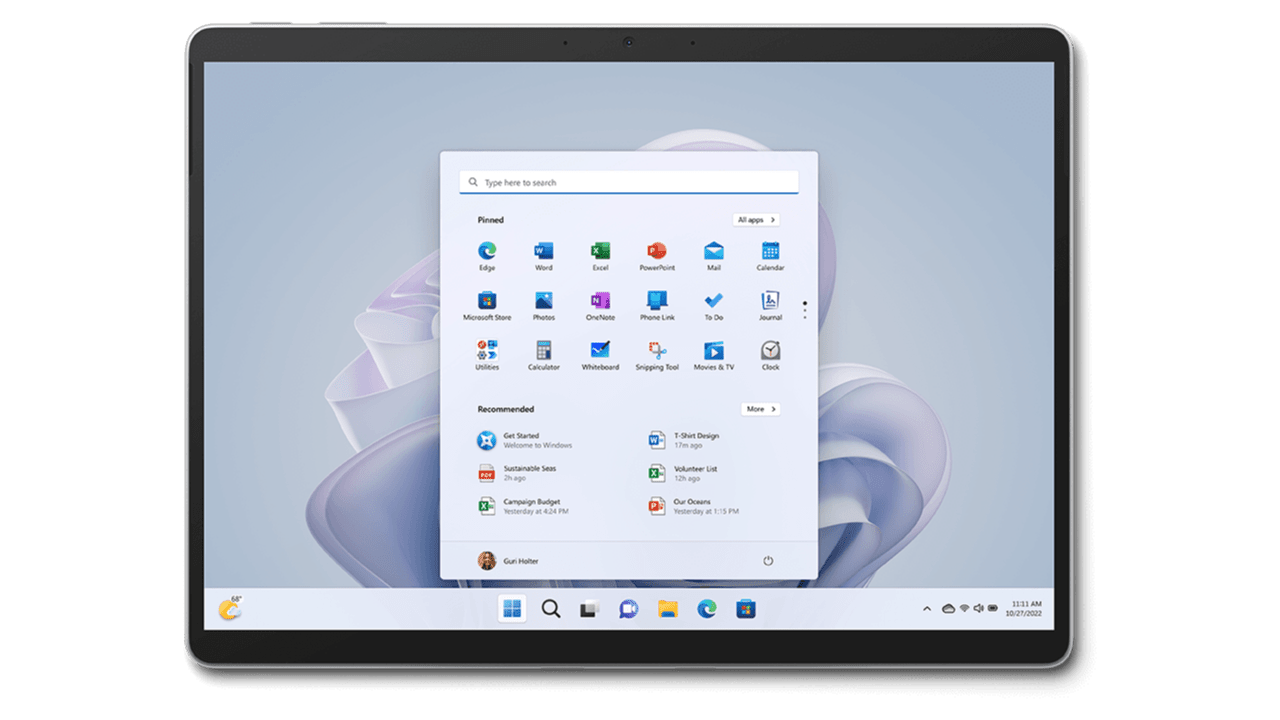
























































COMMENTS
Let us know what you think!
We appreciate hearing your thoughts, questions, and ideas about “ Surface Pro 9 specs, features, and tips”.