
Can you upgrade or replace the SSD on Surface Pro 9?
Yes, you can! all Surface Pro 9 models come with a replaceable M.2 2230 rSSD located under the kickstand. So if you want to replace or upgrade storage to Surface Pro 9, it is the only option for you as there is no SD card slot available.
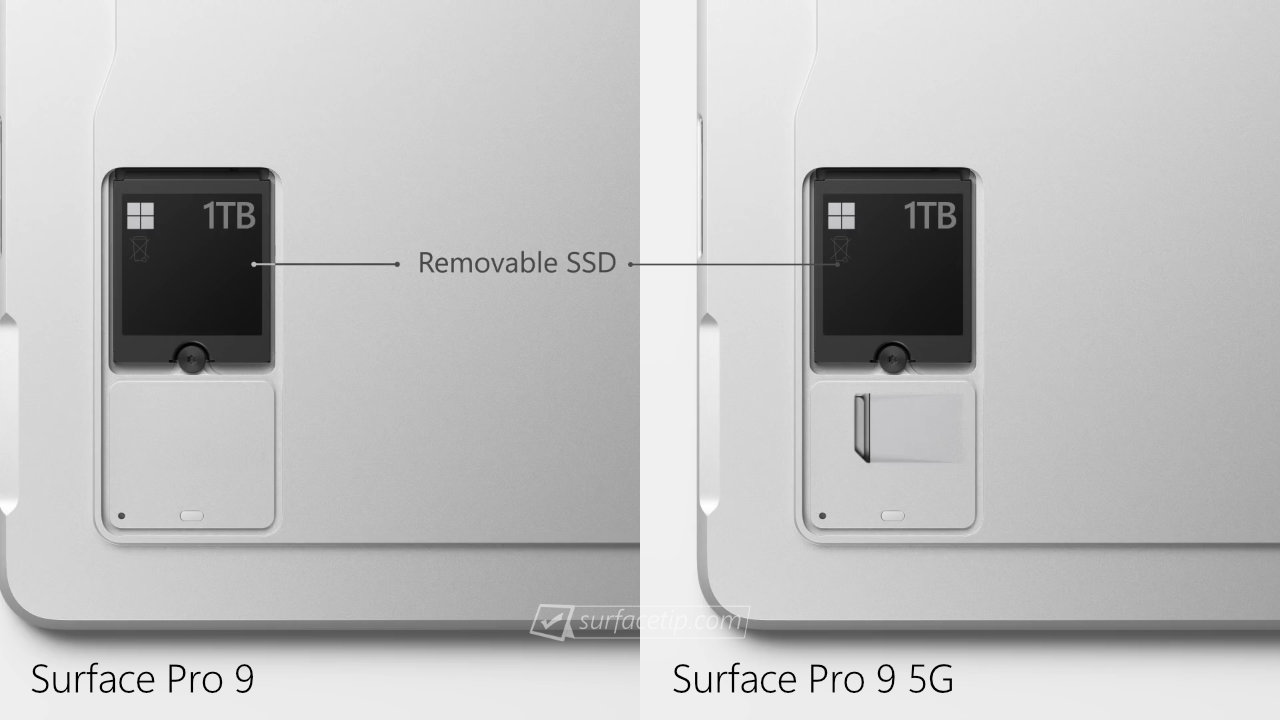
Related Questions
For more questions and answers about Surface Pro 9, visit the following resources:
- Can you upgrade RAM on Surface Pro 9?
- Does Surface Pro 9 have 4G LTE or 5G cellular connection?
- Does Surface Pro 9 Have a Headphone Jack?
- Does Surface Pro 9 have Face Unlock?
- Does Surface Pro 9 have SD Card Slot?
- Does Surface Pro 9 have USB-A port?
- Does Surface Pro 9 have USB-C port?
- How long will the Surface Pro 9 be supported?
- What is the Difference Between Surface Pro 9 for Consumer vs. Business?
- What’s ports on Microsoft Surface Pro 9?
More on Surface Pro 9
For more helpful tips about Surface Pro 9, visit the following resources:
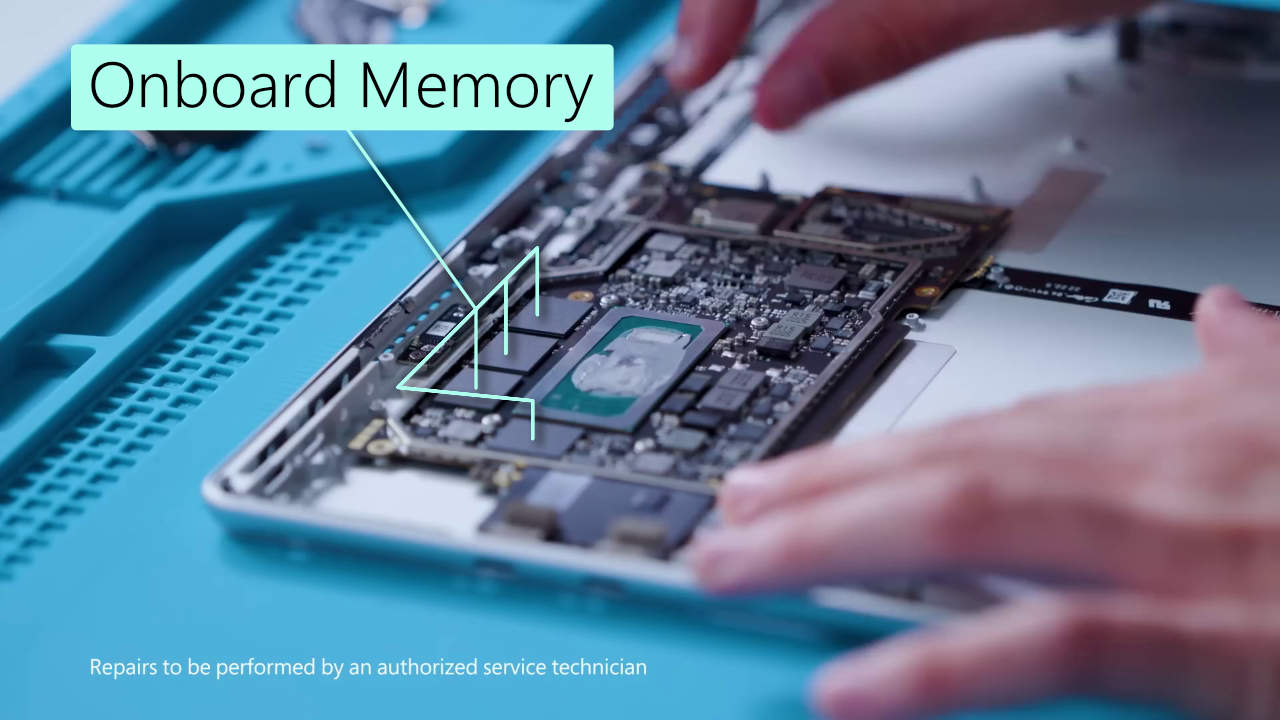
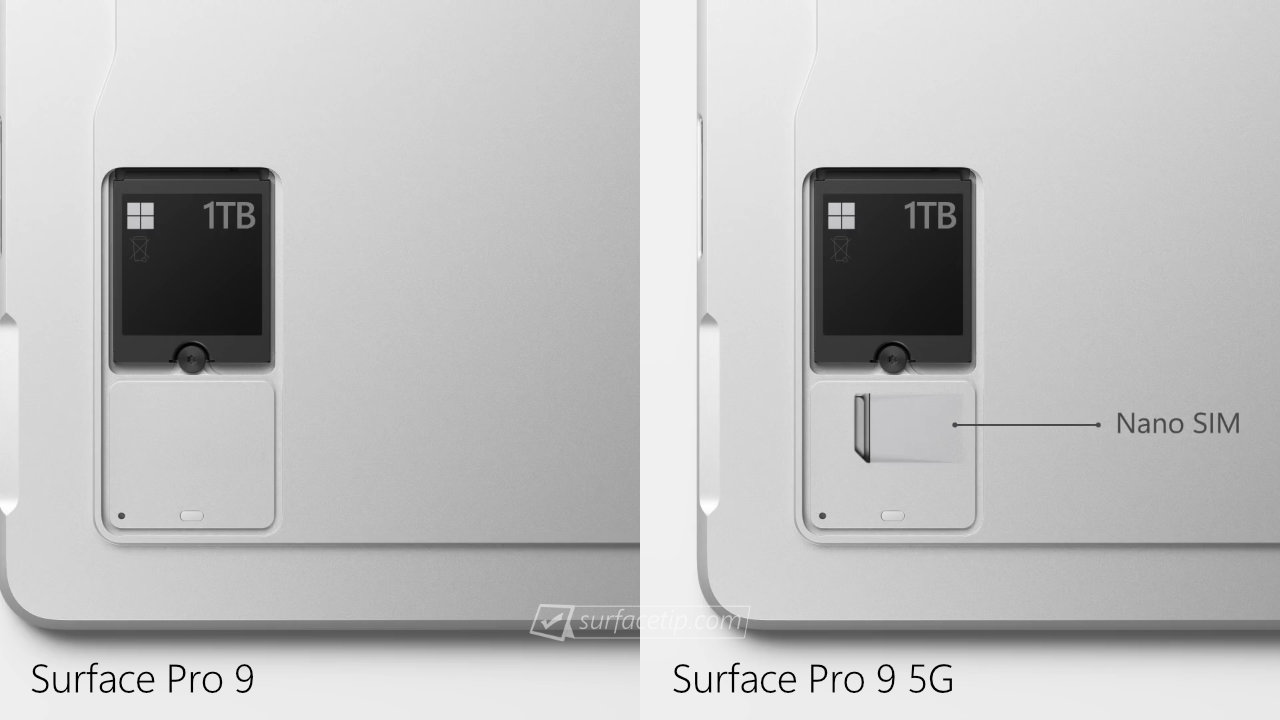








COMMENTS
Let us know what you think!
We appreciate hearing your thoughts, questions, and ideas about “Can you upgrade Surface Pro 9 SSD?”.
The big problem can be, or is in my case, the screw i can NOT remove, due to defect head of this tiny part.
it is a pitty, tha such a important part is build in such a expensive Surface pro… 9!!