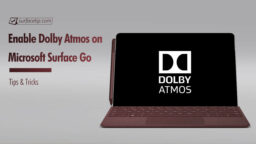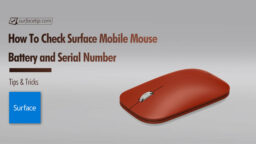Tips & Tricks
Tips & Tricks
-
 Tips & Tricks
Tips & TricksHow to disable secure boot on Microsoft Surface Laptop 4
-
 Collection
CollectionUltimate Tips and Tricks for Mastering Microsoft Surface Laptop 4
-
 Exclusive Perks
Exclusive PerksHow to claim Surface exclusive offers for Surface devices
-
 Quick Tips
Quick TipsHow to Enable or Disable Auto Screen Brightness on Microsoft Surface?
-
 Tips & Tricks
Tips & TricksHow to Enable Dolby Atmos Spatial Sound on Microsoft Surface Go 1-4
-
 Quick Tips
Quick TipsHow to Force an App or Game to Use Discrete Graphics on Microsoft Surface Book?
-
 Tips & Tricks
Tips & TricksHow do you check the Surface Pen Battery, Serial Number, and Firmware Version?
-
 Surface Pen
Surface PenHow to Connect or Pair Microsoft Surface Pen
-
 Surface Precision Mouse
Surface Precision MouseWhat’s Inside a Microsoft Surface Precision Mouse
-
 News
NewsSurface Laptop 3 Now Supports More 3:2 Aspect Ratio Resolutions
-
 Quick Tips
Quick TipsHow to Check Bluetooth Headphone’s Battery Status on Surface?
-
 Quick Tips
Quick TipsHow to Check Surface Mobile Mouse Battery and Serial Number?
-
 Surface Dock
Surface DockHow to Check Surface Dock Firmware Version?
-
 Tips & Tricks
Tips & TricksHow to Boot Surface Laptop from a USB Drive
-
 Boot from USB
Boot from USBHow to Boot Surface Go From a USB Drive
-
 Tips & Tricks
Tips & TricksHow to Boot Surface Book From a USB Drive
-
 Boot from USB
Boot from USBHow to Boot Surface Pro From a USB Drive
-
 Tips & Tricks
Tips & TricksHow to Adjust Surface Book Screen Brightness
-
 Tips & Tricks
Tips & TricksThe 3 Easy Ways to Adjust Surface Go Screen Brightness
-
 Tips & Tricks
Tips & TricksThe 3 easy ways to adjust screen brightness on Surface Pro
-
 Quick Tips
Quick TipsHow to properly shut down a Surface Book?
-
 Surface Laptop Charging
Surface Laptop ChargingSurface Laptop USB-C Charging: We tested all chargers we have
-
 Surface Laptop UEFI
Surface Laptop UEFIHow to Configure Surface Laptop UEFI/BIOS Settings
-
 Tips & Tricks
Tips & TricksHow to download and install the latest Surface Laptop 3 drivers and firmware updates