
How do you check the Surface Dock firmware version via the Surface App?
It’s now easier than ever to check the firmware version of your connected Surface Dock with the latest updates to the Surface app. Here are the steps to download and check for the version.
- Open the Surface app.
In case you can’t find the app, you can download from the link below:
Surface app from Microsoft Store. - Go to the Accessories page.

- Under the Other Accessories section will show you all connected Microsoft accessories, including docks and keyboards.

More Quick Tips and Tricks
- How to Check Bluetooth Headphone’s Battery Status on Surface?
- How to Check Surface Key Specifications with Surface Diagnostic Toolkit
- How to Check Surface Mobile Mouse Battery and Serial Number?
- How to Check Surface Warranty Information with Surface Diagnostic Toolkit
- How to Enable or Disable Auto Screen Brightness on Microsoft Surface?
- How to Force an App or Game to Use Discrete Graphics on Microsoft Surface Book?
- How to properly shut down a Surface Book?
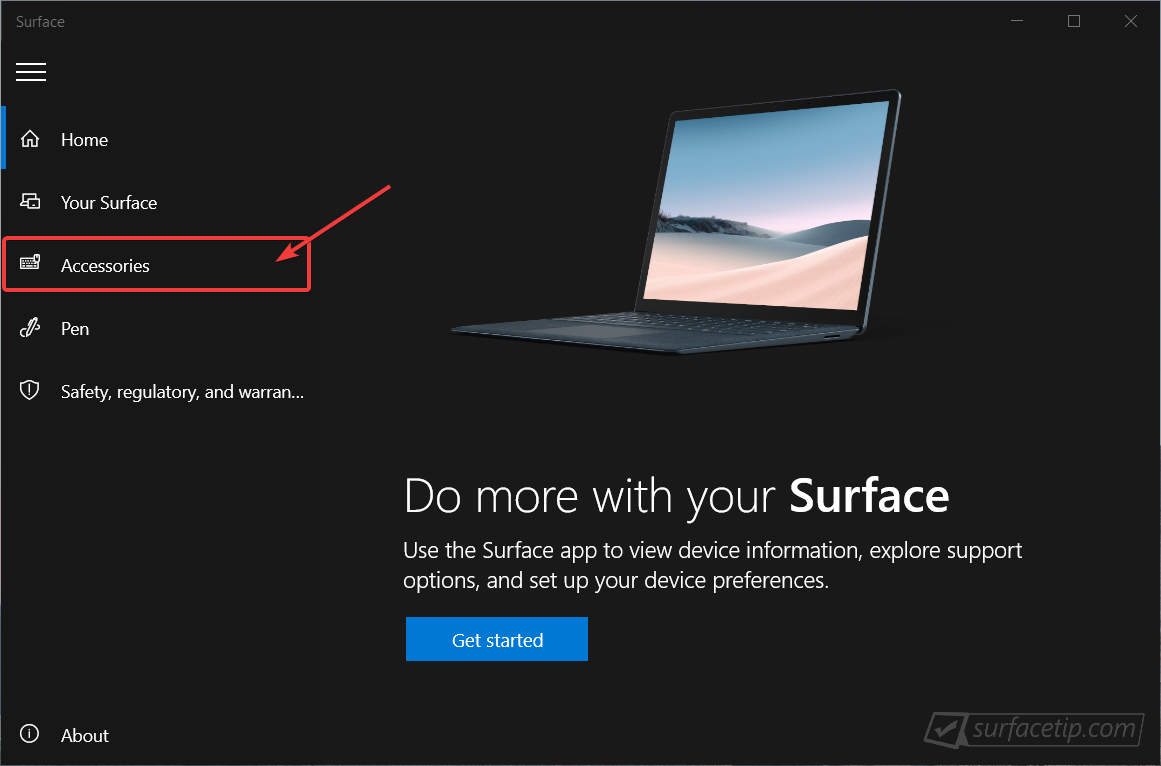
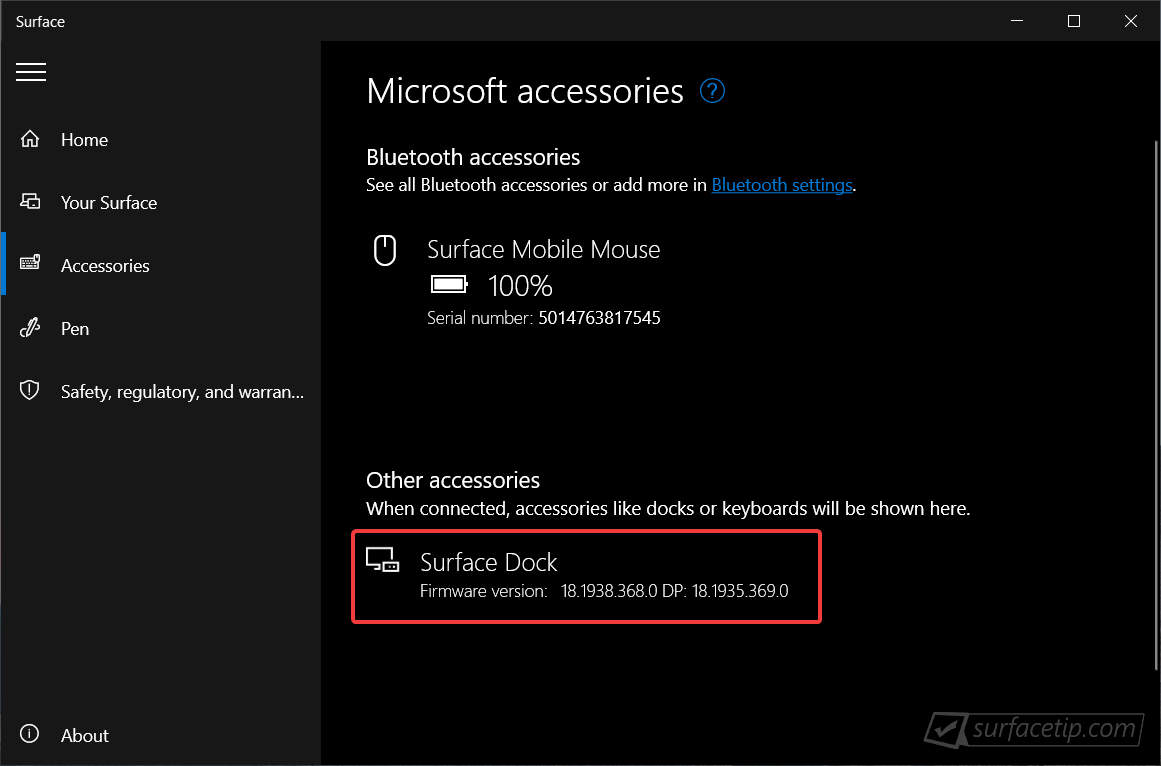









COMMENTS
Let us know what you think!
We appreciate hearing your thoughts, questions, and ideas about “How to Check Surface Dock Firmware Version?”.