
Can you replace Microsoft Surface Go 2 SSD?
No, you can’t! all Surface Go 2 models come with a soldered SSD. So make sure you purchase a Surface Go model with the right amount of SSD storage and type (64GB eMMC, 128GB SSD, or 256GB SSD).
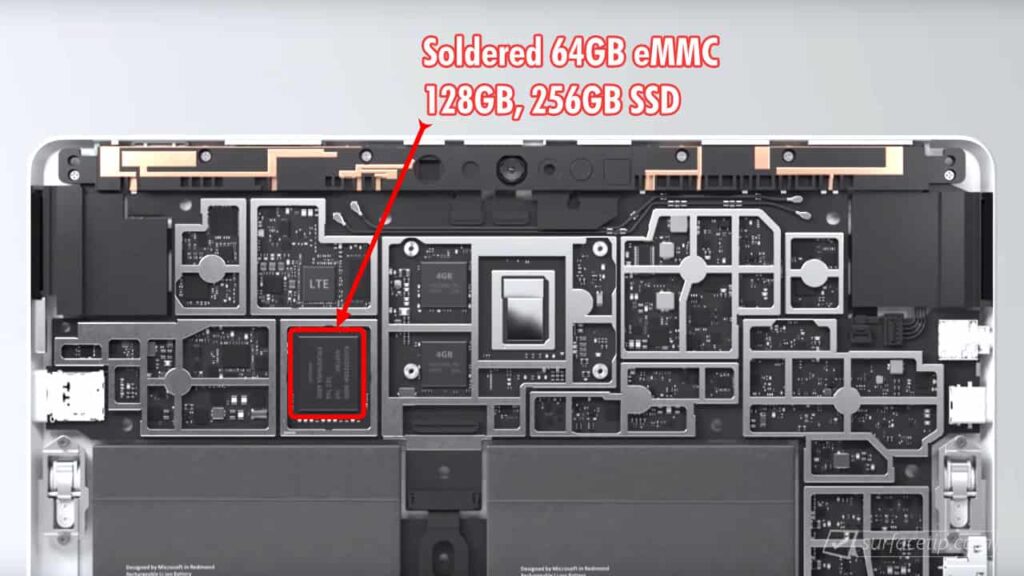
For more information, you might want to check out the Surface Go 2 hands on review by Microsoft Mechanic here:
Our recommended MicroSD cards:
Related Questions
Here are the latest related questions:
- Can you upgrade RAM on Surface Go 2?
- Does Surface Go have a headphone jack?
- Does Surface Go have a Thunderbolt port?
- Does Surface Go have a USB-A port?
- Does Surface Go have an SD Card Slot?
- Does Surface Go have Ethernet port?
- How to properly shut down a Surface Go?
- Is the Surface Go keyboard backlit?
- Surface Go Facial Authentication
- Surface Go USB-C: Everything you need to know
More on Surface Go 2
Here are all recent related articles you might want to check out:
- How to Enable Dolby Atmos Spatial Sound on Microsoft Surface Go 1-4
- How to Boot Surface Go From a USB Drive
- The 3 Easy Ways to Adjust Surface Go Screen Brightness
- Surface Go 2 specs, features, and tips
- How to download and install the latest Surface Go 1-3 drivers and firmware updates
- Best Screen Protectors for Microsoft Surface Go






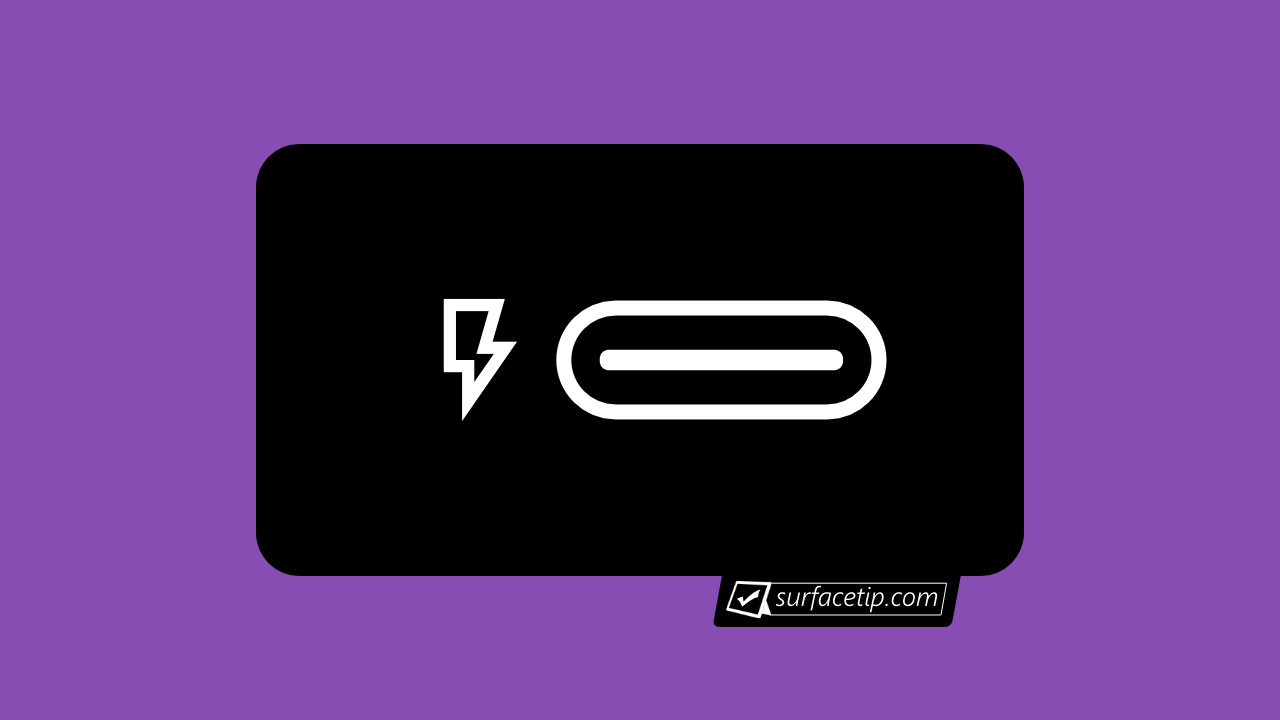
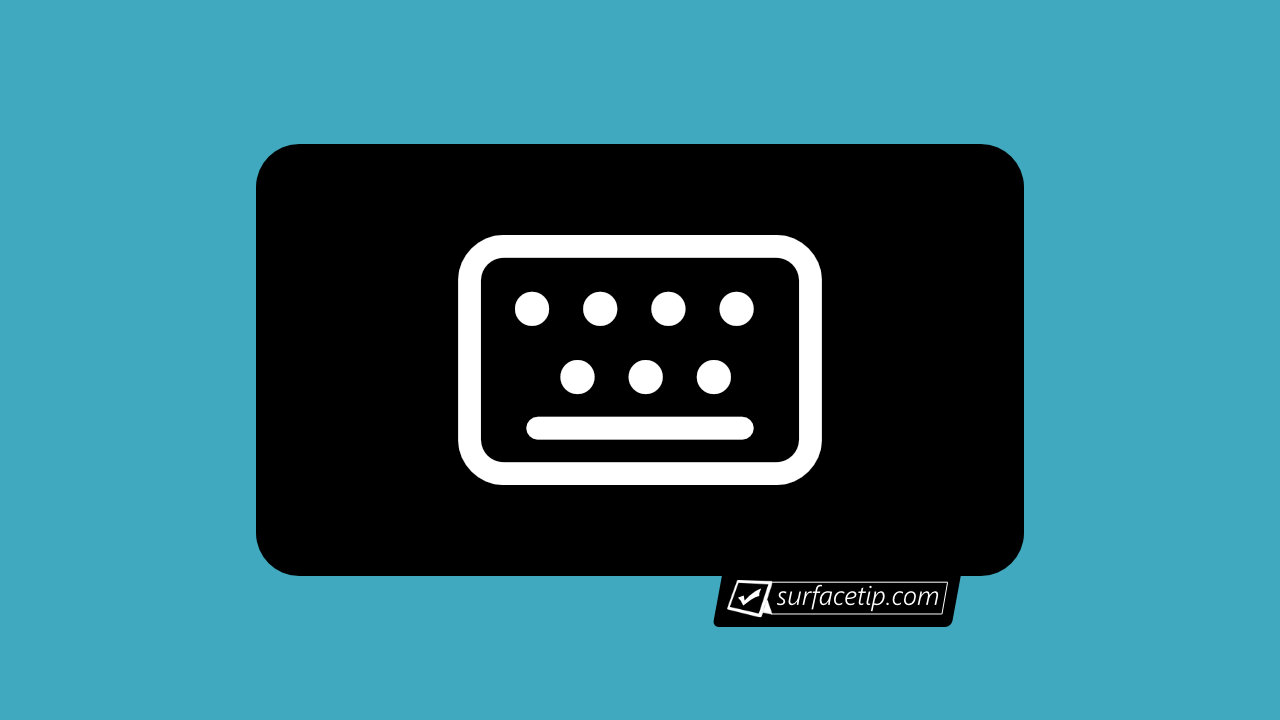








COMMENTS
Let us know what you think!
We appreciate hearing your thoughts, questions, and ideas about “Can you upgrade SSD on Surface Go 2?”.
Very disappointment
https://docs.microsoft.com/en-us/surface/surface-ssd-removal-guide for the Surface Go