
Can you upgrade RAM on a Microsoft Surface Laptop 3?
No, you can’t! Both 13-inch and 15-inch versions of Surface Laptop 3 come with dual-channel soldered memory and there is no additional RAM slot for expansion. So make sure you purchase a Surface Laptop 3 model with the right amount of RAM (8GB, 16GB, or, 32GB) for your workload.
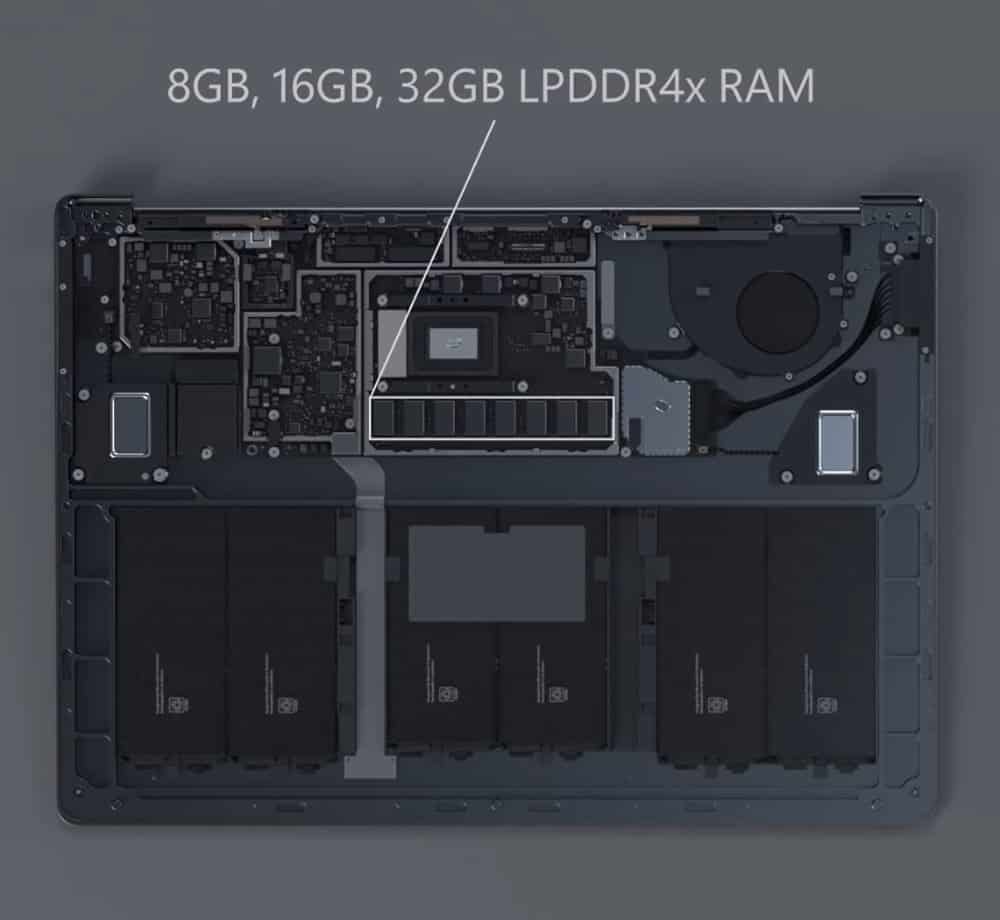
For more information, you might want to check out the new Surface Lineup introduction by Microsoft Mechanic here:
Related Questions
Here are some related questions you might want to know:
More on Surface Laptop 3
Here are some related articles you might want to check out:
- Best Cases and Covers for Microsoft Surface Laptop
- How to Properly Shut Down a Surface Laptop
- How to Download Surface Laptop 3 and Laptop 4 Service Manual
- How to claim Surface exclusive offers for Surface devices
- Surface Laptop 3 Now Supports More 3:2 Aspect Ratio Resolutions
- How to Boot Surface Laptop from a USB Drive
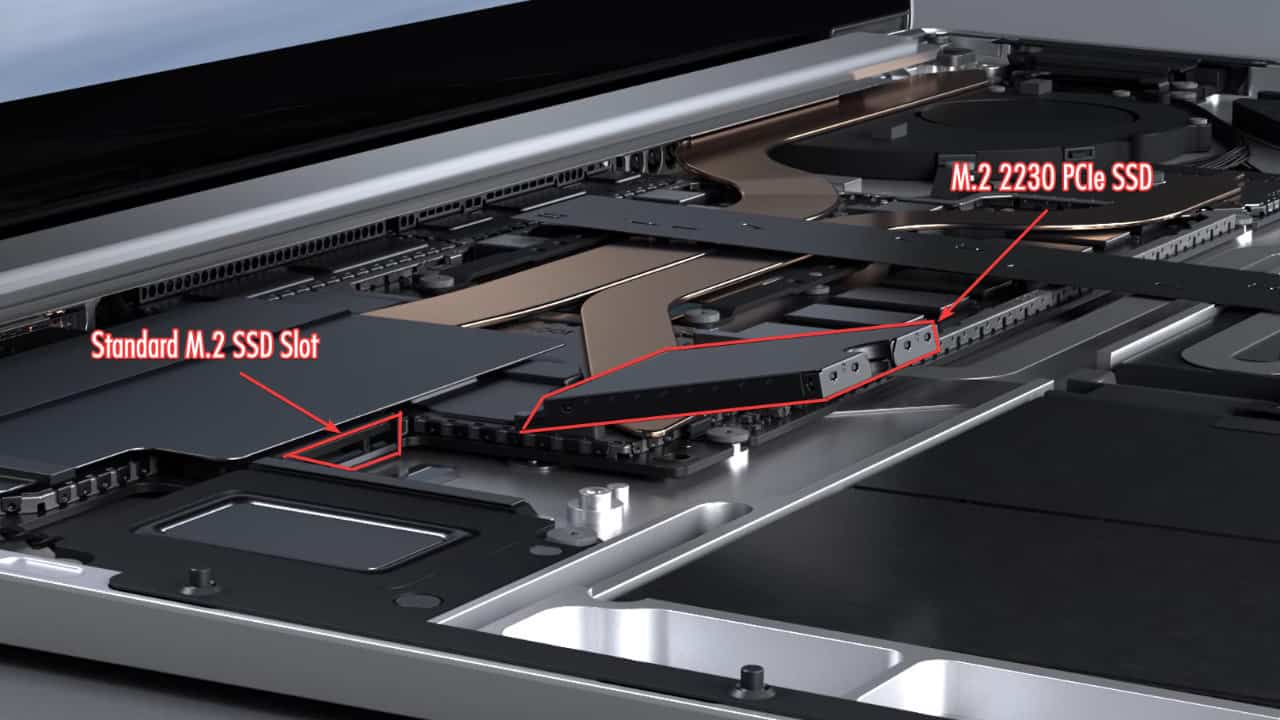
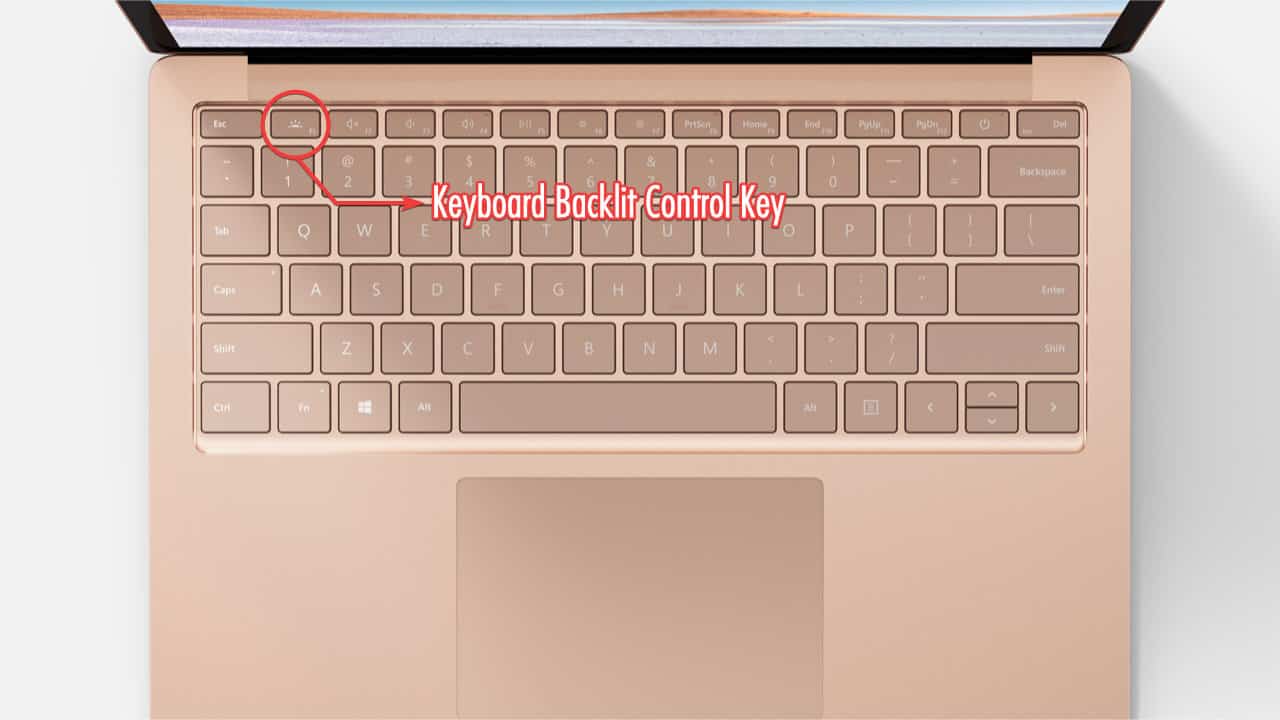








COMMENTS
Let us know what you think!
We appreciate hearing your thoughts, questions, and ideas about “Can you add RAM to Surface Laptop 3?”.